How to do an SEO website audit
Discover how to perform an SEO website audit in our comprehensive guide

If you run a business website of some sort, you’ve probably heard of search engine optimization (SEO). In short, SEO is a practice in which you optimize your website and its content to ensure you rank as highly as possible on the search engine results pages for specific keywords or phrases.
But this isn’t always easy, which is why performing an SEO website audit can be a very powerful action. A full SEO site audit will help you identify any areas that need major improvement, along with content issues, technical faults, and anything else that could help boost your search engine rankings.
Now, most SEO service providers include a full audit with their main packages, but these can be expensive. In the rest of this guide, we’ve covered the basic steps involved in completing your own SEO website audit.

How to do an SEO website audit: Preparation
Preparing to perform an SEO website audit shouldn’t take too long. Basically, you just need to make sure that you have access to your website’s back end, a strong internet connection, and at least a couple of hours to dedicate to the process.
Once you have these ready, all you need to do is sit down and work through the steps below.
Step 1: Check that your site is optimized for mobile devices
In recent years, Google and other search engines have made mobile-friendliness and responsiveness increasingly relevant in the SEO world. Nowadays, it’s extremely hard to achieve a good ranking if your website isn’t designed to work well on mobile devices.
Now, there are a few ways to check how mobile-friendly your website is. One of the easiest is by using Google’s simple mobile-friendly site tester. With this, you simply have to paste the URL of your website, hit the test URL button, and wait a few moments for the results to be compiled.
Are you a pro? Subscribe to our newsletter
Sign up to the TechRadar Pro newsletter to get all the top news, opinion, features and guidance your business needs to succeed!
Along with a verdict on the mobile-friendliness of your site, you will also receive information about any other issues the tool found. We’d highly recommend noting and addressing them as soon as you can.
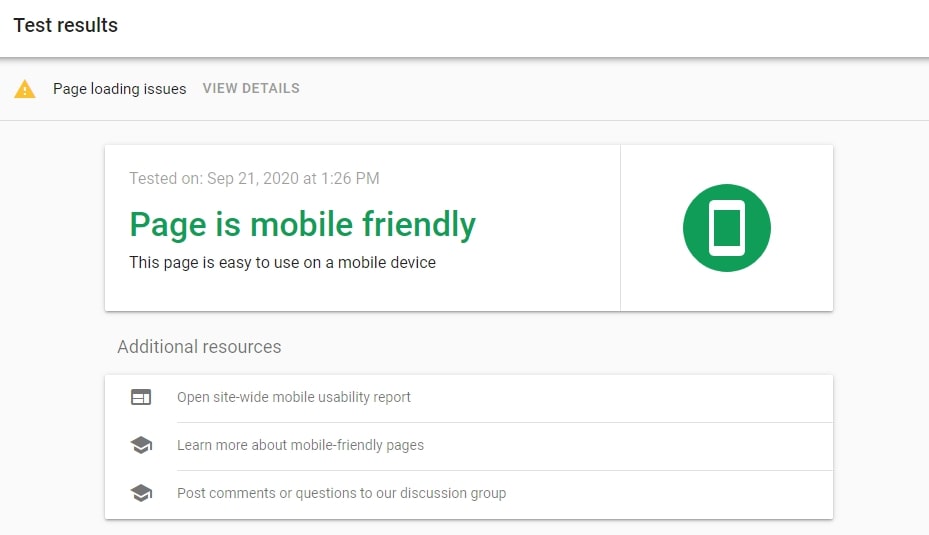
Step 2: Check your site’s performance
One of the most important technical considerations that Google and other search engines take into account when crawling your website is its performance. There are two major metrics that you should consider here: average server response time and site uptime.
You can monitor your long-term uptime with any of a number of tools (we use pingdom.com). Ideally, you should be aiming for an uptime figure that’s as close to 100% as possible, but anything above 99.99% is fine.
It’s also important to check your server response time and page load speed. GTmetrix.com has a powerful page speed checker which provides information about both your page load time and the major issues you need to deal with.
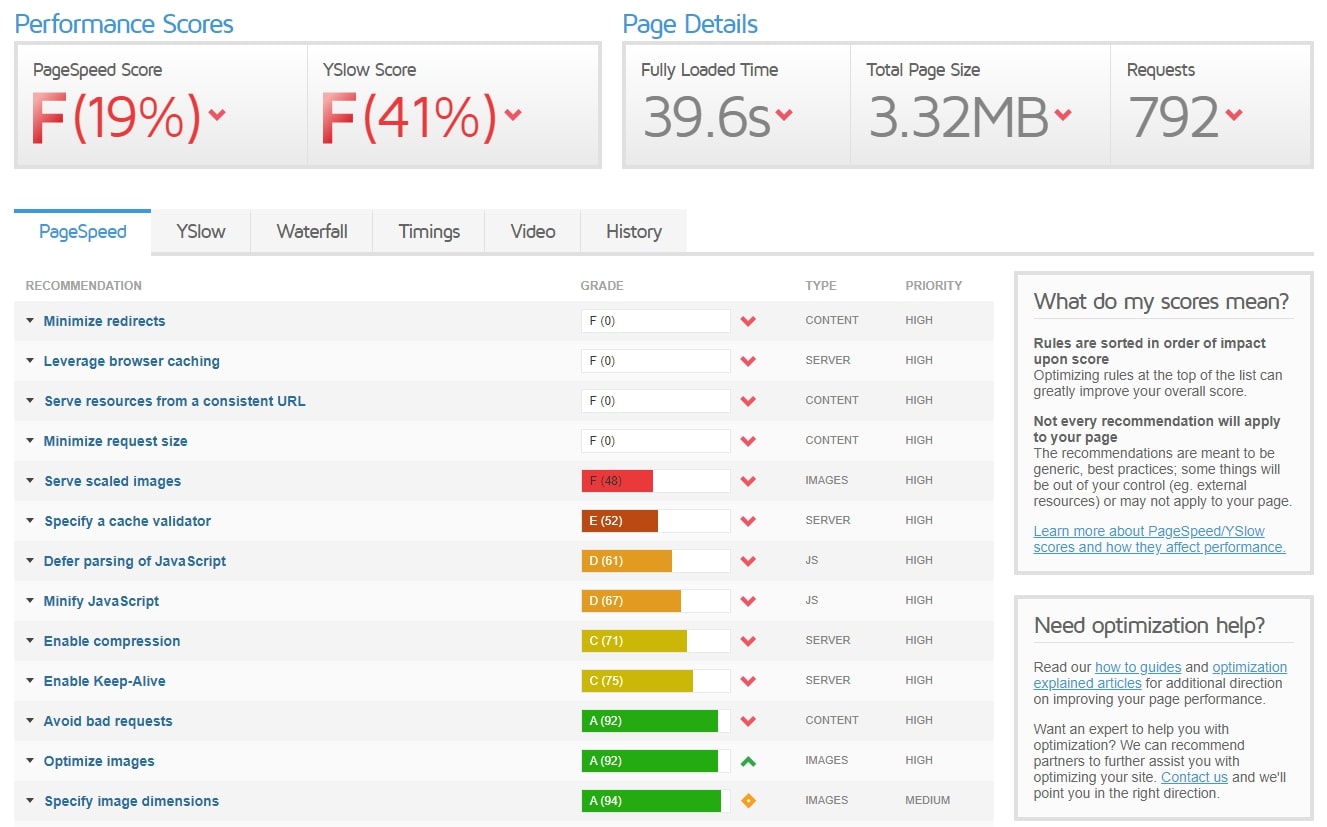
Step 3: Make sure that your website is indexed properly
Now, a lot of people don’t realize that you sometimes have to do a little work to ensure Google indexes your website properly. When completing your SEO audit, ensure that there is only one version of your website. For example, www.mywebsite.com and mywebsite.com will be treated as separate sites by the search engines, which can result in duplicate content issues. Basically, you need to ensure that all versions of your site redirect to one URL.
At the same time, it’s a good idea to go through and delete unused pages from your site. Things like category and tag pages can affect your site’s rank, so it’s worth removing them if they don’t bring value to your audience.
While you’re at it, we’d also recommend logging in to your Google Search Console and noting any indexing problems. Fix them as soon as possible, and you should see your SEO score improve.
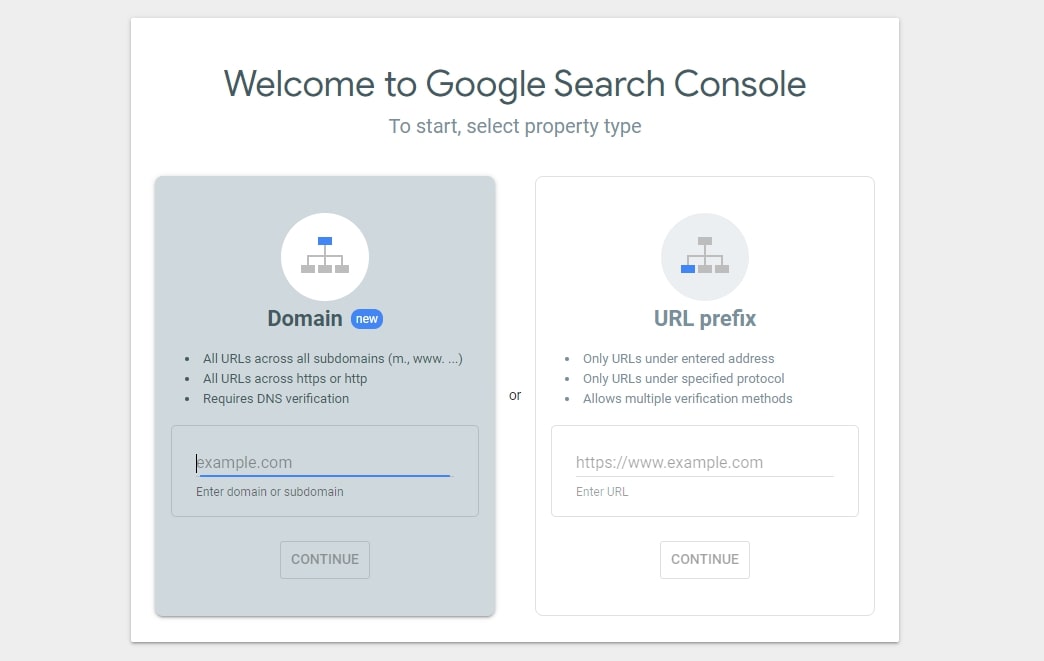
Step 4: Analyze and fix your backlink profile
Your backlink profile plays a large role in determining your search engine ranking. One of the most important parts of completing an SEO website audit is checking and optimizing your backlink profile. There are numerous free tools available on the web, including a very powerful one provided by SEO guru Neil Patel.
Basically, the idea is to have as many high-quality backlinks as possible. You should also pay attention to your domain authority (domain score), as this is a good indication of the quality of your backlinks.
If your domain authority is low, it could be worth analyzing your link profile in more detail. Identify any spammy links from poor quality or malicious sites and disavow them through your Google Search Console.
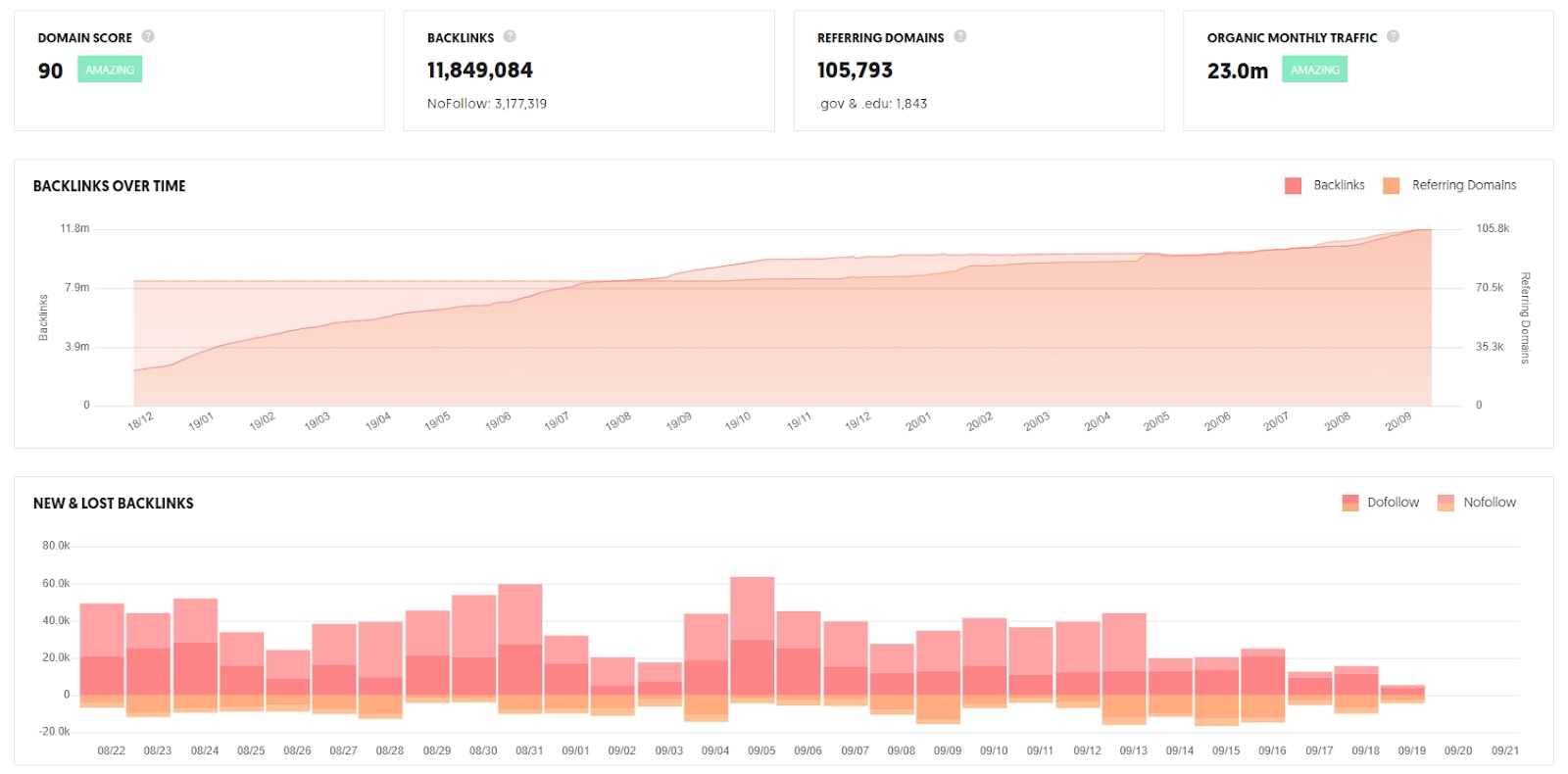
Step 5: Analyze your on-page SEO
Finally, you will need to analyze your on-page SEO factors to determine what areas need improvement. Start by heading over to your Google Analytics dashboard and checking on your organic traffic. Under the acquisition tab, note your organic traffic and what keywords are driving it.
Next, make sure that you have a clear list of the keywords you want to target. Analyze the metadata and content of every page on your site (or at least, as many of the most important ones as you can) to ensure they are well optimized. In general, you should include a keyword in your title and the first 100 words or so, as well as in your meta description and meta title. Try and add as many high-quality links as possible, and ensure you’re using relevant LSI keywords throughout.
As part of your SEO audit, we’d also recommend performing in-depth keyword research to ensure you’re targeting the best search terms.
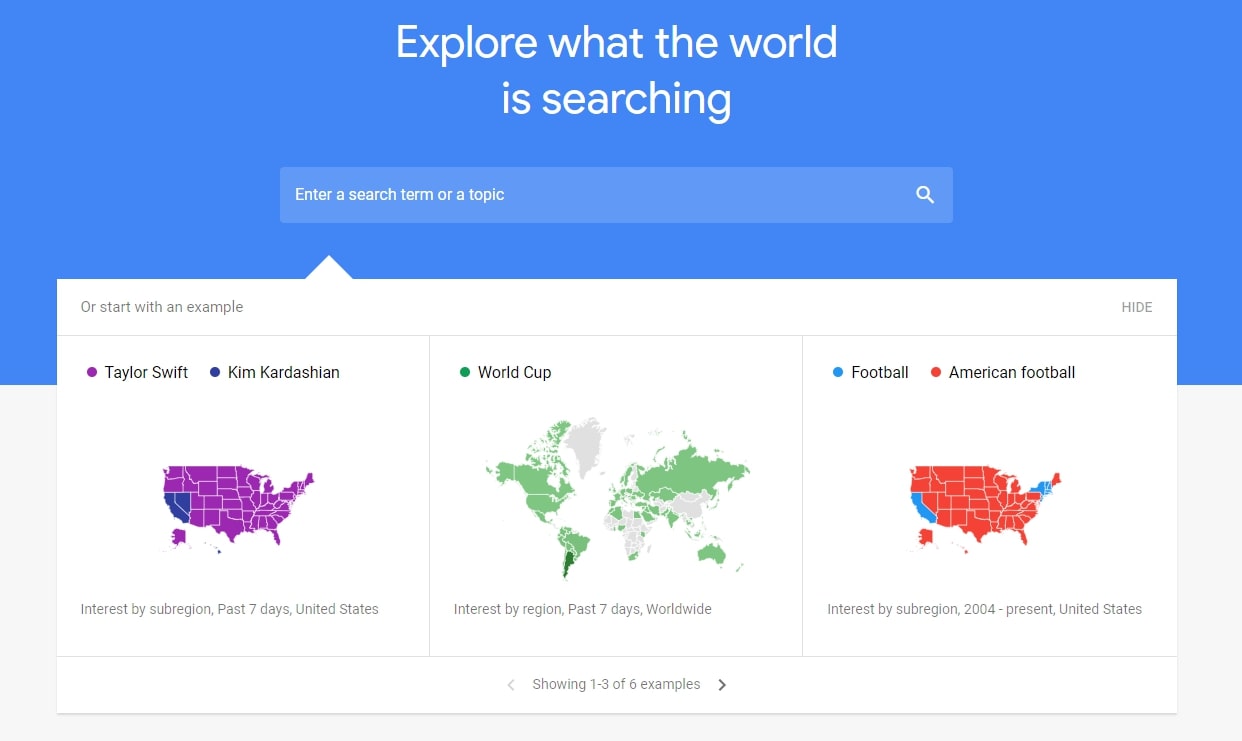
Summary
Although using a professional SEO auditing tool or SEO service provider is certainly easier than performing a manual SEO website audit, it’s still good to know what’s involved and how you can maximize the effectiveness of your site’s SEO efforts.
In this guide, we’ve covered the basic steps involved in performing an SEO audit. Remember to make use of the tools available—such as Google Search Console and Google Analytics—to ensure you’re getting the most out of the time and money you spend on SEO.
Further reading
Daniel is a freelance copywriter with over six years experience writing for publications such as TechRadar, Tom’s Guide, and Hosting Review. He specializes in B2B and B2C tech and finance, with a particular focus on VoIP, website building, web hosting, and other related fields.
