How to find the best Prime Day lightning deals
Your guide to making the most of flash sales
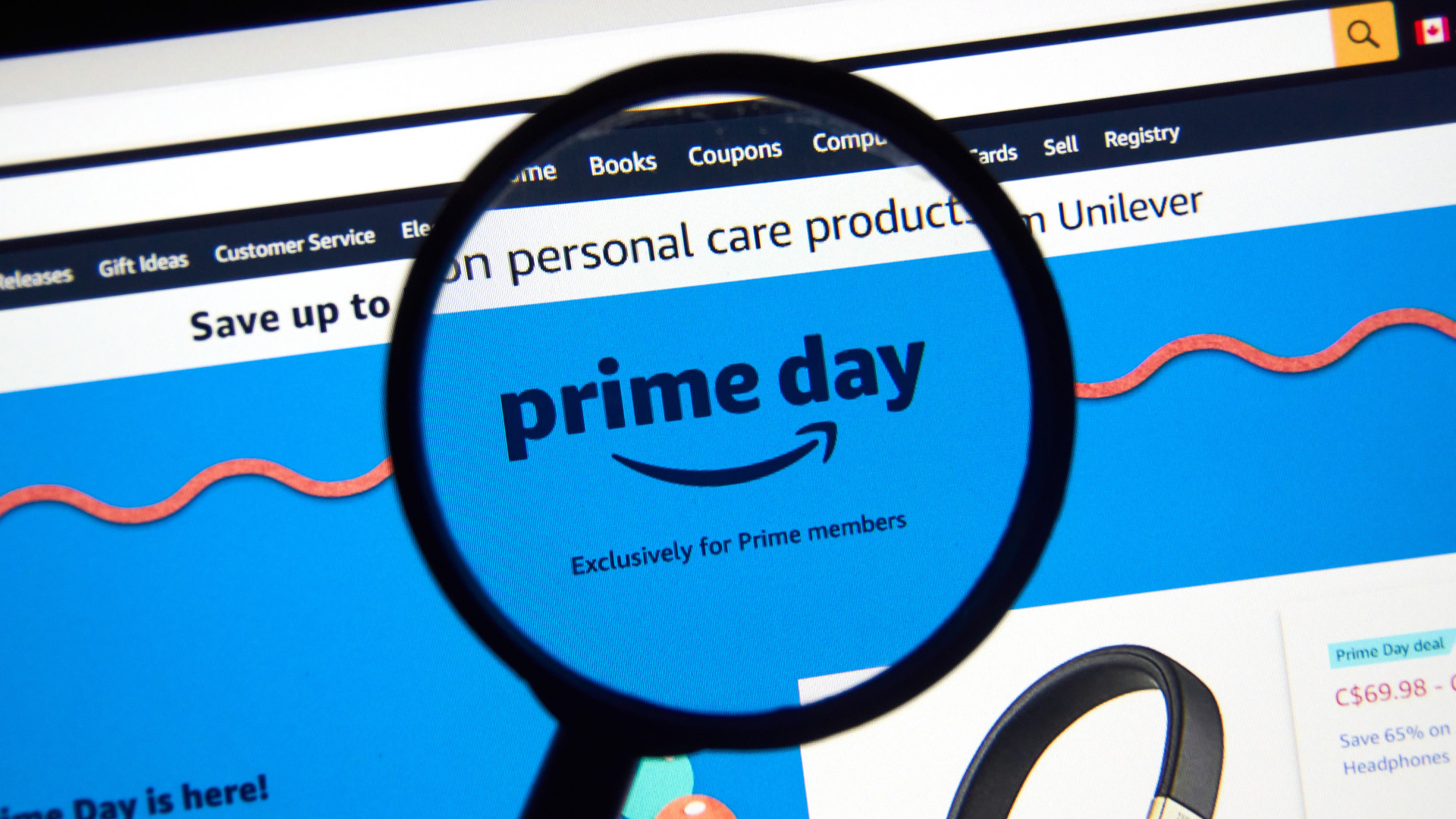
Prime Day deals are just around the corner, with Amazon's 48-hour savings event kicking off on Monday, June 21. While we expect the biggest offers to sit on Echo devices and other Amazon-owned brands, however, Prime Day lightning deals also offer some of the most lucrative savings on the site. The trick is getting there in time.
Amazon's lightning deals consist of incredibly time-limited flash sales but generally slash prices way below what you'd usually find on a regular discount. Discounts usually run on timers of between 1 and 12 hours or in limited quantities (in which case you'll simply see a percentage of the products that have already been claimed). These savings typically hit lesser-known brands or cheaper value items on a day-to-day basis, but Prime Day lightning deals are far more likely to hit bigger items.
That means you'll want to keep a close eye on these short-term sales when the main event kicks off next week, and we're telling you everything you need to know about making the most of these offers right here.
Amazon Prime 30 day free trial
You'll need an Amazon Prime membership to take advantage of this year's Prime Day lightning deals, however if you're not yet signed up you're in luck. Amazon is offering a free 30 day trial of Prime right now so that everyone can get involved in the sales extravaganza. You will have access to all of this month's upcoming Prime Day deals as well as all the usual perks as well. Just be aware that this will auto-renew at $12.99 / £7.99 per month once your trial is up.
How to find the best Prime Day lightning deals
Amazon Prime Day lightning deals will be landing during the entire 48-hour sales window, which means you'll need to keep a close eye on the site for the biggest savings. Below, you'll find our top tips for making sure you never miss an offer.
1. Browse on desktop or the Amazon app
You'll have a much easier time if you're racing for those lightning deals on Amazon's desktop site or through its app. Deals refresh a lot faster on the desktop version of the site and you can save valuable savings when maneuvering over to checkout as well.
2. Use the Upcoming deals tab
You can check out all the goodies heading your way by heading over to the Upcoming section of the deals page. That way, you can easily see if there's anything on the way that will appeal to you and set an alarm accordingly. You won't find the future deal price here, though.
3. Use the mobile app for deal notifications
If you don't want to rely on remembering when all your favorite Prime Day lightning deals are going live, you can use the Amazon mobile app to receive notifications for when the deals you need are available. From the Upcoming deals tab, simply tap 'Watch this deal' and make sure you have enabled smartphone notifications to receive your update when the offer goes live.
4. Check the price before the deal goes live
Prime Day lightning deals usually offer excellent prices by virtue of their limited capacity. However, it's a good idea to check you're getting as good a deal as you think you are. Head over to the product page of the upcoming lightning deal you like the look of so that you have an idea of how much you're actually saving when the discount does land.
5. Get there early
We'd recommend loading up the Prime Day lightning deals page a few minutes before your deal goes live if you remember to do so (otherwise that app notification is going to come in particularly handy). The more competitive offers on bigger brands will sell out exceedingly fast, so you'll want to get ahead of the queue here. Keep refreshing that page in the lead up to the deal to make sure you're one of the first in line.
6. Get straight to checkout
If you're successful in adding a product to your cart, you'll want to head straight to checkout the make sure you seal the deal. Amazon gives customers 15 minutes to complete their purchase before cancelling the order, so speed is key even when you've managed to snag the best offers.
7. Don't give up
If you're too late to a deal, all is not lost - you'll be put on a waitlist. Discounts that are based on a limited quantity of products will give customers 15 minutes to head to checkout, and when users don't make it in time, those products go to the first person on the waitlist. Stick around for an extra 20 minutes or so after the lightning deal has ended to make sure you don't miss your shot.
Amazon Prime Day lightning deals: what to expect
Lightning deals typically center around smaller products like smart home devices, PC accessories, small kitchen appliances, and smartwatches. While brands are typically less well known, bigger names like Samsung, Lego, Nike, and Marvel have been known to run lightning deals on Amazon. Over Prime Day, we tend to see more of these big brand lightning deals, which means you can look forward to a range of tech and home items this year.
The smart home category is usually a big winner for Amazon during this sales period, though, so we do expect to see more smart bulbs, robot vacuum cleaners, RGB light strips, and other Alexa-enabled devices landing in the lightning deals category. However, you may also find items like headphones and smartwatches offering some bigger brand items as well.
If you're looking for something a little larger we're rounding up all the best Prime Day TV deals and Prime Day laptop deals right here.
Get daily insight, inspiration and deals in your inbox
Sign up for breaking news, reviews, opinion, top tech deals, and more.

Tabs is a Deals Editor at TechRadar, bringing you all the latest savings on the tech everyone's talking about and covering deals on gaming, laptops, tablets and more in the US and UK. Happiest with a DualSense controller in her hand, she's also contributed to GamesRadar, Tom's Guide and T3 and specializes in gaming hardware and computing.
