How to scale WordPress for high traffic websites
Ensuring your site functions at peak performance regardless of the traffic strain

Eric Jones is the VP of Global Brand and Communications at WP Engine.
As of today, WordPress powers more than 35% of all websites on the Internet. The WordPress business ecosystem generates several billion dollars each year. Not only that, WordPress is the fastest-growing content management system in the world, with roughly 500 new sites built every day that land in the top 10 million most popular sites on the web— more than Wix, Shopify, or even Squarespace. Maybe that’s why WordPress is trusted the world over by major brands like CNN, Patagonia, Spotify, TechCrunch, TED, Thomson Reuters, USA Today, Warby Parker, and more,
For many of them, scalability is the top reason they choose WordPress. An international study jointly commissioned by WP Engine and Manifesto and conducted by Vanson Bourne examined which content management system (CMS) technologies are most commonly used by enterprises. In the study, which included IT and marketing decision-makers in the U.S. and U.K. who used WordPress as either their primary or secondary CMS, the top benefits included scalability, a robust ecosystem, faster time-to-market, better security, and the availability of skilled WordPress developers.
The best part is, ensuring your site scales optimally is straightforward with WordPress—you need to prepare your site to perform under pressure, identify elements that cause slow load speeds, and choose a reliable WordPress digital experience platform that can provide reliable uptime and scalable options for dealing with high traffic.
Here are a few helpful steps to get you started.
- Also check out the best WordPress hosting
Resolve 'bottlenecking' traffic
The best approach for scaling WordPress is avoiding the ‘bottlenecks’ that commonly occur with a sudden surge in traffic. This type of Internet traffic-jam is the result of overloading server resources. To adequately manage this level of traffic you should ensure that requests sent to your site require minimal resources, and little effort to render and serve. To do that, you need to have a good caching system in place. This is one of the simplest ways to decrease page loading times and create a fast WordPress website. With cached versions of your site available to users, your server won’t have to take a hit every time a user makes a new request.
Your database could also be causing bottlenecks. Although it’s possible to use a tool such as HyperDB to spread site traffic across several databases and usually several servers too. However, HyperDB has limitations. Switching to a better plan from your WordPress managed host is usually an easier (and better) option. When you do, you’ll likely benefit from some of the database optimization methods below.
Keep your options table under control
One of the prime reasons your database can give rise to traffic bottlenecks is because it stores nearly all of your WordPress site data. The Options table (or wp_options for default setups) is one particular source of potential bottlenecks.
Are you a pro? Subscribe to our newsletter
Sign up to the TechRadar Pro newsletter to get all the top news, opinion, features and guidance your business needs to succeed!
The Options table can be accessed through phpMyAdmin, or your managed host’s equivalent service. Your table should display in a similar fashion to the following:
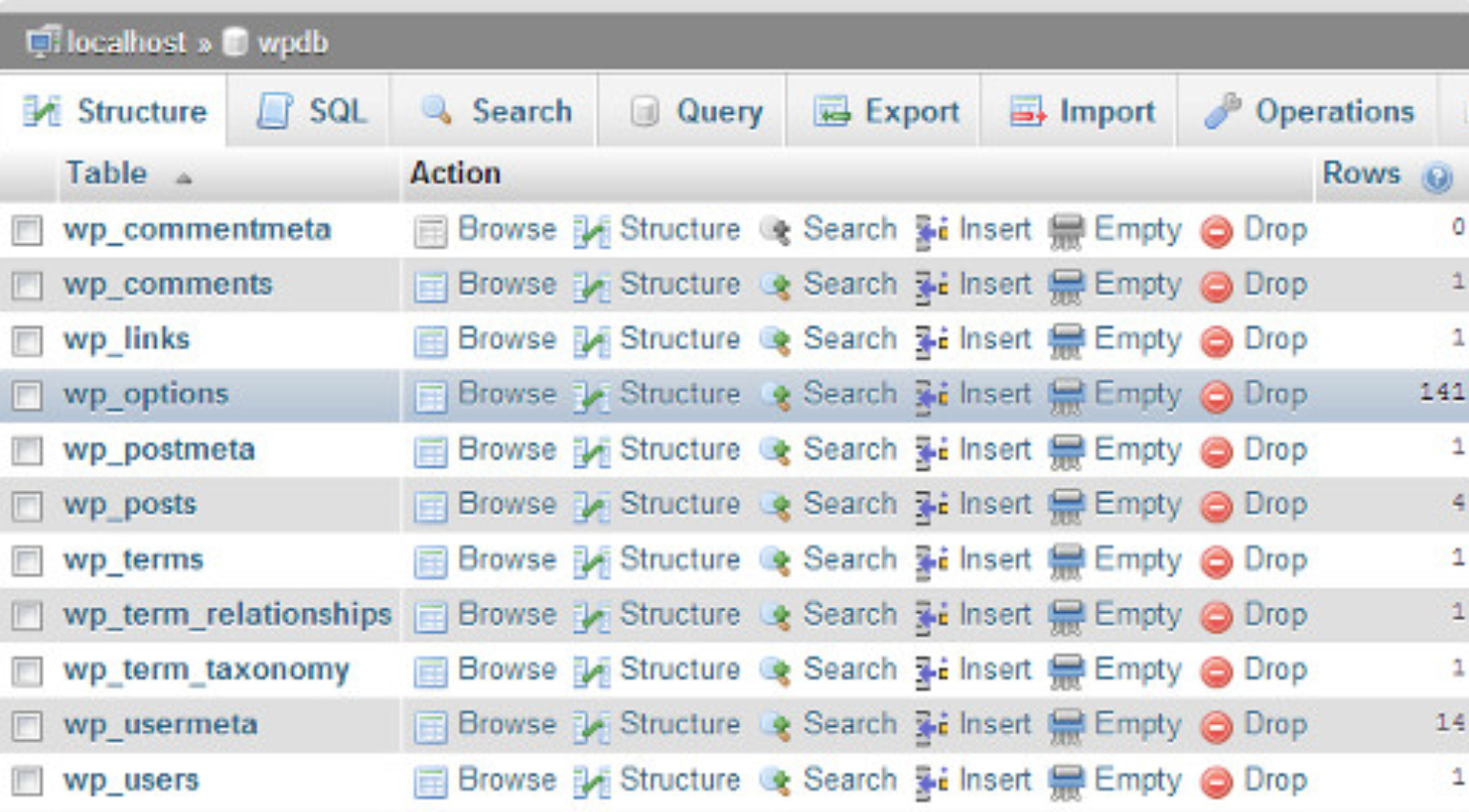
Before you go any further, note that tweaking aspects of your Options table can break your installation, so we recommend backing up your site before you get started.
Within the Options table, the option_value column has the LONGTEXT string type. This means each column can store up to 4GB of data in a single row. However, just because it’s possible doesn’t mean you should store that much data in a single column. Instead, go through high-capacity folders and make sure you really need everything that’s in there.
While removing unnecessary plugins or choosing a more lightweight theme can help reduce table size, some poorly-coded plugins leave behind data after being uninstalled. Look for this “residue” when performing your search. Working through a good guide on optimizing your database is also a sound strategy for cleaning up your Options table and getting your database under control.
Autoloaded queries
Another source of traffic ‘bottlenecks’ can come from ‘autoloaded’ data. Some data from your tables is autoloaded—usually relating to your themes, plugins, and widgets. However, autoloaded queries can be a silent page speed killer. If you’re having page load speed issues, try identifying how many queries are being autoloaded.
Again, a solid guide will help you, but you’ll most likely need to run MySQL queries on your database. For example, the following assumes a default table prefix of wp_: mysql> SELECT count(*) FROM wp_options WHERE autoload=’yes’;
A good rule of thumb is to shoot for fewer than 200 autoloaded queries on any given WordPress page (although having more than 200 isn’t necessarily a cause for concern). Usually, an excessive amount of autoloaded queries indicates your site is still carrying weight from old plugins and themes. Getting rid of these can help improve your site speed and scalability.
There are a variety of other methods you can use to clean out unnecessary autoloaded data, and as with the previous step, you should back up your WordPress site before proceeding.
Scaling WordPress for enterprise sites
WordPress is a great platform for all websites. It’s extremely scalable and more than capable of serving tens of thousands of logged-in users at a time. The wide variety of performance-enhancing plugins available for WordPress, coupled with its elastic architecture, also contribute to its scalability and versatility.
Although there are plenty of ways to extend WordPress’ default settings, it’s strongly recommended to invest in scalable WordPress hosting to enjoy the best results. With enterprise hosting, you won’t need to invest time and resources into site scalability. Instead, you’ll benefit from a robust architecture, that’s regularly audited and adjusted, as well as reliable support from real people, with WordPress-specific expertise.
By choosing managed enterprise hosting for (such as that offered by WP Engine) you can rest easy knowing your site will function at peak performance, regardless of the traffic strain.
- We've also highlighted the best managed web hosting services of 2019
Eric Jones is the VP of Global Brand and Communications at WP Engine. He has 20 years of experience of working in the technology and VC industry. He is skilled in Branding, Corporate Reputation, Thought Leadership, Executive Positioning, Media Relations, Industry Analyst Relations, IPOs, Mergers & Acquisitions, and Fundraising.
