How to stop junk mail
Can you get rid of junk mail once and for all?

TechRadar created this content as part of a paid partnership with Incogni. The contents of this article are entirely independent and solely reflect the editorial opinion of TechRadar.
Email is a great tool, both for personal and professional use, which also makes it a popular choice for cybercriminals, spammers, and fraudsters.
While spam has been around since the dawn of the email, the rise in popularity of remote working arrangements only made the problem more prominent.
Junk mail isn’t just an annoyance, it’s also a security issue, as it can distribute different cyber-threats, like malware.
So, it’s imperative to know how to stop, or at the very least reduce, the junk mail you receive. You might never really get rid of spam but you can at least try. You’ll need to be patient and follow certain steps (which we’ll discuss below).
With that said, now it’s time to get deeper into this issue and how you can attempt to stop it.
You might also like the best email providers and best email clients.
Are you a pro? Subscribe to our newsletter
Sign up to the TechRadar Pro newsletter to get all the top news, opinion, features and guidance your business needs to succeed!
What is junk mail
Like its physical counterpart, junk mail is typically unsolicited messages and usually contains commercial advertisements. Some junk mail also includes viruses and malware, which could cause real damage to your computer. To stop junk mail, you need first to understand how it happens. Most spam results from mailing lists bought and sold by businesses that contain your contact information. This information is often collected through above-board means, but deception often also plays a role.
For example, a mailing list could have gotten your information after you created an account on certain websites, such as a retailer you frequent or a company you seek more information. Sometimes this information gets collected after someone tricks you into applying online for a “free” gift or visiting a government or official site that is neither.
Today, most email services have a built-in spam blocker separating these messages from legitimate ones. And yet, nothing is foolproof, which means your inboxes will sometimes contain these annoying messages.
Reader Offer: 50% off annual plans
Hundreds of data brokers collect and sell your personal information, increasing your chances of spam, scams, and identity theft. Take back control of your data privacy. Opt out of these databases with Incogni.
Preferred partner (What does this mean?)
What you can do right now
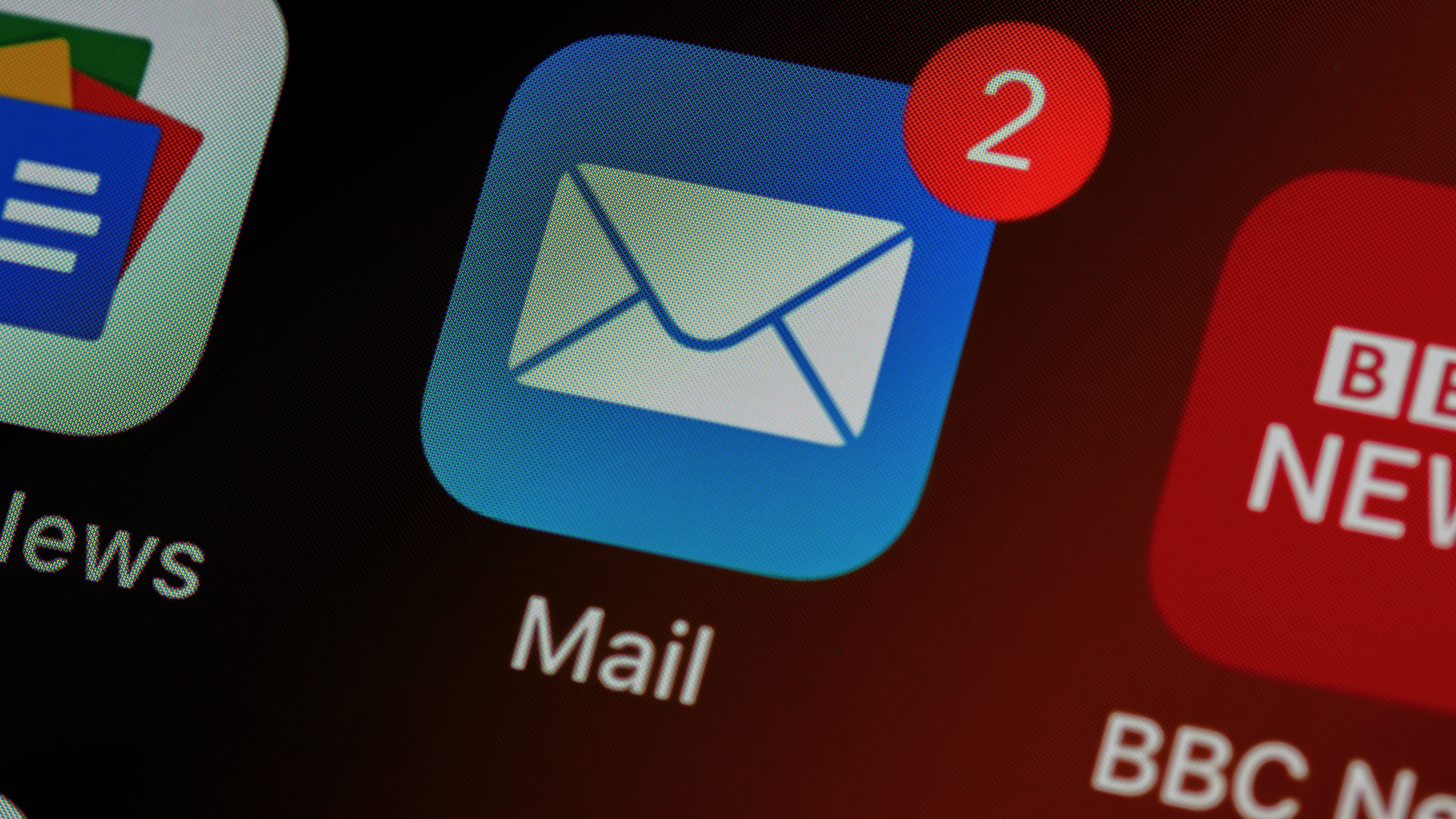
The better combat junk mail, there are various steps you can take. Some can help with current emails, while others are more proactive.
First, use a junk mail filter on your email account: Most of the best email providers include junk mail filters automatically with their service. These tools filter unwanted or unsolicited emails, so you don't have to.
Junk mail filters typically analyze the content of a message when it comes into your account, looking for keywords and phrases most likely to be found in these types of emails. As a result, junk mail filters not only clear your inbox of annoying messages, they can also protect you from phishing scams and other threats.
A good rule is not to open an email from someone you don't know. If you've already done so, there's an even more important rule: never open or click on links in unsolicited emails. Many bad things can happen when you do, such as dangerous files being accidentally installed onto your computer, prompts from questionable websites asking for your personal details, and suddenly more junk mail entering mailbox.
You might also consider unsubscribing from unwanted newsletters. These types of messages are often the result of visiting a website and entering your contact details. For example, you might be in the market for a new car, and upon visiting a site, you're asked to enter your name and email address. That information is typically sold to mailing list companies, hence the steady rise in junk mail.
There are different ways you can do this. First, you can look for an unsubscribe link at the bottom of an email. Clicking on the "unsubscribe" link, and following the directions, will eventually remove you from that mailing list. You can also attempt to contact the sender directly and ask to be removed from the list. This solution is best when there isn't an unsubscribe link in an email.
Another solution is to use a newsletter management service and request that your name is removed from subsequent emails. The best newsletter management services typically make it relatively pain-free for someone to get removed from a list. These services are typically very responsive to these types of requests, although it might take awhile before you see a drop-off of mail.
It would be best if you also considered using the Surfshark Incogni tool, which will identify and communicate with dozens of data brokers so that your personal details can be deleted from databases stored by brokers. There are over 4,000 data brokers worldwide that now collect consumer information. Yes, 4,000!

How to protect your inbox in the future
When it comes to stopping junk email, there’s always more to be done. Even if you only reduce the frequency by a little, it will be worth it.
That said, here are some of the things that you can do:
Don't engage: Your personal information is a valuable commodity for various organizations and companies online, so be extra careful when giving out this information. Sometimes it’s not worth the hassle, so think twice whenever a site asks for your personal info. If you do decide to give out that information, at the very least, read the fine print to learn and check how that information is being collected, used, and stored.
Trick them: When registering on an online service, you don’t have to give out your main email address. Use an alternative one, and if you don’t have one - generate it to be used only for website registrations. This way, any unwelcome spam and similar won’t be on your main, the more important mail. Also, you can use a masked email address, like Firefox Relay for example, or a mechanism like Apple's Hide My Mail or the open-source SimpleLogin. These, as well as similar tools, will help you keep your email private by creating unique, random addresses forwarded to your email. This comes quite in handy, and you can always delete these addresses when you no longer deem them necessary.
Start over: If your email inbox gets overwhelmed with spam and you simply tire of battling it, you can just stop using it, and start over. While this may sound like a hassle, it might be worth it in the end. You’ll need to sign up for a new email account and notify all the important contacts that you’re switching, including business contacts and other companies.
Once you’re done, just make sure you don’t repeat the same mistakes and let spammers learn of your new address.
Even with all of that, it’s very hard to stop junk mail, but it’s not unachievable. You’ll need patience above all, and some knowledge and tips we shared in this guide. Fortunately, email providers do make it easier for you as some of the steps to battle spam are already done in advance when you make a new email address.
Still, above all, avoid clicking any suspicious links or opening any attachments in emails that might not look safe or trustworthy.
You might also be interested in best secure email providers and 9 tips to protect your online life.
Bryan M. Wolfe is a staff writer at TechRadar, iMore, and wherever Future can use him. Though his passion is Apple-based products, he doesn't have a problem using Windows and Android. Bryan's a single father of a 15-year-old daughter and a puppy, Isabelle. Thanks for reading!

