How to watch I'm a Celebrity Final 2021 online in UK and abroad, start time
Who will be the King or Queen of the Castle?

Braving fearsome creepy crawlies, gruesome camp delicacies, and Mother Nature herself, we're down to a bunch of Soap stars and a pop star. It can only mean one thing - it's time to get these celebrities out of heeeere! The grand final has arrived, so make sure you know how to watch the I'm a Celebrity final online - and absolutely free - whether you're in the UK or abroad with our guide below.
Date: Sunday, December 12
Channel: ITV1
Time: 9pm GMT
Free stream: watch ITV Hub for FREE
Watch anywhere: try the top VPN around 100% risk-free
For a second year in a row, Ant and Dec swapped their location of Murwillumbah, New South Wales for 2021's series of I'm a Celebrity Get Me Out of Here, returning again to Gwrych Castle in North Wales. This came as Australian borders remained closed due to Covid-19 restrictions.
Inviting an assortment of 12 celebrities to enter a Covid-safe bubble and live under less than desirable conditions, all while taking part in gruelling challenges and living on rice and beans, it's been another eventful series of I'm a Celeb, and we're now down to our finalists.
As we said farewell to BBC broadcaster Louise Minchin, it became something of a boys club, with only Frankie Bridge - of The Saturdays fame - remaining to do it for the girls.
Olympic diver Matty Lee, former footballer David Ginola, and Soap actor Adam Woodyatt ("I've got nothing left!"), have since been eliminated from the competition. That leaves Danny Miller and Simon Gregson remaining in the castle camp alongside Bridge to claim that crowning title.
Will another queen follow in last year's winner Giovanni Fletcher's footsteps, or will a King of the Castle be named for the 2021 series? Find out and watch the I'm a Celeb Final online and get yourself a free-to-air live stream in the UK or abroad with all the details below.

How to watch the I'm a Celeb Final online FREE in the UK
It won't be long until Ant and Dec crown another king or queen with the I'm a Celeb Final airing at 9pm GMT on ITV 1 tonight, live from Gwrych Castle.
Watching on a device or want to catch-up after it airs? You'll be able to watch I'm a Celeb on the ITV Hub 100% for free.
You can access the ITV Hub on a number of devices, including via the web on desktop, as well as on its dedicated Android and iOS apps. Media streamers such as Apple TV, Amazon Fire TV, and Roku players also have ITV Hub apps, as well as Apple TV and Now TV sticks. You can also stream on Xbox One/S and Nvidia Shield.
How to watch I'm a Celebrity Get Me Out of Here online from outside your country
From revolting Bushtucker Trials to Castle Coin challenges, it all comes down to the second final to take place at Gwrych Castle. While you may face geo-restrictions if you're abroad when the final of I'm a Celebrity Get Me Out of Here airs in the UK, we're here to ensure you're not locked out of ITV Hub.
Get daily insight, inspiration and deals in your inbox
Sign up for breaking news, reviews, opinion, top tech deals, and more.
Simply download and install a VPN onto your device and you'll be able to watch the I'm a Celeb Final on ITV Hub from anywhere. A VPN effectively tricks your device into thinking it's in another location by changing the IP address to elsewhere in the world.
ExpressVPN is the world's top VPN right now
Our experts have tried and tested some of the best VPNs on the market so you don't have to and recommend ExpressVPN as their top pick. Not only is it one of the fastest and easiest to use, but this VPN is compatible with a whole host of devices, including Amazon Fire TV Stick, Xbox, PlayStation, and iOS and Android devices.
Get an extra 3 months completely FREE when you sign up for an annual Express VPN plan now. If you're not happy with the service within the first 30 days, let them know and they'll give you your money back.
Three simple steps to using a VPN to watch I'm a Celebrity Get Me Out of Here
1. Download and install a VPN - we recommend ExpressVPN
2. Connect to the relevant server location - launch the VPN app, click on 'choose location' and select the right location i.e. UK for the ITV Hub
3. Head to the chosen broadcaster's live stream - in this case, head to the ITV Hub
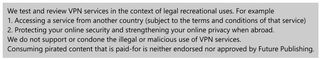

Alice is eCommerce Editor at Future with a focus on streaming services, such as Disney Plus and HBO Max, and VPN. She predominantly writes buying and streaming service guides, as well as how to watch articles. Previously a Commercial Content Writer at Trusted Reviews, Alice has five years experience giving online buying advice, and over two years writing about consumer tech.












