Hulu on Fire Stick: how to get it and start watching now
Hulu on Firestick: Feast your eyes even when you're on the road

Loading up your Hulu on Fire Stick allows you to watch your favorite TV shows and movies, even if you're nowhere near home. Fire Stick is an Amazon Prime device, but now you can use it to watch shows from other apps without any hassle. We have the details on how it works, and how to get started!
Together, Hulu and Amazon’s Fire Stick make a formidable team, combining a top-notch streaming service full of exclusive content with a portable TV dongle that enables you to watch your favourite shows on the go. Read on to find out how to get started.
- Read more: our guide to the best TV streaming services
Is Hulu available on Fire Stick yet?
Yes, it is. Hulu is fully compatible with Amazon’s Fire Stick. In fact, it only takes a few minutes to download the app and get started.
As existing Fire Stick users will know, this compact smart TV device is incredibly quick and easy to use. When you combine this technology with Hulu, you have a huge amount of TV content in a pocket-sized device that you can take with you wherever you go.
How to install Hulu on Fire Stick
- If you haven't already, sign up to Hulu
- Make sure your device is plugged in and turn it on
- Locate the 'Find' button on the home screen
- Click 'Search'
- Type in 'Hulu' or use the voice search feature
- Click on the Hulu app when it appears
- Press 'Get' to download
- Hit 'Open' when the download is complete
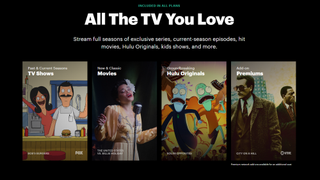
What can I watch on Hulu with Fire Stick?
Despite being owned by Disney, Hulu is very different from the media giant’s other popular streaming service Disney Plus, which is definitely more child-oriented. Although there is a kids section, Hulu is packed with grown-up content from multiple networks, including Starz, ABC, Fox, ESPN, and more.
There are thousands of viewing options to suit every taste, from award-winning films like Parasite and American Animals, to TV dramas like 9-1-1, documentaries like I am Greta, and popular shows including Shark Tank and Last Man Standing.
Sound up your street? Why not sign up to Hulu from $7.99 a month now?
Or you can enjoy Hulu, Disney Plus, and ESPN Plus with the Disney Plus bundle.
The best Disney Plus deal in the US is to watch <a href="https://disneyplus.bn5x.net/c/221109/564546/9358?subId1=hawk-custom-tracking&sharedId=hawk&u=https%3A%2F%2Fwww.disneyplus.com%2Fwelcome%2Fdisney-hulu-espn-bundle" data-link-merchant="disneyplus.com"" target="_blank" rel="nofollow">Obi-Wan Kenobi with the Disney Bundle. The Disney Bundle gives you three streaming services at a discount rate. It's Disney Plus, ESPN+ and Hulu all for $13.99 per month.
A subscription to Disney Plus on its own is $7.99 per month. Try adding all the movies, TV shows, live sports and Hulu Originals for a few dollars more. There are no long contracts. You can cancel at any time.
What other streaming services are available on Fire Stick?
- Netflix
- Disney Plus
- Amazon Prime Video
- Apple TV Plus
- YouTube TV
- BBC iPlayer

What other devices can I watch Hulu on?
The Amazon Fire Stick isn’t the only device you can watch Hulu on. You can download the streaming service on many others, including Hulu on Roku, Apple TV and Chromecast. You can also download it onto gaming consoles, including Hulu on PS4, PS5, as well as Xbox consoles.
It is also available to download on most Smart TVs, iOS and Android devices, as well as Windows and Mac via browser or app.
Read more:
- Learn more about this service with our full Hulu review
Get daily insight, inspiration and deals in your inbox
Get the hottest deals available in your inbox plus news, reviews, opinion, analysis and more from the TechRadar team.
Kieron is a freelance science and technology journalist with more than a decade of experience writing for magazines in print and online. Today, his focus is on cybersecurity, blockchain, and emerging tech.
- Jen KarnerHigh Yield Editor


