I built my own VPN server - and this is what I learned
Tired of dodgy VPNs? I took the DIY route to create one of my own

Don't trust VPN? You're not alone. Stories about rogue providers injecting ads into your web traffic or selling your browsing history should worry anyone who's paying attention.
But what if you could bypass these dodgy vendors entirely, and get your own personal VPN server direct from a web host?
It probably sounds way too expensive and technical, but there are companies who say that just isn't true. You can get started for under $5 a month, which is cheaper than many consumer VPNs. And setup is mostly automatic, with barely any technical knowledge required.
Is this really a good idea, though? What are the pros and cons, how does it work, and what sort of service do you get for your money? I decided to find out...
- What is a VPN? Get back to basics with our explainer
- See how to set up a VPN with our guide
- Check your real VPN location with the best IP address tools
Your own VPN server: the pros
Privacy
One advantage of having your own VPN server is it's far less likely that anyone will take an interest in your web traffic. The web hosting service could monitor what you're doing, in theory, but they make their money selling web space and don't need to log your every online move.
Plus, the big bucks are in collecting the browsing histories of hundreds of thousands of users - your personal web preferences just aren't going to be a big money maker. (No offense.)
Fewer Bad Neighbors
You're unlikely to share your VPN IP address with many others, which is another potential plus. If hackers haven't used the IP to send spam, launch attacks or do anything else to get it blacklisted, there's less chance of websites hassling you with 'are you a human?' captchas and similar checks.
Are you a pro? Subscribe to our newsletter
Sign up to the TechRadar Pro newsletter to get all the top news, opinion, features and guidance your business needs to succeed!
Flexibility
Buy from a regular VPN and, generally, everyone gets access to the same servers. Here, you can choose the locations and power level you need, from an ultra-cheap but slow setup to a high-speed, high power system.
Your own VPN server: the cons
Few locations
Sign up with a commercial VPN service such as ExpressVPN and you get access to servers in countries around the world. Go to a web host and it's usually too expensive to buy more than one or two, and these may not be in the countries you need.
Short on features
A starter VPN server only gets you the most basic features. A single protocol (most likely OpenVPN), with limited apps, maybe not even covering all the platforms you need.
Easier to track
Using the same server and IP address for every connection means it's simpler to websites to track you. And beware, if you're doing something which might be investigated later, such as downloading torrents, it's also easier to link the IP address back to your server.
Little support
Use a regular VPN service and if it gets blocked by a streaming platform, a good provider buys some unblocked IPs or takes other actions to restore access. Buy a server from a web host and if you're blocked, and they won't care at all - they're selling you a web server, not a VPN service.
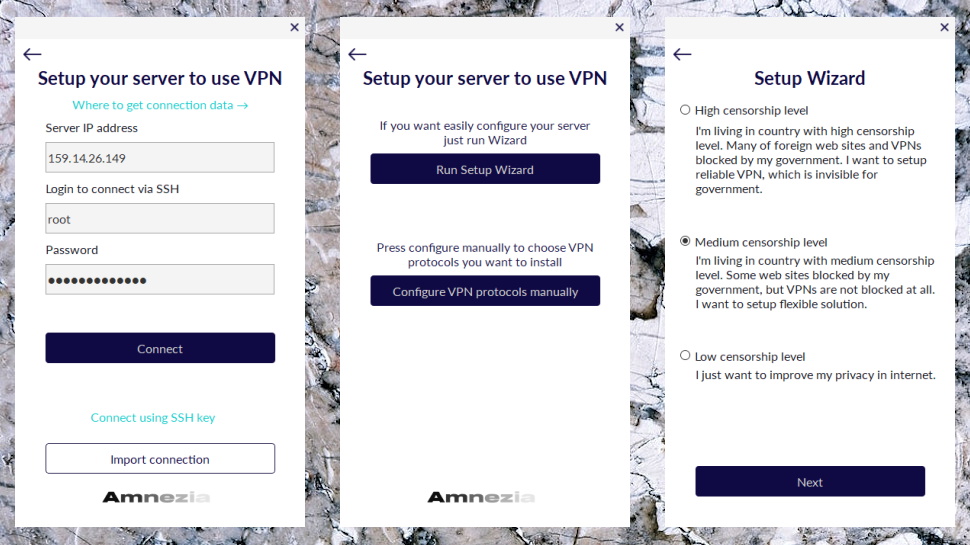
Amnezia VPN
Running your own VPN server clearly isn't going to work for everybody. I could see how it might be a good solution in some situations, but it has to be easy to set up. I didn't want a service for experts only: this must be something everyone can try.
Amnezia VPN looked promising. It's an open-source Windows and Mac application which automatically sets up your server, then works as a VPN app, connecting to it whenever you need some privacy. All you have to do is spend a few dollars on a server (use Amazon and other's free tiers and you might not spend anything at all), give the setup program your server IP address and password, and you're ready to go in under five minutes.
That's what the site claims, anyway. Surely it couldn't be that simple? Time to try the service for myself.
Find a budget server
Amnezia's website has simple and clear setup instructions, starting with some suggestions on where to buy your server. There's a decent range of vendors - Amazon, DigitalOcean, robovps.biz and Hostwinds - and prices range from $2 to $5 a month, billed monthly.
I opted for DigitalOcean as it's a capable host. Browsing through the website, I picked the $5 a month plan, selected a data center region (USA, Canada, UK, Netherlands, Germany, India, Singapore were available), handed over my cash, and it was up and running in three minutes.
Amnezia's app was almost as straightforward. A simple wizard asked if I wanted to unblock specific sites or the entire web, prompted me for my password, and told me to wait while it set everything up. Five minutes later it was done. I hadn't wasted a second on server logins or browsing around a complicated web dashboard, because Amnezia had some everything itself: my own VPN server was ready to go.
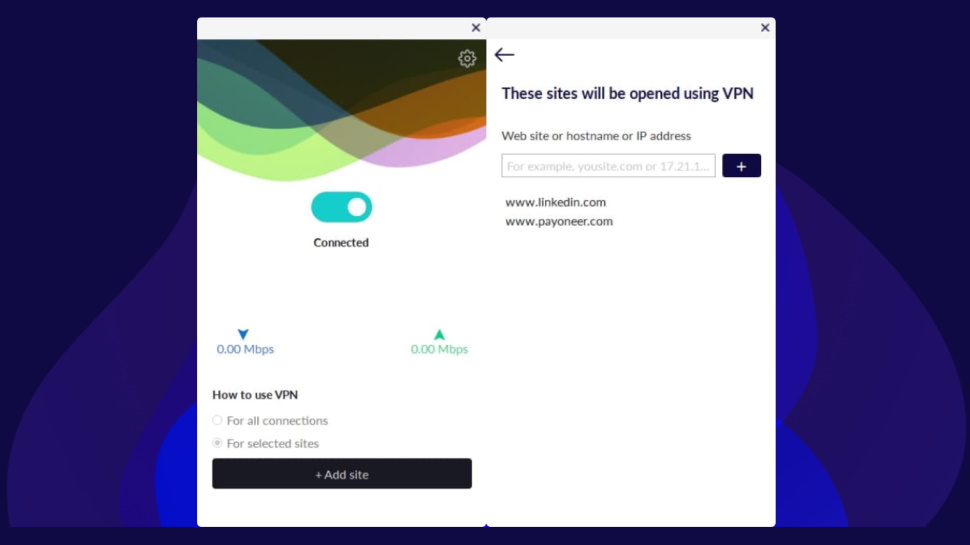
How are the apps?
Amnezia doesn't have any mobile VPN apps right now, and that's a real problem. But there are desktop apps available for Windows and Mac. I grabbed the PC build and it turned out to be really easy to use.
Mostly I'd just click the Connect/ Disconnect button to, well, connect and disconnect. Although there's also the option to enable the VPN for specific websites only (use it for a streaming site, maybe, but use your regular connection for everything else.)
If you really know what you're doing then there's plenty of tweakery to be found in the Settings box, too: protocol choices (OpenVPN, Shadowsocks), DNS leak protection, UDP/TCP options, the ability to launch the VPN when your device starts, and an option to share access to your device with others.
I can't say I loved Amnezia's apps, especially with the lack of mobile support, but I didn't hate them, either. Amnezia's apps had more power than I expected, and I've tested many commercial VPNs with far worse products.
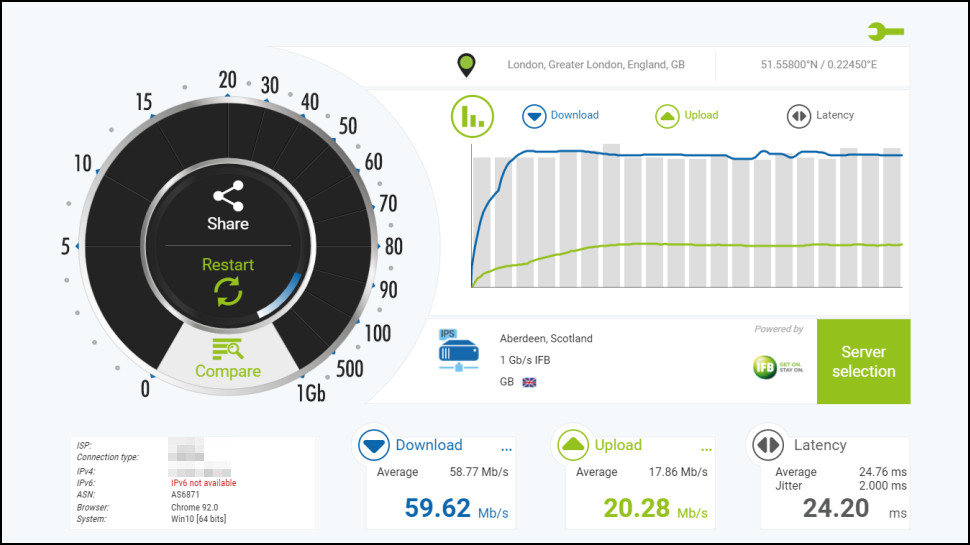
Performance tests
My ultra-cheap server was probably one of many VPS's sharing the same network connection, so I wasn't expecting much from my speed tests. And sure enough, the 5-10Mbps I got from a UK to US connection was barely enough for the simplest browsing.
The picture improved dramatically when I switched to a local server, though, with speeds jumping to 30-45Mbps. That's not breaking any records, but it's fine for many tasks, including 4K/UltraHD streaming.
My servers performed a little better than expected with website unblocking, too. The US setup couldn't get me into Netflix (no surprise when the platform defeats many big VPNs), but BBC iPlayer had no issue with my UK VPN server, and I could stream content as usual. That's better than I've seen with many top providers, and could justify buying a server all on its own.
Keep in mind that these results depend on your choice of web host, though, not Amnezia. You might unblock more or less platforms, depending on your server's vendor.
Are DIY VPNs really a good idea?
I thought building my own VPN server would be complicated and expensive. The reality was very different. An up-front $5 got me a working server for a month, and Amnezia handled the server setup process entirely automatically. The entire experience was barely more complicated than creating an account and buying something at a web store.
I expected app issues, and Amnezia's lack of mobile support is a definite problem (though there are signs that an Android build is on the way.) But the desktop app wasn't bad at all. Sure, it doesn't have glossy graphics or interactive maps, but it's easy to use and more tweakable than some commercial VPN apps.
International speeds were disappointing, but local performance was decent, and the ability to use it as a bonafide VPN for BBC iPlayer was a welcome surprise.
Using your own VPN has plenty of issues, as we discussed earlier. You must trust Amnezia to set up the server properly, for instance, and there's no support if anything goes wrong.
If you like the flexibility or want to have more control of your VPN, though, setting up your own server is cheap and so easy that just about anyone can be up and running in minutes. Well worth a try.
- Check out our list of the best Windows 10 VPNs for PC

Mike is a lead security reviewer at Future, where he stress-tests VPNs, antivirus and more to find out which services are sure to keep you safe, and which are best avoided. Mike began his career as a lead software developer in the engineering world, where his creations were used by big-name companies from Rolls Royce to British Nuclear Fuels and British Aerospace. The early PC viruses caught Mike's attention, and he developed an interest in analyzing malware, and learning the low-level technical details of how Windows and network security work under the hood.