I never knew about this Xbox feature after all these years
Get notified
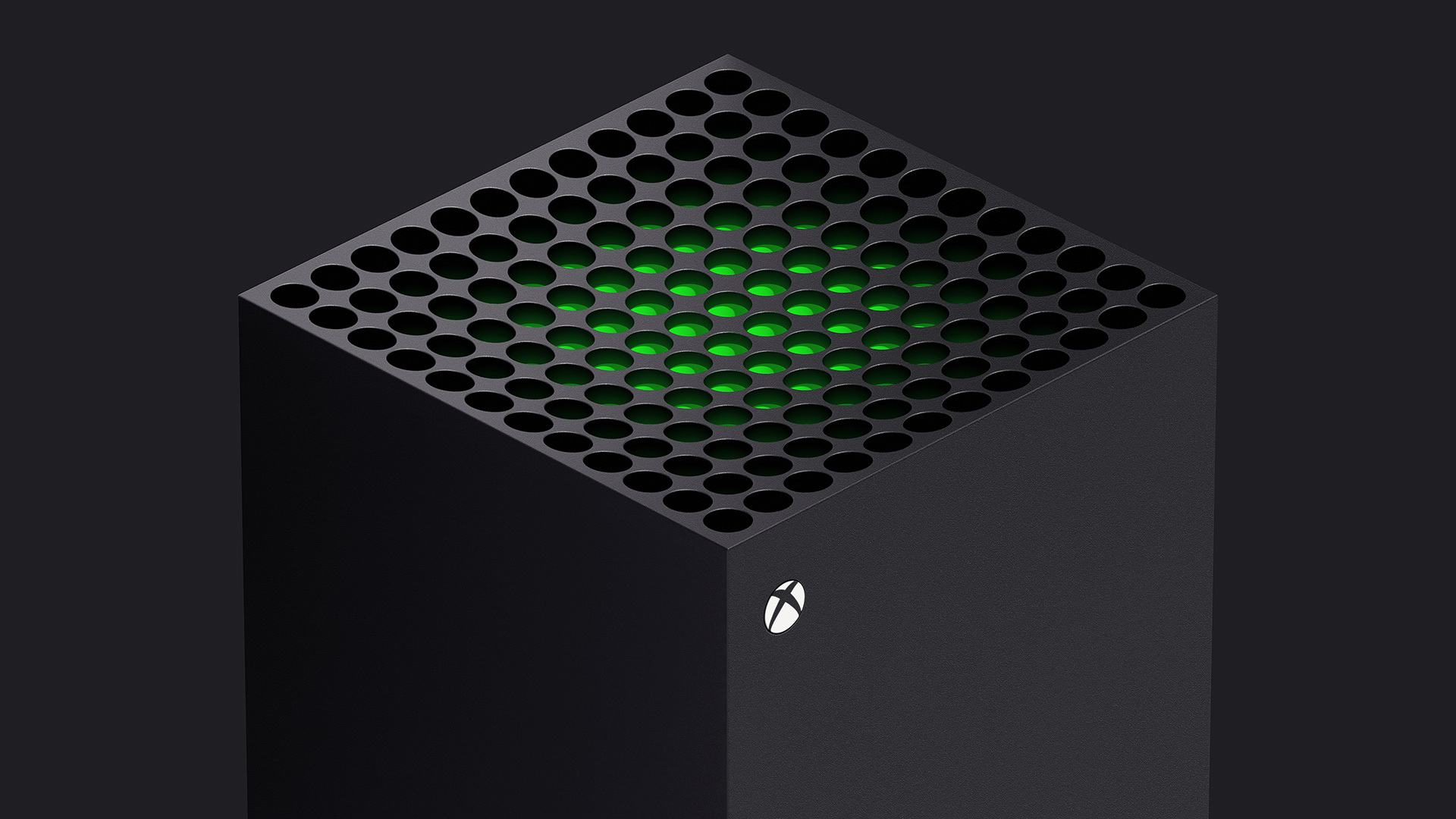
The Xbox Series X UI has often been criticized for being overly convoluted. And with its myriad of tiles, menus and submenus, it’s easy to see how new players might find the experience rather daunting at first. There’s a lot of information squirreled away.
Personally, though, I’ve always enjoyed the granularity that the Xbox UI offers. Sifting through the menus to find exactly what I want to tinker with is a strangely satisfying experience, and sometimes, it can even lead to an unexpected discovery.
Case in point: notifications. During an evening of messing around with the Xbox’s personalization options (yeah, I’m a riot), I decided to delve into this long-forgotten submenu just for kicks. Cue my surprise, then, when I found out there’s a feature that I never knew existed.
- Xbox Series X vs Xbox Series S: the two consoles compared
- Best Xbox Series X games: don't miss these top titles
- Best Xbox Series X and Xbox Series S accessories: get in the game
Now, this might not have the type of seismic impact on your life as it did mine, but I found out there’s an option to move the classic notification pop-up that appears whenever you unlock an achievement or a friend comes online to entirely new locations. Mind blown.
I like to move it, move it
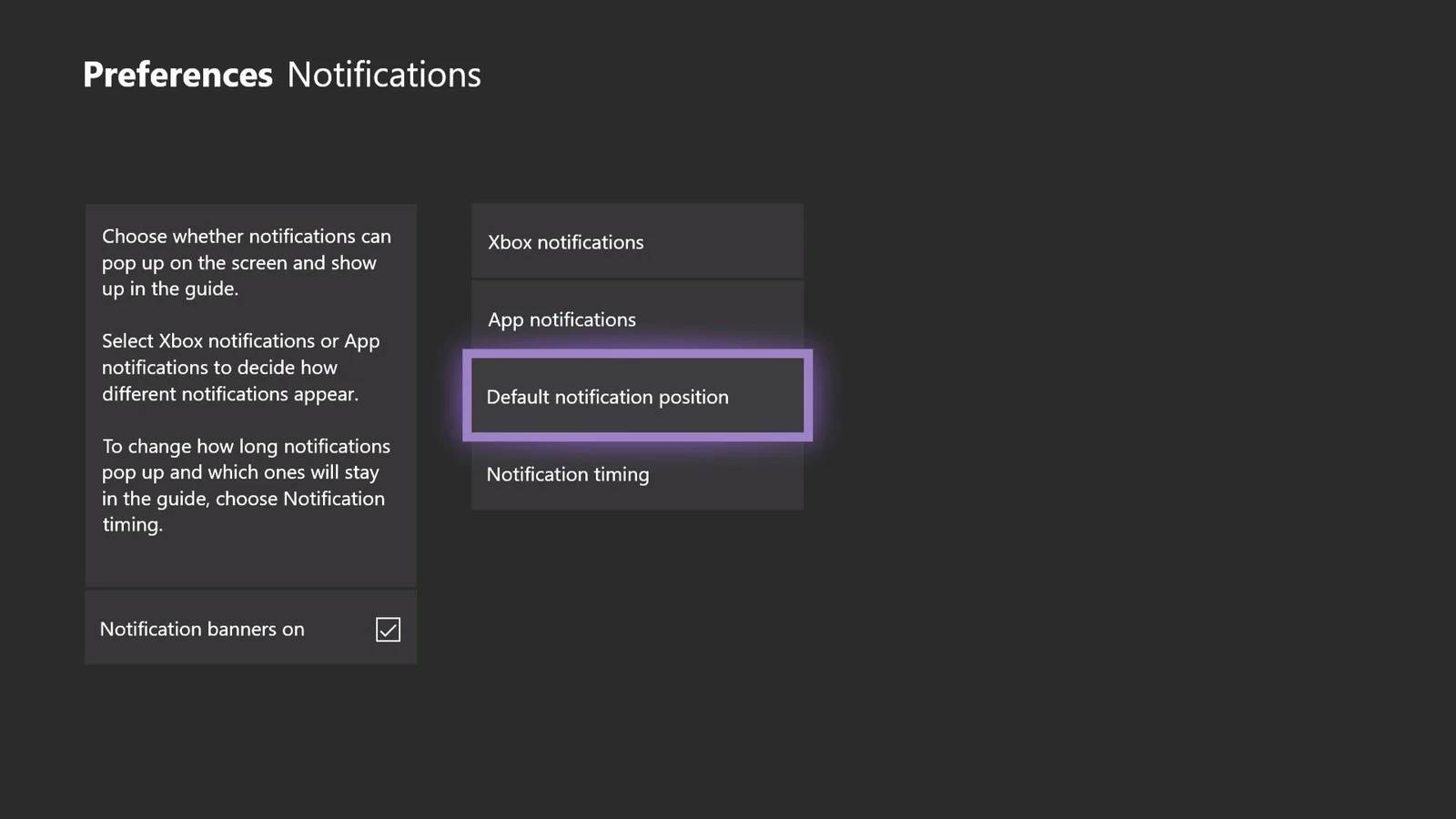
For someone who has always had notifications appear in the bottom center of the screen, having the ability to move the pop-up around is surprisingly liberating after all these years of living in the dark. Some games have implemented this feature in the past, and I’d always wondered whether this was only available to developers, but no, it turns out it’s been available all this time, just waiting to be found by a curious dashboard explorer like myself.
If you’d like to witness this magic of moving the notification pop-ups yourself, simply head to ‘Settings’, scroll down to ‘Preferences’ and click on ‘Notifications’. From here, head to ‘Default notification position’ and you can select exactly where you want those handy pop-ups to appear. There are five positions to choose from, so take your time and experiment with each one (I know I did, because again, that's kind of fun that takes place in my life).
The future is now
Of course, you could point the finger at Microsoft and argue that if the Xbox UI wasn’t so overwhelming, I’d have discovered this option far sooner. The fact it’s taken so long is a testament to how badly the user interface is designed. To that I say… yeah, fair enough.
Get daily insight, inspiration and deals in your inbox
Sign up for breaking news, reviews, opinion, top tech deals, and more.
Sometimes, though, Microsoft doesn’t do itself any favors by failing to highlight genuinely cool features. It’s only just come to light that you can switch between an Xbox console and PC or phone simply by tapping the sync button, and did you know that the Xbox Series X dashboard and achievements take advantage of spatial audio like Dolby Atmos? Probably not.
Nevertheless, whenever I hear that soothing “achievement unlocked” sound, I’m now treated to a lovely pop-up in the top left corner of the screen, which believe it or not, combined with the dynamic backgrounds on Xbox Series X, helps make Microsoft’s next-gen console feel a little bit more fresh and new. The future is now, people, and I’m living in it.
- Where to buy Xbox Series X: all the retailers checked
Adam was formerly TRG's Hardware Editor. A law graduate with an exceptional track record in content creation and online engagement, Adam has penned scintillating copy for various technology sites and also established his very own award-nominated video games website. He’s previously worked at Nintendo of Europe as a Content Marketing Editor and once played Halo 5: Guardians for over 51 hours for charity. He is now an editor at The Shortcut.
