Illustrator for iPad is finally available to download today – read our full review
Vector graphics on the go...
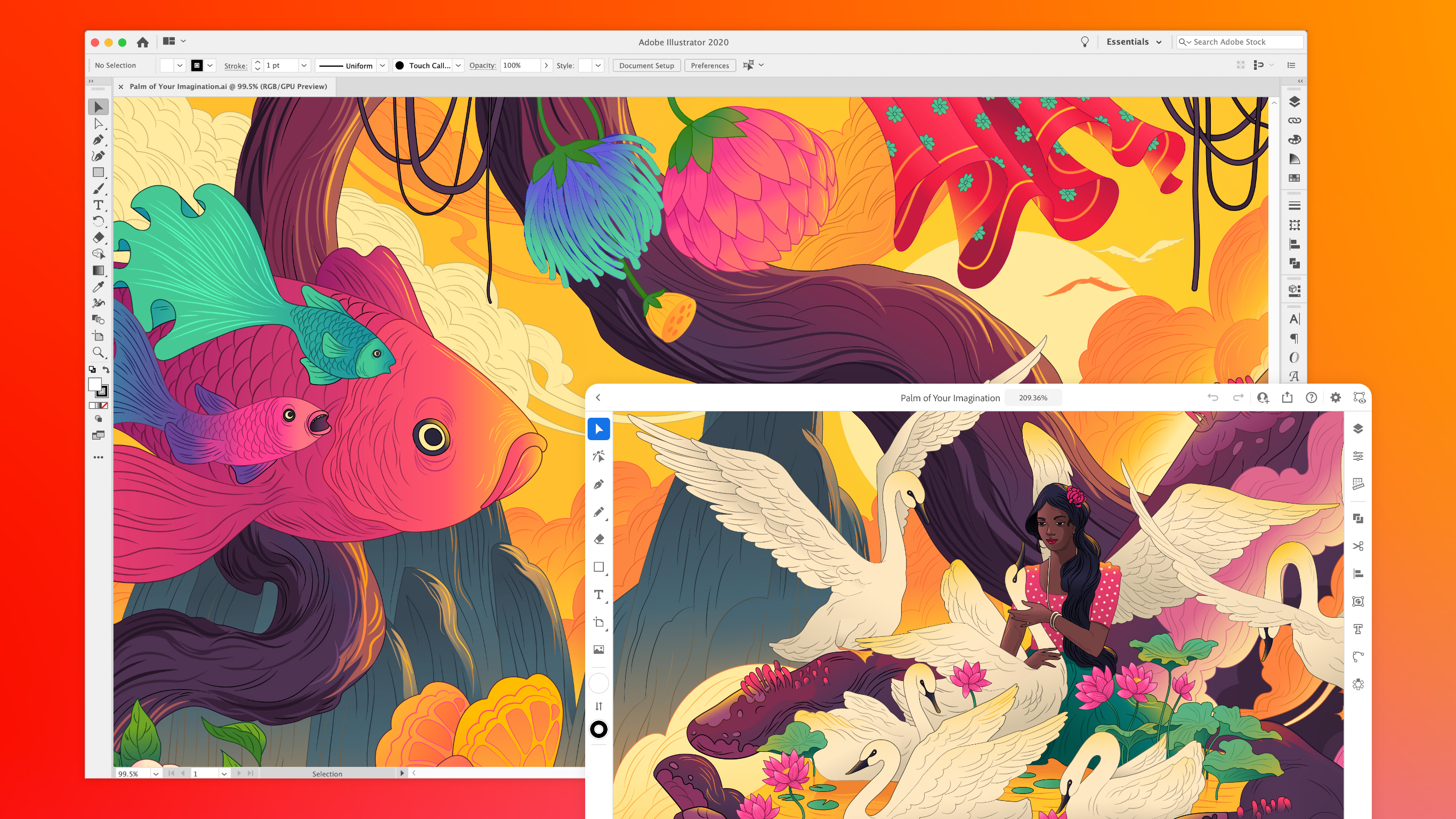
After spending almost a year in beta, Illustrator for iPad is now available for graphic designers and creatives to download from today – you can read our thoughts in our Illustrator for iPad review.
Like PhotoShop for iPad, Illustrator has taken a while to land on Apple's tablet following its initial announcement in November 2019. But now the beta stabilizers are off, and version 1.0 is available to download from today.
So how does the iPad version of the vector graphics program compare to its desktop sibling? A lot of the core toolkit is there, including layers and brush tools, though there are naturally some pieces missing.
These include most of the desktop versions's keyboard shortcuts and advanced features like Image Trace. You'll also find you're missing some granular controls, like the ability to add drop shadows. In this sense, Illustrator for iPad is very much a companion to the desktop version, rather than a complete replacement.
- These are the best photo editors in the world right now
- Catch up on the best free photo editing apps you can download today
- Check out the best free Adobe Illustrator alternatives

Graphic languages
In our Illustrator for iPad review, though, we came away very impressed with the app's features and Apple Pencil integration.
The latter is particularly handy and liberating if you aren't already using a graphics tablet with Illustrator. Once you've added Adobe's seamless cloud syncing into the mix too, the app becomes a very useful addition to your workflow.
In our Illustrator for iPad review we said: "While it can't match the endless features of the desktop experience, Adobe Illustrator for iPad is loaded up with utility. Its Apple Pencil integration is a dream, and until Adobe ports InDesign to iPad, it could be the best tool for granular typography control on the go."
Get daily insight, inspiration and deals in your inbox
Sign up for breaking news, reviews, opinion, top tech deals, and more.
So how can you go about taking Illustrator for a spin on your iPad? If you just want a taster, Adobe is offering a seven-day free trial of its Creative Cloud subscription for Illustrator, which then becomes the standard $19.99 / £19.97 / AU$29.99 per month.
If you only want the iPad app without the desktop version, though, it is also possible to subscribe to the app – after a free one-month trial, that'll cost you $9.99 / £9.99 per month. Time to get cracking on that sparkling logo or poster design.
- Check out our favorite Photoshop Camera tips

Mark is TechRadar's Senior news editor. Having worked in tech journalism for a ludicrous 17 years, Mark is now attempting to break the world record for the number of camera bags hoarded by one person. He was previously Cameras Editor at both TechRadar and Trusted Reviews, Acting editor on Stuff.tv, as well as Features editor and Reviews editor on Stuff magazine. As a freelancer, he's contributed to titles including The Sunday Times, FourFourTwo and Arena. And in a former life, he also won The Daily Telegraph's Young Sportswriter of the Year. But that was before he discovered the strange joys of getting up at 4am for a photo shoot in London's Square Mile.