
Social networks are rapidly becoming the most popular way to meet other people, socialise with existing friends and make career-enhancing contacts, but they can also be used for sinister purposes.
People-finding services routinely use them to return user details, and unwary people can easily reveal enough information to open themselves up to identity theft.
The benefits of such sites outweigh the risks, but it makes sense to minimise the amount of information people can find out about you.
These tips focus on how to maintain your privacy without harming your ability to make useful contacts online.
1. Beware fake friends
Your Facebook friends have much greater access to your profile than general users, so it's a good idea to restrict the number of friends to people you know personally or who you interact with regularly.
Log in and choose 'Friends | All friends'. Go through your list and remove anyone who you don't want to have access to your information.
Get daily insight, inspiration and deals in your inbox
Sign up for breaking news, reviews, opinion, top tech deals, and more.
2. Restrict applications
Facebook applications are a fun way to socialise, but some can be misused. Check the privacy policy of any applications you use and remove any you're not happy with.
To do this, choose 'Applications | Edit Applications', click 'Remove' next to each unwanted application and then click 'Save'. You can also edit the information available to applications in the privacy settings.
3. Leave networks
Members of networks get similar access to Facebook profiles as friends do, depending on the privacy settings of your profile. By default, other network members can see full profiles, which could lead to data misuse.
Think carefully about each network you are part of and leave any unnecessary ones. To do this, scroll to the bottom of the network page and choose 'Leave this Network', followed by 'Leave Network' to confirm.
4. Tighten Facebook privacy
On Facebook, choose 'Settings | Privacy Settings'. This page shows an overview of the current privacy settings in four key areas. Choose 'Profile' to control which people can see different parts of your information.
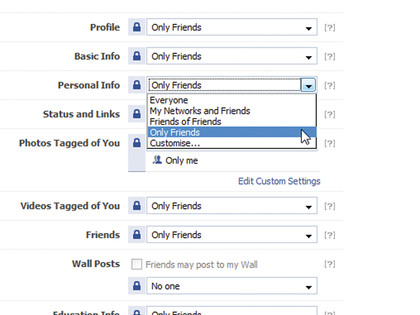
You can provide everyone with access, or choose to allow friends only, friends of friends or friends and networks. You may want to set different levels for different parts of your profile.
5. Restrict searches
Don't want to be found on Facebook by that old school friend who you've been avoiding for years? Choose 'Search' in the Privacy Settings screen and set your search visibility to 'Only friends'. This prevents users coming across your profile by chance. Click 'Save' to finish.
- 1
- 2
Current page: Protect your privacy on Facebook
Next Page Protect yourself on Twitter, LinkedIn and MySpace