13 really useful YouTube tips, tools and hacks
Top tips for watching, sharing and uploading
7. Convert YouTube video to a compatible format
YouTube uses FLV (Flash Video) format, which isn't the most compatible – fear not, for you can quickly and easily convert your downloaded content to another format: try Any Video Converter, which has all the codecs you need and can download directly from YouTube.

SWITCH FORMAT: Any Video Converter can quickly and easily download and convert YouTube videos
8. Watch YouTube on your portable device
Want to watch videos on your mobile browser? Head over to KickYouTube where you can choose a compatible format – if you already know the YouTube link, just change the youtube.com part to kickyoutube.com part to jump straight to it.
9. Extract audio from YouTube video
Many YouTube aficionados are watching video of their favourite musicians – if you fancy ripping the audio track to MP3, take a trip to vidtomp3.com where the conversion process is ludicrously simple.
Get daily insight, inspiration and deals in your inbox
Sign up for breaking news, reviews, opinion, top tech deals, and more.
10. Optimise your YouTube uploads
Don't upload uncompressed video footage to YouTube – it's recommended for non-HD recordings that you size your footage at 640x360 (16:9) or 480x360 (4:3). Save in a format that uses MPEG4/ H.264 video and MP3/AAC audio codecs, enabling you to keep the file size down.
11. Label your video
When uploading, make sure you insert a caption on to the video itself that includes a link to your web site or YouTube profile – your video may get disseminated widely by others, so make sure you're credited.
12. Unmissable sites for producers
YouTube has released a series of tutorials for budding video reporters, while Chris Prillo has collected together more than 50 useful tips for content, presentation and promotion.
13. Visit the TestTube
Want to try out the latest technology, such as captioning and annotating? Take a trip to YouTube's TestTube site, where you'll get to play with the latest developments before they're generally available.
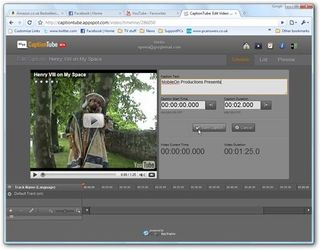
CAPTION LATER: CaptionTube enables you to add captions to video you've already uploaded
Now why not check out these other great YouTube tips
Most Popular





