20 best Facebook apps
11. My Flickr
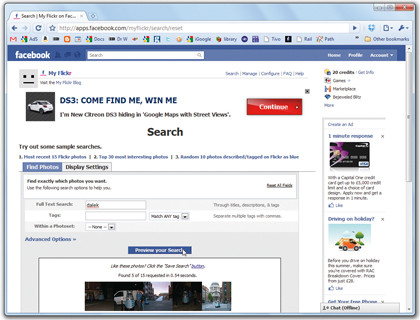
My Flickr enables you to display your Flickr photos and photo sets to your Facebook friends without them leaving Facebook. It's a third-party application, not officially supported by Flickr, and you need to authorise the app in your Flickr account settings.
The application respects your Flickr privacy settings, so only photos you've marked as public will be shown on Facebook. You can also pick shots to showcase your photography on your profi le. You can select these from a simple search.
12. Birthday Calendar
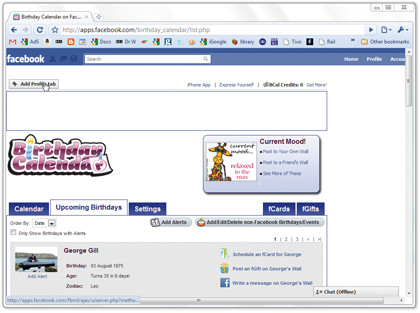
Facebook can remind you about friends' upcoming birthdays if they've shared their dates of birth with you, but the Birthday Calendar app is designed to help you plan ahead; it shows you all the upcoming birthdays in your Friends network, displayed in calendar format.
Handily, you can also add friends and family who don't use Facebook, to make it your main point of reference for all your birthdays. You can then set up email alerts or SMS text messages, to remind you of those in the coming weeks.
13. Weekly Schedule
Sign up for breaking news, reviews, opinion, top tech deals, and more.
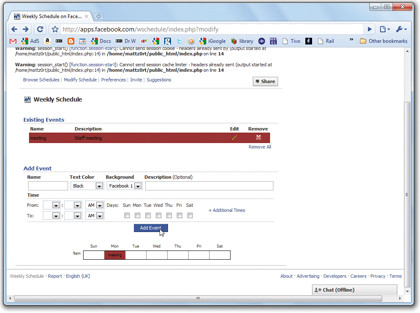
Weekly Schedule enables you to view your calendar and share it with friends, making it simple to work out free and busy times and arrange suitable times to meet up. You can set up side-byside schedules for easy comparison, or search through your friends' calendars to find times when they're free.
This works best when you and your friends all use the app. To maintain privacy you can block specified friends from seeing your information. It's also easy to set up recurring events.
14. Task Master
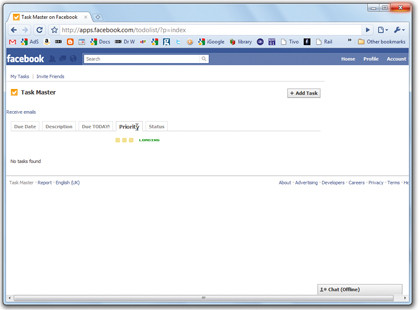
Having sorted out your appointments and compared them with friends, it would really help to have a tasks list to manage all the items you need to get done. Enter Task Master, which enables you to manage your to-do list within Facebook.
You can set up different tasks under a variety of categories, and also set different priorities for each one. Extra functions can set due dates for time-sensitive tasks, and send timely reminders when you have deadlines for tasks.
15. Zoho
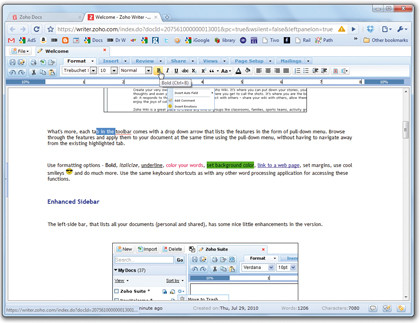
Zoho provides a complete online office suite that you can use alongside Facebook. You can sign in via Facebook and link your Zoho account to your Facebook one. The free version provides you with 1GB storage, which you can extend if you subscribe.
You'll get online document management, spreadsheet, word processor and presentation applications, plus mail, calendar and the ability to set up collaborative projects with others. You can store your documents in folders and share them with other users.
16. Networked Blogs
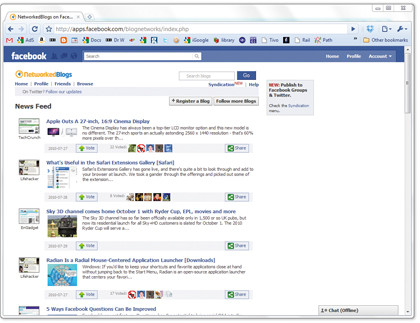
Networked Blogs enables you to monitor your favourite blogs using Facebook and see new posts appearing in your news stream. You can also use it to promote your own blog to other interested Facebook users, and discover new blogs that your friends enjoy or those that other people with similar interests to yours recommend.
When you start using the application you need to subscribe to at least five blogs, then you can start finding new ones or promoting your own.
17. Docs
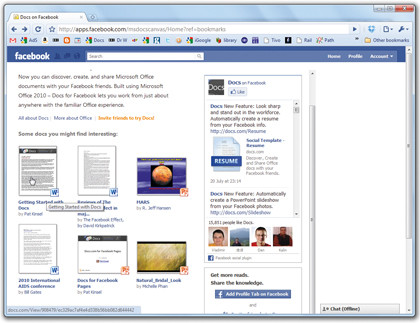
Docs comes from Microsoft's Future Social Experiences labs and enables you to view, create and share Microsoft Offi ce documents within Facebook. It's powered by Microsoft Web Apps and provides a simple search utility to help you fi nd templates and documents that might be of use.
You can also use your Facebook information to create documents such as CVs based on a collaborative template. A very handy feature also enables you to produce an automatic presentation from your Facebook photos.
18. Bejeweled Blitz
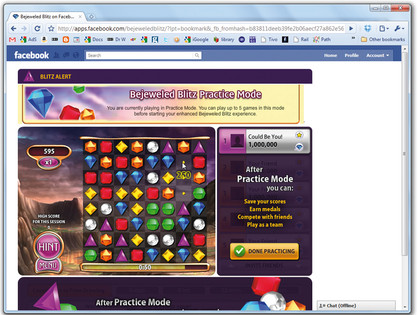
Bejeweled Blitz is a Facebook version of the very popular PopCap game Bejeweled, where you need to swap pairs of jewels to match three or more of the same colour, creating cascades and scoring points. This version enables you to challenge your friends or even work alongside them to earn prizes.
There are a few surprises in this version of the game, including bonuses for completing levels at speed and multiplier gems to add new challenges. You can try some practice games before getting launched into the competition.
19. Files
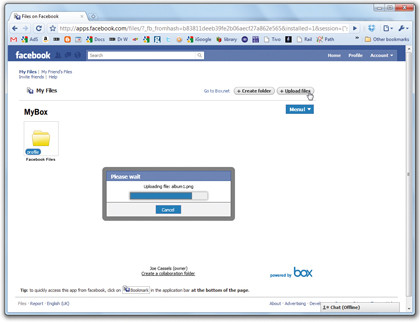
Facebook Files provides you with a virtual thumb drive where you can store handy files online. It uses a Box.net account and retrieve them wherever you're able to sign in. As with other online storage services, you can set sharing permissions on your files to make them available to friends and family.
A basic Box.net account provides you with 1GB online storage space for free, but if you want more you can subscribe to the service. Subscribing also then enables you to collaborate on files in specified folders.
20. Visual Bookshelf
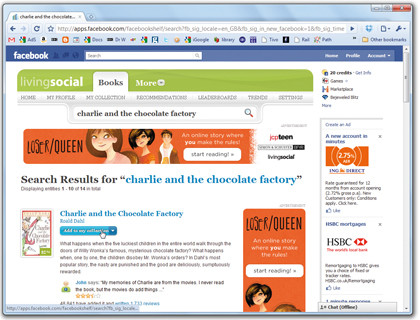
Where Flixster enables you to share with your friends the movies you've seen and what you'd like to see, Visual Bookshelf does much the same with your reading tastes. You can catalogue the books you own and those you've read, and then contribute reviews and ratings.
These in turn help you to find others in your circle of friends who like similar books and help generate discussion about the literature. You can then share recommendations or even arrange to lend and borrow books from each other.