5 ways to avoid looking like an email dumbass
Technology can stop you sending something silly
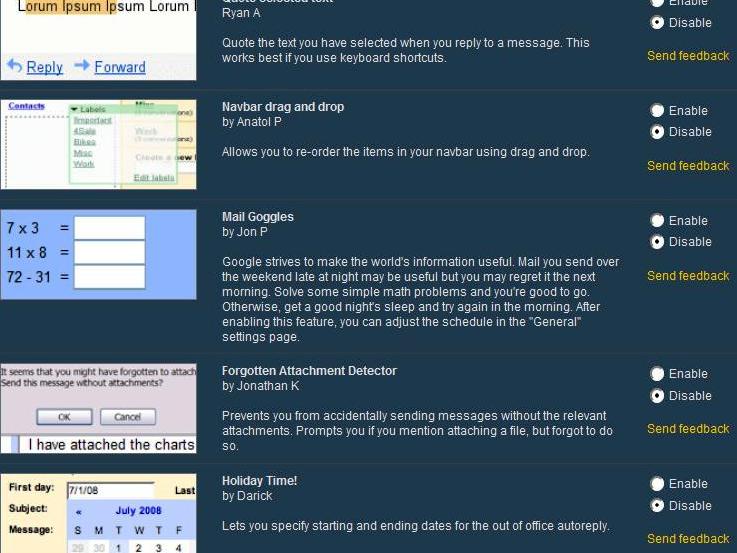
We've all done it: the angry email to an ex after one shandy too many; the character assassination sent by accident to the person you're talking about rather than the person you were talking about them to; the offensive image sent to your mum instead of your mates; the message to a potential employer saying "see attached" that doesn't have anything attached to it.
It's the twenty-first century - shouldn't technology be able to stop such shenanigans and stop us from looking stupid? The good news is that it can. Here's how technology can make your messages seem less silly.
Mail Goggles
Drinking and typing don't really mix, and writing emails when you're half cut can often have catastrophic consequences. If you tell Mail Goggles when you're likely to be plastered, Gmail will check its watch and if it's Danger O'Clock it'll ask you to do some sums before it'll send your message. Get the answers wrong or run out of time and your message remains unsent.
ToneCheck
Is the email you're about to send the most offensive thing ever written? Are you prone to typing things like "HOPE YOU DIE IN A FIRE, BUMFACE!" in messages to the MD? ToneCheck is shorter than a course of anger management therapy, faster than a P45 and plugs into Outlook 2003-2010, looking for and flagging "emotionally charged" phrases in your message when you press Send.
It looks and works like a spell checker, so while it shows you what you're doing wrong you can override it if you're sure you want your message to stay as it is. If you're like us, you'll set the Tone Tolerance settings to their most liberal and then go out of your way to try and hit the triggers.
Get daily insight, inspiration and deals in your inbox
Sign up for breaking news, reviews, opinion, top tech deals, and more.
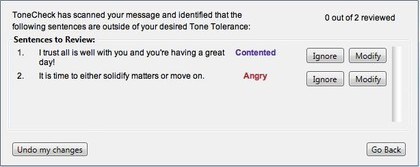
Forgotten Attachment Detector
Microsoft and Google both offer Forgotten Attachment Detectors, which scan your messages to make sure you've included any files you meant to include. Google's version is built into Gmail while Microsoft's one is an add-on for Outlook.
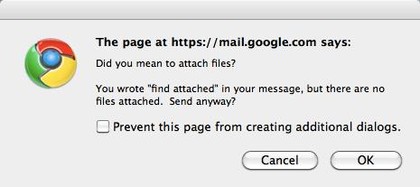
Got The Wrong Bob?
We're beginning to wonder whether Google's engineers are the world's worst emailers, because Gmail's Labs are positively packed with embarrassment preventers. Got The Wrong Bob aims to prevent mixups such as mailing something to Bob The Boss when you meant to send it to Bob The Builder. The add-on kicks in if you're sending something to multiple recipients and asks "Did you mean….?" as you enter recipients' names.
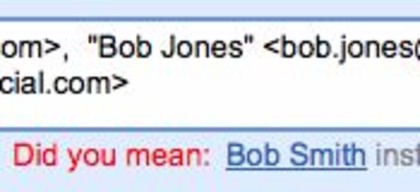
Undo Send
This Gmail feature isn't as clever as it might seem, because once a normal internet email lands in someone's inbox you can't magically get it back again (you can undo emails in closed environments, so for example Outlook-based email systems in companies support undo, and you used to be able to undo AOL-to-AOL emails). What happens when you enable this feature is that Gmail hangs on to your message for 5, 10, 20 or 30 seconds when you hit Send, giving you enough time to go "aaaaagh! Noooooo!" and cancel it.
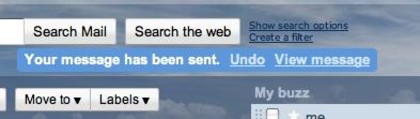
Writer, broadcaster, musician and kitchen gadget obsessive Carrie Marshall has been writing about tech since 1998, contributing sage advice and odd opinions to all kinds of magazines and websites as well as writing more than a dozen books. Her memoir, Carrie Kills A Man, is on sale now and her next book, about pop music, is out in 2025. She is the singer in Glaswegian rock band Unquiet Mind.
