Best Linux blogging software: 8 clients tested
Dedicated blogging Linux tools reviewed and rated
5. Blogilo
Blogilo is a KDE app and proud of it. Although it will run happily in Gnome (see the image for the Ubuntu-eye view), it just looks better by default in KDE.
Looks aren't everything, though, so it is good to see that Blogilo is packing a serious feature list.
Configuring your blogs may be an issue, but the neat auto-configure feature can sort most of this out for you. Credentials are stored in Kwallet, so you'll need to get this working to be able to store blog data and handle multiple accounts.
In use, however, a simple main screen drop-down helps you flit between identities effortlessly. A familiar(ish) layout on the main screen sees you editing posts in a large window, with a sidebar showing recent posts to the current blog, which you can double-click to retrieve.
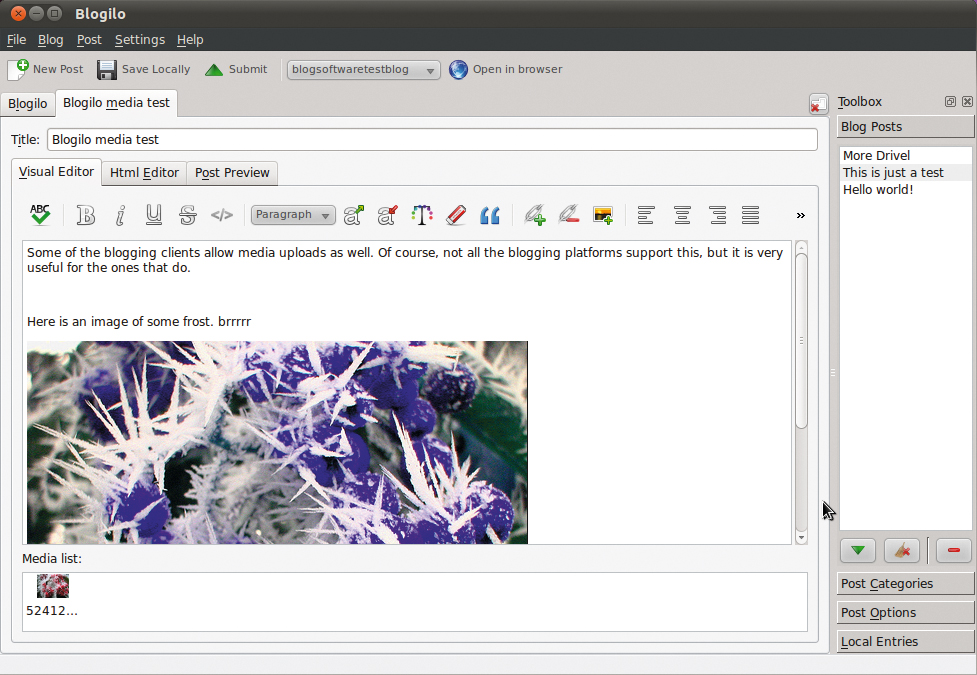
BLOGILO: A simple, direct and functional post editor is just part of the pleasant Blogilo experience. Ahhh.
The toolbar provides quick access to text styling features and at long last we finally find a client that can apply the list style intelligently! It's also possibly the only Linux desktop client that supports right-to-left text.
The image insertion tool supports uploading local media too if your blogging platform can handle that.
A most excellent discovery for fussy people is the Preview mode. As usual with this sort of app, it will render your post as HTML and display it in the tabbed window, but you will also find a button in the top-right to fetch the blog style. This nabs the whole look and feel from your host site, so you can see exactly how your post will look online. There's also the usual HTML view if you want to mess with the code itself.
On the downside, there's no Tumblr support or shortcuts for adding media types other than images at the moment. Blogilo also seems to be on a rather slow release cycle, so it isn't clear when these might appear.
Rating: 9/10
6. BloGTK
BloGTK is popular GTK-based client that on the surface seems to have a lot going for it. If you've come across it before, it's worth noting that this version has been radically overhauled, making it far easier to manage accounts and configure them, as well as bringing a host of other improvements.
The main window offers a simple multi-paned display showing the list of configured blogs, a list of the posts you've made and a simple view of any selected post.
Click New Post to spawn a new editing window. Simple toolbar buttons provide the usual formatting controls, including links and styling.
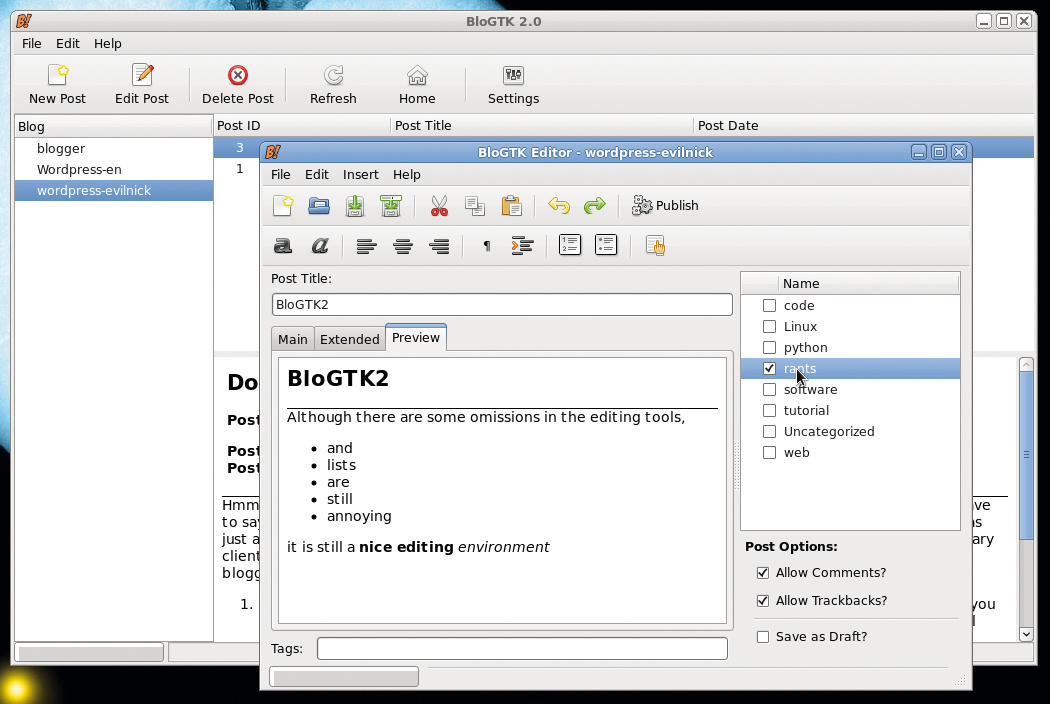
BLOGTK: Gnome-friendly goodness in an accomplished client
It is a bit disappointing that, yet again, the list style isn't very well implemented – it merely pastes in the tags for a list and a list item around the current text selection. Since a list has more than one item, this seems more than a bit lame. In practice, you might as well add the tags by hand.
Tabs will switch the view between the 'visual designer' mode, a kind of hybrid code and WYSIWYG mode; a full HTML view; and, most usefully, a proper Preview mode. All of these work with posts that you might have sucked in from the history pane of your blog too.
If you want to work ahead of time, you can save your half-baked ideas to a file (XML format), but the software makes no effort to keep track of them. As it stands, BloGTK is an interesting and promising app with a good layout and some nice features, but is missing too many of the basics, such as media support.
While what's here works well, unless you plan on doing just textbased blogging, it might be better to look elsewhere. Still, it's one to watch.
Rating: 6/10
7. Drivel
This is the kind of blogging client that Gnome blog aspires to be. Using the Gnome libraries, it's a native Linux app (although it will run on other systems that support the Gnome desktop) that puts simplicity first.
On first running the software, you'll be challenged for your credentials and, naturally, the URL of your blog. This is where things can get a bit sticky if Wordpress is your platform of choice, since it doesn't appear on the list.
As it happens, Wordpress is compatible with the Movable Type API that's listed, but you have to add /xmlrpc.php to the end of your URL to have it picked up. Unlike some of the clients here, Drivel will sort of manage multiple accounts.
It remembers (if you ask it) the credentials you've previously entered, but you can only be logged in to one blog platform at a time, which could prove annoying.
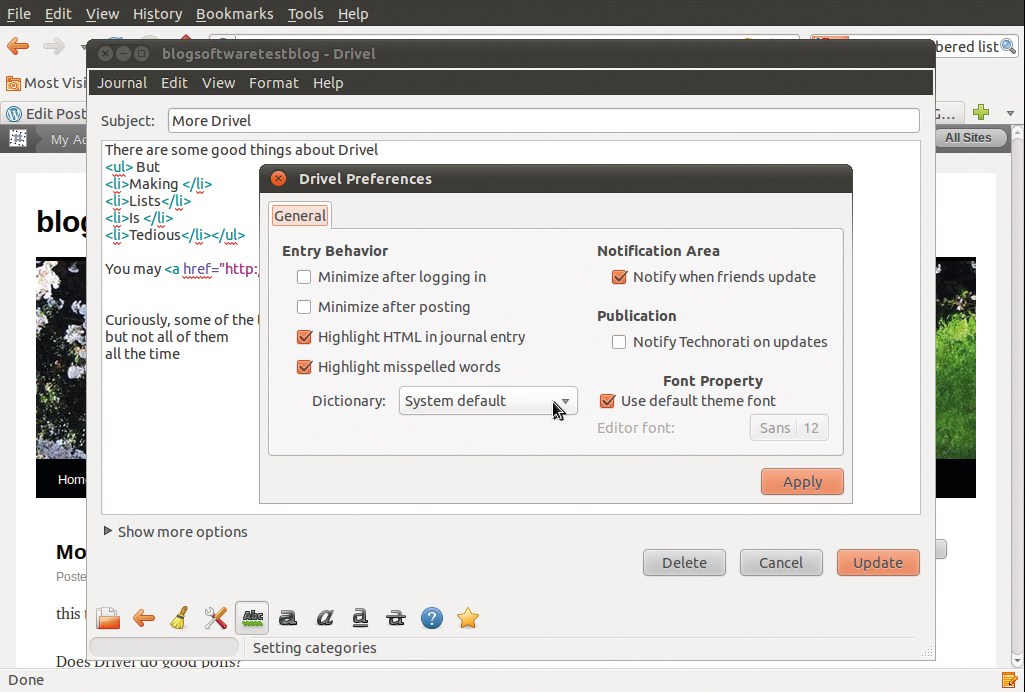
DRIVEL: The visual editor for Drivel works, but a proper preview view would've been nice
The simplicity of the interface is admirable, even though on the face of things it seems a little light on the editing features you might want. As well as the handy tools at the bottom, a few more formatting options are tucked away in the menus.
To be honest, this isn't the fastest way to go about making a list, for example, and also leads to another bit of strangeness: some clients offer two views – an HTML one, and a preview alternative – but Drivel is sort of halfway between the two.
Links and images are handled well. There's also a poll generator, which does produce the correct output but won't work on all blogs. Still, it's definitely an improvement over Gnome blog, and reasonable enough for everyday use if you aren't going to do anything particularly complicated – it does get rather tedious individually styling up list items, though.
Rating: 7/10
8. Deepest Sender
We have discussed the merits of using a browser plugin as a blogging client briefly already. There are certainly some pros and cons to this strategy, but Deepest Sender tries hard to emulate a desktop client.
When you run it from the menu, it creates a new working window and quickly sets about configuring your accounts with the aid of a wizard. Deepest Sender supports a good range of blog platforms, including LiveJournal, Wordpress and Blogger as well as a few others.
The wizard is good and makes short work of connecting you. Multiple accounts can be stored, so the only thing to remember is that you need to close all the open Deepest Sender windows first and then access it again from the menu or a hotkey to log in to a different account.
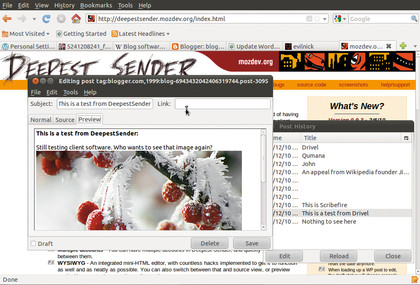
DEEPEST SENDER: Deepest Sender has decent features, and could compliment a desktop client
One of the bonuses of being browser-based is that it stores all of the information within Firefox (including, optionally, your passwords), which means that it is fairly robust and safe. If you do manage to crash your browser in the middle of writing an epic post, Firefox's own recovery system should be able to retrieve at least some of it.
On the editing front, it doesn't have the depth of functionality of ScribeFire, but it does behave more like a desktop client and isn't so clumsy to use on a small screen. It also has a few novel features of its own, such as geolocation. Also, the features it does possess compare favourably with more than half of the other clients under consideration, so don't dismiss it out of hand.
As with ScribeFire, it may be more suitable as a handy backup client, particularly for use on a netbook or other mobile Linux device.
Rating: 6/10
The best Linux blogging client is...
It's perhaps a little surprising, given the opinionated nature of the average Linux user, that there aren't dozens of world-class blogging clients to point to here. Yet none of these clients can claim to have the full gamut of functionality and ease of use we set out to find.
Some do get close, though. Tumblr seems to be particularly poorly supported by software, so Tumblweed may be worth considering if you like the platform. It isn't a bad client and the design ethos seems to fit in with the way Tumblr works, although ScribeFire has far better features.
That brings us on to the browser-based clients. In terms of features, they seem to have an edge, particularly ScribeFire. However, this suffers slightly in the ease-of-use stakes due to its window confines and bonds to Firefox/ Chrome. In spite of that, it provides a great editing environment and makes it easy to add media to your posts.
When it comes to Qumana, there's no doubt that the idea of easily inserting ads might be attractive. It has a pretty good overall feature set too, it's just let down by the Java interface.
There is something likable about BloGTK and it has an interesting feature set, if a somewhat eclectic one that misses a few of the basics.It is also, apart from perhaps ScribeFire, the most actively developed client in the last year, which bodes well.
The winner has to be Blogilo, though. Combining a relatively pain-free setup procedure, deftly managing multiple blogs and including that most excellent 'real' preview mode, it's a capable all-rounder.
Where it falls down is the breadth of platform support, and although the basic editing tools are intelligently deployed, it could do with better ways for adding different types of media. There's no doubt that it's the best here, but hopefully it will continue to improve.
- 1
- 2
Current page: Blogilo, BloGTK, Drivel and Deepest Sender
Prev Page 8 best Linux blogging clientsGet daily insight, inspiration and deals in your inbox
Sign up for breaking news, reviews, opinion, top tech deals, and more.