Business and personal emails: Not the same privacy game
Be careful about how your usage
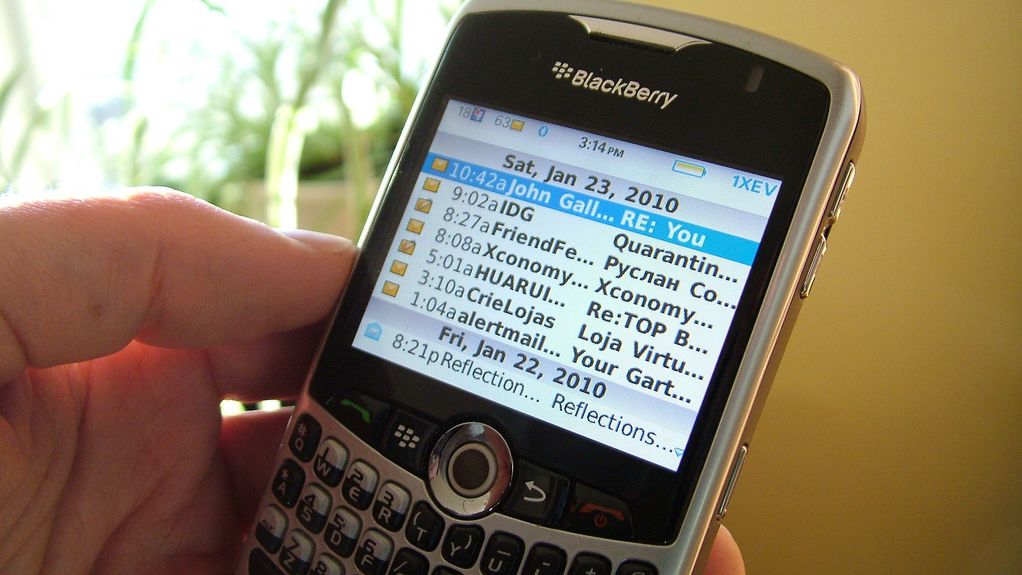
I love email. I use email every day for communication and collaboration in every aspect of my work and private life. It has been a feature of my life for decades. A personal email between me and someone else is just that, personal and therefore private – sacrosanct.
No ifs or buts. But my work email is a different matter. I appreciate that my business and personal email don't operate within the same standards of privacy. More to the point - I shouldn't expect them to. That's why I have two different email addresses.
Organisations carry a serious responsibility for reporting, governance and legal or regulatory compliance.
Every communication is part of a chain of evidence an organisation is expected to be able to report on if needed, and email is the archive where the majority of this information exists. It is where we all do business.
But all too often we bring expectations of freedom and privacy from our private lives into the workplace. We are uncomfortable about the idea that our employer can enforce 'appropriate use' policies or archive email with the right to review it if needs be.
Well, we shouldn't need to be concerned about this, because our employer should help ensure that we don't need to put anything personal in corporate email.
Understanding the Inside and the Outside
First of all, business email is nearly always operated by or for the business, as a dedicated domain with a clearly defined "inside" and "outside," bounded by a gateway. Inside the boundary, the company has rights and expectations of control over the information, while anything can happen outside.
Are you a pro? Subscribe to our newsletter
Sign up to the TechRadar Pro newsletter to get all the top news, opinion, features and guidance your business needs to succeed!
Consumer email, for example, may be viewed as "always outside" in this formulation. Business email that crosses the gateway, in either direction, can be subject to a variety of checks, restrictions, and other processing, which is not the case for consumer email.
In theory, a company has complete control over any information that passes through its gateway. Among the likely jobs of this gateway are:
• Spam filtering. This is usually done in both directions: to prevent outside spam from getting in and to prevent internal machines (perhaps hijacked by a virus) from sending out spam and tarnishing the company's reputation.
• Data Loss Prevention (DLP). Whatever the business, it is not uncommon for employees to send sensitive information outside the company, whether intentionally or by accident. However, if a company can define the characteristics of sensitive information, which could be as simple as the words "Do Not Redistribute", then the gateway can automatically enforce restrictions against sending such information outside the company.
• Large file modification. Internet email operates with size limitations that seem small by today's standards and, vary from site to site. Email messages that total more than ten megabytes are highly likely not to be delivered. As an alternative, gateways can replace large file attachments with simple links and make the files available from a web server, with or without some kind of user authentication requirement.
Internal Complications
While these external gateways may seem complicated, business email is further enriched with more complexities inside the gateway, none of which are concerns for consumer email.
• Security. Most computer security failures come from within the company, most often because an employee has unintentionally allowed malware to infect their machine. This can happen even with the most secure gateway in the world, as users can be tricked into downloading the malware, most often via the web or a USB storage device.
Once a machine is weakened, it can easily be used to disrupt all communication-related security. While consumer email can also be compromised, the consumer depends on a service provider to deal with the problem, while a business, and especially the IT manager, needs to worry about it for its internal network. Such disruptions can wholly or partially shut down a company's email system, or can even cause critical information leaks.