What's new and next for OneDrive for Business
Multi-platform apps are on the way
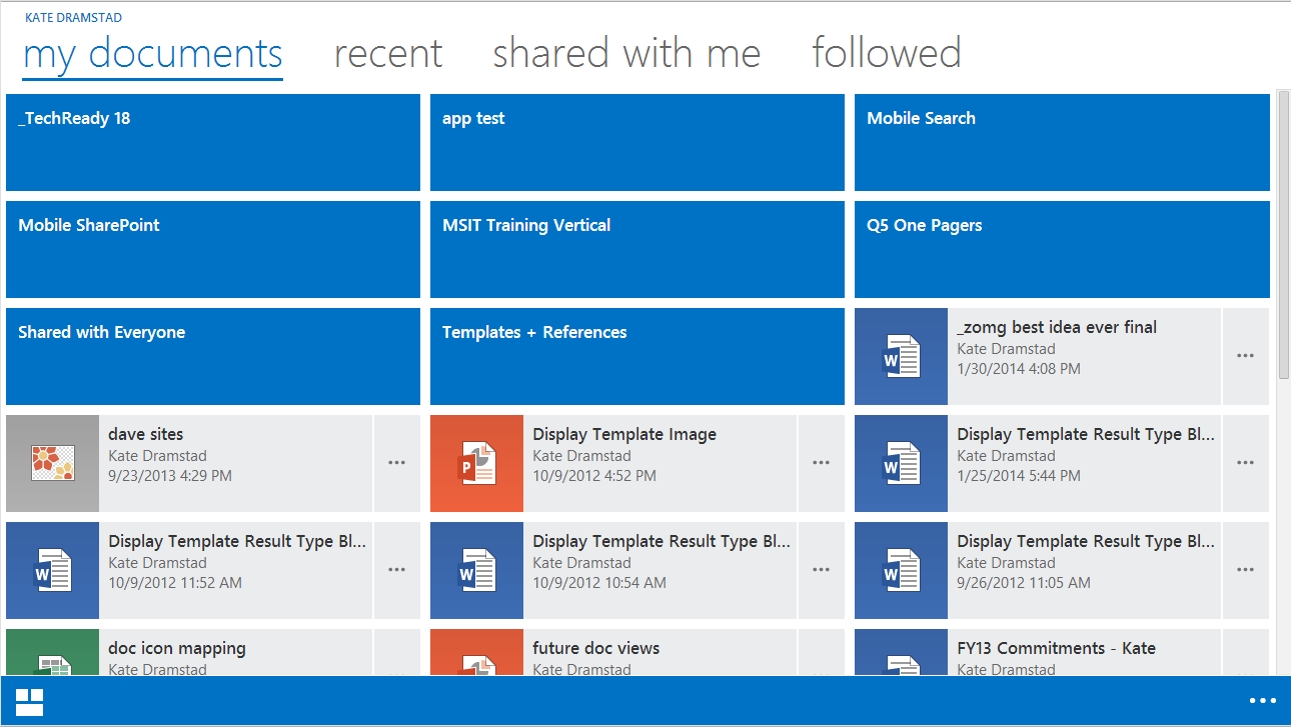
The changes in personal business storage on Office 365 go beyond the new name. It's coming to more devices too, including Android and Windows RT.
OneDrive for Business is the 'personal' cloud storage and sharing service that comes with Office 365. Like SkyDrive it has a new name, plus it's now available as a standalone cloud service that you can buy even if you're not using Office 365.
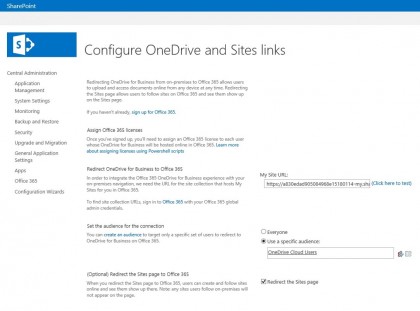
There are a handful of new features in the service already and support for more platforms is on the way.
Connecting up
You can buy OneDrive for Business separately (as of April 1) for $2.50 per user per month (or less if you have Software Assurance) and use Azure Active Directory to connect it to your on-premise systems, including the same SharePoint integration as in Office 365.
You can buy extra storage for OneDrive for business if the standard 25GB of cloud storage for each user isn't enough. Alternatively, OneDrive for Business now lets you use some of the pooled SharePoint Online storage that comes with Office 365 to give specific users more space – anything from 50GB to 1TB.
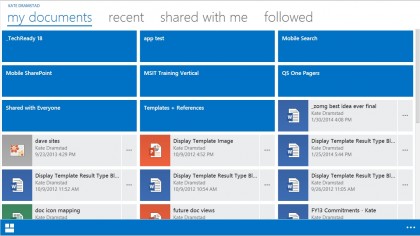
Along with the new name, OneDrive for Business gets an improved web interface. There's a list of places your documents might be: not just Recent Documents but also Shared with Me and Site Folders (for files in SharePoint libraries).
You can search all files by typing into the search box on the OneDrive for Business site. That searches the content of files as well as the documents' names, letter by letter as you type.
Are you a pro? Subscribe to our newsletter
Sign up to the TechRadar Pro newsletter to get all the top news, opinion, features and guidance your business needs to succeed!
When you find the file you want you can share it straight from the pop-up list of results. And the bar of handy commands across the top of the list of files now includes New, Upload and Sync as shortcuts for creating new documents in Office Online (Word, Excel and PowerPoint), uploading files (if you'd rather pick from a list than drag and drop from Explorer or Finder), and setting up file sync.
Incoming apps
Today that full file sync only applies to Windows, although you can also sync specific files in the OneDrive for Business iPad app. On top of that, OneDrive program manager Kieran Gupta announced at the SharePoint conference that there are new apps on the way for Mac OS X, Android and Windows RT.
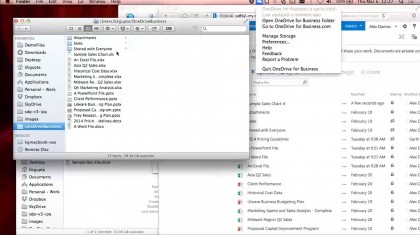
"We're really serious about cross-platform development," Gupta promised, showing off background file sync from folders in the Mac OS X Finder in an early version of the Mac sync client, which will be available later this year. He promised a public beta to satisfy demand before launch. "The quality will be very close to the final release. It will be something you can feel confident to roll out to business users."
You'll need Office 365 to get the Mac sync (and the Android and iOS clients). If you don't have that or can't wait for the beta, he pointed to the Document Connection app included in Office for Mac 2011, calling it "a lightweight version of a sync client". You can add SharePoint and OneDrive as connection locations, then add the files you want to sync as favourites.
Other platforms
Android users currently get an Office Mobile app (similar to what's built in to Windows Phone and also available for iPhone) which lets them open files from OneDrive for Business. Also later this year, we'll see the Android equivalent of the iOS OneDrive for Business app.
This lets you preview documents offline using Apple's Quick Look viewer or open them in Office Online if you want to see details in the document that Quick Look can't display (like smart art).
When Office for iPad launches, we expect OneDrive files to open in that instead. The Android OneDrive for Business app will sync, preview and open documents (likely in Office Mobile), and as with the existing apps you'll need to have Office 365 to use it.
That leaves Microsoft's own tablet, Surface as the only one without an announced sync app; but it is coming. Gupta said: "I don't yet have a date for that but we're working on a plan to enable offline sync for RT in the future, and it will be a really streamlined experience once we're able to deliver that."
In the meantime, Android and Windows RT users will appreciate the new mobile-optimised web layout for OneDrive for Business.
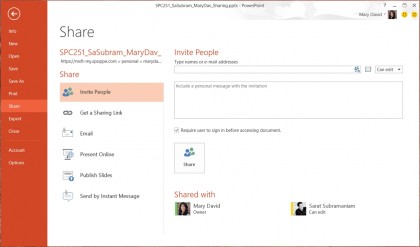
This includes the shortcuts for My Documents, Recent Documents, Shared with Me and Followed Documents that are in the standard web site but in a Metro-style tile view. Later in the spring this view will apply to SharePoint Online document libraries as well.
Third wave
The third wave of updates to the mobile web views is due in the summer and might add the create, upload and search tools from the main website. On-premise SharePoint users will get the mobile views as well, but not until SharePoint 2015 comes out.
Other features Microsoft is considering adding to OneNote for Business mobile apps further down the line include remote wipe, automatic camera roll uploads, guest links for sharing external documents from the apps and the ability to move files from one folder to another. And yes, a OneDrive for Business app is planned for Windows Phone, but again we don't have a date for that.
Mary (Twitter, Google+, website) started her career at Future Publishing, saw the AOL meltdown first hand the first time around when she ran the AOL UK computing channel, and she's been a freelance tech writer for over a decade. She's used every version of Windows and Office released, and every smartphone too, but she's still looking for the perfect tablet. Yes, she really does have USB earrings.