Hands on: Spotify for Sonos review
Two streaming giants collide to make beautiful music

According to Sonos, Spotify integration is the number one thing users of its devices have requested of late, so its arrival will be welcomed by many audiophiles.
Spotify for Sonos is set to launch at the end of September and TechRadar has had a play with a beta version of the service and are mightily impressed with the whole thing.
In some ways Spotify has managed to take the ethos of what Sonos brought to the music-streaming industry: give punters what they want and make it simple.
Those new to Sonos will find setup an effortless procedure. Our Sonos ZonePlayer S5 was an absolute breeze to get hooked up to the music stored on our PC. The machine does the hard work for you, finding your music collection and indexing it for the device – although this takes time, it is worth the wait.
All of our music (through iTunes) was streamed effortlessly, no matter the codec, and most of the album artwork appeared first time on the controller.

Setting Spotify up was just as much of a cinch. The setup may differ slightly as this was a beta version of the service, but all that was needed was a click flick to More Music on the S3200 controller, an update and there was the Spotify app staring right at us.
Like Spotify on the iPhone, this service will only work on the Sonos if you have the premium account – it's Spotify's business model and it is sticking to it.
Get daily insight, inspiration and deals in your inbox
Sign up for breaking news, reviews, opinion, top tech deals, and more.
To access the premium account you need to pay £9.99 a month. But for that you get unlimited music and the ability to add albums to a PMP and listen to them 'offline'.
It's a model which seems to be working and one which is catching on, with the likes of We7 offering up a similar service.
If you already have a premium account and are using a Sonos system, then this app is a no-brainer to have and even if you have neither, they work so well together it may just push you to purchasing.
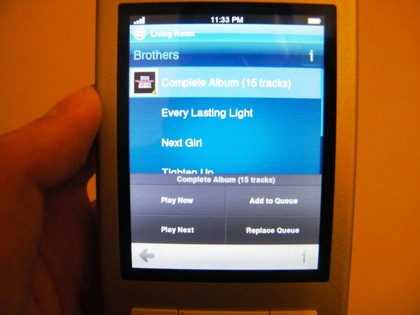
The thing that hits you first about the Spotify on Sonos application is its simplicity. It takes all the information from the desktop version of Spotify and offers it up in a plain list format.
So, if you have a load of playlists you have created or procured from your friends these will be listed, as will any tracks that you have starred. You can add additional playlists to the desktop version of Spotify and these will appear on your Sonos unit once you have refreshed.
Marc Chacksfield is the Editor In Chief, Shortlist.com at DC Thomson. He started out life as a movie writer for numerous (now defunct) magazines and soon found himself online - editing a gaggle of gadget sites, including TechRadar, Digital Camera World and Tom's Guide UK. At Shortlist you'll find him mostly writing about movies and tech, so no change there then.
