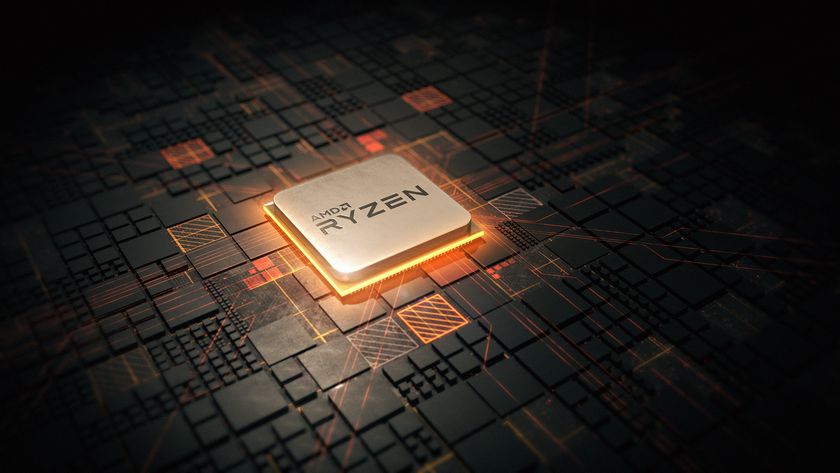With these features you can grab web content and save it in formats you can access on your desktop. You can create custom reports from the information you’ve retrieved, analyse and process web logs – even edit the data you’ve pulled from the tables on a page.
It’s the kind of functionality we’d like to see in other web browsers as standard.
Best for: people who work online
xB Browser
While Kirix Strata is aimed at people who want to dig deeper, xB Browser is targeted at users who don’t want to be seen.
It comes in a ‘fast’ subscription-based version and a ‘slow’ version that uses peer-to-peer networking technology to disguise web requests. This gives you anonymous browsing and email functionality.
Strictly speaking, xB isn’t a standalone browser; rather it’s a comprehensive extension for Firefox.
Get daily insight, inspiration and deals in your inbox
Sign up for breaking news, reviews, opinion, top tech deals, and more.
However, it installs as a separate client even if you already have Firefox. xB is ideal if you have concerns about your data getting into the wrong hands, or you want to access sites that block users from your IP range.
Best for: people concerned about privacy
SpaceTime
If you’re a Vista user, you’ll have seen the Flip 3D feature that enables you to cycle through open applications in a 3D space.
Web browser SpaceTime does the same thing with web pages, content and search results. Pages are displayed in 3D stacks that you can navigate using your mouse, zooming into pages, around them, organising and arranging them.
What first looks like a neat but rather pointless trick reveals its true usefulness when tackling search results.
The browser has built-in tools to search Google, eBay, YouTube, Flickr and other services, returning the results as 3D thumbnails that you can flip through rather than a list of links.
It’s an ideal browser for visual work (photo and video searches) if not for everyday use.
Best for: avid (re)searchers lacking desktop space
Safari
Safari, the browser Apple bundle with Mac OS X, has defected to the other side with a version now available for Windows.
The Windows version doesn’t mess with the Mac layout, but it does improve on bookmark organisation, with a look and feel imported from iTunes to make newcomers comfortable with creating folders for favourite links.
It has most of the features you’d expect, including tabs and RSS handling. It’s standards compliant too, and the lightweight build makes it one of the fastest browsers. Safari on Windows may be of most interest to web developers.
It’s the most popular browser on the Mac, and this version has the same rendering engine.
Best for: Windows-based Apple fans
Netscape
Want to go old-school? Netscape Navigator is still clinging on.
It was once the undisputed leader in the browser wars, but IE 4’s operating system integration put paid to that. AOL bought out the brand in late 1998 – and still doesn’t seem to know what to do with it.
The last version to be offi cially released, Netscape Navigator 9, went gold in October 2007, but poor downloads soon led AOL to announce that it was pulling the plug on development – it stopped active support in March.
Still, it’s a great-looking browser built on the same stable base as Firefox. Extra features include FTP integration, a built-in Digg tracker and a ‘Quick Link’ pad that lets you add links you want to visit in a single session.
Support for Firefox extensions makes it a great second browser, though you may prefer to simply download the new Netscape ‘Netstripe’ theme for Firefox.
Best for: nostalgia freaks