iGoogle and Gmail Chat get file transfer option
A new way to share your photos when chatting with friends
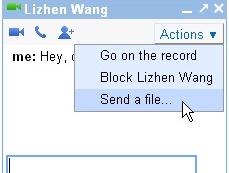
Google has announced that it is set to introduce file transfer capabilities into iGoogle, orkut and Gmail Chat, giving you a whole new way of sharing photos and other files while chatting with friends online.
File transfer works directly in your browser in iGoogle and orkut, so you can send files without having to save them and attach them to an email.
While in a chat with a mate, just click on "Send a file..." in the "Actions" menu and your friend can choose to either accept or decline.
iGoogle gets face-lift
"Have you ever wanted to quickly send a file to a friend who's online? Now you can share pictures, documents and other files directly with your friends while chatting in iGoogle and orkut, without having to switch to email to send the file as an attachment," writes Google software engineer Bruce Leban.
Leban adds: "You might have noticed that we recently gave iGoogle and orkut chat a face lift. Several tools now have a new home at the top of the chat window. From the new toolbar, you can click the blue camera and phone icons to start video and voice chats with your friends or the group chat icon to add additional friends to a text chat."
Providing you have a webcam and microphone attached to your computer you can get the software for free over at www.google.com/chat/video.
Get daily insight, inspiration and deals in your inbox
Sign up for breaking news, reviews, opinion, top tech deals, and more.
