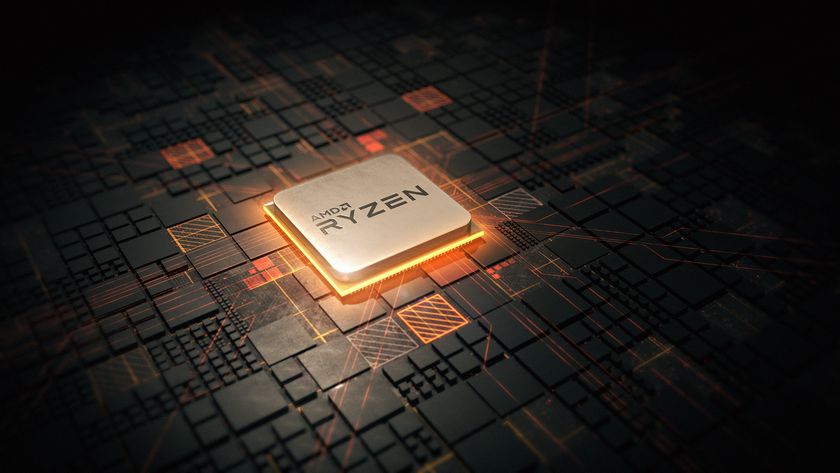Social networking on iPhone and iPad: the definitive guide
Twitter, Facebook, Pinterest, Instagram and more
New kinds of content are added all the time, and at the time of writing Flipboard can show content your friends have shared on Facebook, images from Instagram, links and photos from Twitter, YouTube videos, Google Reader feeds, LinkedIn updates, Soundcloud music, 500px photos, Tumblr posts… if your friends use it, Flipboard can probably connect to it.
If you like clever people, you'll love Quora
Price: Free
Works with: iPhone, iPod touch
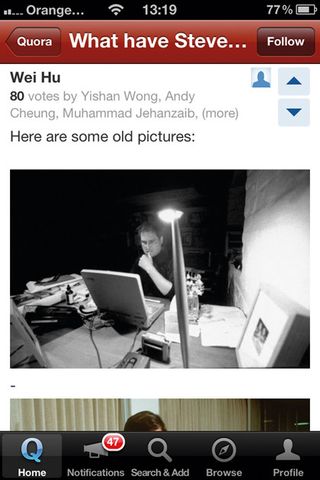
Yahoo! Answers' good results tend to be ignored in favour of the dimmer bulbs who use it to ask silly things - but Quora is a very different proposition. It's a kind of social network for smart people, where everybody's encouraged to share their expertise and nobody can hide behind a pseudonym.
What makes Quora special is the kind of people who use it. Want to know what it's like working at Apple? Ex-Apple employees will spill the beans. Need to know cool things to do in New York? New Yorkers will tell you. Unsure what LIBOR means and why Barclays were messing with it? Banking experts will enlighten you.
From the important to the utterly inconsequential, if you want to know more about something the Quora app is one of the best ways to find out.
If you like fashion, you'll love WIWT
Price: Free
Works with: iPhone, iPod touch
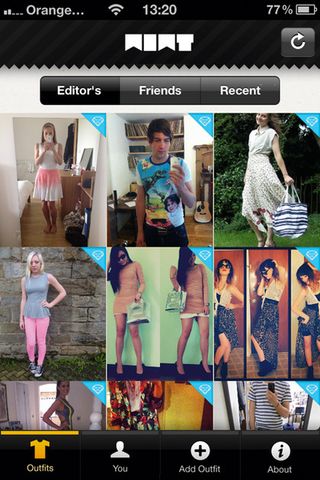
WIWT (What I Wore Today) is a social network for fashion fans, enabling you to take a photo of your outfit, tag it with details of what you're wearing and who designed it, and share it with the world.
Get daily insight, inspiration and deals in your inbox
Sign up for breaking news, reviews, opinion, top tech deals, and more.
WIWT is about exploring as well as showing off: you can explore the looks your friends and the wider WIWT community have uploaded, see the editors' favourites, and flag up anything you really fancy for yourself.
Many users also provide links so that you can buy the things you see on screen. As you might expect, the community is largely pretty young things who'd look good in bin bags, let alone designer gear, but the only no-nos are: "Under 13s, slaggy porno types and people who just wanna write 'YOU UGLY'".
Location-based social networking
Every iOS device is location aware, and that opens up all kinds of possibilities. Location-based social networks can help you find what matters to you.
Every iOS device knows where it is, and you can use that information in all kinds of ways: for example, you can ask the Siri-style app Evi to find you the nearest cash machine (and Siri too, when it's updated for iOS 6 this Autumn), or you can use a sat-nav app to find out where the nearest petrol station is.

Where location really comes into its own, though, is when it involves other people. The king of location-based social networking is Foursquare, which encourages you to 'check in' to places such as restaurants, cinemas, cafes and anywhere else you might find interesting. When you check in, you can then add content, such as a photo of the building, a tip about finding free Wi-Fi, or your review of the food.
That information then enables other people to benefit from your expert advice, and it also enables your friends to see what you've been up to (and vice versa: you can see what other people have said about the places you're going to). You can even use it as a game, earning badges as you achieve a certain number of check-ins.
Gowalla - one of Foursquare's biggest rivals - was snapped up by Facebook, which now wants you to use their own Places. This enables you to check in and tell your friends where you are. You can also tag your friends, provided they haven't changed their privacy settings to prevent you doing that.
Writer, broadcaster, musician and kitchen gadget obsessive Carrie Marshall has been writing about tech since 1998, contributing sage advice and odd opinions to all kinds of magazines and websites as well as writing more than a dozen books. Her memoir, Carrie Kills A Man, is on sale now and her next book, about pop music, is out in 2025. She is the singer in Glaswegian rock band Unquiet Mind.