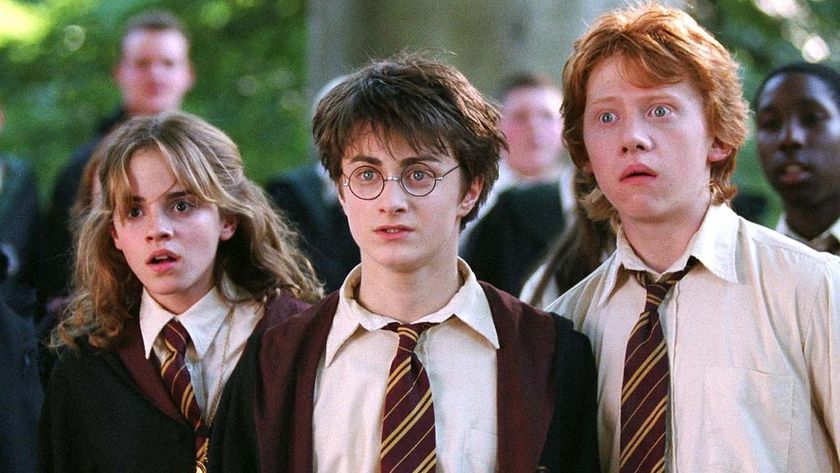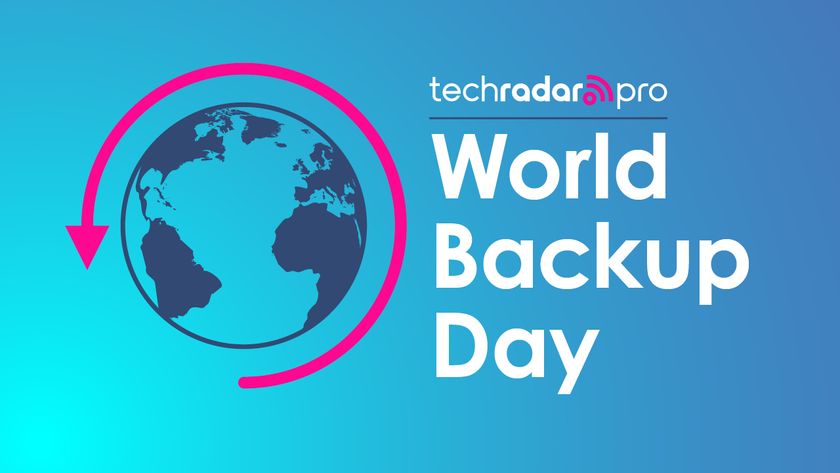The ultimate guide to finding free Wi-Fi
Where to look and how to scan for free wireless hotspots
How to look for free Wi-Fi
Jumping on unsecured residential networks is actually illegal and people have been caught scanning streets for Wi-Fi in the past. We don't recommend this. If you are gung-ho enough to try it, be careful of your security – make sure you are protected when accessing any unsecured network.
In 2007 a man was arrested for connecting to someone else's unsecured wireless network without permission. BBC News, reported that police saw the man using his laptop outside a house in Chiswick, London. When they asked him what he was doing, he admitted to surfing an open Wi-Fi network. Sounds crazy? It happened. "Dishonestly obtaining electronic communications services" is illegal under Chapter 21 of the Communications Act 2003. So beware!
Best to stick with public ones, then. There are numerous sites you can access to find the location of free public Wi-Fi networks (check this one out for London), while if you have an iPhone, the free Wi-Fi Zone app uses your current location to find hotspots around you – though not all of these will be free. You can also use JWire to find out about current hotspots (free and paid) on the web, as well as wi-fihotspotlist.com.
Although there's a JWire iPhone app, the web-based mobile page is pretty good for locating hotspots whether you're near home or abroad.
There are also apps available for other handsets, such as WiFiCaféSpots on BlackBerry. The app costs £2.35, but is perfect for the business traveller – it covers cafe-based hotspots in Europe, the US, Canada and Australia.
Software tools like NetStumbler will also help you locate networks from your laptop – you can even scan for SSIDs that are hidden from broadcast. iStumbler is also available for the Mac.
Get daily insight, inspiration and deals in your inbox
Sign up for breaking news, reviews, opinion, top tech deals, and more.
If you're a BT broadband subscriber at home, you may have heard of BT Fon. Fon is a service that enables home users to turn a portion of their broadband connection into a free public hotspot for fellow Fon users. If you sign up, you then get the reciprocal service of free Wi-Fi access back. Fon also works as a service independently of BT, so anybody can sign up share their net connection.
And then there are services like Free-Hotspot.com which offer users free access in return for targeted ad messages.
There are also hardware scanners available. These come in various guises. Keyring fob-style scanners are now common such as this £15 Trust one from Maplin, while this one's a mere £3.99, but you can also get Wi-Fi scanning watches (this one's £17 from blueunplugged.com).

You can even get hold of T-Shirts, such as this $30 one from Firebox and this lovely piece of $20 street wear from the superb ThinkGeek.

The most important thing when accessing free Wi-Fi is to make sure your computer is protected with a decent firewall and anti-virus/anti-spam suite. And remember that when you're asked in Windows Vista or 7 to ensure you select Public Network when prompted after you connect to a new network. This will offer you at least some protection against anybody trying to siphon data off your laptop.
-------------------------------------------------------------------------------------------------------
Liked this? Then check out Simple hacks to boost your Wi-Fi coverage
Sign up for TechRadar's free Weird Week in Tech newsletter
Get the oddest tech stories of the week, plus the most popular news and reviews delivered straight to your inbox. Sign up at http://www.techradar.com/register
Dan (Twitter, Google+) is TechRadar's Former Deputy Editor and is now in charge at our sister site T3.com. Covering all things computing, internet and mobile he's a seasoned regular at major tech shows such as CES, IFA and Mobile World Congress. Dan has also been a tech expert for many outlets including BBC Radio 4, 5Live and the World Service, The Sun and ITV News.