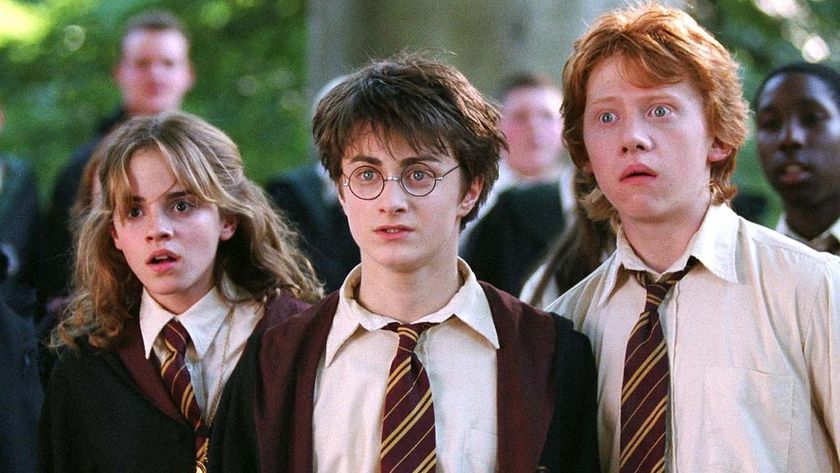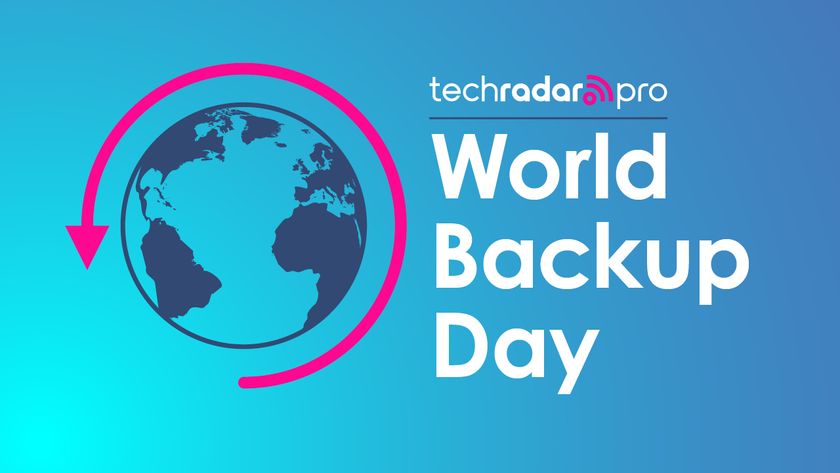15 quick, easy and free ways to back up your online accounts
Don't lose your stuff
Back up Google Docs
The simplest way to preserve your Google Documents is via GDocBackup, which cycles through all your documents and downloads any that are new or have changed recently.
The new Professional version of Gladinet Cloud Desktop takes a different approach, by letting you back up your Google Docs files directly to any other supported cloud provider (Amazon S3, Box.net, Windows Live Skydrive, an FTP server and more). Which could be very handy if you've plenty of files and don't want to take the time to download them. The program is only free while it's in beta, though, so grab a copy and give it a try while you still can.
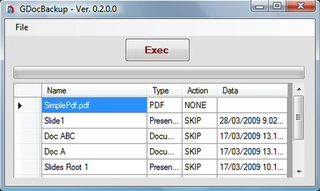
Back up your Wordpress blog
To protect your Wordpress blog, simply install the WP-DB-Backup plug-in, then go to Tools > Backup for the option to create scheduled backups of the key database tables.
You'll need a separate program to save your images and themes, but SyncBack makes that relatively painless - see Stefan Nilsson's How to Backup and Restore Your Wordpress Blog for the details you need.

Back up YouTube videos
Get daily insight, inspiration and deals in your inbox
Sign up for breaking news, reviews, opinion, top tech deals, and more.
If you're in the habit of uploading videos to YouTube direct from your phone then you may not have the originals any more, and that could be a real problem if your account gets deleted. It makes sense to back up your favourite clips, then, and UltraGet is probably the easiest solution - just drag and drop your chosen videos onto the program, then click Download, and watch as they're safely backed up. It works with Google Video and MetaCafe, too.
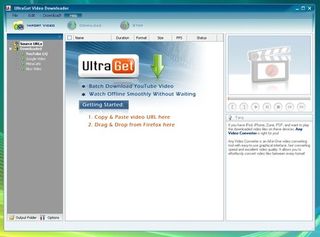
Back up Flickr photos
FlickrEdit can back up your Flickr photos, merging their title, description, tags and copyright into each image, which might be useful even if you already have the originals to hand. It can also be used to upload new photos, browse them, and carry out basic editing functions.
Migratr is designed to move your images from one photo service to another, but could also be used as a backup tool, and does have the added convenience that you don't have to download the individual files. It supports Faces.com, Flickr, Picasa Web, Photobucket, SmugMug and more.
And geeks will appreciate offlickr, a powerful and versatile command line tool that can download photos, videos, metadata and photosets. The Python source code is available, too, so you can tweak it so suit your needs.
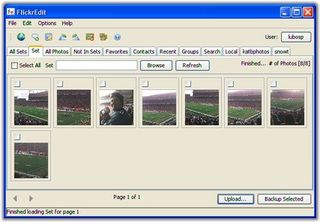
Back up LinkedIn data
LinkedIn offers some easy, integrated ways to back up your data. Click the PDF icon on your profile page, for instance, to save your profile and recommendations. Then click Contacts > Export Connections to save your contacts as a CSV or VCF file, which can then be imported into most address book applications.
Back up Photobucket images
If you want to back up your Photobucket images then the company hopes you'll pay for its $24.95 a year Pro account. This provides FTP access to your photos, and so with the aid of something like FileZilla you'll be able to grab them whenever you like.
Fortunately there's also a free solution in the creatively-named PhotoFucket. Just enter your Photobucket account ID and album name, click Search Now!, and watch as the images are downloaded just as fast as your internet connection will allow.

Commercial alternatives to free apps
If our free apps don't work for you then it might be worth trying some of the commercial alternatives.
Lifestream Backup, for instance, supports Flickr, Photobucket and Twitter, with Google Docs, Delicious bookmarks and Wordpress blogs "coming soon". It's yours for $29.95 a year.

And BackupMy.Net has separate services to back up your web mail (Gmail, Hotmail, Windows Live), blogs (Wordpress, Blogger or Typepad) or online photos (Flickr, Photobucket, facebook, Picasa, smugmug). Each service costs $19.95 a year for 1GB of storage, with additional gigabytes available at $2.95 each.
- 1
- 2
Current page: Back up Google Docs, YouTube and Flickr
Prev Page Back up Gmail, Facebook and Twitter
Mike is a lead security reviewer at Future, where he stress-tests VPNs, antivirus and more to find out which services are sure to keep you safe, and which are best avoided. Mike began his career as a lead software developer in the engineering world, where his creations were used by big-name companies from Rolls Royce to British Nuclear Fuels and British Aerospace. The early PC viruses caught Mike's attention, and he developed an interest in analyzing malware, and learning the low-level technical details of how Windows and network security work under the hood.