40 productivity-boosting search bookmarklets
Instantly add powerful new search features to your browser
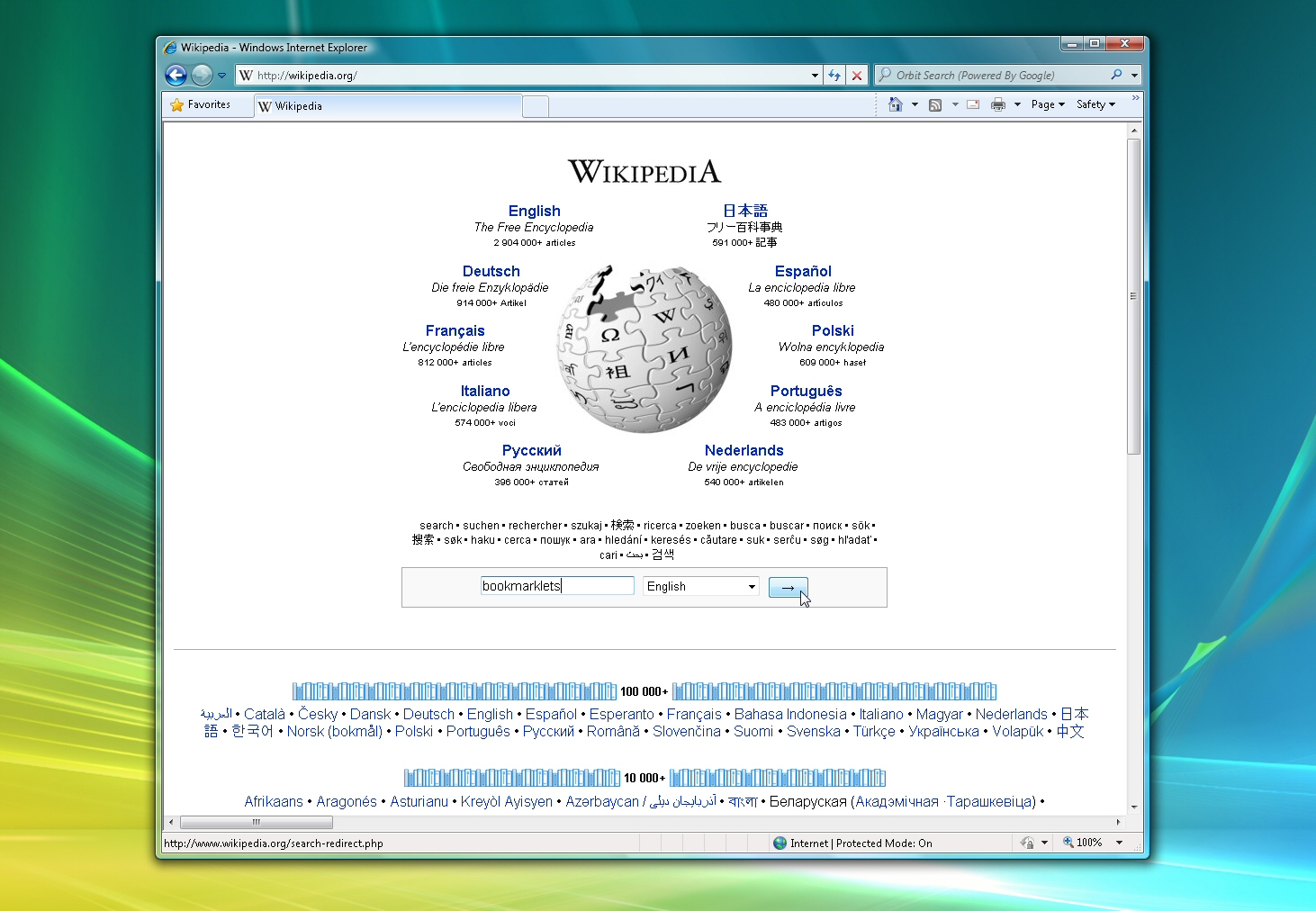
If you'd like to add faster search functionality to your browser than you could just install a toolbar or other add-on. But that'll probably consume system resources, slow down your browser, and maybe even make it more unstable.
A simpler idea is to use bookmarklets, tiny JavaScript applets that live in your browser bookmarks and consume no resources at all (apart from a tiny amount of disk space) until you use them. Here's how they work.
Let's suppose you regularly want to look up information on Microsoft's new search engine, Bing.
You would first create a favourite to hold this applet (click Favorites > Add to Favorites in IE, Bookmarks > Bookmark this Page in Firefox).
Now right-click it, and select Properties.
Change the description to something like "Search Bing".
Then replace its URL with the following JavaScript code.
Get daily insight, inspiration and deals in your inbox
Sign up for breaking news, reviews, opinion, top tech deals, and more.
javascript:q = "" + (window.getSelection ? window.getSelection() : document.getSelection ? document.getSelection() : document.selection.createRange().text); if (!q) q = prompt("Enter your search here", ""); if (q!=null) location="http://www.bing.com/search?q=" + escape(q).replace(/ /g, "+"); void 0
Save the changes and you're done.
(Alternatively, open this HTML file. It contains direct links to the bookmarklets - something we can't do here for security reasons - which you can simply drag and drop onto your favourites bar.)
Now highlight a word on this page - bookmarklets, say - and click the bookmarklet favourite to run a Bing search on that term.
Or, if you want to search Bing for some other term, then click the bookmarklet without highlighting anything. You'll be prompted for your search query and see the results right away.
Useful, right? And this is just the start. Keep reading and you'll find 40 more lightweight, quick and easy ways to speed up your web searches.
(All bookmarklets based on original work by Greg R. Notess).
General search bookmarklets
Forget the toolbars, ditch the extensions, and don't bother entering a search engine URL. If you see a term you want to search for then highlight it on the current page and click one of our bookmarklets to run a search. Or just click one and enter your search terms.
Search Google
javascript:q = "" + (window.getSelection ? window.getSelection() : document.getSelection ? document.getSelection() : document.selection.createRange().text); if (!q) q = prompt("Enter your search here", ""); if (q!=null) location="http://google.com/search?query=" + escape(q).replace(/ /g, "+")+'&num=10'; void 0
Search Yahoo
javascript:q = "" + (window.getSelection ? window.getSelection() : document.getSelection ? document.getSelection() : document.selection.createRange().text); if (!q) q = prompt("Enter your search here", ""); if (q!=null) location="http://search.yahoo.com/bin/search?p=" + escape(q).replace(/ /g, "+"); void 0
Search Bing
javascript:q = "" + (window.getSelection ? window.getSelection() : document.getSelection ? document.getSelection() : document.selection.createRange().text); if (!q) q = prompt("Enter your search here", ""); if (q!=null) location="http://www.bing.com/search?q=" + escape(q).replace(/ /g, "+"); void 0
Search Ask
javascript:q = "" + (window.getSelection ? window.getSelection() : document.getSelection ? document.getSelection() : document.selection.createRange().text); if (!q) q = prompt("Enter your search here", ""); if (q!=null) location="http://www.ask.com/web?q=" + escape(q).replace(/ /g, "+"); void 0
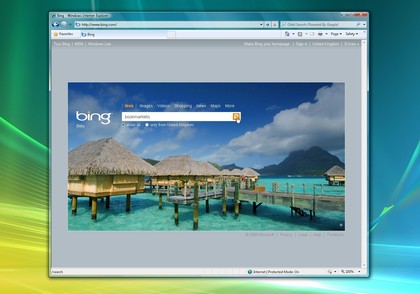
QUICK BING: There are easier ways to access Bing
Repeat search bookmarklets
Sometimes you'll run a search at Google, say, and find it doesn't really deliver what you need. And so you'll laboriously enter a new search engine URL, re-type your query and hope for better results. Now there's an easier way. If a search engine fails, then just click one of our bookmarklets to repeat the same search elsewhere.
Repeat at Google
javascript:Q=[]; c=location.search.slice(1).split('&'); for (i in c) { f=c[i].split('='); if (f[0]=='q' || f[0]=='as_q' || f[0]=='p' || f[0]=='query') if (f[1]) Q.push(f[1]) } R=unescape(Q.join('; ').replace(/\+/g,' ')); location = 'http://google.com/search?query=' + escape(R);
Repeat at Yahoo
javascript:Q=[]; c=location.search.slice(1).split('&'); for (i in c) { f=c[i].split('='); if (f[0]=='q' || f[0]=='as_q' || f[0]=='p' || f[0]=='query') if (f[1]) Q.push(f[1]) } R=unescape(Q.join('; ').replace(/\+/g,' ')); location = 'http://search.yahoo.com/bin/search?p=' + escape(R);
Repeat at Bing
javascript:Q=[]; c=location.search.slice(1).split('&'); for (i in c) { f=c[i].split('='); if (f[0]=='q' || f[0]=='as_q' || f[0]=='p' || f[0]=='query') if (f[1]) Q.push(f[1]) } R=unescape(Q.join('; ').replace(/\+/g,' ')); location = 'http://www.bing.com/search?q=' + escape(R);
Repeat at Ask
javascript:Q=[]; c=location.search.slice(1).split('&'); for (i in c) { f=c[i].split('='); if (f[0]=='q' || f[0]=='as_q' || f[0]=='p' || f[0]=='query') if (f[1]) Q.push(f[1]) } R=unescape(Q.join('; ').replace(/\+/g,' ')); location = 'http://www.ask.com/web?q=' + escape(R);

DO IT AGAIN: Repeat your search at a second search engine in just one click

Mike is a lead security reviewer at Future, where he stress-tests VPNs, antivirus and more to find out which services are sure to keep you safe, and which are best avoided. Mike began his career as a lead software developer in the engineering world, where his creations were used by big-name companies from Rolls Royce to British Nuclear Fuels and British Aerospace. The early PC viruses caught Mike's attention, and he developed an interest in analyzing malware, and learning the low-level technical details of how Windows and network security work under the hood.