5 handy free tools to speed up your website
Create faster web pages with these professional apps
And Page Speed also provides more substantial analysis of your page CSS code, for example pointing out on one test page that an estimated 57% of the current CSS was unused, and listing very inefficient CSS rules that needed fixing.
The Google utility is less impressive when it comes to benchmarking your site, with awkward and limited reports in comparison to YSlow. And overall it just feels more complex and fiddly to use. Page Speed is a relatively new program, though, and we're sure it'll improve over time. It's definitely worth installing alongside YSlow to ensure you'll get the best of both worlds.
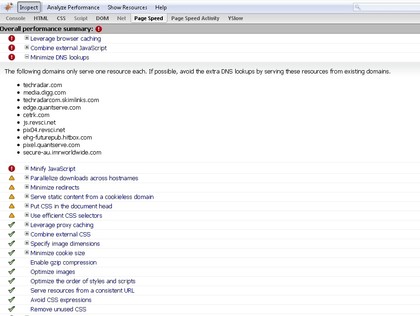
IN DEPTH: PageSpeed offers plenty of good advice, but the presentation lets it down a little
4. MySpace Performance Tracker
MySpace has entered the web optimisation race with its own Performance Tracker. It promises more benchmark information than most of the competition, for instance measuring the CPU hit and memory footprint of your pages as they're rendered, as well as reporting on download times and estimating how these might vary for different connection speeds.
Sounds good, but there are problems. This is barely an alpha version and we found it simply didn't work on many systems. When we did get it to run, though, Performance Tracker provided some detailed benchmarks for our pages, which might be useful if you're looking for a way to assess the effectiveness of your own speedup tweaks.
It's also good to see someone developing a page optimisation tool for IE: like it or not, Internet Explorer is still the most popular browser around, and you really need to know how your pages perform on it.
Get daily insight, inspiration and deals in your inbox
Sign up for breaking news, reviews, opinion, top tech deals, and more.
Okay, so Performance Tracker is lacking in terms of the advice you're given at the moment, and there are some frustrating bugs. But these are early days. Performance Tracker is an interesting tool and by its full 1.0 release could be a must-have for every web developer's toolkit.

LACKING: It may take some tweaking before the pre-beta Performance Tracker will work
5. Pagetest
Initially developed by AOL as a way to benchmark its own websites, Pagetest is now being developed as an open source tool, and there's also a very easy to use online version that we decided to try out.
One immediate Pagetest advantage is the ability to choose the configuration of the system that will carry out the test, from a speedy cable connection in New Zealand to a 56K modem in the US. You can have the system repeat the test up to 10 times for more reliable results, and include logon details if your page requires authentication.
A minute or two later you'll be browsing a benchmark report that's easily the most detailed and attractive of anything we've seen. Everything you could possibly need is here, from simple details on each page object, to a complete record of every HTTP request and response header.
The optimisation advice isn't quite as good, with YSlow reports notably easier to follow, and Google's Page Speed having more depth. Still, there are useful tips here, and it's easy to scroll down the performance review table and, say, pick out text that can be compressed.
It's not perfect, then, but Pagetest has a lot to offer more experienced web developers. Try the online version first to see if it might be for you.
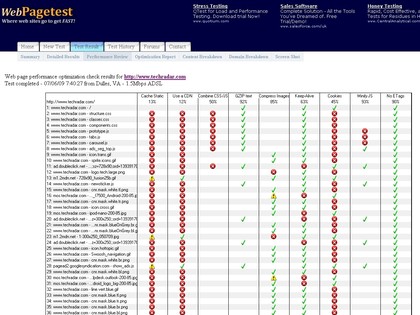
DETAILED: Red crosses in the performance table highlight areas where speed improvements can be made
Conclusion
MySpace Performance Tracker has made an interesting start, but is too buggy for serious use just yet.
And although the online Web Page Analyzer is quick and easy to use, it doesn't quite have the detailed advice that you need to properly speed up your web site.
Pagetest and Google Page Speed offer far more specific recommendations, and if you're an experienced developer then they're both worth trying.
But the best optimisation tool around, at least once it provides a version that works with Firefox 3.5, is still YSlow. It provides professional reports and high quality advice, yet in a straightforward way that's good for both experts and beginners.

Mike is a lead security reviewer at Future, where he stress-tests VPNs, antivirus and more to find out which services are sure to keep you safe, and which are best avoided. Mike began his career as a lead software developer in the engineering world, where his creations were used by big-name companies from Rolls Royce to British Nuclear Fuels and British Aerospace. The early PC viruses caught Mike's attention, and he developed an interest in analyzing malware, and learning the low-level technical details of how Windows and network security work under the hood.