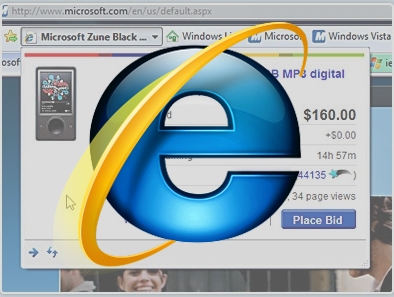
When Microsoft was working on Internet Explorer 8, one of the objectives was to make real-world web browsing easier, so the team added features such as one-click access to Windows Live services and Web Slices to keep on top of your favourite sites.
But it's capable of even more. There's a huge range of accelerators, add-ons and toolbars that make Internet Explorer 8 more useful.
From social networking to shopping, document handling to downloading, Windows Vista: The Official Magazine has dug out 10 free add-ons that power up IE8.
You'll find them - and many more - at www.ieaddons.com/gb.
Here's our favourite five...
1. Research and shop for products
The Research and Shop For Products accelerator enables you to highlight a product name and look it up on the shopping engine Ciao!, which features unbiased user reviews and a constantly updated list of the best online prices.
2. Get Facebook on your toolbar
You can use Web Slices to stay up to date with your Facebook friends' status updates, but the OneRiot toolbar takes things a step further by adding notification buttons below the Address Bar. These enable you to visit the various bits of Facebook (Home, Profile, Friends and so on) but more usefully they also let you see when somebody's sent you a friend request, whether you've any new messages in your inbox or whether anybody's tagged you in a photo. A version for MySpace is also available.
Get daily insight, inspiration and deals in your inbox
Sign up for breaking news, reviews, opinion, top tech deals, and more.
3. Get connected
If like us you're on loads of different social networks, Yoono can save you a great deal of time and effort. In much the same way that multi-chat software enables you to connect to different instant messaging services simultaneously, Yoono can connect you to Facebook, MySpace, Twitter, Flickr and FriendFeed, as well as AOL Instant Messenger, Google Talk, MSN Messenger and Yahoo. You can also share content with other Yoono users, for example by tagging web pages with "like" or "hate".
4. Define anything
If you've ever encountered an acronym and wondered what on Earth it meant, the Define Acronym accelerator will make your online life much more comprehensible. Simply highlight the acronym, select the accelerator and see definitions from the fields of IT, government, science, business and even slang.
5. Search visually
If you're a shopping addict on a tight budget, ASOS.com's search plugin will be right up your street. Simply use the arrow in the Search box to select ASOS, type in the kind of item you're looking for, and you'll see stacks of results including pictures and prices. It's a simple and very useful tool, so expect lots of other retailers to offer similar search tools for their own shops.
For the full list, head over to Windows Vista: The Official Magazine.
-------------------------------------------------------------------------------------------------------
You might also like Exclusive interview: Microsoft talks IE8
Sign up for the free weekly TechRadar newsletter
Get tech news delivered straight to your inbox. Register for the free TechRadar newsletter and stay on top of the week's biggest stories and product releases. Sign up at http://www.techradar.com/register
The TechRadar hive mind. The Megazord. The Voltron. When our powers combine, we become 'TECHRADAR STAFF'. You'll usually see this author name when the entire team has collaborated on a project or an article, whether that's a run-down ranking of our favorite Marvel films, or a round-up of all the coolest things we've collectively seen at annual tech shows like CES and MWC. We are one.