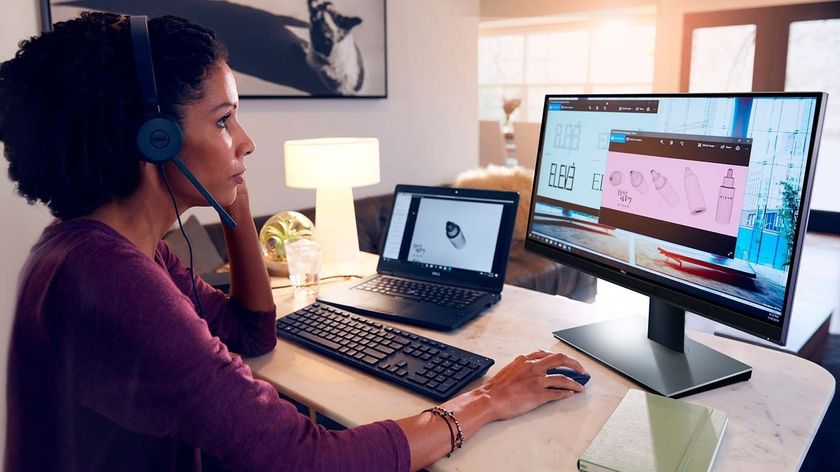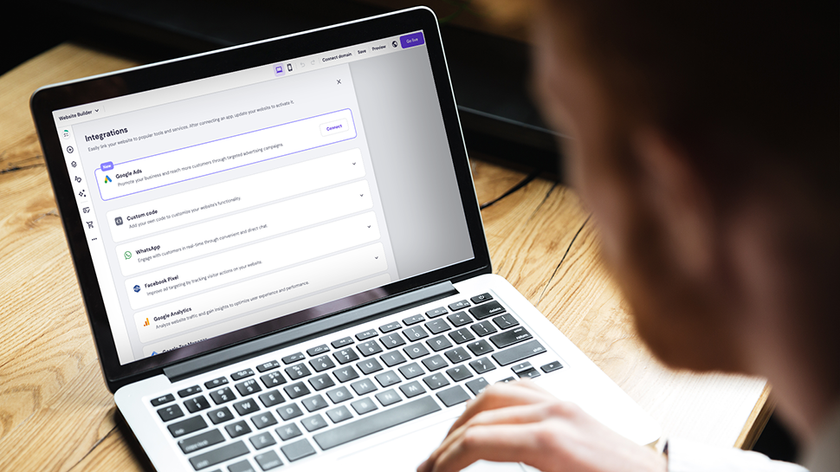7 easy ways to get more from Wolfram Alpha
Tips and tricks to unleash the full power of Wolfram Alpha
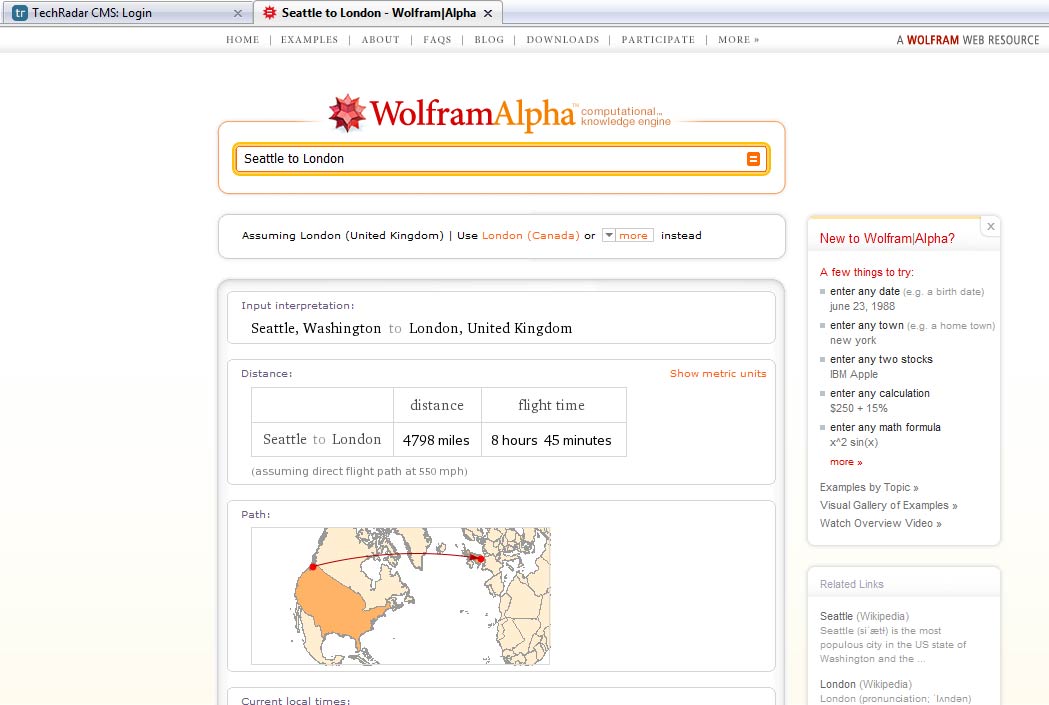
The first stories about Wolfram Alpha suggested it was the ultimate search engine, a Google-killing intelligent system that would revolutionise the way we use the web.
It couldn't live up to the hype, of course, and the same people who wrote those initial headlines are queuing up to say it's a colossal failure, a waste of time that's of no use to the general public at all.
The reality? Neither set of stories are true. Wolfram Alpha isn't about to replace Google, but then it isn't a waste of time, either.
Everyone can get something out of the new system if they follow a few basic rules. Here are the Wolfram Alpha tips you need to know.
1. Pick a topic
A successful Wolfram Alpha session starts with your choice of topic, which is an issue to treat with care.
You should avoid vague queries like "cheap holidays", for instance - this isn't a conventional search engine and you'll rarely discover anything useful.
Get daily insight, inspiration and deals in your inbox
Sign up for breaking news, reviews, opinion, top tech deals, and more.
Wolfram Alpha isn't strong on popular culture, either, and searching for actors, singers, TV programmes or bands will get you basic information at best.
We would also avoid searching for topical information, like yesterday's sports results, as these won't make it to the database for at least a few days, if at all. And it's a very US-centric system anyway, so for example if you enter "football" then Wolfram Alpha assumes you're interested in the National Football League.
So what can you enter? Wolfram Alpha likes maths, so anything that involves figures is good. Queries like "population of Rome" or "weather in Los Angeles" will provide useful results, or you can just type in a place name for more general information.
General research queries like "Unemployment in Europe" or "income tax" return informative reports, showing you how countries compare to each other. And the system excels at maths and science, so entering calculations ("sin(pi/5)"), units to be converted ("12 gallons"), elements ("copper") or particles ("proton") will all be effective.
For general, pop culture or topical queries, then, go to Google. If you're looking for more specific information, something that you might expect to find in an Encyclopaedia, then try Wolfram Alpha - there's a good chance it can help.
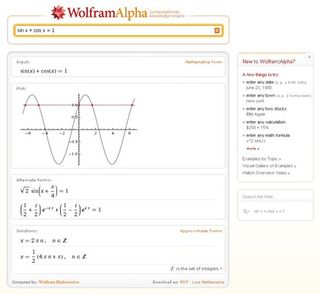
SUMMING UP: Wolfram Alpha knows all about maths. Britney? Not so much
2. Keep it simple
Wolfram Alpha will do its best to figure out your query, no matter what you type, but you'll get much better results if you keep it as simple as possible.
Forget lengthy questions like "Would it be possible for you to tell me the temperature in the city of Bombay at the moment", for instance.
Strip out the fluff, start with the name of whatever it is you're analysing, then whatever factor you'd like to discover, so "Bombay temperature" is more likely to be successful.
You could try adding extra parameters, like "Bombay temperature next week", but there's very little point. The Wolfram Alpha weather page already lets you choose whether you want to view historical data, the weather today or a prediction for the next week - you don't have to enter that in your original query.
So start with something simple, then use any options available on the page to get closer to the information you need.
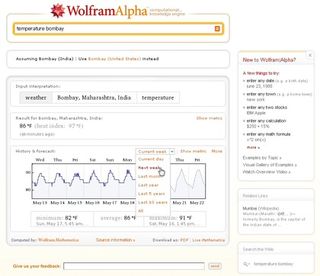
START SIMPLE: Start with a simple query, then expand it with the links and options available
3. Easy comparisons
Wolfram Alpha makes it unusually easy to compare items.
For example, if someone asked you which was taller, Nelson's Column or the Leaning Tower of Pisa, then you'd probably have to look up each one individually and browse pages of text to find out.
But here you just enter a query like "Nelsons Column Leaning Tower of Pisa" to see them highlighted on a map, and get a table of properties including heights (the tower wins, 180 feet to 171).
You can also compare elements ("copper zinc"), share prices ("MSFT SUN"), animals ("tiger lion") and more.
And sometimes listing a number of items provides more information than just a comparison. Enter "Bath Wolverhampton Carlisle Glasgow", say, and this will be treated as a journey, showing you the distance and flight time from one city to the next.

ROUTE FINDER: Enter three or four cities to see comparisons and a route between them

Mike is a lead security reviewer at Future, where he stress-tests VPNs, antivirus and more to find out which services are sure to keep you safe, and which are best avoided. Mike began his career as a lead software developer in the engineering world, where his creations were used by big-name companies from Rolls Royce to British Nuclear Fuels and British Aerospace. The early PC viruses caught Mike's attention, and he developed an interest in analyzing malware, and learning the low-level technical details of how Windows and network security work under the hood.