End your attachment to attachments with Gmail's new Google Drive tricks
Save to Drive option now rolling out
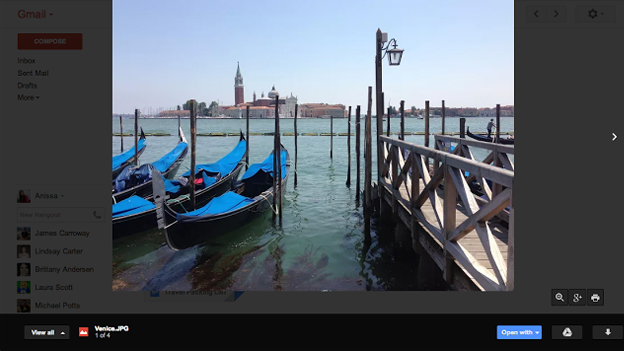
Google has announced yet another Gmail update, this time easing the means of storing attachments for users of its ever-popular webmail client.
The company revealed deeper integration of the Google Drive platform allowing users to save attachments to the cloud storage locker, directly from their inbox.
Over the next few days and weeks, Gmail users will begin to see photo, video and document attachments represented as interactive thumbnails within emails.
Hovering over those attachments will present download options enabling those files to be secured in the cloud without ever bothering the hard drive. Users will be able to save to existing or new Drive folders.
Improved visibility and availability
The company hopes the update will make like easier for Gmail users who may lose the attachments within random mail downloads folders on their PCs, while also making it easier to access those files on all devices.
"You're probably used to downloading email attachments, but each of those files takes time to download, eats up space on your device, and can get buried deep inside your "Downloads" folder," wrote Scott Johnston, director of product management on the official Gmail blog.
"With today's update to Gmail, you can skip that whole process. Instead, you can view attachments and save files directly to Google Drive without ever leaving Gmail, making it easy to access them later from whatever device you're on - computer, phone or tablet."
Are you a pro? Subscribe to our newsletter
Sign up to the TechRadar Pro newsletter to get all the top news, opinion, features and guidance your business needs to succeed!
Gmail patrons will be able to save batches of attachments to drive at one time, while still enjoying the opportunity to download to their physical storage drives by hitting the familiar download arrow.
As well as the ability to save to Drive, Google also announced the ability for users to open attachments directly from Drive-enabled third-party apps like Pixlr Express, Docu Sign, Mimi and Cafepress Design. Again, all this takes place within Gmail.