Hands on: Microsoft Docs review
We check out Microsoft's alternative to Google Docs
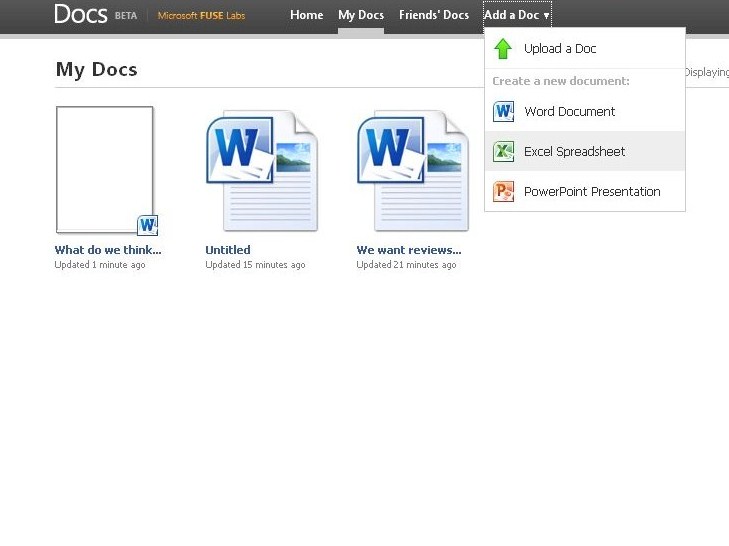
We've taken a look at Microsoft Docs, the corporation's free suite of web-based software designed to go up against Google Docs. It's currently accessible on a limited beta at www.docs.com where you can register your interest in taking part.
As always with Microsoft, the challenge it has is not only to compete, but to make its offerings backwards compatible with the Microsoft software of yore. While you'll read that we've been harsh at times on Microsoft's new service, it's a key caveat that Microsoft Docs is in beta - so it can not be judged too harshly.
However, it is blatantly clear within a few minutes that the service needs serious improvements to not only usability but also the basic coding that underpins the service - at times things simply don't work and the connection to Facebook is about as easy to manage as trying to fit two mis-shaped pieces of a jigsaw together.
Facebook you say? Yes. Docs uses Facebook to share documents and for the sign-in process (bye bye Windows Live ID?). This works in principle, but it didn't always work seamlessly (sometimes not finding our documents) or sign us in properly.
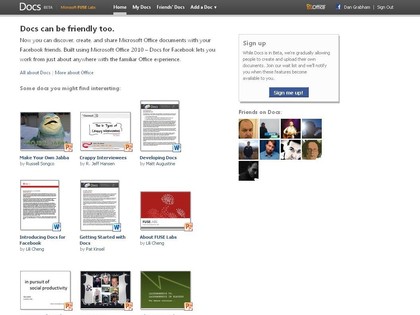
Here's the main Docs window - as you can see, this is the My Docs panel which houses your documents (note the new 2010 logos). You can also view your Facebook friends' documents (providing permission has been granted, more on that shortly). The Add a Doc menu can be seen above in the main picture. Word, Excel and PowerPoint documents can all be created and edited.
In terms of usability, the interface lags behind Google Docs, but we'd expect more work to be done in this area by the time the web apps actually hit the streets. If this interface remains untouched, it will represent a missed opportunity.

Click a Doc to open it. Well, when we say open it, we mean open a Preview window, which looks like Print mode in Microsoft Word.We're not quite sure why this stage is here - it opens with every document. It does, however, enable you to choose whether to continue and Edit the document in the web app, or open in Word proper. This in itself needs clearing up, since it doesn't make sense - if you were a first-time user clicking Open in Word, wouldn't you think it would open in the web app?
Get daily insight, inspiration and deals in your inbox
Sign up for breaking news, reviews, opinion, top tech deals, and more.
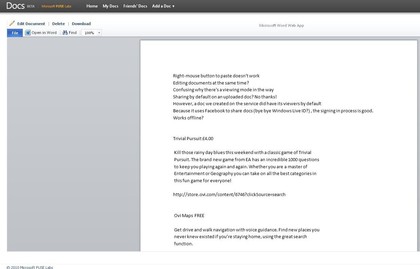
So here's the main editing interface. It looks a lot like the desktop version of the software. The additional sidebar on the right enables you to edit permissions - more on this below.

Once you're done, you just click Finish editing. It also gives you the option of opening your document in the desktop version of Word, Excel or PowerPoint straight from the site if you need to carry out additional work - in Google Docs, on the other hand, you would need to completely export the file.
Here you can see the editing windows of both Word and Excel in greater detail.
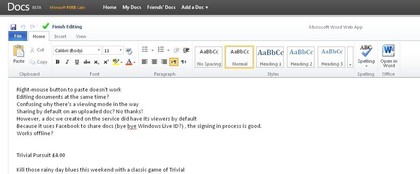
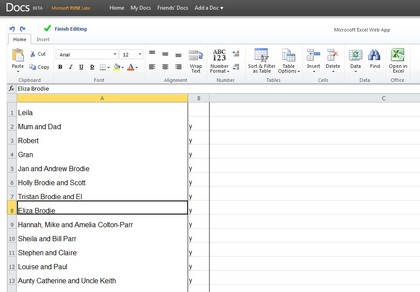
The editing generally works just fine - though, as with Google Docs, it can be a little sluggish. Sadly though, cut and paste didn't work on a couple of the machines we tried. Again, this needs work as it just made things irritating.
One thing Google Docs does really well is letting more than one person edit documents at the same time, but we weren't able to test this properly in Docs due to the limited Beta program. Sharing documents is easy though, although your collaborators will also need to be friends of yours on Facebook - work/home life mixing aplenty.
You can choose individuals, all your friends, or keep documents to yourself.
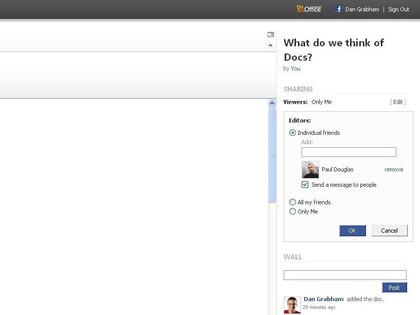
You can also specify who you want to be able to view or edit a document when you upload existing documents, or choose to share it with everyone you know on Facebook (probably not a good idea, we're guessing). Talking of uploading, the Word and PowerPoint sections of Docs will take older or newer types of Office files (.doc and .docx, for example) but you will need .xlsx files to upload anything from Excel - Microsoft does need to fix this, otherwise you get the error below.
You can't upload other types of documents, as with Google Docs.
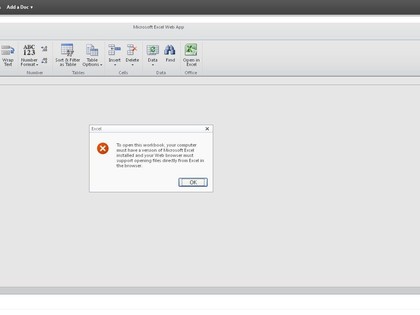
- 1
- 2
Current page: Microsoft Docs: Editing and saving
Next Page Microsoft Docs: Integration with FacebookDan (Twitter, Google+) is TechRadar's Former Deputy Editor and is now in charge at our sister site T3.com. Covering all things computing, internet and mobile he's a seasoned regular at major tech shows such as CES, IFA and Mobile World Congress. Dan has also been a tech expert for many outlets including BBC Radio 4, 5Live and the World Service, The Sun and ITV News.