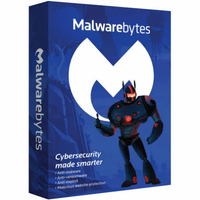Is free anti-malware good enough?
Or should you pay for malware removal software?

If you’ve decided that it’s a good idea to take the plunge with a malware removal tool, there’s probably one question that immediately occurs: will a free app give you good enough protection against all the different (and ever-growing) strains of malware out there?
Let’s dive into the key issues you should consider here, before coming to a conclusion on whether or not a freebie anti-malware will be enough for your needs.
Malwarebytes Premium is today's best anti-malware tool
Save 25% on your security If you decide to pay for your anti-malware tool, Malwarebytes Premium is reasonably priced and uses heuristic analysis to identify new strains of malware, cleans up existing infections, helps protect you from phishing scams, and helps stop you downloading further malicious software.
Free vs premium: the key differences
We’ll start by looking at the differences between free and paid malware removal software, aside from the glaringly obvious – namely that a freebie won’t cost you anything, whereas a premium product will lighten your wallet to some extent.
Naturally, with a paid anti-malware app, you’ll get more in the way of features – what would be the point in stumping up cash if you didn’t? Exactly what those additional functions may be over and above any free version will obviously differ depending on the security vendor, but typically, a freebie will only give you the very basics.
That said, the basics invariably consist of an on-demand malware scanner backed by a library of definitions to hunt out malware – and that’s all you really need to get going with. It’ll allow you to manually fire up a scan to check your PC for malware, and flag up other possible nasties such as PUPs, those being Potentially Unwanted Programs (apps that may not be malicious, but could still interfere with and slow down your system, and might even intrude on your computing activities by, say, popping up an advert).
The scanning capabilities and core anti-malware engine will be the same as the paid product - with any decent app, that is - so you’re certainly getting a worthwhile app for nothing with a free anti-malware.
Indeed, if you already run a paid antivirus program, then a free malware removal app will prove a solid backup as a second line of defense to check with on-demand scans that nothing has slipped through the net of the antivirus. Those already subscribed to a quality antivirus will likely be happy with this two-line defense, and just plumping for a free anti-malware in reserve.
Are you a pro? Subscribe to our newsletter
Sign up to the TechRadar Pro newsletter to get all the top news, opinion, features and guidance your business needs to succeed!
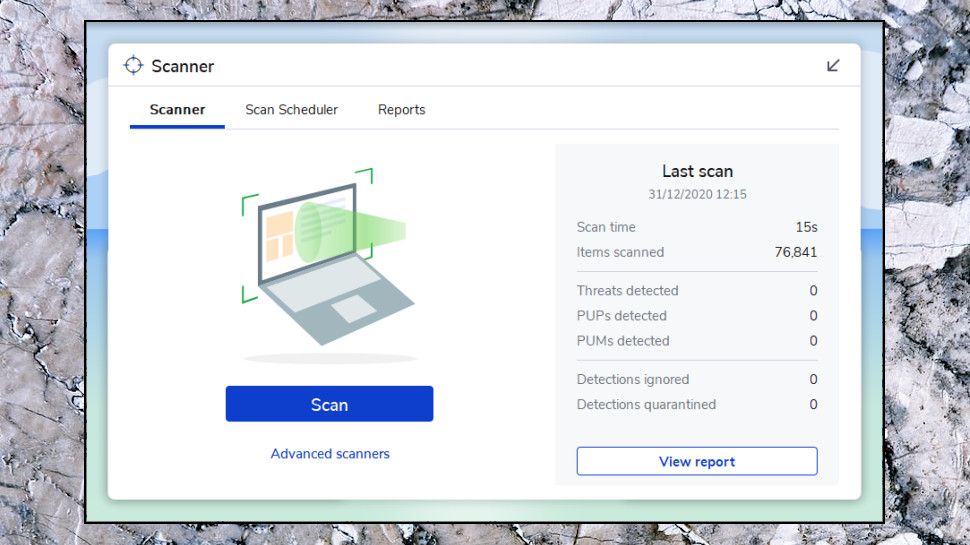
Premium benefits
With all that said, what are you likely to benefit from with premium anti-malware? Let’s take our top pick of the current crop of the best malware removal software, Malwarebytes, as an example of what extra features are typically included.
With Malwarebytes Free you just get on-demand (manually initiated) scanning as mentioned above... and that’s all.
But go for Malwarebytes Premium and you get a host of extras, the most important of which is real-time protection. This means that the app watches over your system constantly, monitoring files that are introduced and processes run, and scanning for any evidence of malware in the daily operation of your device.
The paid version of Malwarebytes also comes equipped with anti-ransomware tech to defend against this particularly dangerous threat, and an exploit shield to guard against vulnerabilities in software or the OS being leveraged by a malicious party. Finally, there’s web protection on hand to keep you safer when browsing and defeat the likes of phishing attacks or other online scams.
This much broader protection against specific types of attacks (and URL filtering for when you’re browsing) is typical of the kind of features you’ll find in a good antivirus; and that’s the key point here. If you aren’t already signed up for such an antivirus, then the alternative is to grab Malwarebytes Premium instead, and get all this, with the additional focused protection against malware that Malwarebytes delivers. (Remember that anti-malware specializes in ‘behavioral detection’ and spotting newly unleashed malware just by its suspicious activity on the system).
In this case, Malwarebytes Premium is a good option for covering your security bases across all core needs, rather than going with the free version. While some antivirus apps may offer even more features – like a built-in password manager, for example – you may already have that functionality, and what Malwarebytes delivers is that honed behavioral detection to seek and destroy more sophisticated or brand new malware that a traditional antivirus might just miss.
Is free anti-malware good enough?
A free malware removal tool is good enough as a backup for a strong antivirus program, and it’s well worth having regardless as its core malware finding capabilities through on-demand scanning are the same as with a paid anti-malware.
That said, forking out for the premium version of an anti-malware app makes more sense if you need the best malware protection with a broad umbrella of other defenses. This way, you can cover all your vital security needs – while benefiting from the specialized behavioral detection which anti-malware majors in – and not need to fork out for a traditional antivirus app at all.
- Discover more in our independent Malwarebytes reviews
- Get backed up safely with secure cloud storage solutions
- The big question...Is free antivirus safe?
Darren is a freelancer writing news and features for TechRadar (and occasionally T3) across a broad range of computing topics including CPUs, GPUs, various other hardware, VPNs, antivirus and more. He has written about tech for the best part of three decades, and writes books in his spare time (his debut novel - 'I Know What You Did Last Supper' - was published by Hachette UK in 2013).