Kaspersky boosts password manager on Windows, mobile
New improvements offer enhanced control over password strength
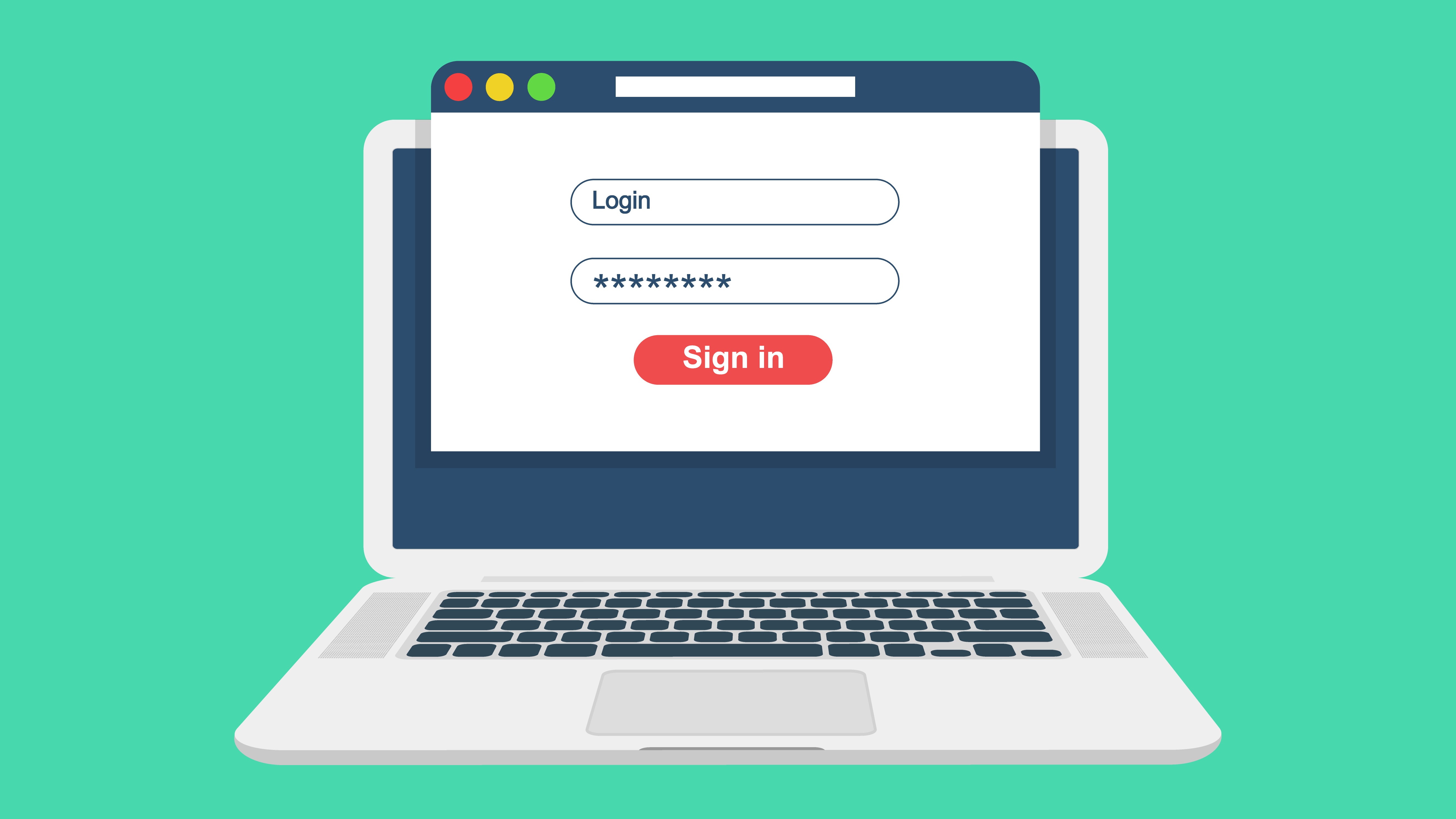
The cybersecurity firm Kaspersky has updated its password manager with a number of improvements and new features across Windows, Mac, Android and iOS.
In order to make the Kaspersky Password Manager user experience cleaner and more transparent on Windows 10, the company has introduced a new dashboard filled with easy navigation tabs, real-time password security and even actionable advice.
At the same time, managing password security is also easier for Windows users now that Kapserky's password manager groups passwords by their strength. The app uses the color green for strong passwords, the color yellow for passwords that are not unique and the color red for both weak and compromised passwords.
- We've built a list of the best password managers around
- These are the best business password managers on the market
- Also check out our roundup of the best security keys
Kaspersky Password Manager has also been updated for Mac to work with devices running Apple's new M1 chips. This new version of the company's password manager for Mac has a more polished appearance and even allows Safari users to copy their card numbers, addresses and login data directly from its browser extension.
IOS and Android improvements
The iOS version of Kaspersky Password Manager has been upgraded so that now users can scan multiple-page documents as well as quickly import documents. Additionally users can combine multiple scans into a single PDF and all of these improvements make it easier for users to quickly and safely store their most sensitive documents.
The Android version of the Kaspersky's password manager has also been updated and it now supports a total of 10 different browsers including Chrome, Firefox, Microsoft Edge, Opera, Vivaldi and more to allow users to autofill data. The company's Password Check feature has also been added to its Android app after previously only being available on other platforms. A dark mode and support for Huawei smartphones were part of the new update as well.
Head of consumer product marketing at Kaspersky, Maarina Titova provided further insight in press release on why consumers should consider using a password manager if they're not already doing so, saying:
Are you a pro? Subscribe to our newsletter
Sign up to the TechRadar Pro newsletter to get all the top news, opinion, features and guidance your business needs to succeed!
“User account information (such as passwords) is one of the most sought-after things by cybercriminals, because it allows access to personal data. At the same time, the growing list of online services requiring authorization increases the risks for consumers: banks, shops, accounts in online games, training courses, social networks, etc. To help consumers manage this smoothly and securely, there are tools like our Password Manager. This provides encrypted storage of not only passwords but also valuable personal data, with automatic access from any device.”
- We've also highlighted the best identity theft protection
After working with the TechRadar Pro team for the last several years, Anthony is now the security and networking editor at Tom’s Guide where he covers everything from data breaches and ransomware gangs to the best way to cover your whole home or business with Wi-Fi. When not writing, you can find him tinkering with PCs and game consoles, managing cables and upgrading his smart home.
