TechRadar Verdict
The LG Wing 5G is a novelty in the phone world: a bold design to get more screen real-estate without folding the phone. For the most part, it's a good trade-off, giving up some camera capabilities in order to keep costs competitive with other flagship smartphones. Just don't expect it to revolutionize phones: the multi-screen software is basic, and takes some time to harness effectively. But in a market of black rectangles, the LG Wing 5G is a lovely attempt to bring something new and, crucially, more affordable than its folding counterparts. Who exactly needs this phone is another question.
Pros
- +
Swivel-screen is novel, easy-to-use
- +
Affordable for its extra utility
- +
Respectable specs
Cons
- -
Multi-screen software lacking
- -
Few mini screen-compatible apps
- -
No telephoto camera
Why you can trust TechRadar
Two-minute review
Outside of expensive foldables, phone design has stagnated in the last few years, and most coming out these days rarely varying from an edge-to-edge glass rectangle. The LG Wing 5G is a bold exception: a phone with a front screen that swivels horizontally and upward to reveal a smaller display underneath, providing more screen real estate in a device that you can use one-handed
It’s the sort of mechanism we saw on some of the many experimental phone designs that came out in the 2000s. In particular, the LG Wing 5G feels a lot like the Danger Hiptop (known better as the T-Mobile Sidekick – remember carrier-specific phone names?) but modernized for 2020.
Similar to the Microsoft Surface Duo, the mini-screen can give you more space for a single app – though in the LG Wing 5G’s case, with the content on one screen and controls on the other – or you can use it to display a second, separate app, letting you type notes or text friends while watching media on the main display, say.
When closed, the phone looks and operates just like any handset, and although it’s a little thicker and heavier than most others, it’s still closer in size to a regular phone than a chunky foldable like Samsung Galaxy Z Fold 2. You could use it as a perfectly functional one-screen phone, if you really wanted to.
Of course, if you’ve got the LG Wing 5G you’ll be wanting to swivel the display out. Actually rotating it open isn’t difficult, even one-handed, but there’s also enough resistance that the main screen won’t slide up accidentally in your pocket. The phone is constructed in two ‘layers’, with the main screen sitting on the top layer, which takes up about a third of the thickness of the phone. It swivels out and up to the top of the device, exposing the mini-screen and forming a ‘T’-shape.

This essentially increases the display real estate by half again, and you could be forgiven for thinking at this point that the smaller screen isn’t too helpful. However, while not all apps will fit and work on it, having this dedicated area for secondary apps and tasks is useful in theory; imagine being able to to fire off a text, or Google the odd fact, without having to switch away from the show or stream you’re watching or the game you’re playing.
There’s other unique applications of the extra screen, like using it as a touchpad while browsing online for precise control. Even better, swivel out while in camera mode and the mini-screen will show simulated gimbal controls for precisely following subjects thanks to image stabilization software. Combine that with the pop-up selfie camera, which allows you to simultaneously record rear and front-facing footage – great for streamers, say.
In other words, the format has a lot of potential; in practice, the one-and-a-half screens take some time to use effectively, because the software isn't quite intuitive yet. LG got the basics down of transitioning between swivel modes, but loading up apps on either screen is convoluted. A successor might make it as easy as swiping an app from one screen to the next, but not the LG Wing 5G.
Thus, you'll have to learn some workflows (manually setting up app pairs) to actually use the extra screen to its current potential. When you do, it's neat, though you'll still yearn for a more fluid interface, more apps supporting the smaller screen, and more novel applications.
LG has made some compromises to keep costs low enough for it to reach a price tier comparable to most top-tier smartphones like the Samsung Galaxy S20 and the iPhone 12 Pro. Compared to those phones, the LG Wing 5G gives up photo capabilities (like any optical zoom) for its extra screen real estate. You can count those deficiencies on one hand, though: the LG Wing 5G has respectable specs and an admirable main display, making it competitive even without its swivel functionality.
LG Wing 5G price and release date
The LG Wing was announced on September 14 and its release date was on October 15 in the US, though it's unclear when it will come to other regions.
The LG Wing price is $999 (around £777 / AU$1,400), and it's only coming in a single configuration, at least for now. You can pick it up in the US from carrier Verizon.
That's a very competitive price for the phone, putting it at the same cost tier as the Samsung Galaxy S20 and iPhone 12 Pro, among other flagship phones. While it's a little less powerful than its rivals, the LG Wing obviously has a lot to offer in terms of extra screen real estate, and also has 5G connectivity.

Design and display
The LG Wing 5G looks pretty much like any other phone out there at first glance: edge-to-edge display, rectangular design, side buttons, in-screen fingerprint display, USB-C port out the bottom, and so on. It’s a dense phone, thicker than the LG Velvet in a side-by-side comparison, but otherwise unremarkable.
Switch to swivel mode, though, and the 6.8-inch OLED main screen swivels out sideways, and up to a horizontal orientation at the top of the phone, exposing the smaller 3.9-inch OLED mini display underneath.
That mini-display works just like a full-size one: you can use apps on it (though in a slightly more cramped interface), use it for secondary controls as in the camera app, or dedicate the whole space to a keyboard.
And while 3.9 inches for the mini-screen seems tiny by today’s standards, it’s only a little smaller in area than the 4-inch display in the iPhone 5 / original iPhone SE. It’s perfectly suitable for texting and light browsing, but more on that below.
Elsewhere, the phone has a pair of volume buttons on the right side and a lock button below it. These aren’t too hard to differentiate when the phone is closed, but when the screen is swiveled open, all three are located behind the display, and awkward to press. Worse, it’s easy to forget which button is which, and we’ve accidentally locked the phone when we meant to adjust the audio levels.

The SIM and microSD slots are on the left side. There’s a USB-C port on the bottom, with the phone’s single speaker to the right of it; on top are a microphone and the pop-up front-facing camera. Much like other pop-up cameras (on the OnePlus 7 Pro, for instance), the LG Wing 5G’s selfie shooter quickly retracts if the accelerometer detects that the phone has been dropped.
Lastly, with all these moving parts, it's not surprising that the LG Wing 5G doesn't have an IP dust- and water-resistance rating. And sadly, there is no 3.5mm headphone jack, which only bears mentioning since LG has admirably managed to keep them around in recent flagships like the LG V60.
Using the displays
Using the LG Wing 5G effectively boils down to knowing when to swivel. You won't need to open it all the time, as the 6.8-inch main display works just fine for regular tasks, especially while on the go. Yes, you can use it one-handed while swiveled open, but it's cumbersome.
As you might have guessed, rotating the screen to the top of the phone does shift the weight to the top half of the device – not enough to make it ungainly, but you'll be more comfortable keeping it in two hands.
This is especially the case if you do any typing, which is likely what you’ll be using the small screen for much of the time. Your hands may get a little cramped if you're really leaning in to the bottom-screen typing experience, as your reviewer found after typing this whole section on the small display. But it works – and we dig the flexibility it potentially offers.
But it's the execution that matters. As with the Dual Screen on the LG V60 and LG G8X, the software for multi-screen use works fine, but it's not terribly intuitive, and you won't find all the functionality you’d expect. It's a first-generation try, and so long as you figure out the right workflows, you can use both screens well. Just don't expect to swipe apps from one screen to another – or load up more than a few apps on the main screen.

Swiveling the screen up switches the top display to a carousel of apps, which are sadly limited to a handful of apps, although some have extra functionality with the small screen. We haven’t yet found out how to add to this list, and the only way we found to use a different app on the main screen is to set up dual-app combo shortcuts, which you can do in Settings > Display > Swivel Home > Multi-Screen Shortcut (phew).
On the LG V60 with Dual Screen, you could use a multi-finger gesture to semi-reliably swap apps between screens, but there’s no such function on the LG Wing 5G (yet); that kind of fluid exchange is what’s really missing from the Wing. And not just for power users, either: it’s going to require a whole lot of trial-and-error for users to figure out which app combinations work best – and which apps won’t even work on the small screen at all.
You can technically open any app on the small screen, though you'll have to deliberately toggle the apps that aren't specced for it in a special menu screen (when swiveled open, swipe up on the app tray and tap the three vertical dots, then tap 'Second Screen apps').
Hopefully LG improves the software to allow for more intuitive control of apps, especially in the main screen's carousel. There's so much potential and flexibility offered by the extra screen real estate, but currently, it takes a bit of setup and finagling to use.

Cameras
The camera setup includes other interesting uses for the swivel system, and features three rear cameras: one standard shooter and two ultra-wide cameras.
The main 64MP f/1.8 camera captures a 78-degree field of view (FoV) and the 13MP f/1.9 ultra-wide nabs a 117-degree FoV; both are used for standard still photography and video.

The second 12MP 120-degree FoV f/2.2 ultra-wide camera is specifically used for a video mode that uses the swivel functionality. Once you've flipped up the main screen, you can use Gimbal Mode to simulate shooting with a gimbal device, using controls on the mini display to move the camera. While there feels like a lot of image stabilization at play, this feels like the footage is cropped from a larger picture captured by the ultra-wide lens.
A new 'hexa motion sensor' stabilizes shots and allows digital approximation of following a subject and panning the screen. We haven’t gotten to try this out too much, but we’re excited to simply have some variety with phone photography – even if it’s just moving the controls down to the mini screen to free up an uninterrupted viewfinder on the main display.
The aforementioned front-facing camera is 32MP and pops up from the top of the phone, and in a first for LG, you can use a Dual Recording mode to flip back and forth between selfie and rear cameras while recording – or have both going at once and pick where the picture-in-picture inset video is. With this new feature and 4K video, as well as 'voice bokeh' and 'ASMR recording' (both carried over from the LG V60), LG seems to be aiming this phone at journeymen streamers.

Performance and battery
The LG Wing 5G packs a Snapdragon 765G chipset, which enables 5G connectivity. It packs a respectable but not top-tier 8GB of RAM and 256GB of storage (expandable via microSD up to 2TB).
In our time with the phone, it’s been able to handle the complex multi-screen features with only very occasional minor delays, most evident when switching apps.
Much of the multi-screen experience is smooth, and the transitions when swiveling the main screen open and closed are pretty seamless. But as mentioned before, there’s some logical interface controls that would make loading up apps on the two screens – and switching between them – much easier.
Otherwise, the phone's specs work just fine, switching from online browsing to watching media to intense gaming without a hitch. The phone isn't let down by its less-than-top-tier chipset and RAM pairing.
The LG Wing 5G is indeed 5G capable, both in sub-6 and mmWave for US versions sold through Verizon.
The LG Wing 5G comes with a 4,000mAh battery, which is about average for flagship phones. The phone does seem to drain more battery with the main screen swiveled open and the mini screen active, but we’ll have to put the phone through more testing to understand how much.

Buy it if...
You want an extra-screen experience at a cheaper price
Foldables aren't cheap, and the Samsung Galaxy Z Fold 2 costs twice as much as a Samsung Galaxy S20. If you want more screen at the same price as other flagships, the LG Wing 5G is a good pick.
You want to shoot action photography on your phone
When swiveled out, the Gimbal Mode allows you to shoot video with the fine touches of simulated gimbal control. It's pretty neat, and a great feature you won't find in other phones.
You like big phones
Let's be honest, the biggest phones out there – like the Samsung Galaxy S20 Ultra and Note 20 Ultra, both with 6.9-inch screens – cost notably more than most flagships. The LG Wing 5G with its 6.8-inch screen costs as much as most other flagships like the iPhone 12 Pro and Galaxy S20.
Don't buy it if...
You want a very intuitive extra-screen experience
The LG Wing 5G has a very particular way of harnessing its extra screen, and it's not terribly intuitive. If you'd like a more seamless experience, try a pricey foldable or even the LG V60 with its Dual Screen.
You want a full camera suite
The LG Wing 5G has a respectable set of cameras, but they aren't as expansive as other flagship phones, notably missing out on any sort of optical zoom. Try the Samsung Galaxy S20 for a better telephoto experience.
First reviewed: November 2020
David is now a mobile reporter at Cnet. Formerly Mobile Editor, US for TechRadar, he covered phones, tablets, and wearables. He still thinks the iPhone 4 is the best-looking smartphone ever made. He's most interested in technology, gaming and culture – and where they overlap and change our lives. His current beat explores how our on-the-go existence is affected by new gadgets, carrier coverage expansions, and corporate strategy shifts.
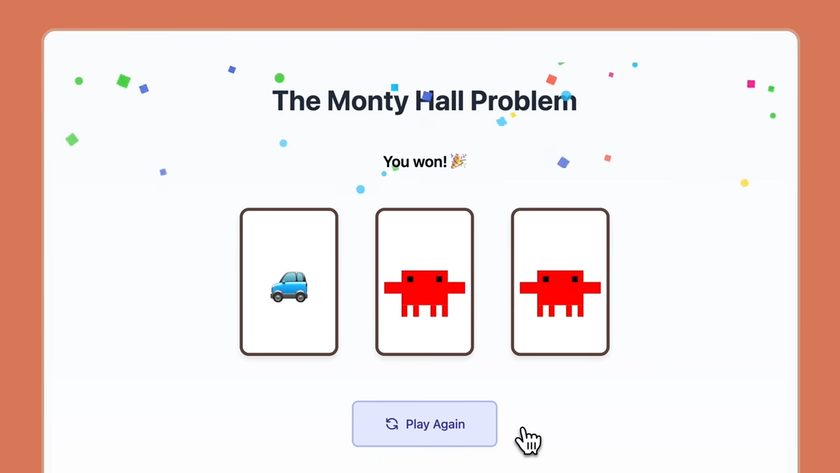
How Claude’s 3.7's new ‘extended' thinking compares to ChatGPT o1's reasoning

I tried adding audio to videos in Dream Machine, and Sora's silence sounds deafening in comparison

Sandisk quietly introduced an 8TB version of its popular portable SSD, and I just hope they solved its previous big data corruption issue
Most Popular


