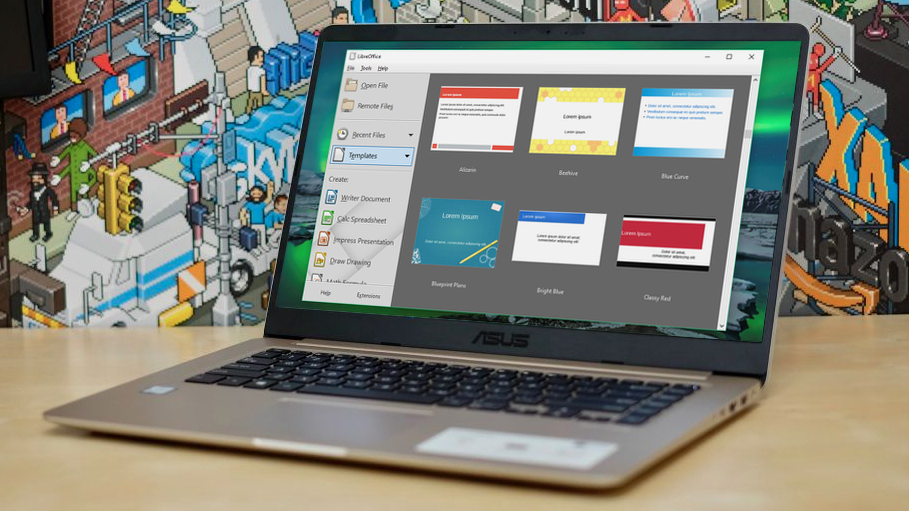
The Document Foundation has released LibreOffice 6.0 – the latest major upgrade to the open source free office suite. The new version is available now for Windows, macOS, Linux and the cloud, and new features will be rolled out to the Android edition in the coming months.
“This is the start of a new development cycle,” explained Italo Vignoli, co-founder of The Document Foundation. “We want to make out software easier and simpler for users all over the world. They want to be able to access features easily, including people who are used to Microsoft Office.”
Cleaner navigation
The Document Foundation’s team of volunteer coders have made several changes to make LibreOffice more accessible, and ease the change from Microsoft Office. One of the biggest changes is the Notebookbar – LibreOffice’s equivalent of the Office ribbon – which is now easier to navigate, with a new tabbed option for the suite’s word-processing software Writer.
Writer’s dictionaries are now better at dealing with new words, automatically recognizing words that can be expressed in different forms (as part of a compound, for example).

The default slide size in LibreOffice Impress has switched to 16:9 to suit modern screens and projectors. The Document Foundation has added 10 new templates to suit the new aspect ratio, and updated several existing ones accordingly.
Spreadsheet application Calc has received some smaller but still useful updates, including the ability to export a selection of cells as a PNG or JPG image.
Cloud and mobile
The Document Foundation has brought the cloud version of LibreOffice more in line with the desktop version, adding a Save As function, and adding spell-checking to Writer, Calc and Impress. However, it’s important to note that LibreOffice Online is a server service designed for big companies – not a ready-to-use consumer service like Google Docs or Microsoft Office Online.
Get daily insight, inspiration and deals in your inbox
Sign up for breaking news, reviews, opinion, top tech deals, and more.
LibreOffice’s old WikiHelp directory has been replaced by Help Online – an improved online support archive with an adaptive design that works equally well on desktop and mobile devices.
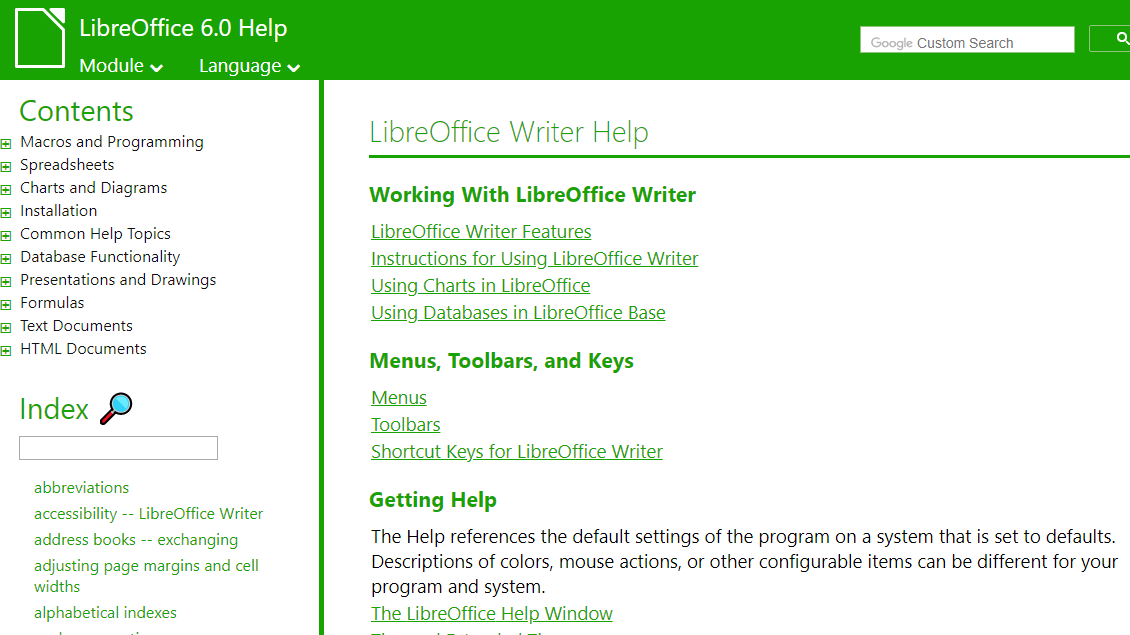
A new version of LibreOffice Viewer for Android will be coming soon too, with the ability to create new documents, a tab-based toolbar with formatting options, and the ability to add pictures from your device or the cloud. The release date hasn't been confirmed yet, but we expect to see the new features within the next few months.
LibreOffice 6.0 is available to download now for Windows, macOS and Linux.

Cat is TechRadar's Homes Editor specializing in kitchen appliances and smart home technology. She's been a tech journalist for 15 years, having worked on print magazines including PC Plus and PC Format, and is a Speciality Coffee Association (SCA) certified barista. Whether you want to invest in some smart lights or pick up a new espresso machine, she's the right person to help.