Lightroom finally gets color grading wheels for cinematic photo edits
The video editing staple arrives for your snaps...

The photo editing app Lightroom has today received a big upgrade that gives it some new Premiere-style color grading wheels, along with some other treats.
Lightroom has long been one of the most popular choices for photographers who want somewhere to organize and enhance their snaps, as opposed to the layers-based image editing offered by Photoshop. But it's started to lag behind some rivals like Capture One in certain areas, like the extra control offered by color wheels.
Color wheels, which are traditionally associated with video editing apps like Adobe Premiere Pro, give you fine control of a video or still image's mood and let you create a distinctive, consistent look. Think the cold, blue feel of Game of Thrones' latter seasons as the action started to move North.
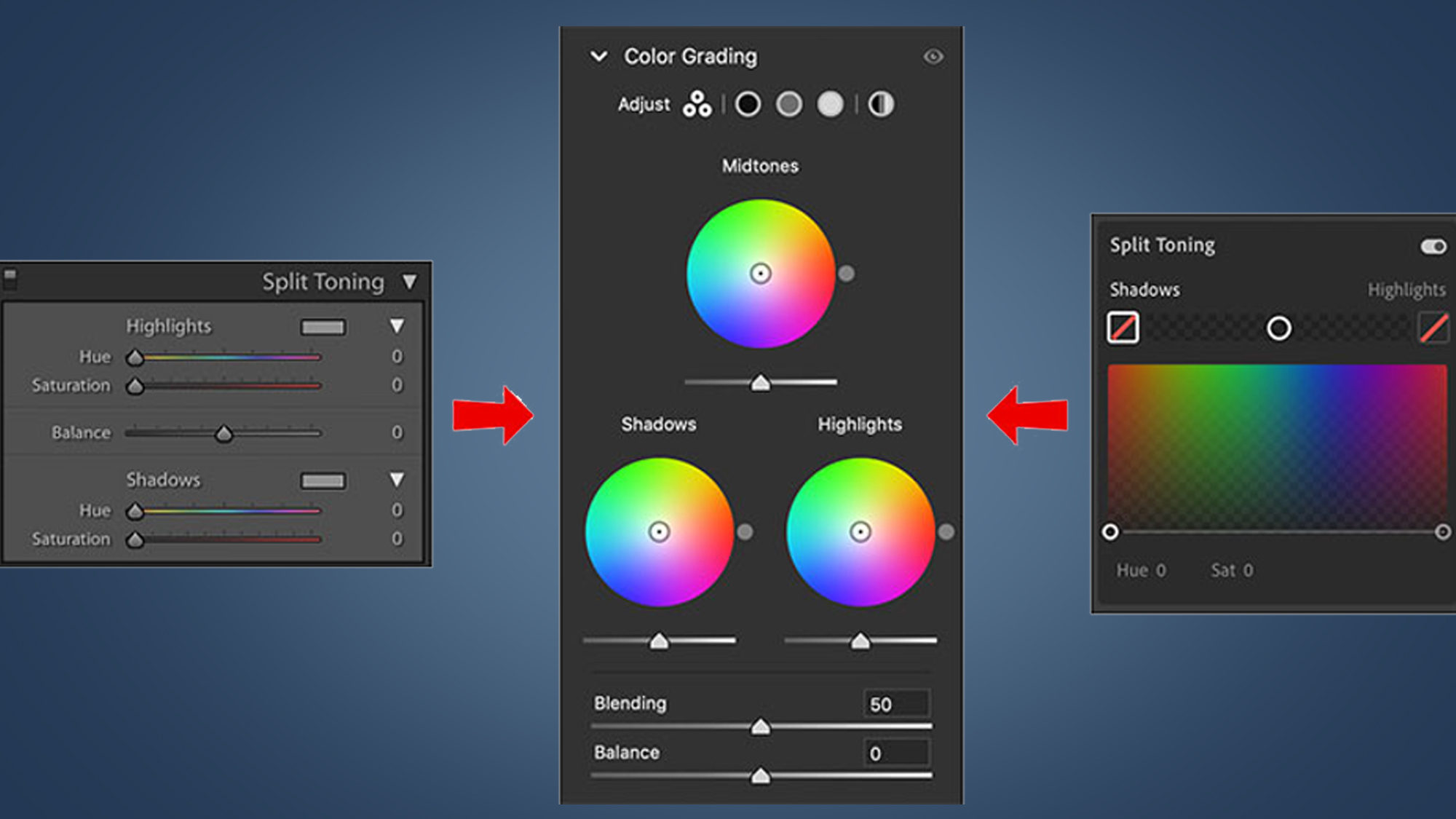
In Lightroom, this has traditionally been handled by the 'split toning' panel, but this will now be replaced by the color grading wheels in Lightroom Classic, Lightroom CC (the cloud-based version of the app) and the Lightroom mobile apps.
While split toning did already give you the ability to stylize snaps by specifying the color tint of shadows and highlights, the color wheels go one step further by giving you mid-tone control, along with the new wheels for precise control over the hue and saturation.
While the new feature might disorientate those who were comfortable with the split toning sliders, using the new color wheels looks pretty intuitive – you just tap the selection point and drag it round to the color you fancy. Drag the circle in the center, and that will trigger a saturation slider without making you leave your chosen hue.
You can also zoom into each wheel by choosing shadows, mid-tones or highlights. We're definitely looking forward to spending an ungodly number of hours playing around with these wheels.
Get daily insight, inspiration and deals in your inbox
Sign up for breaking news, reviews, opinion, top tech deals, and more.
- These are the best photo editors in the world right now
- Or peruse the best photo editing apps you can download today
- Check out our Photoshop Camera tips
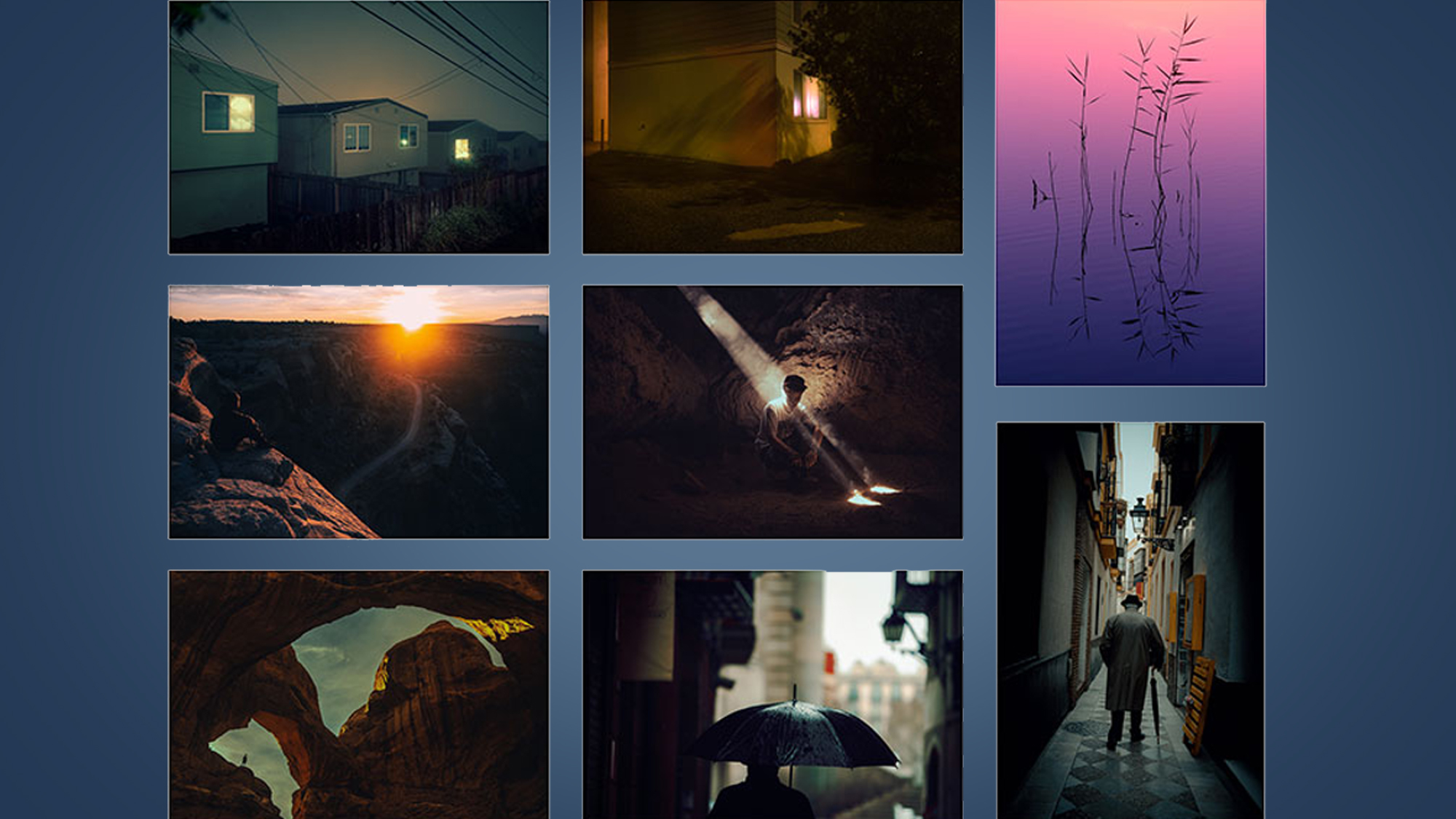
Twitter for photo edits
While the color wheels are the biggest new addition to Lightroom, Adobe did also announce some others at its Max conference, which will also be available in an update that's available from today.
In Lightroom CC and its mobile apps, you now get 'auto' versions of your images, which Lightroom automatically saves for you during the editing process. Previously, versions were simply manually saved stages of your photo edits (for example, a color and black-and-white version), but now Lightroom saves some additional 'auto' options for you. You can see all of these versions in the iOS and Android apps, too.
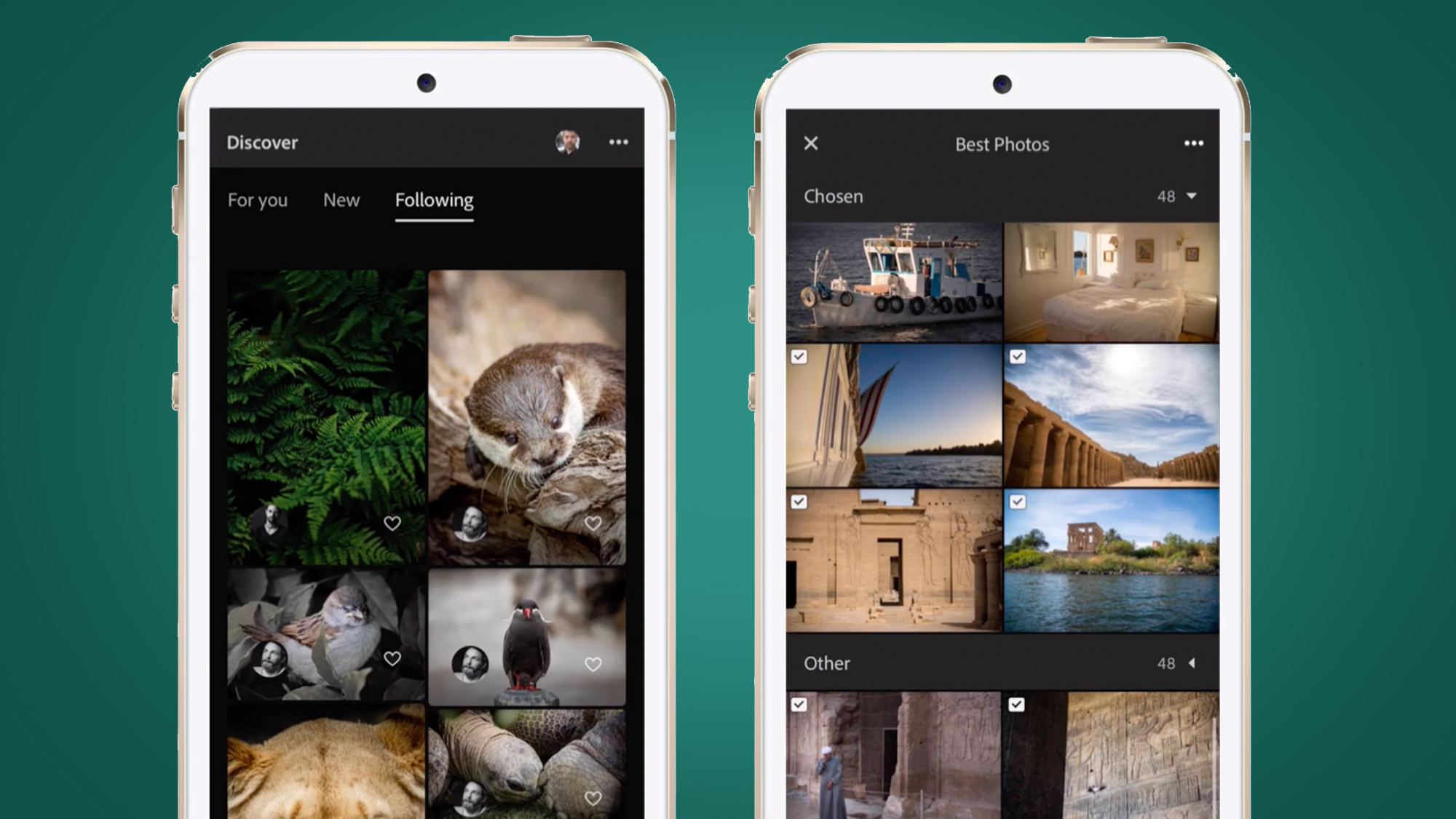
Talking of which, Lightroom's mobile apps are also getting some handy new tools for learning new editing tricks. In the app's 'Discover' section, which let you see nicely edited photos and their editing process, you can now follow specific photographers. A bit like Twitter for photo editing, then.
If you tap on that new 'following' tab, you'll get a feed of the latest work from the snappers that you follow. A new 'Daily Inspiration' area also serves up tailored tutorials, based on the photographers you follow and the guides you've already completed. This feature will apparently come to the desktop version Lightroom, "sometime after Max".
One last new Lightroom mobile feature is 'Best Photos' , which gives you a taste of Lightroom's A.I-based future. This promises to be a quick way to find the best snaps from your albums – if you haven't got the time to leaf through all those snaps to find the highlights, the 'Best Photos' feature (which you can find in the three-dot menu in the top-right) will scan it and use its highly-trained eye to pick out the money shots.
We don't know how good its taste is yet, but we're looking forward to giving that (and all of Lightroom's other new features) a spin. If you're a Creative Cloud subscriber, you'll be able to try them out too thanks to an update that's available to download today.
- Check out our in-depth Photoshop for iPad review

Mark is TechRadar's Senior news editor. Having worked in tech journalism for a ludicrous 17 years, Mark is now attempting to break the world record for the number of camera bags hoarded by one person. He was previously Cameras Editor at both TechRadar and Trusted Reviews, Acting editor on Stuff.tv, as well as Features editor and Reviews editor on Stuff magazine. As a freelancer, he's contributed to titles including The Sunday Times, FourFourTwo and Arena. And in a former life, he also won The Daily Telegraph's Young Sportswriter of the Year. But that was before he discovered the strange joys of getting up at 4am for a photo shoot in London's Square Mile.