Linktree just added three new ways for freelancers to make money
Its link-in-bio website builder just got even better
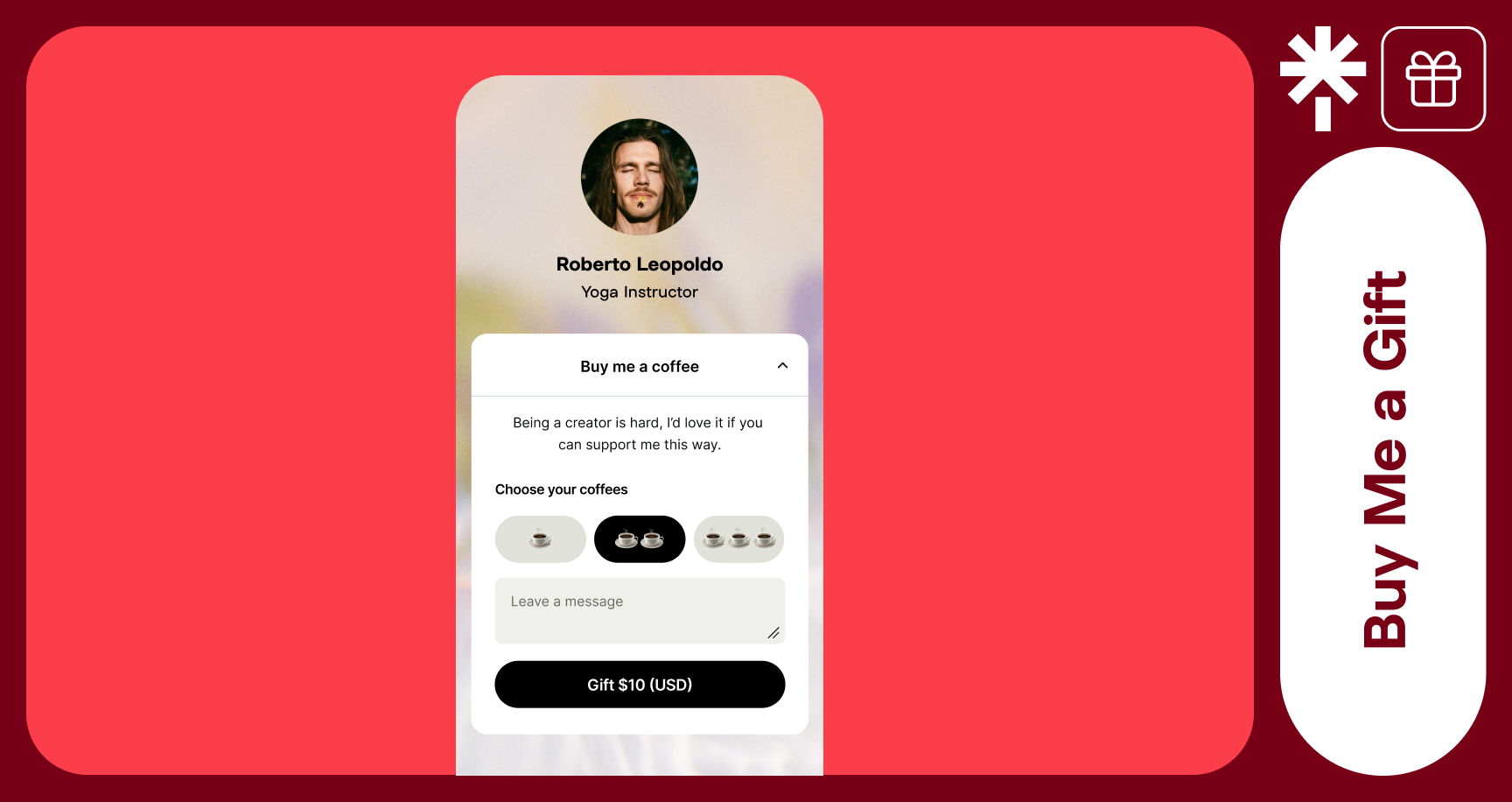
Creatives using Linktree as an income source recently got access to paywalls via the Payment lock feature, but the web hosting alternative isn’t stopping there.
They also already have access to a tip jar via Support Me links, but from now on, fans and supporters can thank creatives quickly, easily, and without an account with the “Buy Me a Gift” feature, functioning much like Ko-fi’s one-off “buy a coffee” feature.
Plus, building on existing Paypal, Square, and Shopify integrations for online store functionality, Linktree users can now add SendOwl content links (made with an account on the service) to a browsable carousel, and display a Bonfire storefront directly on a user’s page to sell merch.
TechRadar Pro needs you!
We want to build a better website for our readers, and we need your help! You can do your bit by filling out our survey and telling us your opinions and views about the tech industry in 2023. It will only take a few minutes and all your answers will be anonymous and confidential. Thank you again for helping us make TechRadar Pro even better.
D. Athow, Managing Editor
New Linktree widgets
The key difference between the existing tip jar functionality offered by Linktree’s Support Me links and the new Buy Me a Gift feature appears to be that the value of a “gift” can be set manually by a Linktree user. Fans can then select one, two, or even three of these if they choose to support a creator.
Elsewhere, alongside the new additions of embeddable storefronts, from which supporters can easily buy single products or browse all of a user’s products, users can also display single SendOwl links on their Linktree page.
> The steps to follow if you want to start freelancing
> Shopify launches its own link in bio pages to help you sell direct
> We’ve also listed the best ecommerce platforms right now
The checkout processes for products bought via SendOwl and Bonfire are hosted by those services, which should mean that they’re reliable and trustworthy.
To get started setting up the new integrations, users should explore the “Make and Collect Money” section of their Linktree account’s admin settings, or learn more about the integrations from the Help Center pages for SendOwl and Bonfire.
Are you a pro? Subscribe to our newsletter
Sign up to the TechRadar Pro newsletter to get all the top news, opinion, features and guidance your business needs to succeed!
- Here’s our list of the best website builders right now

Luke Hughes holds the role of Staff Writer at TechRadar Pro, producing news, features and deals content across topics ranging from computing to cloud services, cybersecurity, data privacy and business software.