WWDC 2022 round-up: iOS 16 overhaul, new M2 MacBook Air, all-new macOS 13 Ventura and more
What was launched, and what's emerged since?


On test
- Hands on: MacBook Air (M2, 2022) review
News
- iOS 16 will let you use Nintendo Switch controllers with your iPhone games
- A bigger, cheaper HomePod may have been revealed in iOS 16 – and I’m here for it
- Apple brings HDR10+ to Apple TV, iPhone and iPad, but there's a catch
- Apple and Meta team up to track your Quest 2 workouts
- iOS 16 lets you easily share Wi-Fi passwords with all your guests
- iPhone 14 Pro always-on display seems even more likely thanks to iOS 16
- Apple says it's game over for the password
- The iPhone is becoming a super-webcam for Macs
- iPhone Messages will finally let you edit your nonsense
- Apple takes on Garmin with new watchOS 9 features
- Apple thinks CarPlay should take over your car's entire dashboard
- Apple MacBook owners can finally join in the gaming fun
- Apple boosts AirPods... by scanning your ears with your iPhone
- tvOS was announced... just very, very quietly
Opinion
- Everyone’s talking about MacBook Air’s M2 chip, but sound is the real draw here
- MagSafe returning to MacBook Air laptops is a welcome throwback
- Personalized Spatial Audio for AirPods looks good on paper – but I want more
- The iPhone’s new webcam powers are a clunky reincarnation of Apple iSight
- Stop buying the Apple Watch 3 now - or you'll regret it
- Apple failed to fix the worst thing about the MacBook Air
- Apple, you broke my heart with the MacBook Air redesign
- Apple just killed 'Damn you, Autocorrect' with iOS 16
All you need to know about...
- iOS 16
- macOS 13 Ventura
- iPadOS 16
- watchOS 9
- Apple M2 chip
- iOS 16 vs iOS 15: What's changed?
- MacBook Air (M2, 2022) vs MacBook Air (M1, 2020)
How to
- Will your Mac get the macOS 13 Ventura update?
- Will your Apple Watch get the watchOS 9 update?
- Will your iPhone get the iOS 16 update?
- Will your iPad get the iPadOS 16 update?
- How to get the iPadOS 16 beta on your iPad
- How to download the macOS 13 Ventura beta
- How to download the iOS 16 beta on your iPhone
Apple's WWDC 2022 keynote has been and gone, and we saw a whole host of new devices and software announced - but, frustratingly for us waiting to see it, nothing on Apple's VR headset.
Tim Cook took to the stage at the event, but for the rest of the world it was a live-stream, although we were very much there to marvel at the need to be flown halfway around the world to watch a big ol' video.
That said, it meant we got to get a very early hands on look with the new MacBook Air (M2, 2022) and the iOS 16 software that's going to make a lot of difference to the way you use your iPhone.
iOS 16 was launched, but sadly we didn't get any information on the new iPhone 14 Pro range (although, that's to be expected). The key changes were things like: Messages that could be edited or unsent, a new lock-screen that allows widgets and more customization - it made a huge difference to the way you're going to use your iPhone.
macOS 13 Ventura brings with it a whole raft of new changes, including better Stage Manager to handle your windows, an all-new weather and clock app, improved Mail and Safari - but the exciting thing is the gaming upgrade, with things like Resident Evil Village making a big splash.
Oh, and you can use your iPhone as a clip-on webcam automatically now. That one was pretty cool as part of Continuity.
The M2 chip was the big announcement at this event - if you're into your CPUs - promising huge power with far lower drain on the battery. That's a big deal, and could really help push the aforementioned jump into gaming Apple is promising.
It's designed on an enhanced 5nm process, with 5 billion transistors, 100GB/s of memory bandwidth, and up to 24GB of unified memory.
A new MacBook Air is the first to get the new M2 chip inside, and will be coming in four colors - including the new navy blue from the Mac launched earlier this year. It's got the same 13.6-inch Liquid Retina display as before, four speakers and up to 24GB of unified memory. This MacBook Air will be available in July starting at $1,199
watchOS 9 is a pretty radical upgrade - with runner and triathletes getting the biggest changes. Heart rate zone monitoring finally comes to the Apple Watch, something we've been asking for for ages, and there's auto-transition for triathletes.
Your Watch will also get enhanced new faces, and banner notifications that won't take over the whole screen - along with better tracking for atrial fibrillation and medication monitoring.
iPadOS 16 brought a few key changes to the hardware - one of which is being able to resize windows and move them about on the screen to make it easier to multi-task. We're finally getting a Weather app in the new devices, and better ability to use it with a second screen. Joint message boards might seem minor, but will actually bring a fairly large upgrade for families.

realityOS and Apple AR glasses were nowhere to be seen at this event - which wasn't that surprising given we had heard in the buildup that Apple was working to 2023 as the new date to see its next big hardware jump.
Whatever happens, you have come to the right place. Just sit back and find out how close our guesses match Apple's upcoming development reality - and you don't even need to do anything as this page refreshes automatically.
Good morning! Gareth Beavis here, bringing you all the key news and info as we build to the big WWDC keynote.
The day is finally here, and an in-person Apple event is going ahead. We've missed heading out to Cupertino to see all the big changes Tim Cook is unveiling in person - and we're going to be there in full force.
A recent Developer Center open house from Apple suggested refreshments will be available - that's good to know.
For folks coming to today’s Developer Center open house at #WWDC22, coffee and donuts from Caffè Macs 😋 pic.twitter.com/n9QJGMG3YNJune 5, 2022

I suppose we should get the Big Bad News out of the way first: the augmented / virtual reality (AR / VR) headset that Apple is (almost certainly) developing isn't going to be appearing today.
That's because, according to the NY Times, the battery life issues are holding it back from being market ready, and Apple is looking to get it right.
We're still going to see loads about AR at the keynote today, because Apple loves it - but we won't get to see the hardware that will make this constant excitment about an augmented world finally make sense.v
Let's keep the Bad News Bear chat coming, shall we: it looks like that we will get to see new MacBook Air models today, but they won't be coming in loads of fancy new colors to get the creative juices flowing.
The much-reported idea of the new MacBook Air coming in a range of “several colors” is probably exaggerated. Right now it comes in space gray, silver and gold. I wouldn’t expect more than those colors (though the new gold will be more champagne like) plus my favorite iMac color. pic.twitter.com/vYl56FOikgJune 3, 2022
While I get that Apple wants to keep the look and feel of its MacBook range premium, it's missing a trick here.
There are loads of colors of the Mac, so a wider color palette wouldn't be a departure for Apple.
The Air is definitely one of the most appealing laptops to creatives that don't need a lot of power but want to express themselves with a laptop that can slip into a bag (or an envelope, for those that remember the first ever MacBook Air unveiling...)

I'm a semi-fan of the Apple Watch - I think it's one of the best all-round smartwatches out there, but for something that's been around for so many years, it badly lacks a pro version.
Word is that we could see that in the next Apple September event, which would be mega - and here's hoping that watchOS 9 comes with some great extra fitness ideas today.
While I'm, of course, super fit and wonderful and stuff, I do admit that there are better fitness experts out there - we got one in to tell us the five things they wanted to see from watchOS 9, so go and see if you agree.
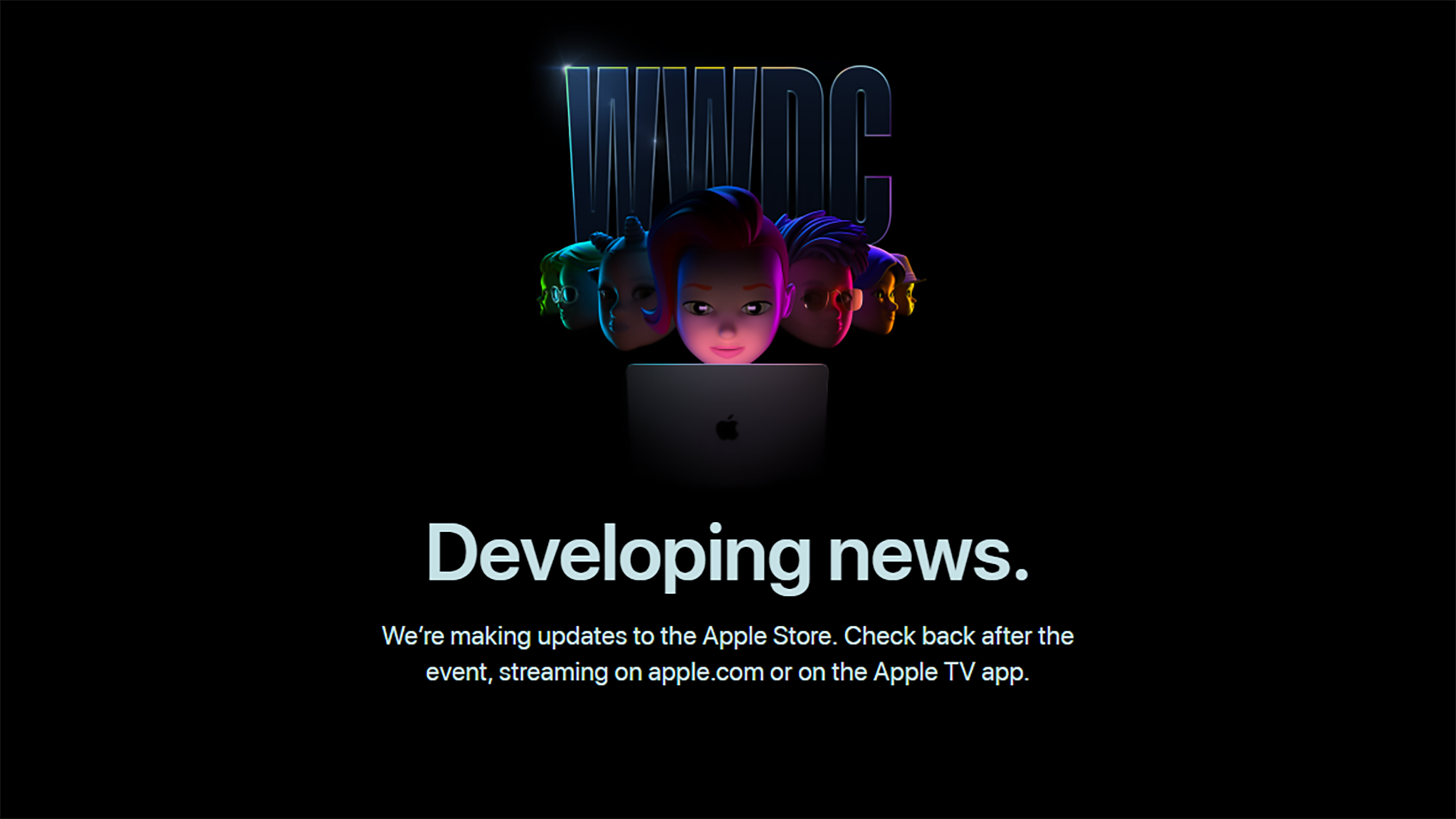
I've been at this Apple event gig for many years now, and there's almost something comforting about the Apple Store going down ahead of a big event.
What this does tell us is that, again, there's going to be an announcement that affects products on sale today - Apple doesn't want you buying anything on the day only to find that it's been upgraded within 24 hours.
This doesn't really tell us that much - I'm almost certain there's not going to be a new iPhone 14 at this event, but you can't buy an iPhone 13 today - but it's always interesting that Apple would lost likely hundreds of thousands of dollars in sales in order to push its event.

If you're one of 'those' people who want to see their iPad being more like a laptop, then I've got good news for you: it's likely that we'll see it becoming even more like macOS this year.
That means, primarily, that you'll be able to move and resize apps in a similar way to Windows, giving you more control over the real estate on your device.
This is an interesting move from Apple. While yes, making the iPad more Mac-like is a good thing (especially as more models have the high-end M1 chipset inside, making them similar in power) on the smaller iPad Mini screen, for instance, this kind of mobility could be a nightmare with less screen estate to poke at.
If this does come to pass today, I suspect Apple will be modifiying it for different screen sizes... let's wait and see, but it could make your iPad Pro more laptop-like than ever.
TIM COOK KLAXON! 🚨🚨🚨
He's definitely awake, everyone. Chances are he'll make it to the conference on time. #journalism
Developers assemble! It's going to be a great day! #WWDC22 pic.twitter.com/OZvER1gIiNJune 6, 2022
While we're talking Twitter, here's one from Lance Ulanoff, who will be taking over this live blog later today from deep within Cupertino itself.
Five years ago, Apple took a little chunk out of WWDC17 to introduce the HomePod. That device didn't last but spawned the much more popular HomePod mini. Is it now time for the HomePod in-between? #WWDC22 https://t.co/OxhZxsfKvFJune 6, 2022
I can't see a HomePod Max or Pro or Air launching today, mostly because the HomePod Mini is doing just fine and the larger HomePod, which was great but too expensive, just didn't work out.
Getting to be one of the first to look at and snap the thing was amazing though.
Honestly, I don't get this. Why is there no Weather app on the iPad already?
If the Weather app with its great rain animations come to iPad and macOS today, I'll be content.#WWDC22June 6, 2022

OK everyone, we're under an hour away from the big event. The TechRadar team are in and starting to think about taking their seats... are you ready?
Well, that's me done for now - I'm about to hand you over the esteemed Matt Hanson, our managing editor of Computing and Ents, who is currently sweltering in the Cupertino sun.
Thanks to you all, it's been a blast!
Thanks Gareth! I'm Matt Hanson, here to hopefully cover any exciting Mac, macOS and MacBook announcements, and as Gareth said, I am currently sitting in the VERY hot sun in Apple Park, Apple's stunning HQ in California. I've put lots of sunscreen on in case anyone (especially my mum) is reading this and worrying.

Apple Park is a very impressive complex in Cupertino, one of Steve Job's final vision for the company. It's got lovely open spaces, inside trees and some of the largest windows I've ever seen.
It's very impressive.

Just overheard someone official-looking saying we'll be starting soon. Exciting! I really hope I don't melt in this heat, though.

I got some nice badges for attending! That's nice.
Due to ongoing Covid restrictions, this year's WWDC event is rather different. It's in-person, but the actual keynote will be livestreamed to large outdoor screens for attendees, hence why we're all out in the sun.
We're taking our seats, and I'm here with Lance, our US Editor-in-Chief!

The space in front of the main screen is filling up quickly. We've got some nice seats, but this sun is INTENSE. My poor British complexion is suffering. Classic Brit, come out to see Apple and moans about the weather.

Here we are. Apple is taking Covid precautions very seriously, so we're all wearing (Apple made) face masks, even outside.
We’re inside..or outside. Maybe a little bit of both. #WWDC22 pic.twitter.com/4n7EPU2xkuJune 6, 2022
OK event is kicking off in 10 minutes we've just been told. I'm gonna quickly fill up my (Apple branded) drink container. Rehydrate people!
Here we go! There's a lot of excitement here from the press, devs and Apple employees. Not just about what Apple's gonna show, but just how nice it is to have a (semi) in person event again!
The music has started! Crowd is cheering. Sun is shining. This is bloody nice to be fair. Very feel-good, even to an old cynic like me.

And Tim Cook is here on stage! "Great to see you all in person at WWDC!" There's also a drone overhead.
Craig is now here. "WWDC is such an exciting time for people who work in software at Apple."
"The focus of our life's work is to create a platform for our users, for a future for our friends and family and everyone around the world."
"Go developers!" Big cheers there.
Back to Tim. "Let's start the show!"
We're getting a video now. This is what you'll be seeing I guess if you're watching the live stream.
Tim's now in the video! Promises some big announcements, talks of super powers of devs, making "apps that change the world."

Wants to reach under represented communities in Academies to help boost diversity in the app development scene. There's mentorships, access and much more. It's nice to see, and many of these communities have created apps that have found "great success" on the App Store, according to Cook.

Craig is on the video and he's GOING DOWNSTAIRS. To talk about iOS. Lots of cheering.

Yep, as Lance says, we're basically watching an outdoor Apple movie.
Getting a video of the new iOS 16 and a new lockscreen for iPhones. He's now showing us how he can edit and customise his own lockscreen. Filter, fonts and placement can all be done pretty easily. You tap on any part of the lockscreen to get started.

There's a brand new wallpaper gallery as well. Loads of choice for customisation, and there's 'Suggested Photos' that intelligently pick your photos that would look great on a lockscreen.
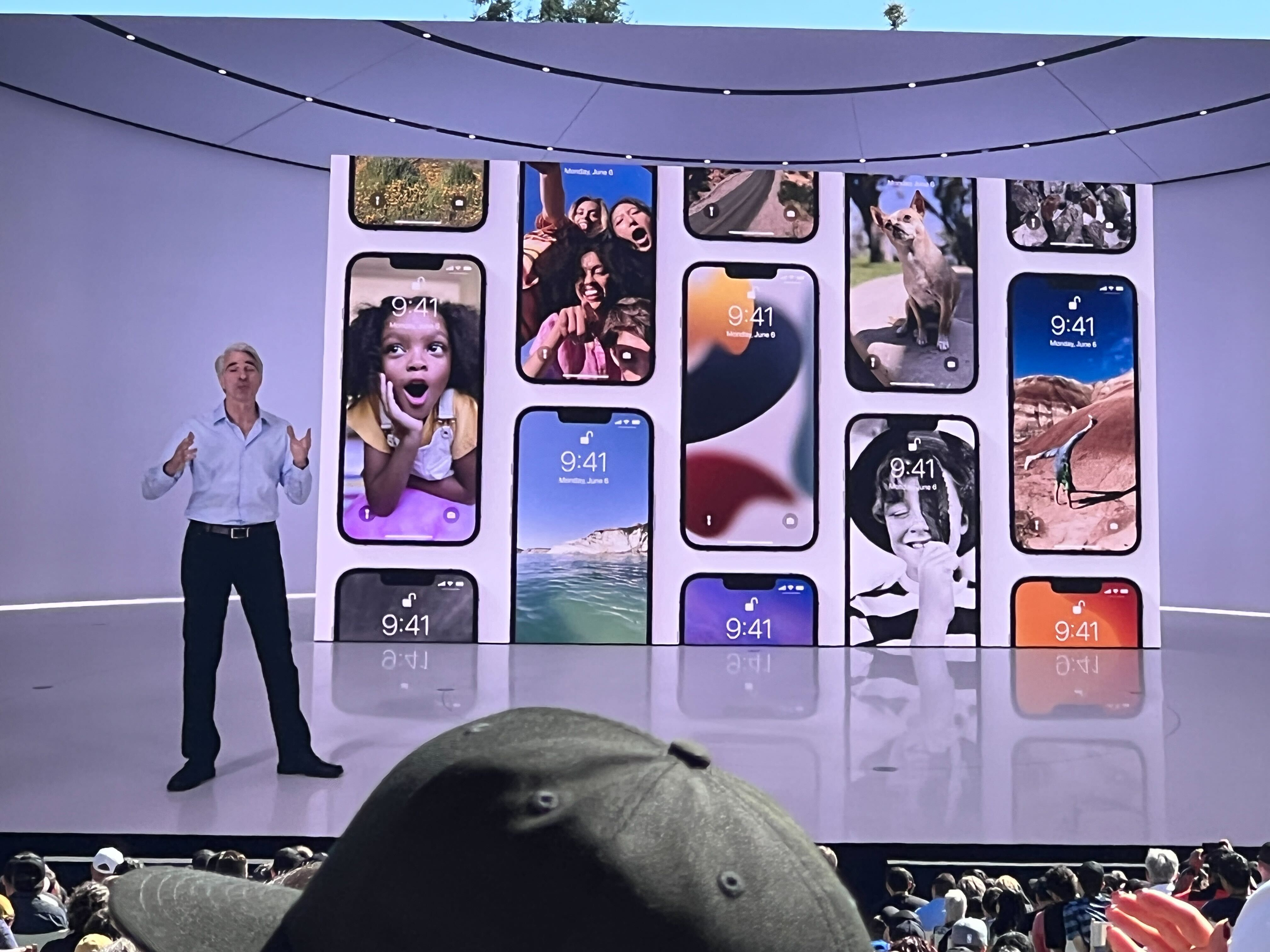
Locks great, and devs will be able to add info from their apps on the lockscreen. Notifications are now different - come in from the bottom and can be hidden.

As our Senior Home Ents Editor, Matt Bolton, has just pointed out, the iOS lockscreen seems very inspired by the Apple Watch.

Here's a look at the new notifications in iOS 16 on the lockscreen.

Our Deputy Phones Editor, Tom Bedford, is a bit worried about how easy it could be to accidently edit your lockscreen. "no more buttdialing, you're going to butt-edit" adds Content Director Jeremy Kaplan. Thanks Jeremy.
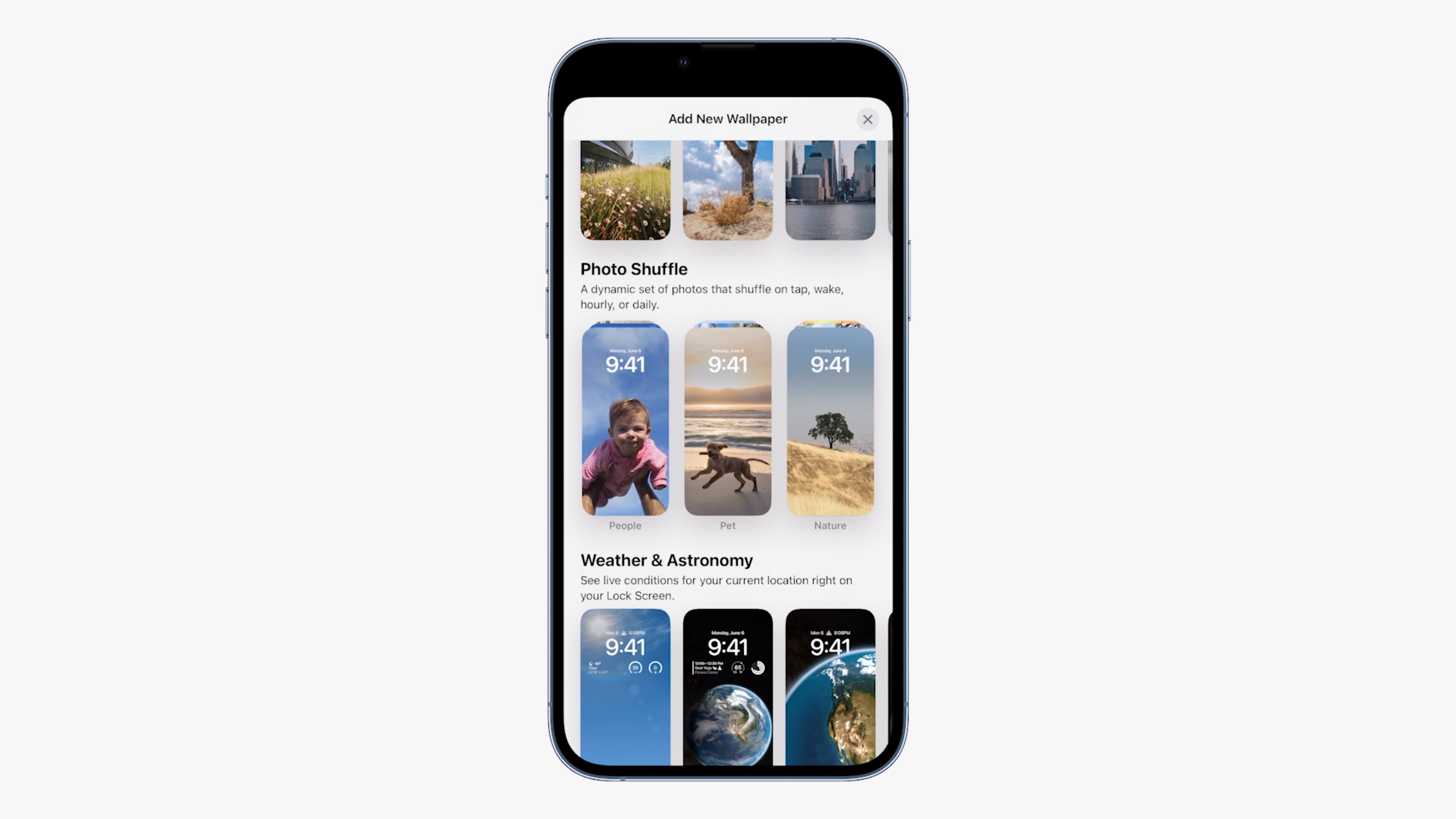
Now we're on to messages. You can now edit sent messages you accidently fired off, and even delete a sent message before it's read. It's a really handy feature, and it gets a loud cheer from the crowd. We've all been there, so this could be very useful for those of us with rubbish typing abilities. Is this the death of the typo in messages?

Now we're on to improvements with dictation, and using your voice to write messages and notes.
With the Neural Engine, all dictation is done on-device, so your privacy is protected. And now you can seamlessly switch between diction and typing. And you can also add automatic punctuation, as well as emojis using your voice.
This all works with Siri as well, and app devs will be able to make use of this.

Live Text now works with Translate app, and the API has been made available for third party apps. Visual Lookup and Live Text can also identify objects in photos and let you paste them in other apps and messages. Pretty cool!
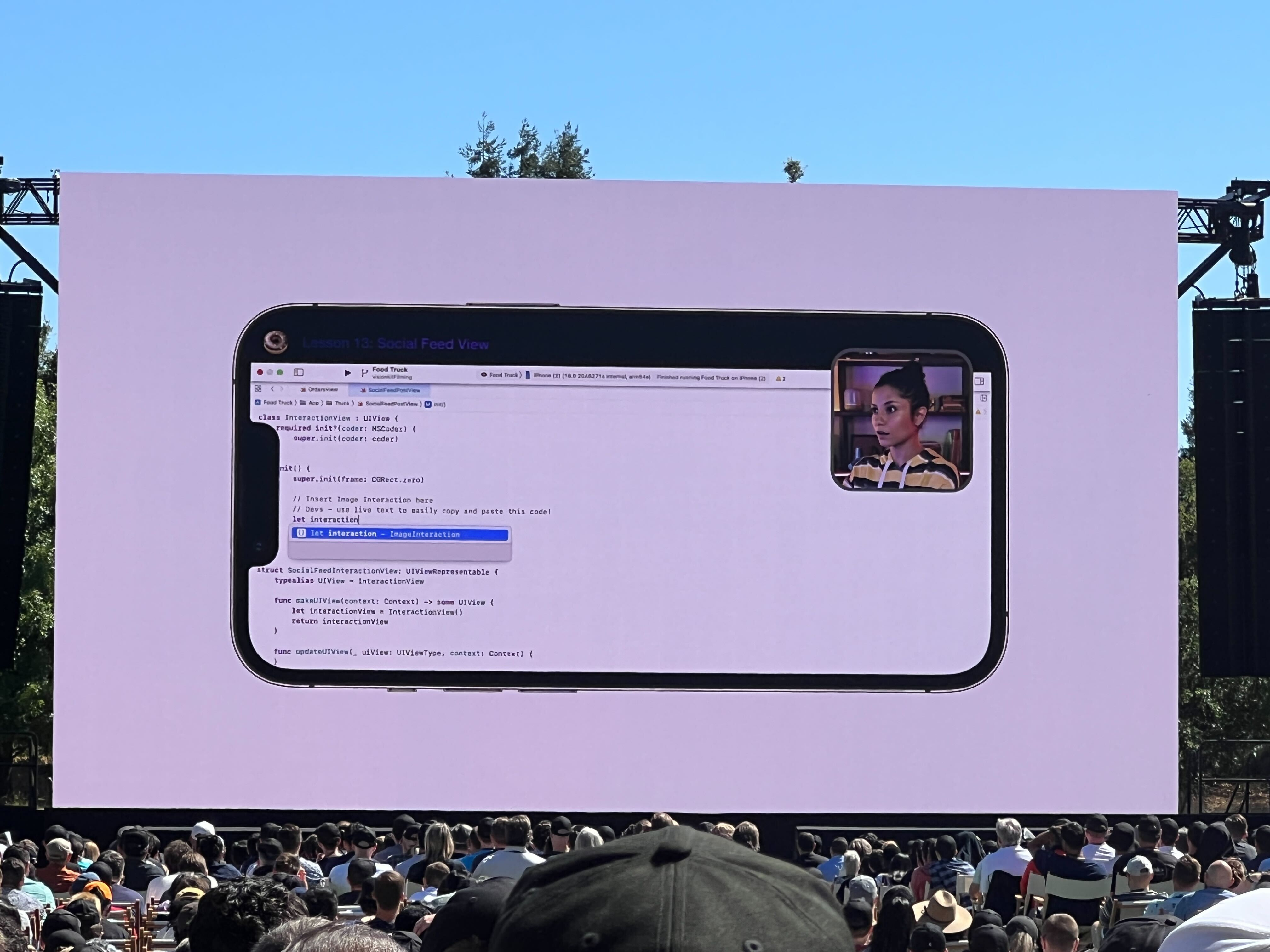
Now we're on to what's new in Wallet. Has been deployed in more States in the US for ID. Only the necessary information is shared - so if you need to prove you're over 21, the app can do that without revealing your entire birthday.
Apple Pay is expanding with Tap to Pay by iPhone, so retailers can use their iPhones, like small shops, to securely accept contactless payments. That's really cool.
Now mentions Apple Pay Later, which allows you to pay for an Apple Pay purchase in four payments with 0% interest. Apple says this mean you can pay for more expensive items easily, but Buy Now Pay Later schemes are controversial, encouraging people to buy things they can't afford and get in trouble. Apple says Apple Pay Later will make sure people stick to a budget. Hopefully this helps.
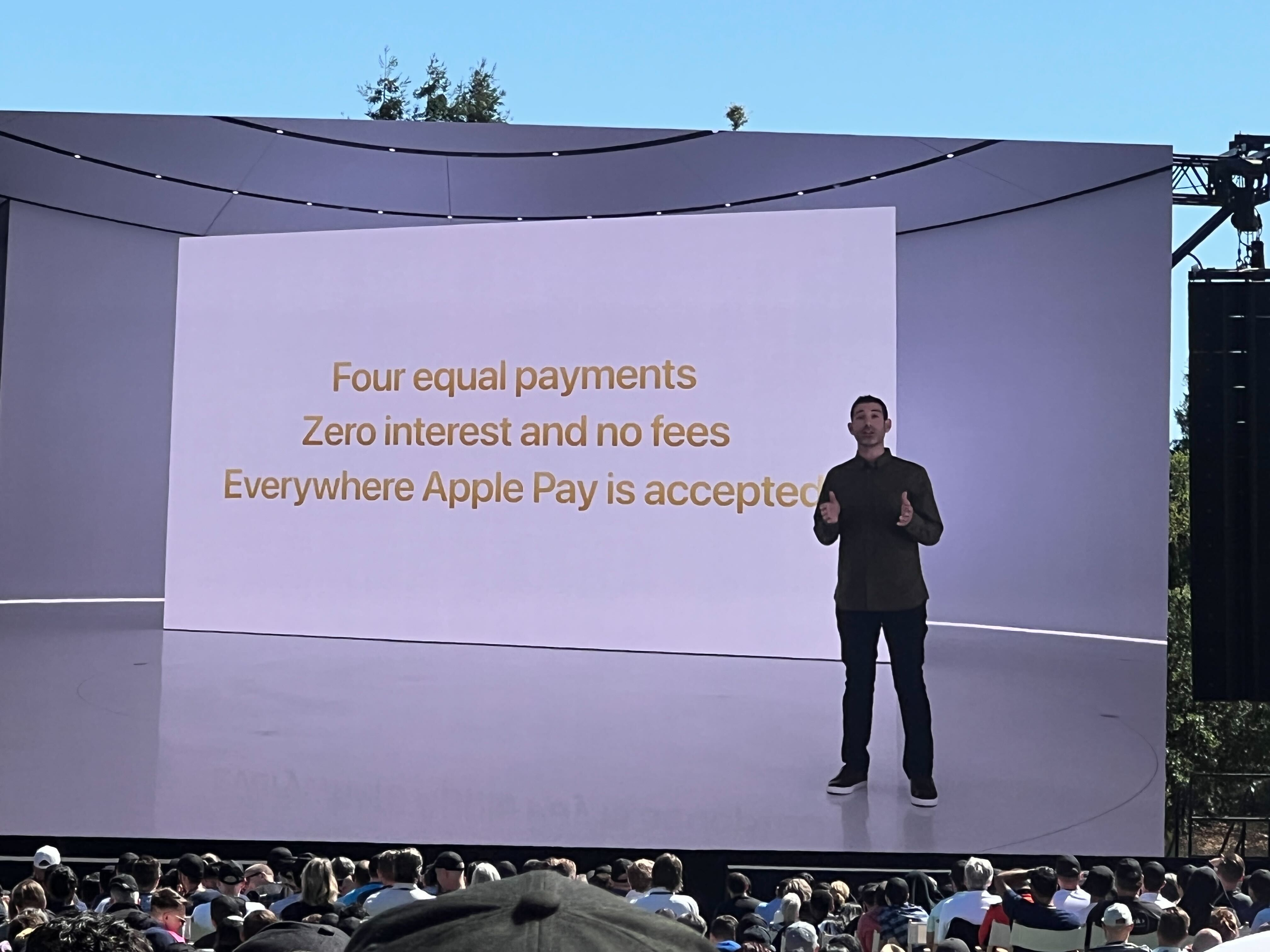
iOS 16 gets new Maps features, with multi-stop routes, and you can make them on a Mac, then send it to an iPhone. You can also use Siri to add more stops.
You can also now add transit payment cards to Wallet, as well as top it up if you need to, all within Maps.
Devs will have faster and more flexible ways to add Maps functionality to their own apps with server-side APIs.
Oh gosh, Craig is back in a tracksuit to talk 'Sports'.
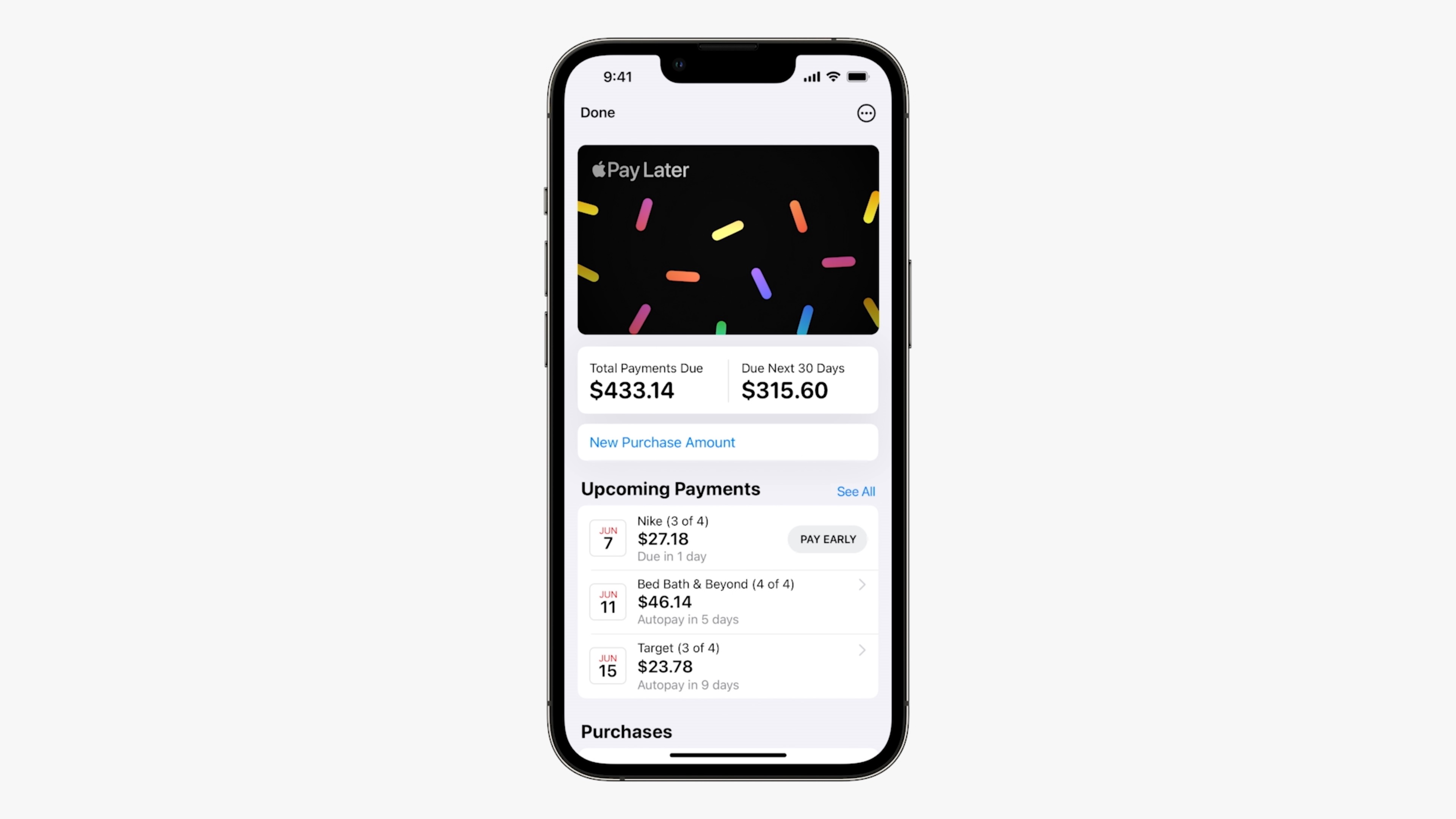
Lots of stuff about sports that lets your favorite sports teams, in US, UK, Canada and Australia, with MySport. Not just news, but it also syncs with Apple TV+. Nice, if you like sports. I don't.
There's now more Family Sharing settings, including more parental controls to keep your children safe, while sharing your subscriptions.
Also photo sharing amongst family members is being improved.
Here is Craig in a tracksuit, for anyone who wants a new iPhone lockscreen.

Back to Photos, and you can pick which photos you share in a shared library with other members of the family. Everyone can edit, delete and sync, and the photos will appear in all of their memories.

The feature is called iCloud Shared Photo Library.

Safety Check is now being discussed, and this is a new section in settings that allows you to quickly revoke access from abusive partners. It will stop location sharing with FindMy and restricts access to messages by logging out of your devices.
It's an important consideration, and it's good that Apple has thought carefully about how it can protect victims of domestic abuse who may have given their abusive partner access to their accounts.
We've been getting a lot of comments from our tweet about Apple Pay Later. What do you think? Let us know!
Now talking about Matter - for smart home devices to work together no matter the platform they use, and industry leaders have signed up.
Apple's talking about security, and how the company will continue to add features, while making it easy to add and control your smart home devices.

Apple just announced a new layaway system for Apple Pay. It’s named — beautifully — Apple Pay Later…And it breaks purchases down into 4 payments across 6 months, all with 0% interest.#WWDC22 pic.twitter.com/DGpO9v3jTMJune 6, 2022
Now on to Car Play. Apple has been working with automakers to make a 'next generation' of Car Play, changing the experience for drivers for all their screens.
It looks great. It gives a 'unified' experience that brings out the best of your car and your iPhone. You can tune your radio and change the aircon in the car without leaving Car Play. This looks big. Instrument clusters (so speed, revs, etc) and it shows all of it in a really attractive design.

There's themes, styles and automakers around the world are excited to bring it. Vehicles will be announced next year.
It really looks great. Would love it in my car. Not that my car would be able to handle it, as it is RUBBISH.

Now we're talking Apple Watch!
WatchOS 9 has four new watch faces.
They look fun. Rich Complications are coming to more Faces, and Siri is being improved in WatchOS 9. There's a Podcast app that lets you search and add new Podcasts via Siri.

WatchOS 9 is getting workouts from professional athletes. New running metrics helps better track how you run - which is complicated when using the wrist to measure performance.

I am of peak physical perfection, so I do not need these features (OK, so not really but if you want me to run, you'll need to chase me with a stick), but people who use their Apple Watch for fitness will really like these new features. Lots of clever machine learning additions.

Workout app looks to be getting some great updates with WatchOS 9. iOS 16 is also bringing the Fitness app to all iPhone users, using the sensors in the iPhone to track your workouts and movements.
Can help get iPhone users into getting more healthy with these features, and if they like it, then moving to the Apple Watch will give you even more features.
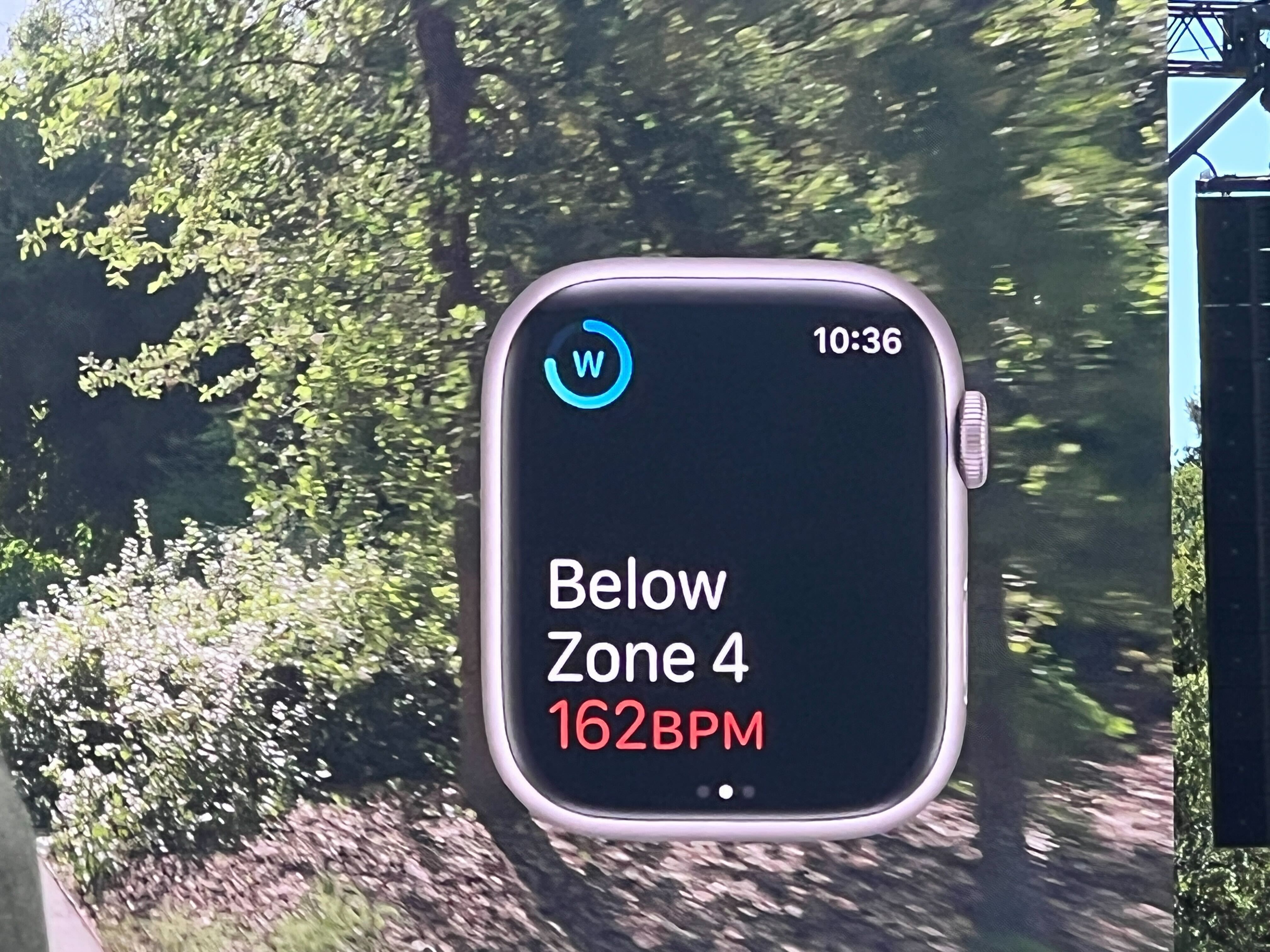
Also, the sun has now moved behind the Apple Park building and oh gosh the shade it is lovely.
Lots of new features coming to WatchOS 9 for heart health, including afib history. There's also a new Medications apps that lets you keep track of the medication you need, and rich complications can help you keep track of when you need to take certain medication.

The app will let you log your medication, and you'll also get warnings about side effects and other details to help keep you safe. Apple is working with big health companies to ensure this is accurate and safe.
All this health data is kept on the device and encrypted, as this is obviously VERY sensitive information you're sharing.
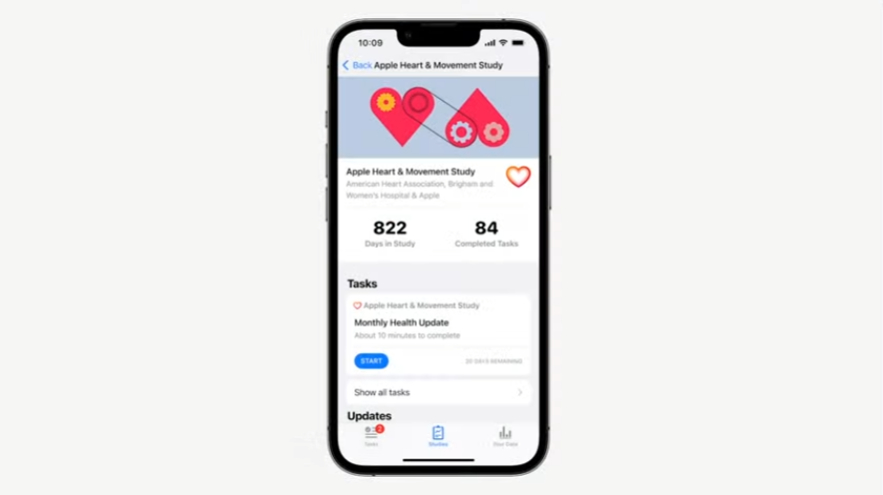
Now it's on Macs! Talking about Apple Silicon that started with M1 family of chips. These have been great. And they are talking the next generation of Mac Silicon - M2!!!!!!!!!
The M1 chip is excellent so excited to see the M2. It's coming to their most popular Macs.
20 billion transistors and 5nm design. 50% faster memory bandwidth, and up to 24GB of unified memory, nice! M1 was limited to 16GB.
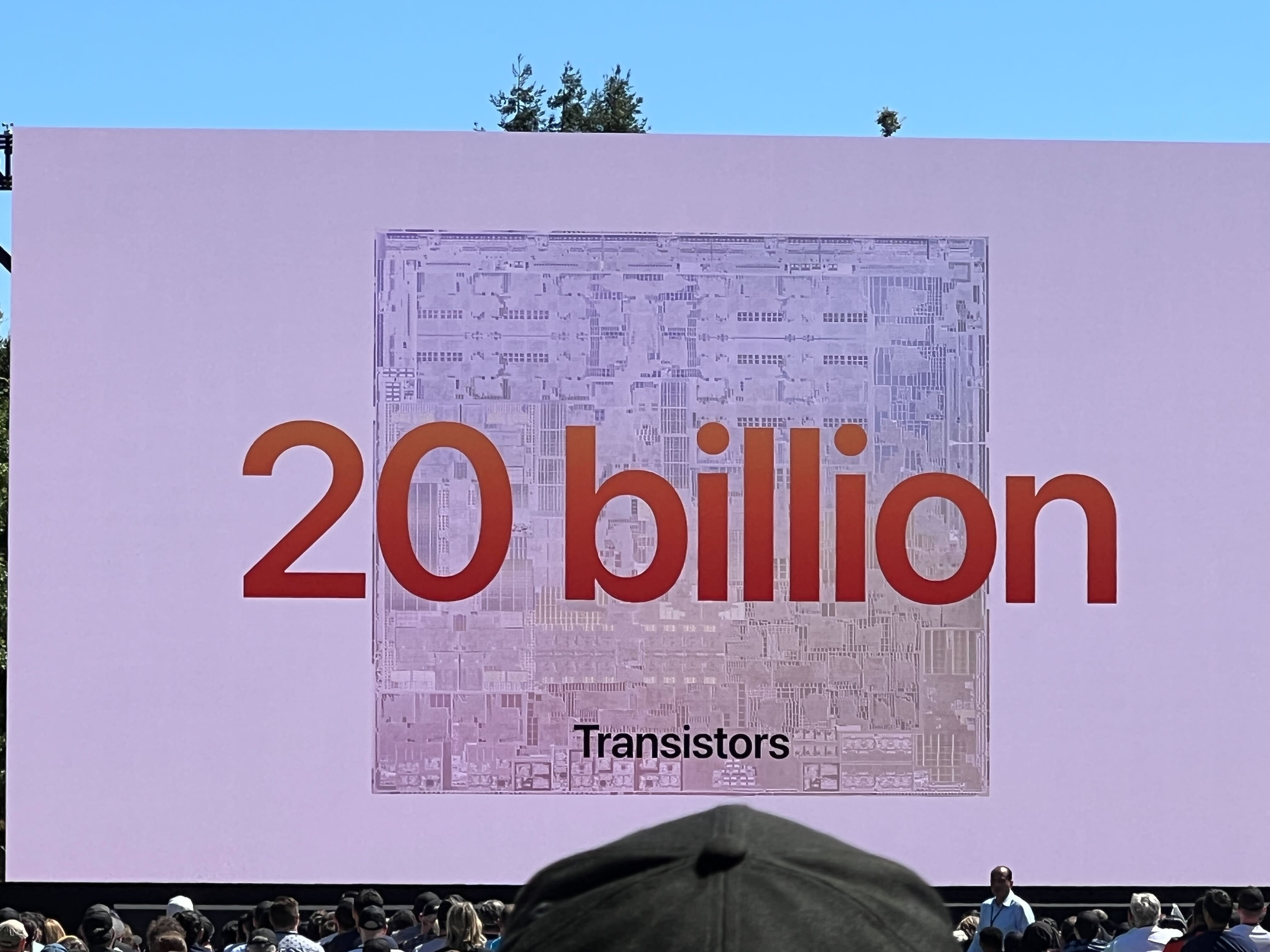
Now we get some graphs! M2 system uses just 1/4 of the power of a rival PC. GPU is now 10 core, which is 2 more than M1. 25% better on average to M1, but with the same power efficiency.
So, a big leap over the M1. Nice!
M2 also gets next-gen Neural Engine. 40% more power than M1. And new media engine.
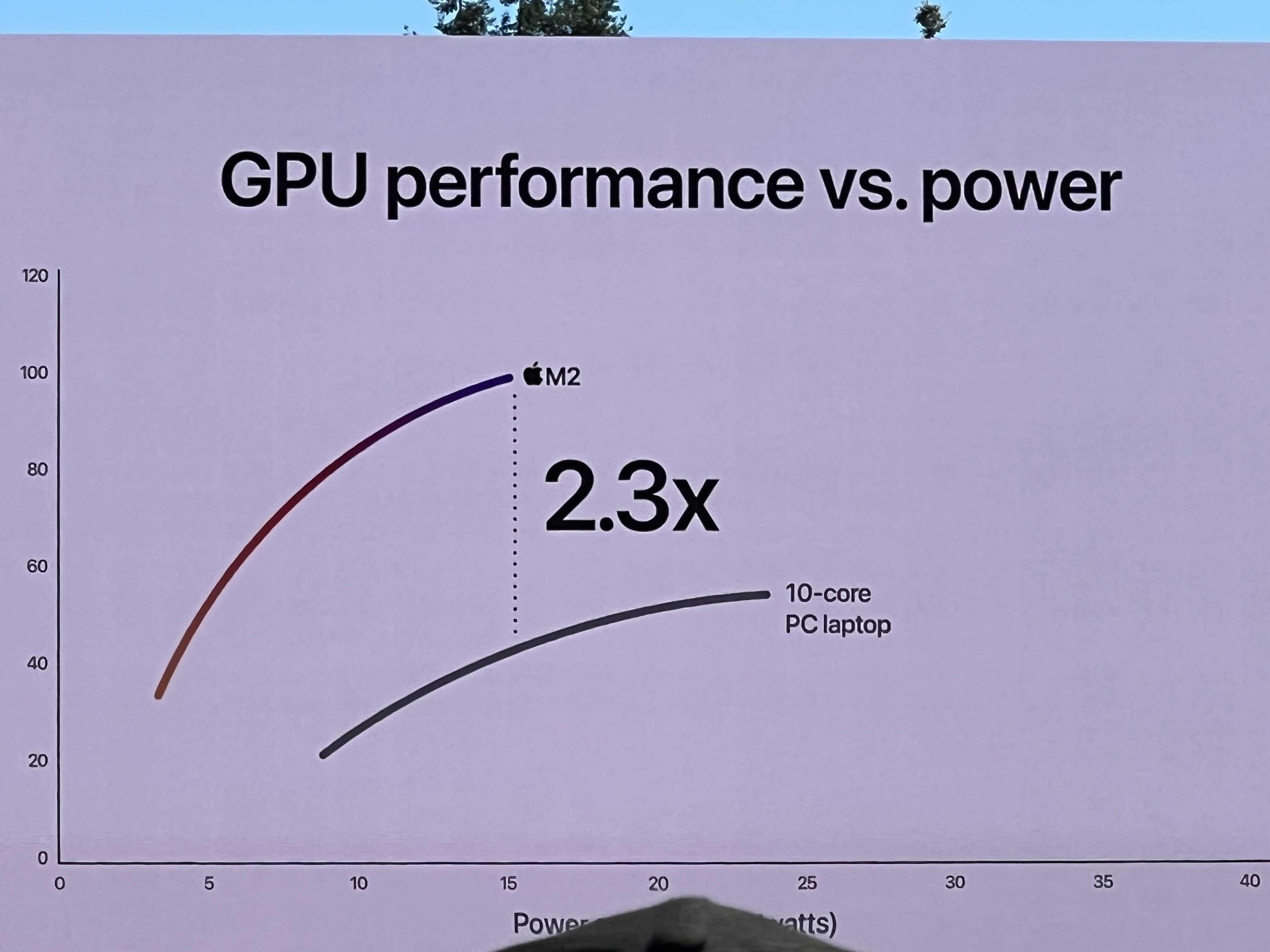
18% faster CPU, 35% faster GPU. And now the first Mac to get the M2 - the MacBook Air!
MacBook Air is the world's best selling laptop, apparently. Now this new MacBook Air is completely redesigned around M2.
I LOVE the MacBook Air, and so this is exciting. It comes in new colors!
Wedge shape is now thinner with a new design, with an all-aluminium body. 20% less body than old MacBook Air. Only 2.7 pounds. Super light.
Magsafe is back! The four colors are a bit limited though.
Liquid retina display. You get thinner borders and more screen - but the controversial notch from the new MacBook Pros had around the webcam.

New 1080p webcam. This is great, as many of us still rely on video calls for work and school. M2's better image processing means the image should look fantastic as well. Dolby Atmos support is coming to MacBook Air, and a spacious trackpad.

Silent and fanless again, and with the larger display and same 18 hour battery life. Nice! You get a compact charger with two Thunderbolt ports to charge, and it supports faster charging.
Thinner, lighter and faster.

Now we get a video of it in action.
Only with M2 could you make a thin and light laptop like this. MacBook Pro 13-inch is also getting the M2! Bit more powerful than the one in the MacBook Air.
There was even mention of gaming on Baldur's Gate. 20 hour battery life.
Starts at $1,299 and both are available next month.
MacBook Air M2 starts at $1,119. M1 MacBook Air will remain at $899 and will still be sold.

Onto macOS! Here comes the name...
What could it be called? The Apple team has come up with...
macOS Ventura! Ace!
New feature - Stage Manager. If you get loads of open windows, you can use Mission Control. But with Stage Manager, you can focus on the app you're using without distractions. It moves windows to the side, and the app you're using remains in the center of the screen.
I have loads of apps and windows always open, so this is definably helpful.
This is what it looks like:

You can see the other apps are now moved to the left-hand side of the screen.

And here's the macOS Ventura logo.
Spotlight can find images from your library and the web, and use Live Text with it. Spotlight also gets better results, such as searching for bands, you'll see their albums, biographies and more.
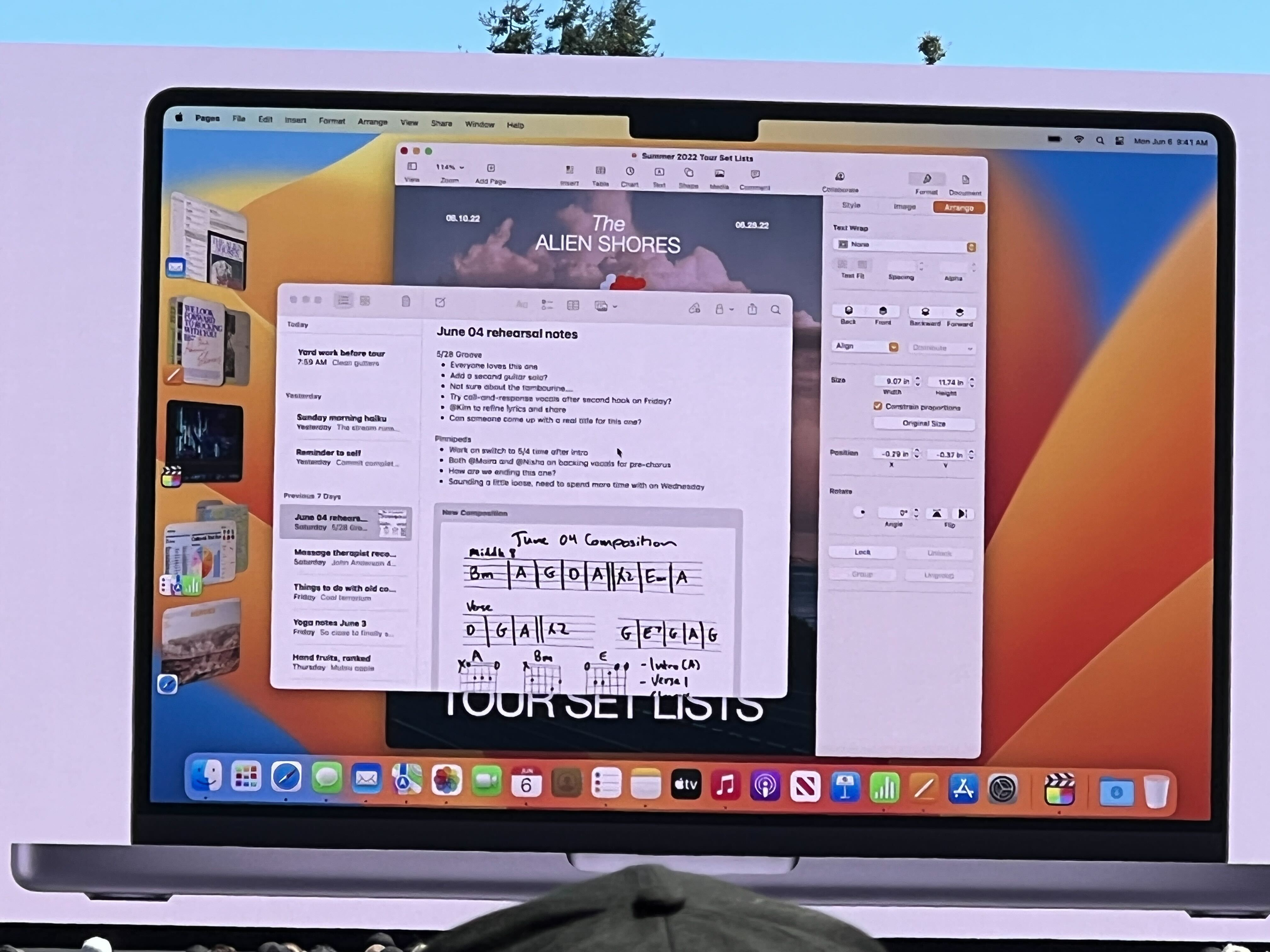
Mail app gets a big search overhaul now, so you get recently shared links, and suggestions pop up and help you find, even if you put in a typo. Coming to iOS and iPadOS as well.
With macOS Ventura, it means Safari is the 'world's fastest web browser' according to Apple. Hmm, citation needed there, I think.

Passkeys is added to Safari. Uses biometrics like TouchID or FaceID that keeps your accounts safe, and it means you can't be phished, and Mac, iPad, iPhone and Apple TV can use it.
Non-Apple devices will also be able to use it. Nice!
Now on to... GAMING?!?! Apple Silicone means Macs can play the latest games with ease. Hmm, kind of, I found some games performed poorly, but there is some exciting possibilities.
Metal 3 is the new API that will help games play. MetalFX Upscaling - is this like DLSS in Nvidia, rendering games at a lower resolution, then upscaling it using AI for better performance at higher resolutions. This is great to see, DLSS is a game changer for many games.
This is 'a new day for gaming on Mac' says Apple. And Resident Evil Village is coming to Mac.
Are we actually going to get gaming MacBooks? If MetalFX Upscaling works as well as Nvidia DLSS (and AMD's rival FidelityFX Super Resolution), then maybe we will. Exciting!
Continuity can now use FaceID to seamlessly move your data and apps between your Apple devices. Pretty cool! The audience cheers at this. Continuity allows you to use your iPhone as a MacBook webcam in FaceTime now!
You can use the flash of the iPhone to make image quality better in the dark, and you can use it to show your desk as well as other cameras. And Belkin will make stands to hold the iPhone on your MacBook.
Now on to iPadOS.
The sun is no longer burning me, but the wooden chairs Apple has us sat on are rather hard, so my bum is now quite numb. Talk of iPadOS will wake it up though!
Weather is coming to iPad! Oh. Nope that didn't work.
There's ways to make collaborating on iPads easier, like in Messages.
Here's what using an iPhone with a MacBook looks like:

Pretty cool! Though if you get a phone call, you'll need to use Continuity on your MacBook to answer.
Collaboration APIs will allow devs to add these features to their apps, which is good.
And there's a new app! It's about collaboration, though. Ugh my bum. Definitely feels like Apple considers the iPad a productivity device at the moment, rather than an entertainment one.

Freeform is a bit like Google Notes and OneNote, bringing all kinds of notes, images, links and more.
It'll be built into macOS, iPadOS and iOS later this year.
Now they are talking about gaming on iPad, especially with the M1 chip. Metal 3 is now coming to iPadOS, and games can now download in the background.

Game Center is getting an update as well. iPad is getting 'Desktop-class apps'. While iPad apps are usually designed for the iPad's screen and interface. For this new release, Apple has gone through thousands of apps, and added new features that you'd usually expect in a desktop application.
This is quite cool, as mobile apps can sometimes be rather limited, so this could be a good way to bridge the gap between iPad apps and Mac apps.
Our Software Driver seems excited about Weather on iPad. Bless.
WEATHER APP ON IPADOS!June 6, 2022
Stage Manager, the new interface in macOS Ventura, is also coming to iPadOS. That makes sense, and it means multi-tasking on the tablet much easier.
Plug in an external display, and your wallpaper will be extended on the larger monitor. Open an app, and Stage Manager changes the interface on the external monitor.
With it, you can have eight apps open at once across the iPad's screen and the external monitor.
Back to Tim Cook for a round up!
No mention of any AR/VR headset though. Will it be a 'One more thing...' surprise? Or just a no-show?
All new OS releases are available today as Developer releases! A public beta will be available next month.
And that's it! The end of the WWDC 2022! No VR or AR at all!
Now, you can't get much better proof that we were actually at the event, right...?
Off the big screen and next to me. Hi @tim_cook! #WWDC22 pic.twitter.com/un8khdk0XsJune 6, 2022

Hello everyone - Gareth here again as Matt and Lance are off looking at new MacBook Airs and meeting the CEO. As you do.
One of the things that really caught my eye during the event was the ability to use your iPhone as a webcam with macoS 13 Ventura - that's massive.
With a simple clip on, you can instantly have one of the best webcams out there, with the ability to add Studio Lighting to mimic a ring light or similar.
I will say one thing though: in the demo, Apple pointed out how that could really help if you're in front of a window, but didn't show it off, which always makes me 🤔.
The other question is whether the webcam will work across different apps - if it's just FaceTime, that's no fun at all.
Right, we've actually touched a new MacBook Air 2022 - complete with the fancy M2 chip inside - but Matt Hanson is still beavering away with his hands on piece, and won't tell me what he thinks of the new hardware.
Well, screw him - we can just look at some lovely pictures and make up our own minds, right?
(Good news - the headphone port remains. Confirmed - scroll down if you don't believe me).








So, let's pour out another one - it looks like the Apple Watch 3 is officially dead. WatchOS 9 will not be supporting the ageing-but-cheap model and, let's be honest, it was time for the older model to go.
So if you want a 'cheap' Apple Watch then you're going to have to go for the Apple Watch SE - but I just bought that one for my wife, and she's pleased as punch with it, so you can assume it's a decent entry-level option.

He's only gone and done it - here's our hands on: MacBook Air (M2, 2022) review, all neatly packaged up for you.
I won't spoil it - go read it for yourselves and delight in Matt's speedy-but-thorough deep dive into the machinery - but this looks like a slimline powerhouse to say the least, especially in the new blue color.

I'm going to put a word of warning here first: do not do this lightly. Ideally, try it on a second iPhone, not the one you use day to day.
What am I talking about? Daryl Baxter's piece on how to download the iOS 16 beta on your iPhone. This is meant for developers only, and will likely contain so many bugs that the camera could turn into chocolate if you use the flash (or something).
However, given the early looks people have already been posting to Twitter, it might be a worthwhile risk. Look at the new lockscreen animations... they're pretty slick:
OOH Wallpapers animate on unlock pic.twitter.com/FbvFwVO49KJune 6, 2022
Side note: I think we went past peak Federighi a while ago and we're closing in on parody now. Strong play.
Oh, Craig. #WWDC22 pic.twitter.com/4n4cV6RvYoJune 6, 2022

I don't think enough has been made about the fact that Apple really did send a strong hint about how its own car would look, should the Apple Car ever come to pass.
The new Apple-powered dashboard was beautiful, with resizing widgets, improved dials and basically a Cupertino overhaul of the way your car's interior looks.
That seems a little unlikely, that so many brands would allow Apple full makeover rights, so it's probably more about what can be done rather than will.
One interesting 'stat massage' that Apple put out: '79% of car buyers would only consider CarPlay-capable vehicles'. When you first hear that, you assume CarPlay is the deal breaker... which would make no sense as more than 21% of the US driving public doesn't own an iPhone.
So what Apple appears to be doing here is noting that most new cars are capable of the platform, and also Android Auto, so it's more that people want new cars with a level of technological performance, really.
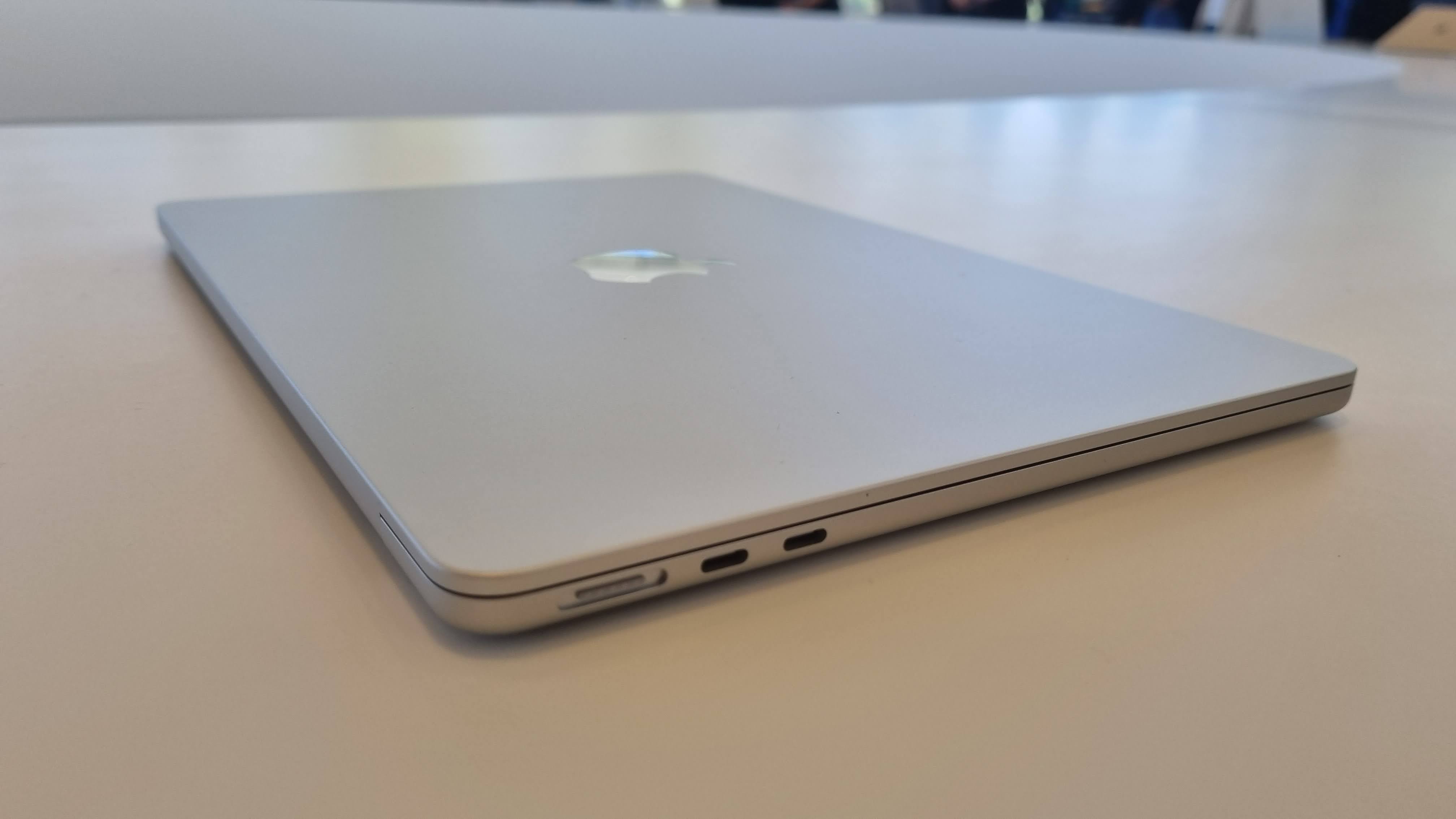
Here's a tasty tidbit for you from Apple's developer release notes (via The Verge): "On portable Mac computers with Apple silicon", new accessories will need to ask for permission before passing your data across.
That means that if you choose 'Don't allow' they'll be blocked from doing anything you might deem nefarious, although you will still be able to charge devices.
It also states that "This doesn’t apply to power adapters, standalone displays, or connections to an approved hub" so once you've trusted something, it remains 'known' to your laptop.
This means that people can't attach a device secretly to your laptop without you looking as well... although, even as I write that, I wonder how that would happen without you noticing.
Right, I've been liveblogging for what feels like forever today - although thankfully Matt Hanson was there doing the heavy stuff during the keynote - so I'm off to bed, where I'll leave you in the capable hands of Matt and Lance.
Sleep tight Gareth! It's Matt back again. Bit jet lagged (I've come over from the UK to Cupertino in California) but had plenty of caffeinated drinks, so just about clinging on!
While I've been gone, having a play with the new MacBook Air (check out my MacBook Air (M2, 2022) hands-on review for my early thoughts), I've also whipped up a MacBook Air (M2, 2022) vs MacBook Air (M1, 2020) guide to help compare the new and old models, and hopefully help you decide which one is best for your needs.

Unlike with some launches, where Apple discontinues the older model as soon as a new model is released, for the MacBook Air it's made an interesting decision to keep selling the M1 MacBook Air alongside the M2 model.
So, the M1 MacBook Air remains the cheapest option to buy a MacBook, with the M2 MacBook Air featuring a new design and upgraded performance, but with a much higher price tag.
For budget conscious buyers, I actually think the older M1 MacBook Air remains the best proposition.

This was my first time visiting the Apple Park, and it's a very impressive building and location. There's the main building, which is a huge ring with curved glass that seems to go on forever, with a large, natural, space in the middle, where the keynote was played on large screens.

There's also various smaller buildings, nestled amongst some stunning countryside. Then, there's the Steve Jobs Theater which is where we saw the new MacBook Airs up close, and even got a surprise visit from Tim Cook!

While you'll have seen earlier that Lance managed to get a selfie with Mr Cook, I decided not to dive into the mass of people who surrounded him. I'm sure at some point, he'll come to me and ask me for a selfie.
Well...
Maybe...
Over at Ars Technica, the writers feel that with macOS 13 Ventura, the new operating system announced at WWDC, Apple is 'aggressively' dropping support for Macs running on Intel chips, in favor of the Apple Silicone-running Macs and MacBooks.
Pre-2017 Macs will not be able to run macOS 13, and that includes the Mac Pro, which was launched in 2013, but was still being sold as late as 2019.
This sucks for owners of Intel-based MacBooks. While an Intel MacBook Air was launched in early 2020, and we expect it to get new macOS updates for a good few years yet, it does look like Apple wants to move to just supporting M1 and M2-based Macs pretty soon.

If you want to know if your Mac can run macOS Ventura, our Software writer Daryl Baxter has a Will your Mac get the macOS 13 Ventura update? guide that explains all.
Right, I'm going to pop off for a bit and find some more caffeine. It's been a great day, lovely to see the Apple Park and get a quick play of the MacBook Air! Looking forward to reviewing it in full soon. I'll leave you in the capable hands of Lance!

What a day. Credit to Apple for figuring out how to hold a big, bustling event with hundreds of developers, press, and analysts. Few of us expected the presentation to be pre-recorded, but there was still so much in-person energy that you couldn't replicate without being, well, in person.
Now with some hours of perspective under our belts, we can see what Apple has accomplished here: Pushing virtually all of its platforms forward (some by a lot) and prepping the Apple faithful for an exciting fall.
With the M2 chip, which was no surprise at all, Apple breathed new life into what is arguably one of its most cherished product lines: the MacBook Air. That redesigned product, though, is also marking the end of an era. Even though Apple will continue selling the MacBook Air M1 for the foreseeable future, this marks the beginning of the end for that iconic wedge design.
Some, like Matt Hanson, think it's time (read his MacBook Air (M2, 2022) vs MacBook Air (M1, 2020): which is best for you? for the details), but others (okay, me) will miss that particular look and feel when it's gone.
Overall, I'm glad I came, and that Apple has reopened the door to in-person events. Now that they've pulled this off, the big iPhone 14 launch this fall should be a piece of cake.
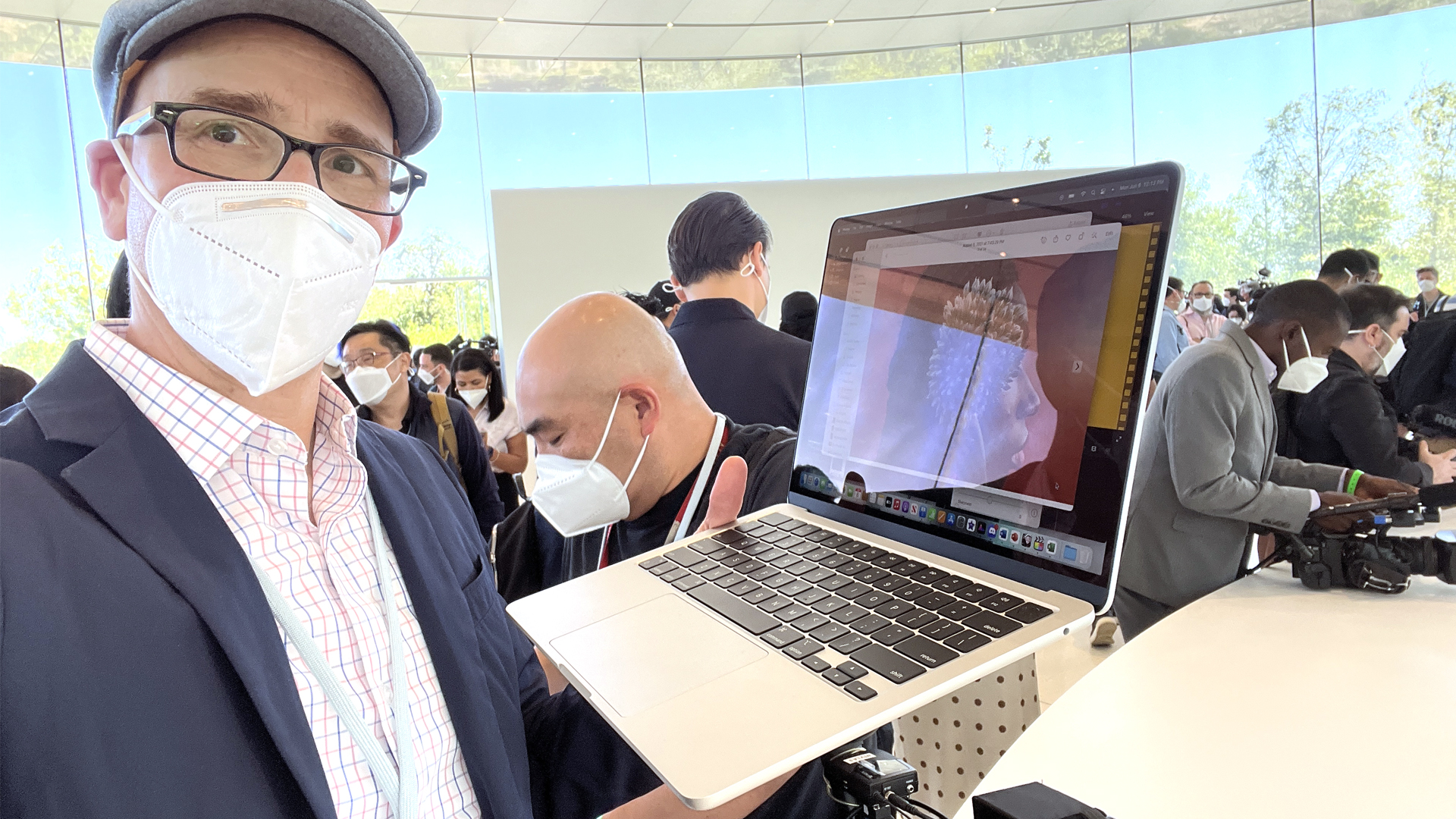

Good morning, Gareth back with you again! Hope you had a lovely sleep and woke up refreshed and ready to find out what's been happening overnight - well, good news on that front: we've had a few more facts about the new devices and services unearthed.
We've also had a good suite of in-depth analysis from our intrepid editors - both at Cupertino and commenting from the sidelines - so here's what you need to catch up on:
- Where the heck are my Apple Glasses? Lance Ulanoff gets angry at Tim Cook's eyewear - for good reason
- Our Senior Audio Writer Becky Scarrott is quietly impressed: the new MacBook Air shows Apple does care for audiophiles
- And this is good for those that weren't paying attention at the back: 10 things you might have missed from WWDC 2022
The new lock screen within iOS 16 is going to be a game-changer, I think. This isn't something revolutionary, but it's going to alter the way people can make their iPhones look - and I can't understand why Apple hasn't done this 'fluid unlock', where the lockscreen wallpaper flows into the home screen, before.
I really like the small widget at the bottom delivering key info - that's nice and unobstrusive.
Custom #iOS16 Lock Screen on iPhone 13 Pro Max is lit 😅 #wwdc pic.twitter.com/Wyf0HgkNkuJune 7, 2022
"Here's to the crazy ones. The misfits. The rebels. Who put the first Beta on their primary device." #iOS16 #WWDC pic.twitter.com/2QH6trOStYJune 7, 2022
Here's something that I got wrong after the event: it turns out that you can have more than two windows running concurrently on an iPad with the new Stage Manager on iPadOS 16.
I saw someone on Twitter showing off what they could do - and, let's not forget, it might be that this won't come to the final version of the software, as we're still in very, very early developer mode - and four windows piqued my interest.
I interrogated this with the dev, and he confirmed it was on the largest iPad Pro 12.9 - whether the same thing would work on an iPad Mini remains to be seen.
Is that overkill though? Do you want that many long windows on a tablet? Even a 13-inch laptop feels like too much, but with better mouse support it seems to make more sense.
Single 12.9” iPadJune 7, 2022