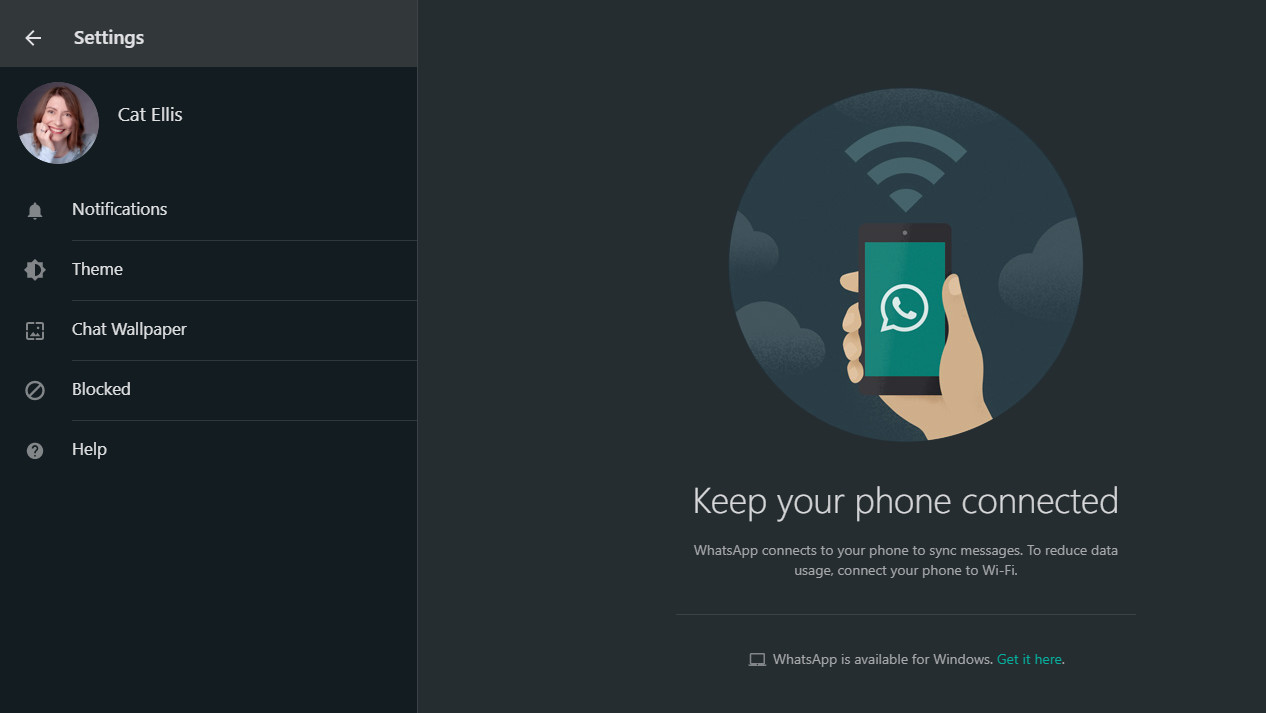
After a long wait, dark mode for WhatsApp Web is finally rolling out, letting you chat on your desktop without the glare of a white interface.
To give it a try, visit https://web.whatsapp.com in your desktop web browser, then open WhatsApp on your phone, tap the menu button at the top right and select WhatsApp web. Use your phone to scan the QR code on your monitor, and you'll be logged in automatically. Finally, click 'Settings', select 'Theme', and toggle the switch to 'Dark'.
- The best free iPhone apps of 2020
- The best free Android apps of 2020
- Facebook dark mode: everything you need to know
Earlier this month, WhatsApp announced dark mode for its web app alongside a handful of other new features, including animated stickers and an update for users of the Linux-based KaiOS. who will soon be able to use the app's Status feature to create messages that time out after a set period.
What's coming next?
We've no indication of when the other new additions will arrive, but hopefully we won't have to wait too long before we can use animated stickers to jazz up our messages.
It seems that this feature is being launched in stages. So far, some users have been able to see animated stickers, and forward any that they receive, but they aren't able to download and use sticker packs (as you would for static stickers).
There are only a few of these stickers in circulation at the moment, but we'll let you know once full sticker packs are available to liven up your group chats.
Via Android Police
Get daily insight, inspiration and deals in your inbox
Sign up for breaking news, reviews, opinion, top tech deals, and more.

Cat is TechRadar's Homes Editor specializing in kitchen appliances and smart home technology. She's been a tech journalist for 15 years, having worked on print magazines including PC Plus and PC Format, and is a Speciality Coffee Association (SCA) certified barista. Whether you want to invest in some smart lights or pick up a new espresso machine, she's the right person to help.