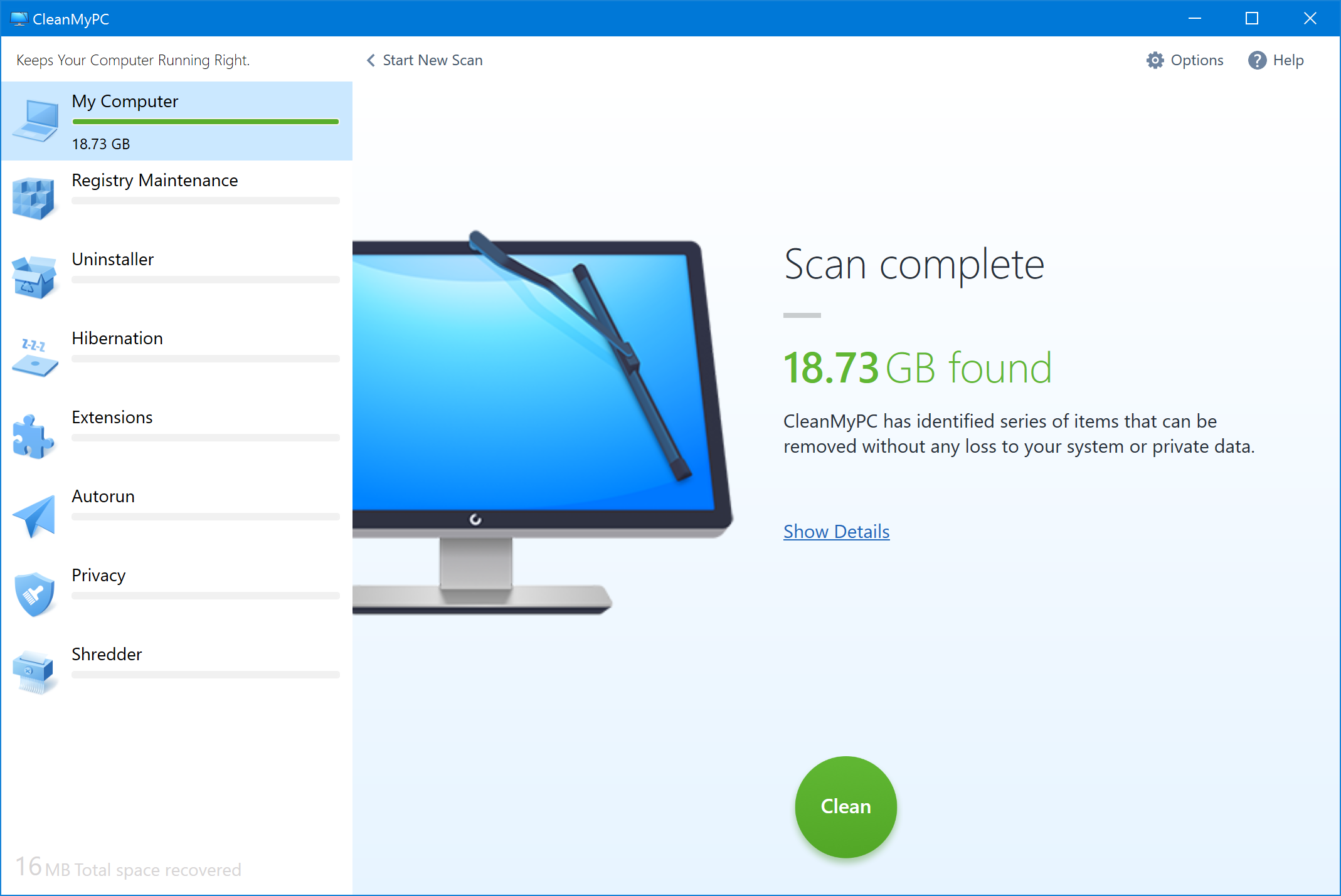
It doesn’t take long at all for a computer to go from brand new to loaded with files, apps, browsers extensions, and toolbars that got on it without you even noticing. When you install a program or app, it’s not uncommon for them bring with them more files and programs than you were expecting. The result is that in short order, your storage drives can be crammed full, and every task your computer tries to complete gets slowed down by all the dead weight.
You can go through the tedious process of identifying each file you don’t need anymore and any software that you want to uninstall. But, even then, you’ll spend a lot of time doing so. Worse still, you may end up with leftover files anyway, as not all uninstallers clean up every trace of a program. Some may uninstall the program but leave behind files created by the software, which will continue to clutter your computer.
MacPaw’s CleanMyPC is a tool for computers that can vastly simplify the task of getting rid of unneeded files and software. It can also perform other handy maintenance to help speed up your computer and even improve its security. With so many things that can slow down your computer, it takes away all the hassle to have a single piece of software to handle tidying up.
One of CleanMyPC’s key features is the ability to pick all the software you want to uninstall, and let CleanMyPC’s Multi Uninstaller handle the rest. Normally, as a Windows user, you’d have to uninstall programs one by one, waiting for each to finish before you can move onto the next. And there could still be leftover data. Multi Uninstaller will go through and uninstall each program you’ve selected, so there’s no need for you to wait around, watching each program slowly uninstall. After Multi Uninstaller does that, it’ll make a second pass to clean up leftover files, helping to clear up even more space on your computer’s drives. It can even help you get rid of your computer’s hibernation file (a large snapshot of your computer’s processes used to put it in a deep, low-power sleep) in case you never use the hibernation function.
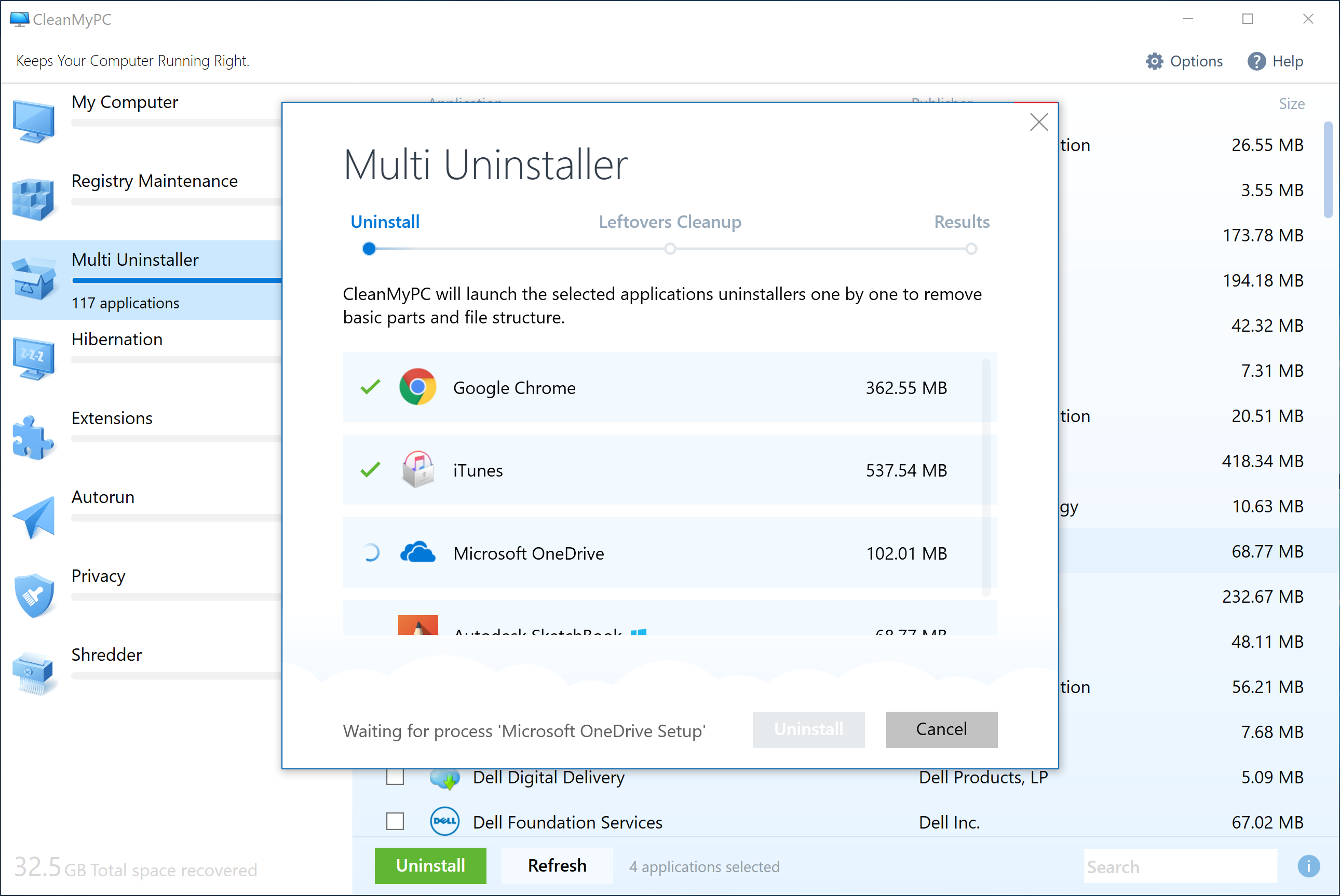
Getting rid of unused files and software can help speed up a computer, but there’s more you can do. Cleaning the registry will help your computer find the data it needs to run. And, limiting the number of programs that launch when your computer boots up can significantly reduce the time it takes to get up and running. CleanMyPC includes both of the tools you need to do just this, quickly and easily.
That’s not where CleanMyPC stops though. It can also help improve your web-browsing experience and security. One way it does this is by giving you a quick and easy way to remove extensions and toolbars that you don’t need on your browser. It’s Privacy tool makes it easy to clean cookies, login data, or your entire browsing history off your computer.
If you’re really concerned about your privacy, CleanMyPC gives you a way to ensure the files you delete on your computer aren’t going to be recovered by someone later on. Its Shredder tool will fully eradicate files from your computer instead of just hiding them to be overwritten later. The delete button doesn’t actually clean your hard drive of data stored on it, meaning it’s possible to recover it. So, if you want to be sure a file is gone, you’ll want to use the Shredder tool.
While all of these tasks are things you could do yourself with the proper knowhow, CleanMyPC puts all the tools you need in one convenient place and takes the burden off your shoulders. If you want to keep your PC clean, secure, and running optimally, look no further than CleanMyPC for a simple solution.
Get daily insight, inspiration and deals in your inbox
Sign up for breaking news, reviews, opinion, top tech deals, and more.