Major iMovie update arrives for iOS and iPadOS to help create movies in an instant
Lights, Camera, Automation
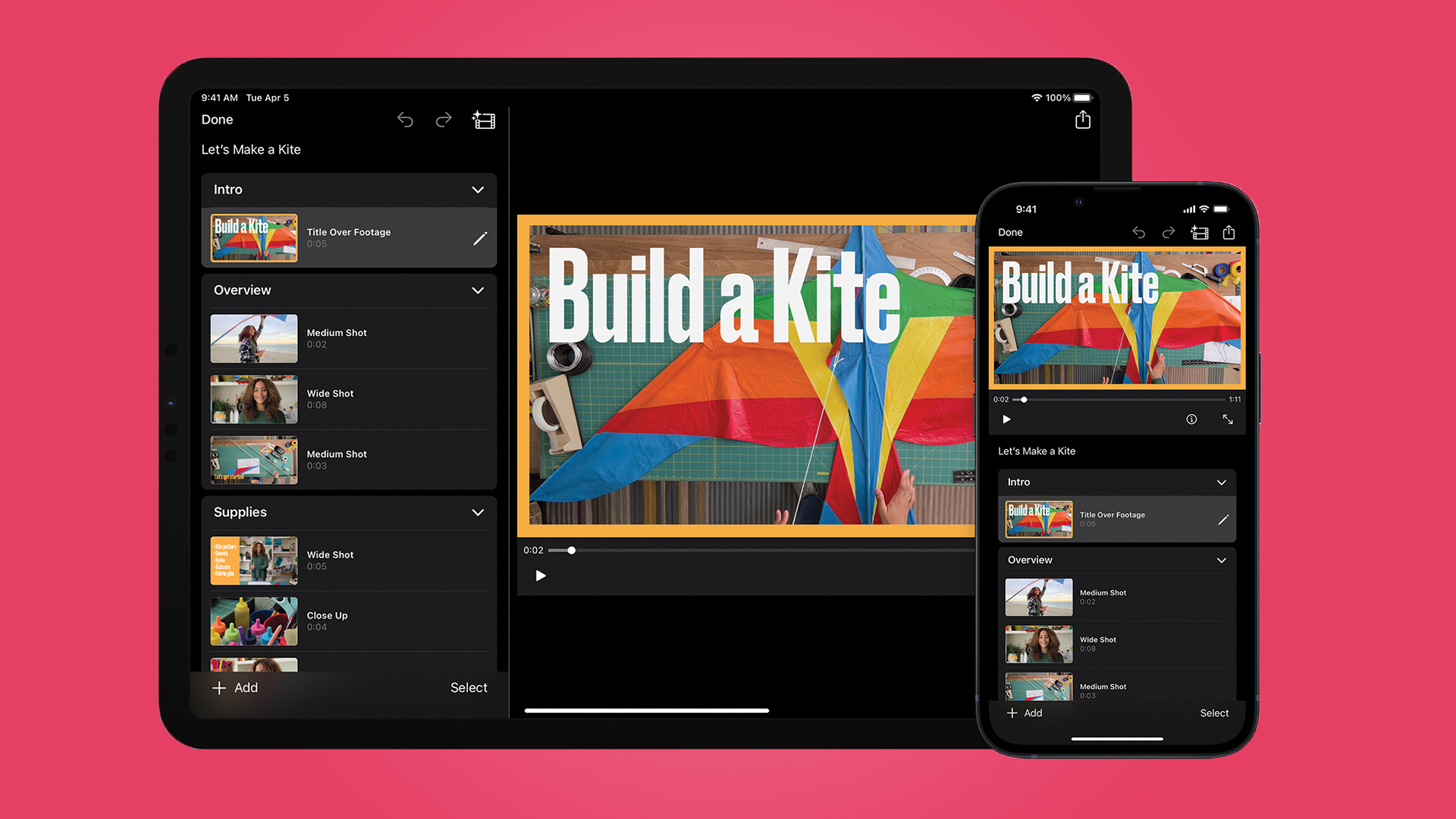
Apple has announced iMovie 3.0, available from today (April 12) which allows users on iOS and iPadOS to more easily compile photos, movies, and music into a home movie thanks to two new features.
iMovie is a popular app from Apple for quickly creating movies and clips on Mac, iPhone and iPad with minimal hassle.
However, Instagram and TikTok have been using AI (Artificial Intelligence) features that make creating and sharing great-looking video clips even easier. For example, they can automatically adapt music to fit video clips. Meanwhile, iMovie was falling behind, with users having to align their music and content manually. But the new update looks to alleviate this with 'Storyboards' and 'Magic Movie'.
It’s rolling out to devices running iOS 15.2 or later and iPadOS 15.2 or later. But Apple declined to say whether these features would also be coming to the macOS version eventually.
What’s new in iMovie 3.0?
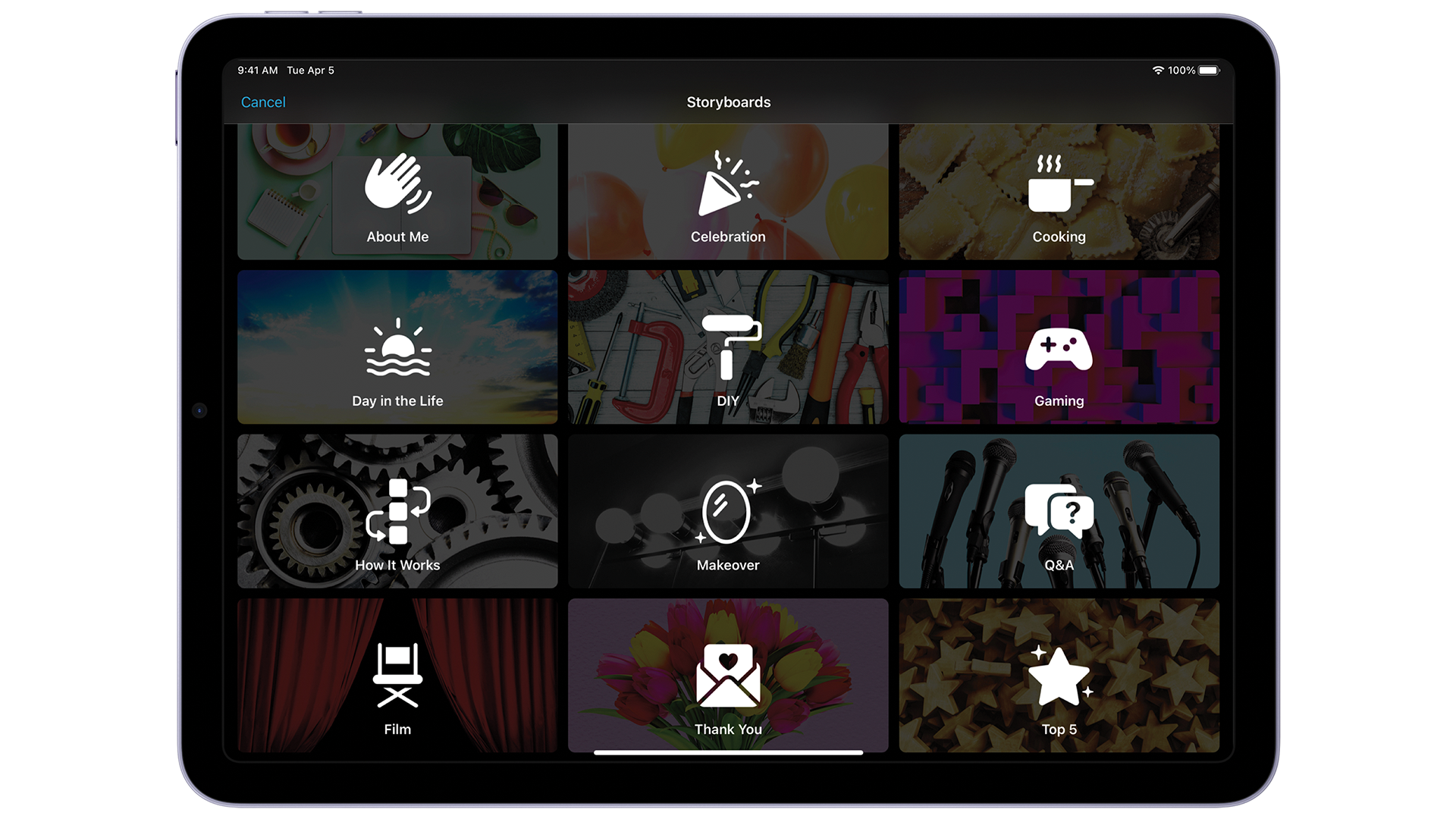
Storyboards is one of two new features where you can choose from 20 templates to fit the videos, photos, and audio tracks, and each placeholder describes what kind of clip should be in that section of the movie.
This can be helpful for content creators or those who want to test the waters with editing video in general. The feature can guide users with framing their shots and telling a story through their video, and then export it to another app.
When you edit a clip you've already inserted, you can have a voiceover, insert music, trim the clip, adjust the volume, tweak the speed, add titles or delete the clip entirely. If you decide to change a template, the titles and transitions will adapt instead of disappearing and requiring you to start the project all over again.
Get daily insight, inspiration and deals in your inbox
Sign up for breaking news, reviews, opinion, top tech deals, and more.
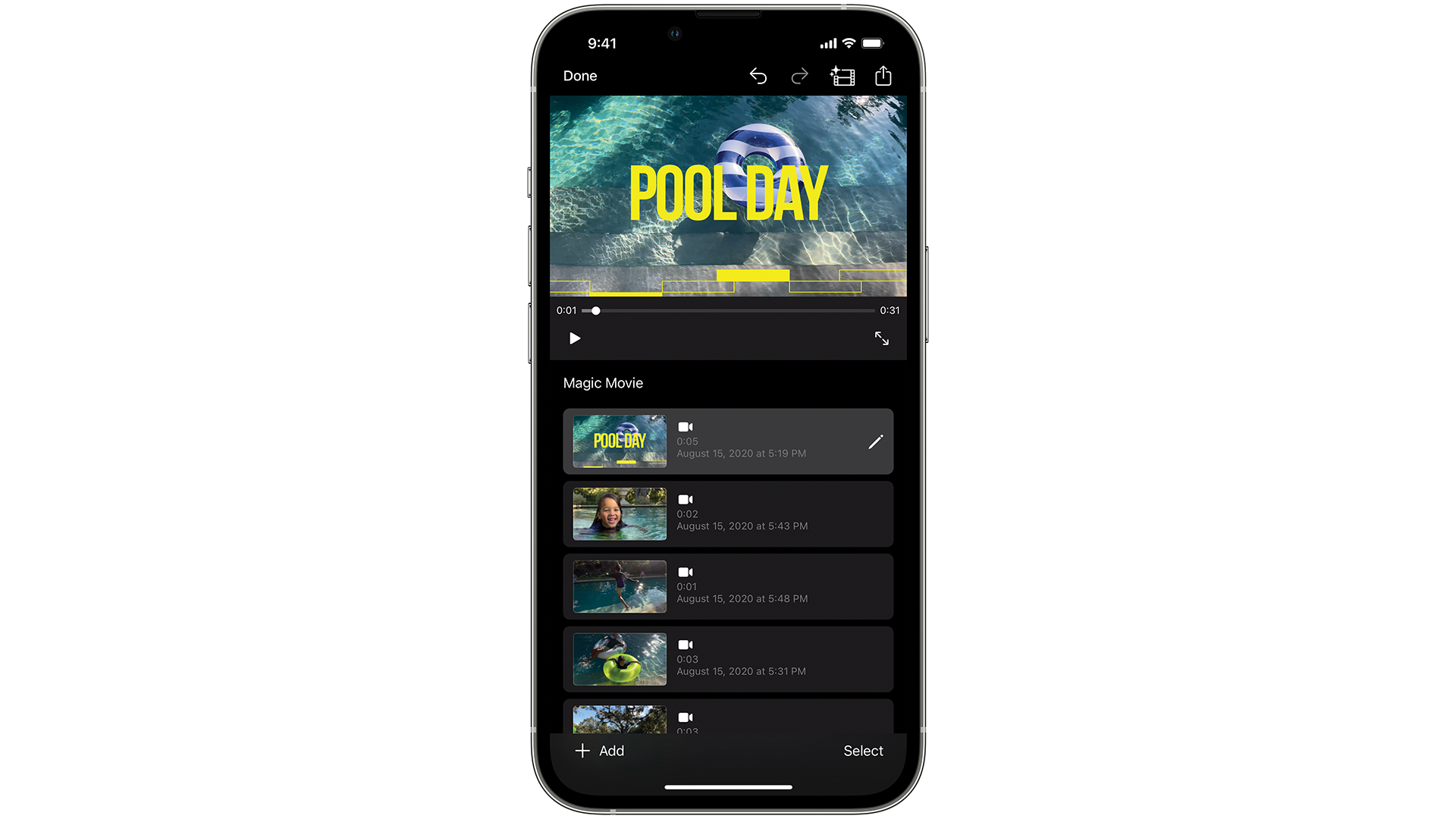
Meanwhile, the Magic Movie feature allows you to select an album of photos and videos, and will compile these into a movie. You can re-arrange and delete clips, and the feature will adapt while keeping the theme of the project intact. This feature will analyze your clips for dialogue and movement and will arrange them to fit the movie you've picked.
There's also helpful descriptions of where to add certain clips, whether it's for a close-up shot or something else to help fit the movie.
You can also pick a soundtrack, such as a file from Garageband, Apple Music, or the Files app for example, and iMovie 3.0 will also adapt to this to fit the video, similar to TikTok and Instagram's takes.
It looks to automate how you can create a movie in a half-hour, without going through many menus to achieve the same result.
Magic Movie reminds us of its trailer feature in iMovie on macOS, where you can create small movies of movie trailers with your clips. This looks to be the next step in this feature that's been available on macOS since 2011.
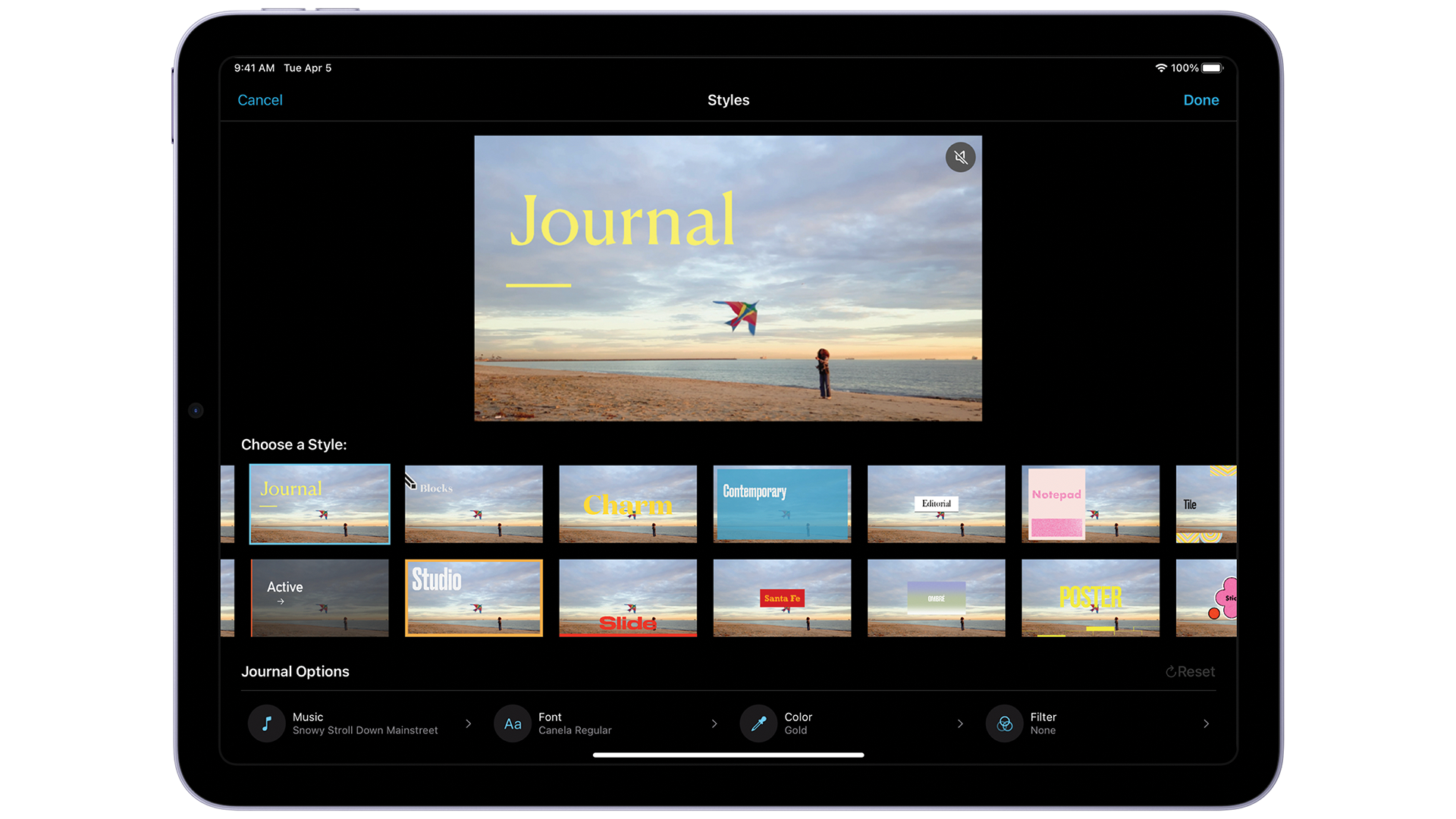
We asked Apple whether there will be a way of adding live transcriptions to clips. We were told that this would have to be added in another app, like Final Cut on the Mac, which was disappointing, especially as its Clips app can do this on iOS already.
Apple also declined to comment on whether these features were coming to the Mac version of iMovie, but it did say that the reason they’re on iMovie for the iPhone and iPad versions from today is due to the ease that users have in creating and managing their media content on those devices.
Analysis: A much-welcome update to iMovie

iMovie is something that goes as far back as the iLife suite in the early 2000s, where you would have a suite of apps such as iMovie, iPhoto, iWeb, and iDVD, all to help create content on your Mac.
But since iMovie’s appearance on iOS in 2010, followed by an iPad release in 2011, its usage has changed, which makes sense for these new features to arrive on iPhone and iPad first.
Having seen the features in action, it’s surprising how few taps and clicks are required to make a movie from start to finish. It looks like an evolution of the trailer feature above, with full movies now taking advantage of this.
But, it is disappointing that there’s no way to add audio transcriptions for when you’re editing a clip for a Storyboard or Magic Movie project. With Instagram and TikTok already showcasing this feature, it would have made sense for this to come to iMovie 3.0.
However, it’s a significant update that’s going to take advantage of the cameras and the content that every iPhone and iPad user has access to. And with its ease of use, it does have the potential to become a common method for those longer movies you want to share with a social platform, or with friends and family.

Daryl had been freelancing for 3 years before joining TechRadar, now reporting on everything software-related. In his spare time, he's written a book, 'The Making of Tomb Raider'. His second book, '50 Years of Boss Fights', came out in 2024, with a third book coming in 2026. He also has a newsletter called 'Springboard'. He's usually found playing games old and new on his Steam Deck, Nintendo Switch, and MacBook Pro. If you have a story about an updated app, one that's about to launch, or just anything Software-related, drop him a line.