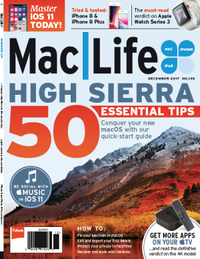Measure anything with augmented reality and your iPhone
ARKit lets developers include augmented reality features in their apps
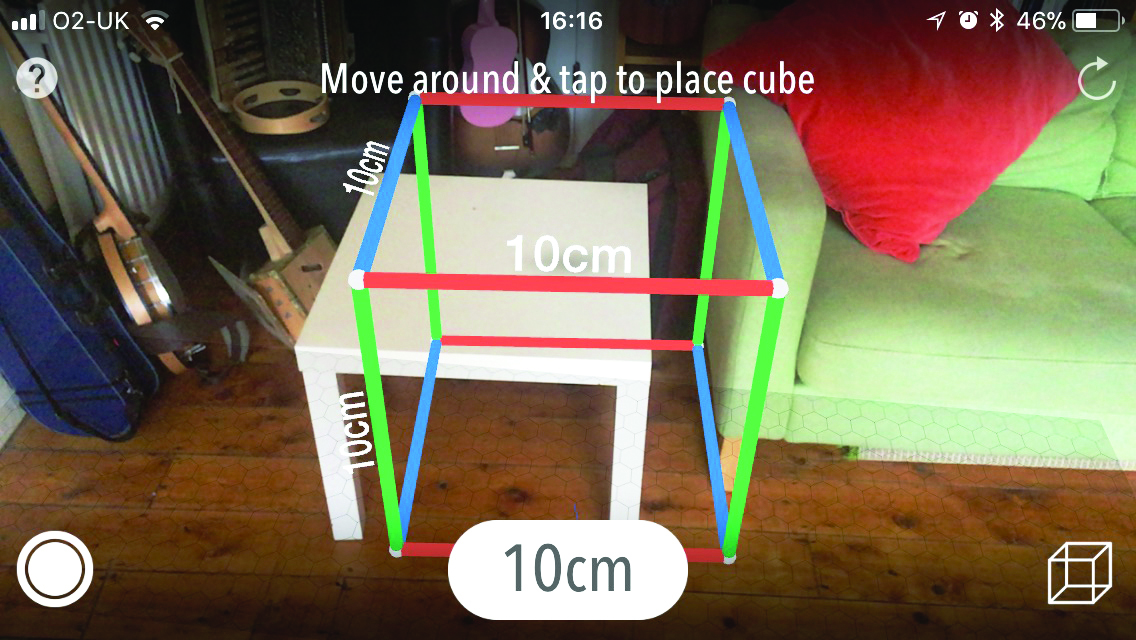
This article is brought to you by Mac Life magazine. If you'd like to read more articles like this then subscribe to Mac Life magazine, and save an extra 10% off a subscription – it's also the perfect gift for any Apple fan. Simply add code ML10 at checkout.
We’ve seen all sorts of Pokémon Go-style “cartoon characters in the coffee shop” demos, some of which are emerging as finished products, but AR has more practical uses, with a growing number of measuring tape apps rapidly filling the App Store.
Because they’re built on the same ARKit features, these apps all work in similar ways, and AR MeasureKit exemplifies both the cleverness and the frustration of the technology. Open it and a live view from your camera fills the screen, which ARKit spends a few seconds analyzing.
You need to wave your iPhone or iPad gently around, which is what you’d do naturally. It may then ask you to point at a surface, and by this it means a horizontal flat surface – for now, that’s the only thing ARKit really understands.
AR MeasureKit’s only free tool is the Ruler. In theory, you point your iPhone or iPad at whatever you want to measure, tap a start point and an end point, and the app draws a line between them in 3D space, instantly calculating its length. Sadly, the first catch is that you can’t just tap anywhere on the screen; you have to get the point you want in the center. Then you need to move to the end point. However, given the system’s limited accuracy, your start point begins to drift.
We tried out the app on an iPhone SE and an iPad Pro. If you thought wearing a VR helmet looked awkward, just wait until you try to measure a sofa with an iPad. The slightest movement jolts your center point off target, and it’s no good using two hands to steady the screen, because you’ll need one free to tap it. The iPhone was easier to wield, and the SE’s older hardware coped fine.
Under ideal conditions our measurements were about right – but they can be wildly wrong. If you were trying to measure something, how would you know? The way the lines drifted out of perspective as we moved made us wonder if ARKit truly understood where they lay in 3D space. This was also the Angle tool’s downfall, which couldn’t even reliably handle the 90-degree corners of a table.
We liked the tool that measures someone’s height. The developer suggests using this to record a child’s growth. But everyone knows roughly how tall they are; you measure to find out exactly. That’s what ARKit seems unable to do.
Get daily insight, inspiration and deals in your inbox
Sign up for breaking news, reviews, opinion, top tech deals, and more.
The bottom line: AR is going to be huge, but apps like this show it’s more impressive than practical.

Graham is the Senior Editor for AI at TechRadar. With over 25 years of experience in both online and print journalism, Graham has worked for various market-leading tech brands including Computeractive, PC Pro, iMore, MacFormat, Mac|Life, Maximum PC, and more. He specializes in reporting on everything to do with AI and has appeared on BBC TV shows like BBC One Breakfast and on Radio 4 commenting on the latest trends in tech. Graham has an honors degree in Computer Science and spends his spare time podcasting and blogging.