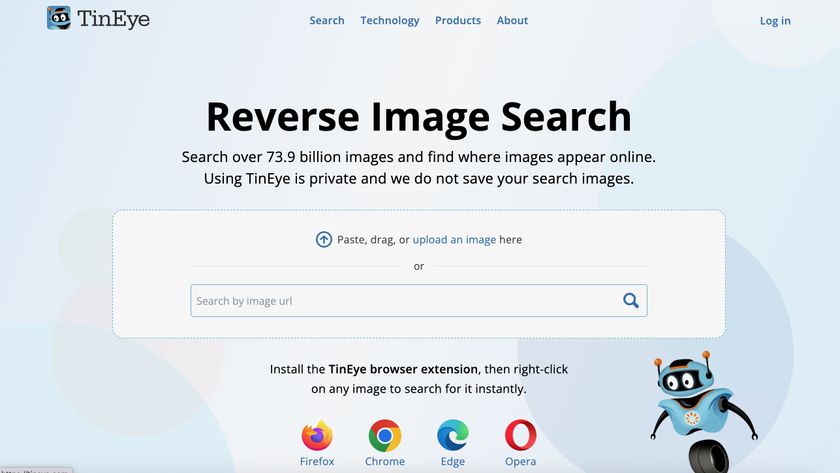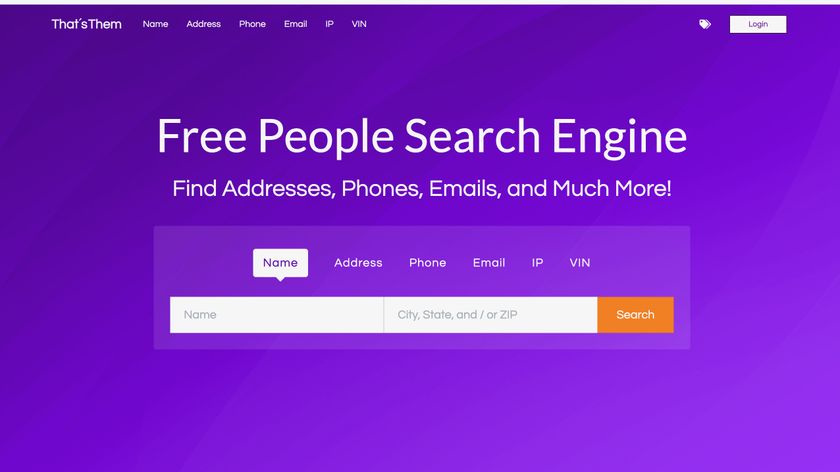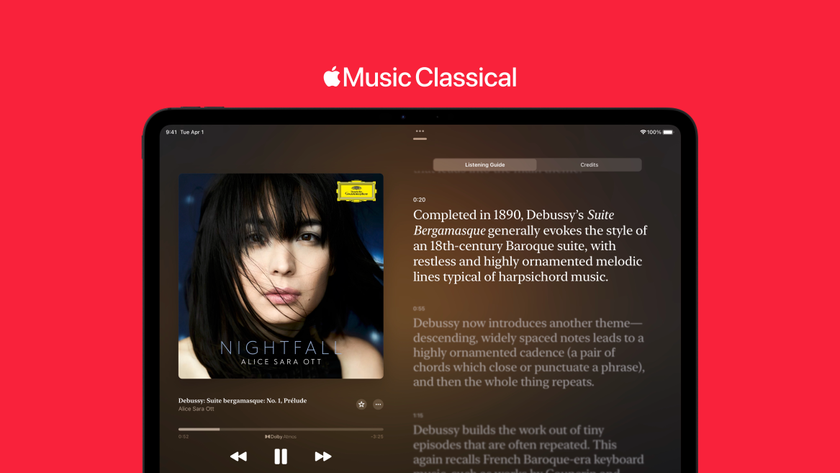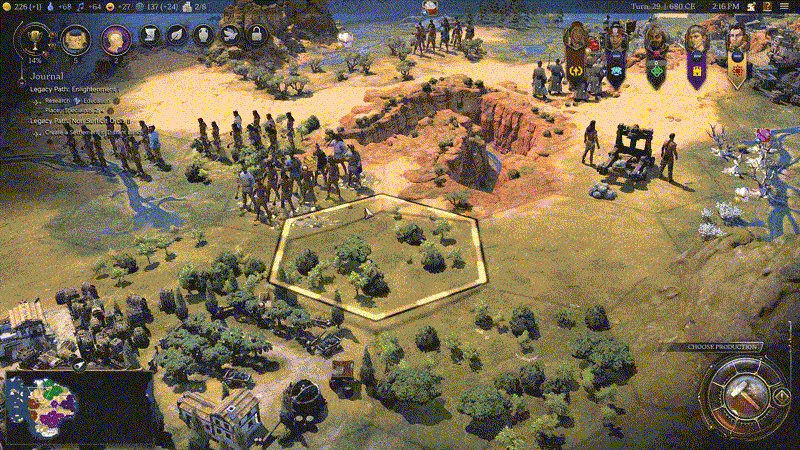Microsoft bolsters Office 365 with co-authoring for Excel
Now live on Windows desktops for Office Insiders
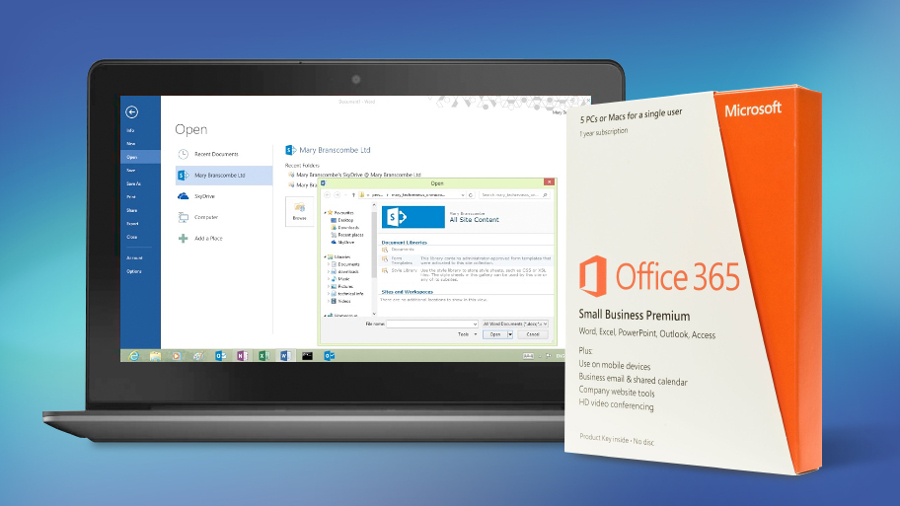
Microsoft has made its usual end of the month post concerning what’s new with Office 365, and the major fresh addition which has just happened for March is co-authoring support in Excel.
Yes, co-authoring support is now live for Excel on Windows desktop PCs, or at least it is for testers only at the moment (those on the fast ring of the Office Insiders program).
That means you can collaboratively work with others on the same spreadsheet and see their changes more or less in real-time, within seconds of them being made. Just the same as when collaborating on a Word document.
Microsoft’s getting feedback from testers at the moment, and it will roll the feature out more broadly soon enough.
Note that co-authoring is already available in the web version of Excel, and its mobile apps (Android, iOS, Windows Mobile), but this is new for desktop machines. As well as Windows, Microsoft notes it’s also working on co-authoring in Excel for the Mac.
- Could the Surface Pro 5 be just around the corner?
Autosaving the day
So what else is new? Microsoft has also introduced autosaving to Word, Excel and PowerPoint on Windows desktops, where files stored in OneDrive or SharePoint Online are concerned.
In other words, you don’t have to worry about habitually hitting save, as it will automatically be done for you (and indeed the other users who may be collaboratively working on a file with you).
Are you a pro? Subscribe to our newsletter
Sign up to the TechRadar Pro newsletter to get all the top news, opinion, features and guidance your business needs to succeed!
Microsoft also reminded us that the Teams messaging and collaboration app is now live for Office 365 business subscribers, and Office 365 Education users – and that in excess of 150 integrations with third-party apps and services are already available, or coming soon.
And Microsoft Bookings, the app which helps small businesses schedule and manage appointments with customers, is now rolling out worldwide for Office 365 Business Premium subscribers (previously it was US and Canada only).
Other minor tweaks have been made to Office 365 apps, such as inking updates for OneNote. For example, you can now jot down an equation in OneNote, select it, and have the app display a graph of it – and indeed it can teach you how to solve the equation.
For the full list of every little change and tweak, check out Microsoft’s blog post.
- Are you running Office 365 on one of our best business laptops?
- Download Office 365, Office 2016 and Office 2013 for free with these direct links.
Darren is a freelancer writing news and features for TechRadar (and occasionally T3) across a broad range of computing topics including CPUs, GPUs, various other hardware, VPNs, antivirus and more. He has written about tech for the best part of three decades, and writes books in his spare time (his debut novel - 'I Know What You Did Last Supper' - was published by Hachette UK in 2013).