Microsoft Edge could be getting a big tab advantage over Chrome
Tabs in vertigo
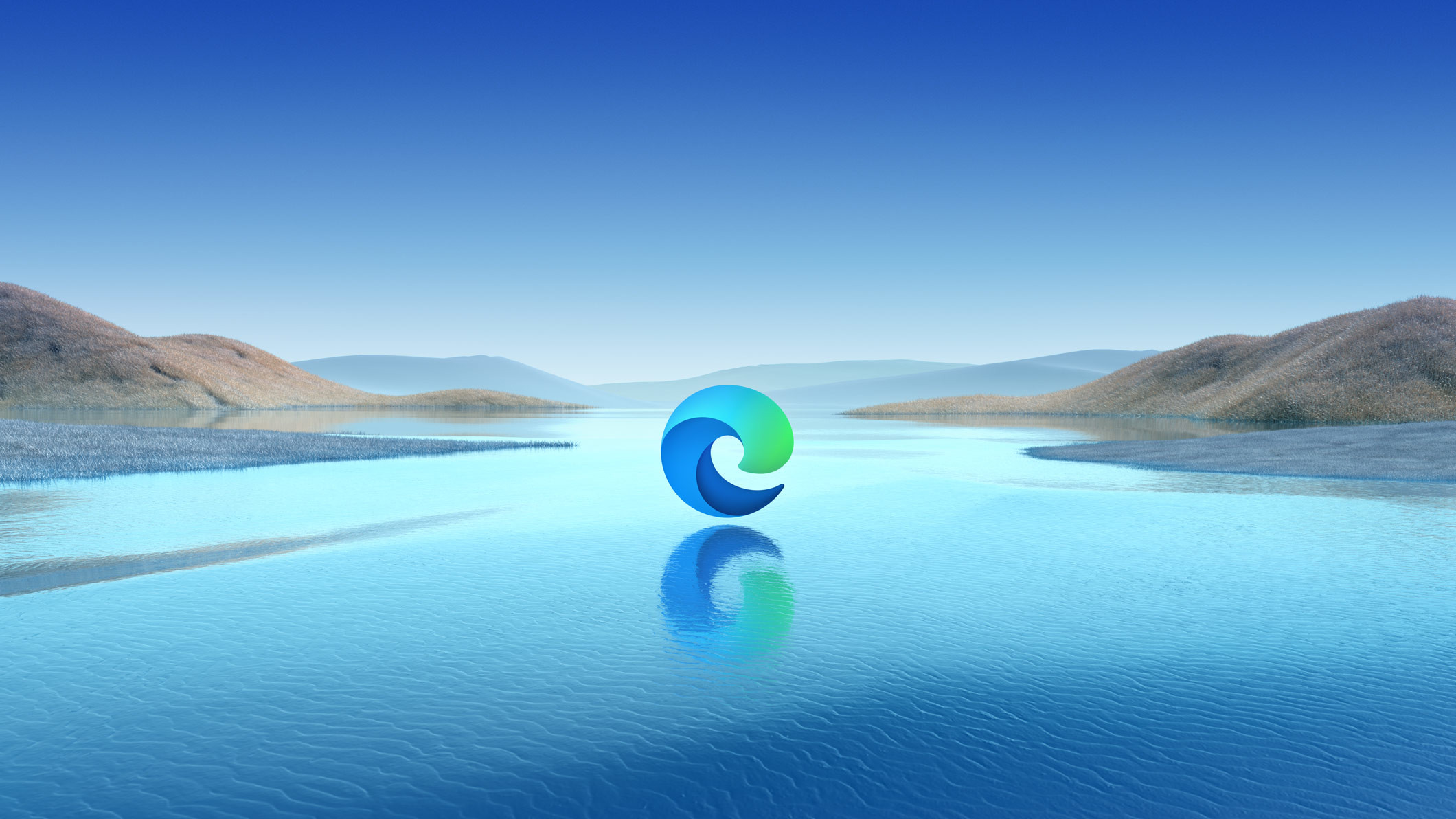
Microsoft Edge is testing vertical tabs in version 91, which makes the user interface more different to Chrome, and arguably more useful.
Tabs have been a staple feature of web browsers, ever since Mozilla introduced them to the masses with Firefox back in 2005. It’s hard to imagine that users would manage many separate windows of Internet Explorer before the feature was introduced across all browsers.
With the latest release of Edge 91 however, Microsoft is improving how vertical tabs look. Instead of displaying above the address bar, they are located to the left, so the web page you’re viewing has even more room to display the content.
For now though the feature is hidden behind a flag, but there is a way to enable them.
- Here's our best free YouTube Downloaders for 2021
- We pick the best VPNs
- Our guide to the best web browsers in 2021
How can I enable Vertical Tabs?
Type in Edge://flags in the address bar, and you will be taken to a page that will have experimental features that can be manually enabled.
You will be brought to a very long list of features in testing, most will have terms that will be irrelevant to how you use Edge. However if you type in ‘vertical tabs’ in the search bar, the feature will appear, ready to be enabled.
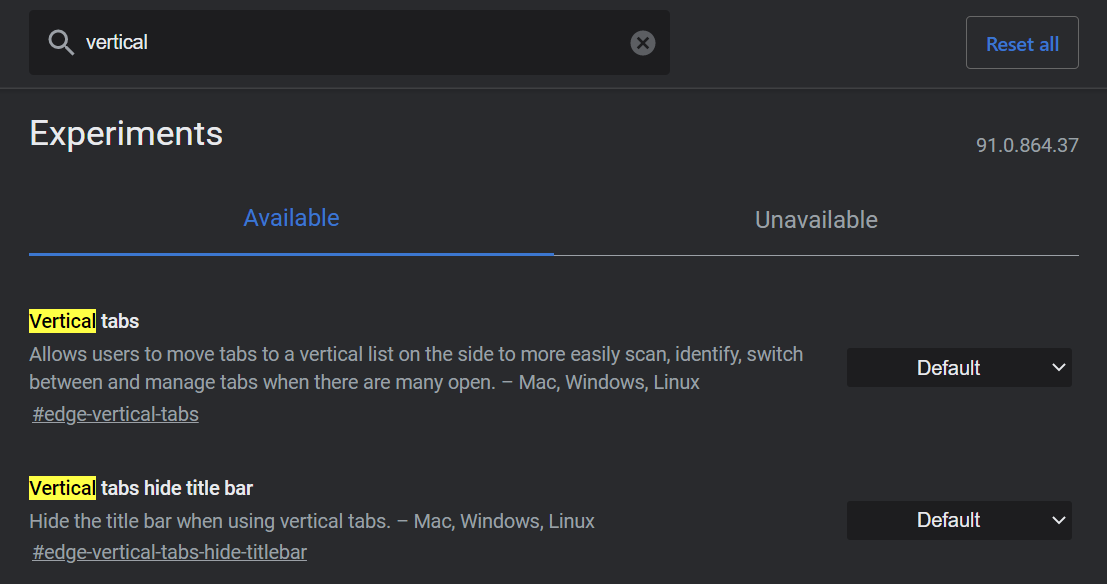
You will also see another experimental feature here, which will hide the title of the web page you’re currently viewing. We recommend doing this as well, as it takes up unnecessary space to the browser.
Get daily insight, inspiration and deals in your inbox
Sign up for breaking news, reviews, opinion, top tech deals, and more.
Simply change the ‘Default’ setting to ‘Enabled’ for both of these features. Restart the Edge browser, and any tabs in the future will now be displayed to the left.
Vertical tabs are still being tested by Microsoft, so we may only see it as an experimental feature for the foreseeable future. However, once you do use it, you may find that it works much better than you expect, and it certainly sets it apart from Google’s Chrome browser even further, especially as they both run on the same web browser engine.
Speaking of which, Chrome 91 was released last week, which means that Edge 91 brings the same features, namely improvements in speed and better performance for web apps.
- Get a head start on Prime Day 2021 deals
Via Windows Latest

Daryl had been freelancing for 3 years before joining TechRadar, now reporting on everything software-related. In his spare time, he's written a book, 'The Making of Tomb Raider'. His second book, '50 Years of Boss Fights', came out in 2024, with a third book coming in 2026. He also has a newsletter called 'Springboard'. He's usually found playing games old and new on his Steam Deck, Nintendo Switch, and MacBook Pro. If you have a story about an updated app, one that's about to launch, or just anything Software-related, drop him a line.