Microsoft Edge is getting a bunch of new features in early access
Edge 89 is getting its first update and Microsoft Edge Insiders can download it now
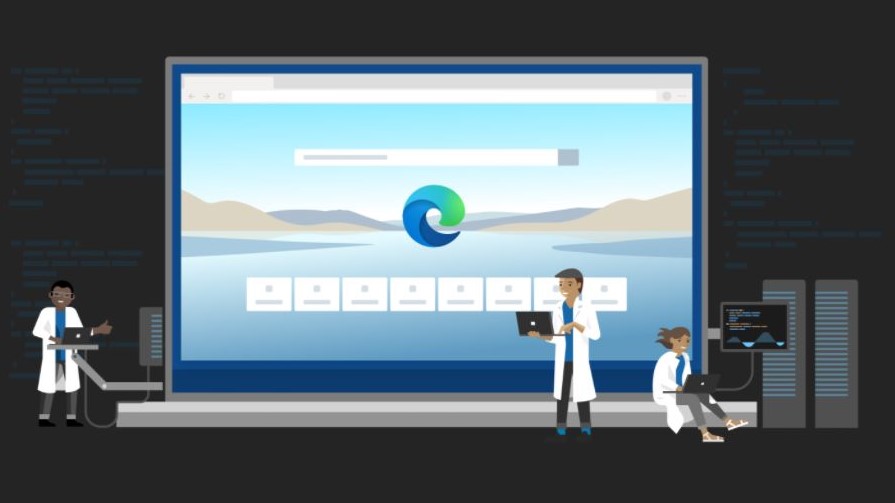
Microsoft has released the first update for version 89 of its Edge browser and Microsoft Edge Insiders can now download the latest Edge Dev build which includes new features as well as a number of fixes.
This update hasn't been made available for general Edge users yet but anyone can join Microsoft's Insider community to be the first to test out new features and engage with the Edge team directly.
One of the best new features in the software giant's Edge Dev build 89.0.723.0 is the ability to run an on-demand scan for leaked passwords from the Passwords Settings pages. This feature is already available directly in Google Chrome and Mozilla offers a web-based service called Firefox Monitor where users can input their email to see if they've been a part of an online data breach.
- We've assembled a list of the best VPN services around
- These are the best Windows 10 VPNs on the market
- Also check out our roundup of the best business VPN
At the same time, Microsoft has also added a website permission to Cookies and Site Data for pre-loading websites, an option to have downloaded PDFs open in a user's default PDF reader instead of Edge, keyboard shortcut information to the Share, Copy and Paste Settings page and enabled work from Chromium to reduce battery usage by background tabs as well as support for management policies from Chromium for Printing Allowed Background Graphics Modes and Printing Background Graphics Default.
Bug fixes and behavior changes
In addition to new features, the latest Edge Dev build also includes a number of reliability fixes and behavior changes.
Microsoft has fixed a crash on launch issue for the Linux version of Edge as well as a crash during shutdown and a crash when using vertical tabs for the Windows version of Edge. The software giant has also fixed an issue where Edge doesn't start and instead shows an error that the “side by side configuration is invalid”
Updating Edge will also now be faster as Microsoft has fixed an issue where Edge updates sometimes take a long time. Numerous behavior changes have also been made in the latest Edge Dev build and you can check out the full list of fixes and updates for more details.
Are you a pro? Subscribe to our newsletter
Sign up to the TechRadar Pro newsletter to get all the top news, opinion, features and guidance your business needs to succeed!
Users that are already testing out the Dev branch of Microsoft Edge can download the new Edge Dev build by heading to the “About Microsoft Edge” section in the browser's settings menu. If not, you can download the latest Beta, Dev and Canary channels directly from the Microsoft Edge Insider site.
- We've also highlighted the best proxy service providers
Via Windows Central
After working with the TechRadar Pro team for the last several years, Anthony is now the security and networking editor at Tom’s Guide where he covers everything from data breaches and ransomware gangs to the best way to cover your whole home or business with Wi-Fi. When not writing, you can find him tinkering with PCs and game consoles, managing cables and upgrading his smart home.
