Microsoft could soon allow you to access phone contacts on your PC
Microsoft's Your Phone app is getting some useful new features
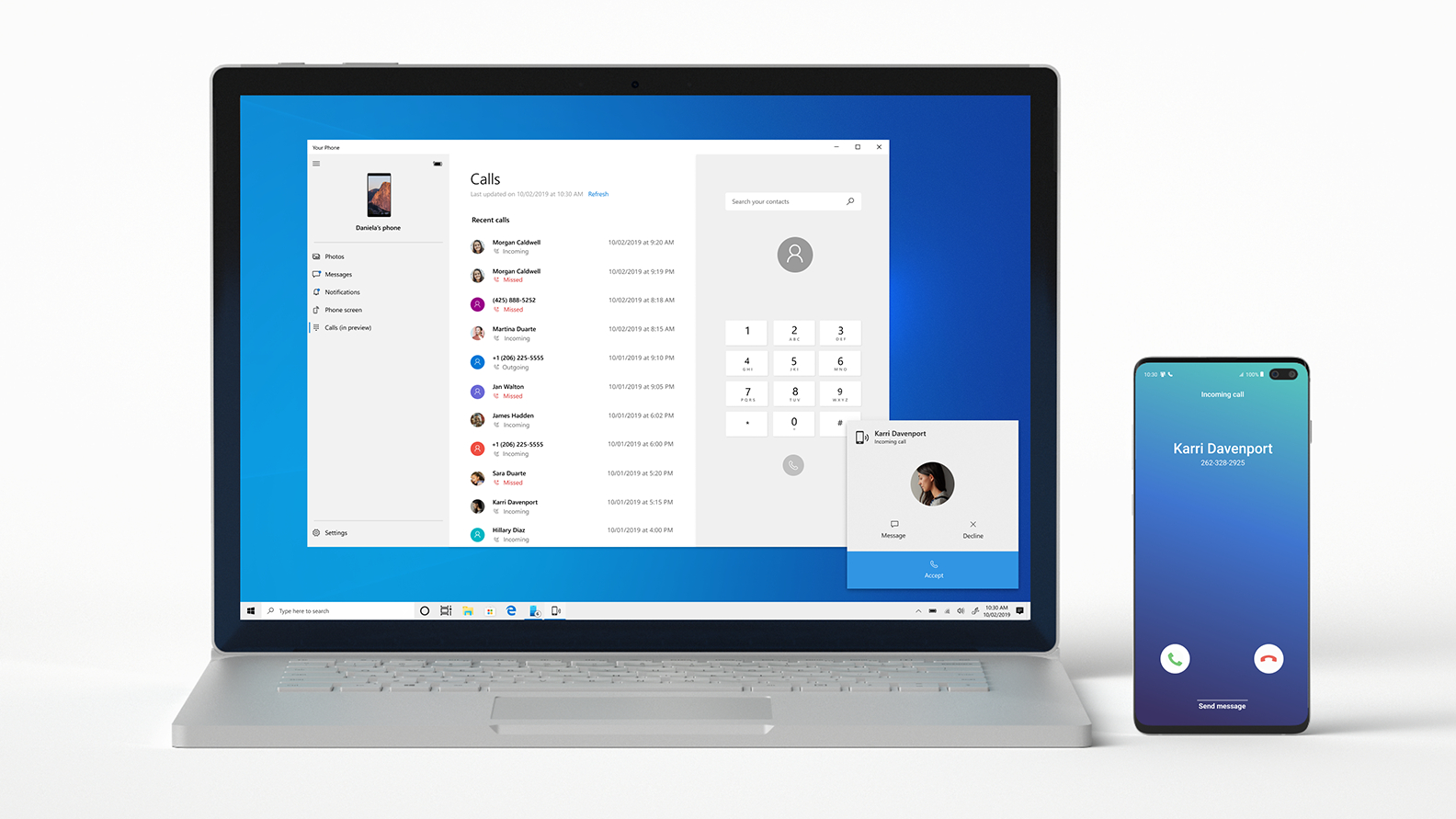
Being able to easily communicate with co-workers has become increasingly important while working from home during the pandemic which is why Microsoft has continued to release constant updates for Teams.
However, the software giant is also working to improve how users communicate using their smartphones on Windows 10 through its Your Phone app.
Now though it looks like Microsoft could soon introduce a redesigned setting page as well as a dedicated page that displays all of your smartphone contacts in Your Phone, according to a recent tweet from Alumia.
- We've put together a list of the best online collaboration tools
- These are the best productivity apps for your Android device
- Also check out our roundup of the best video conferencing software
New Your Phone features
The app's settings menu has been redesigned to look more organized and now the General, My Devices, Features, Personalization, Help & Feedback and About sections now have their own individual menus as opposed to being displayed on one page. The My Devices section is particularly interesting as users with more than one smartphone may soon be able to use multiple devices with Microsoft's Your Phone app.
Additionally a new item has been added to the app's notification pane which has an icon that depicts a person and three lines suggesting users will soon be able to access all of their smartphone's contacts from the app.
Both of these new features appear to be in the development phase so it could take some time before they are officially launched.
Until then though, you can install the app on your PC and on your Android smartphone to reply to text messages, access photos on your phone, mirror your smartphone's screen on Windows 10 and make calls using your PC.
Are you a pro? Subscribe to our newsletter
Sign up to the TechRadar Pro newsletter to get all the top news, opinion, features and guidance your business needs to succeed!
- These are the best business smartphones available now
Via MSPowerUser
After working with the TechRadar Pro team for the last several years, Anthony is now the security and networking editor at Tom’s Guide where he covers everything from data breaches and ransomware gangs to the best way to cover your whole home or business with Wi-Fi. When not writing, you can find him tinkering with PCs and game consoles, managing cables and upgrading his smart home.
