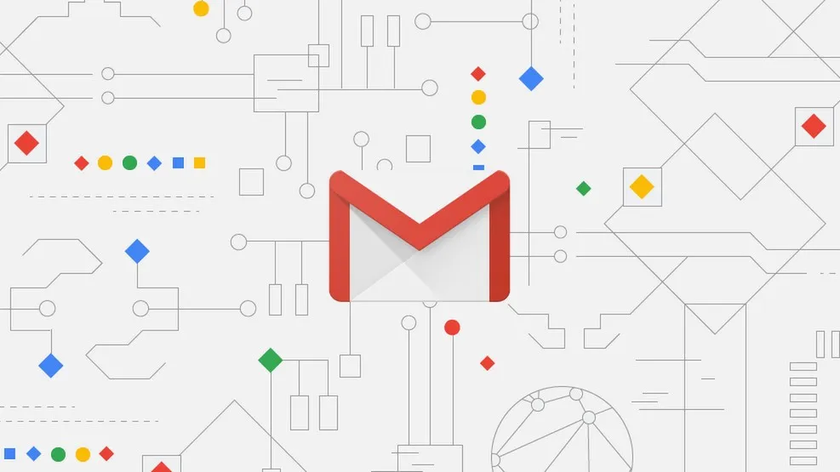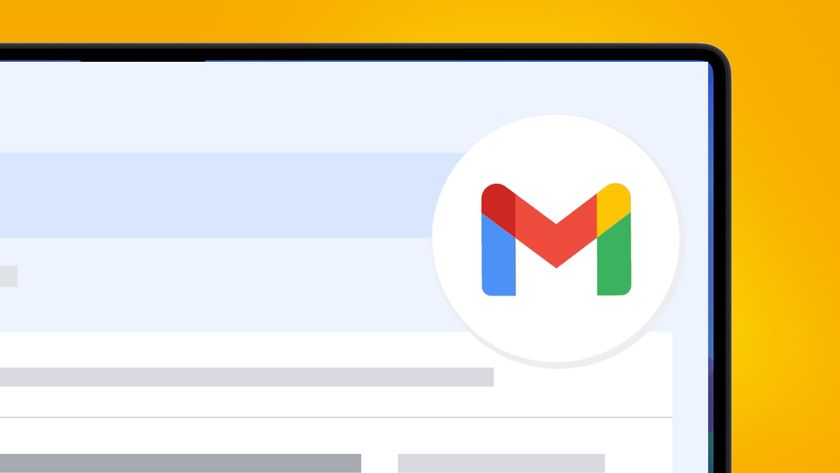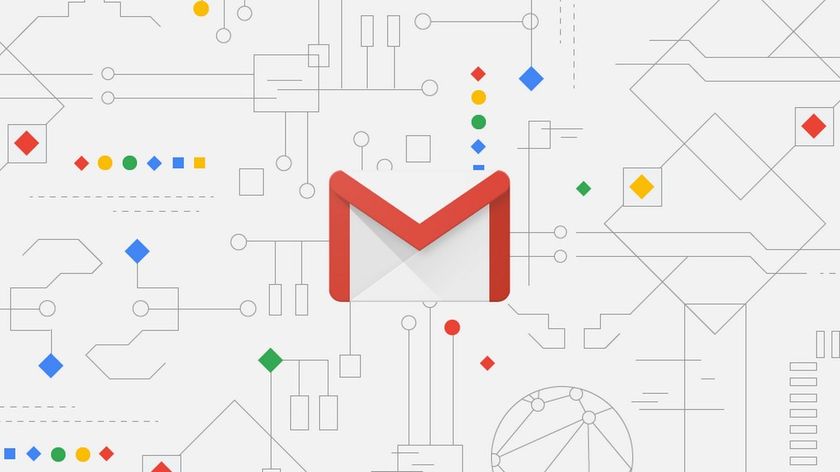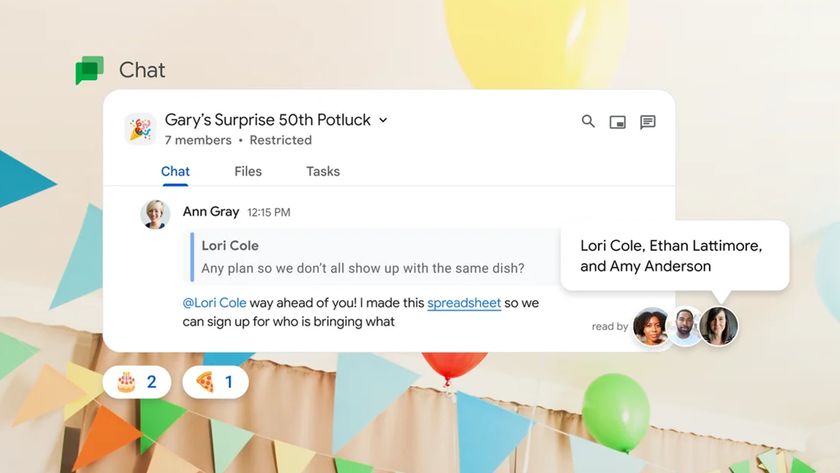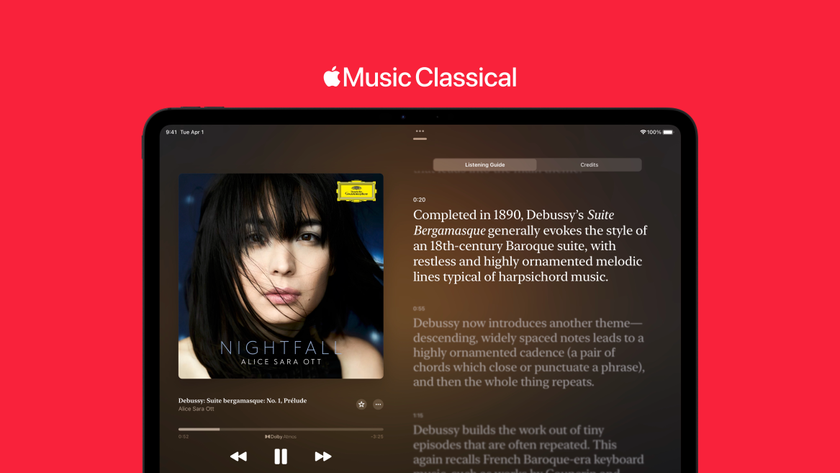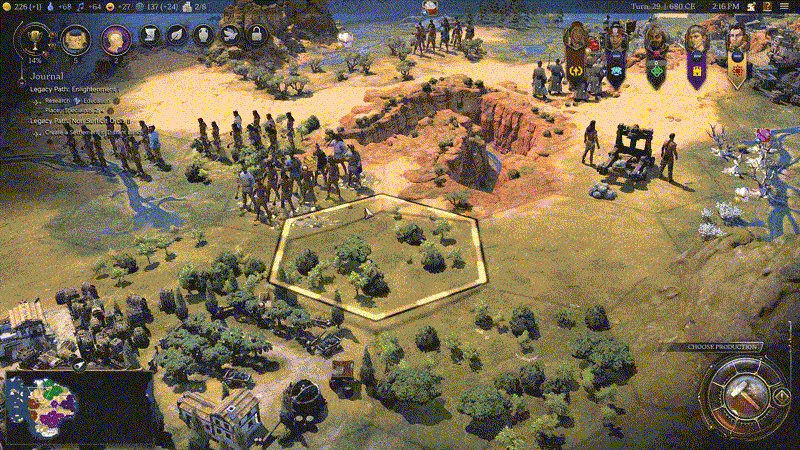Microsoft is making Outlook.com faster, smarter and just plain better
Redesign of webmail service is rolling out in beta now
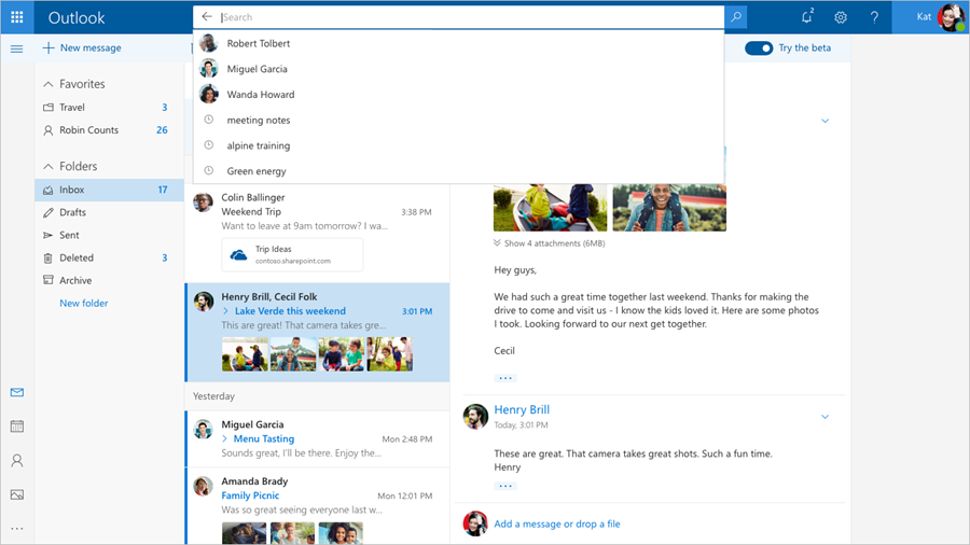
Outlook.com is getting a fresh redesign for a more modern look and a smarter inbox all-round, along with a boost on the performance front to make things like attaching files a nippier process.
Microsoft is rolling out the overhaul in beta form as of now, with a ‘try the beta’ switch popping up that allows any user to give the new system a whirl – if you can’t see this button yet, it will appear in the next few weeks.
Clicking it will give you a load of new goodies, as mentioned, including the addition of ‘quick suggestions’ when composing emails. If you type the name of a restaurant chain, for example, Outlook.com will intelligently pop up some nearby branches.
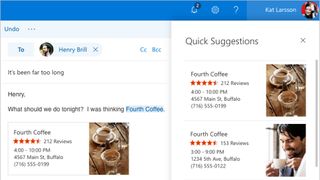
Or if you’re talking about when a flight lands, again it will pop up a suggestion to add the full flight details to the email.
A further improvement to make your inbox smarter gathers together all the photos you’ve emailed or received in one hub, so you can more easily deal with images, and share them more conveniently.
Modern webmail
Microsoft says it’s giving the webmail service a more contemporary look by presenting emails in a conversation style – check out the image at the top of this story. The search functionality has also been upgraded to make it more powerful, and capable of surfacing both emails and contacts in results.
The use of a fresh and more responsive web development framework means files and photos can be opened and attached in a swifter manner, which is always welcome.
Get daily insight, inspiration and deals in your inbox
Sign up for breaking news, reviews, opinion, top tech deals, and more.
More options to personalize your inbox and emails are also inbound, with the ability to mark certain people (or folders) as favorites to make it easier to locate close friends, and a new panel of ‘expressions’ which gives you an in-line way to quickly access various emoji and GIFs.
If you’re keen to take part in testing all this new kit, keep an eye out for that beta button appearing in Outlook.com.
Via: The Verge
- Check Outlook.com when on the go with one of our best laptops of 2017
Darren is a freelancer writing news and features for TechRadar (and occasionally T3) across a broad range of computing topics including CPUs, GPUs, various other hardware, VPNs, antivirus and more. He has written about tech for the best part of three decades, and writes books in his spare time (his debut novel - 'I Know What You Did Last Supper' - was published by Hachette UK in 2013).