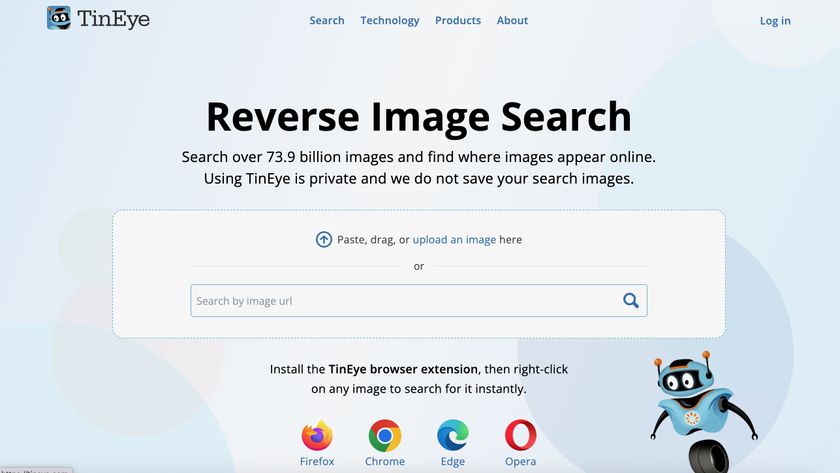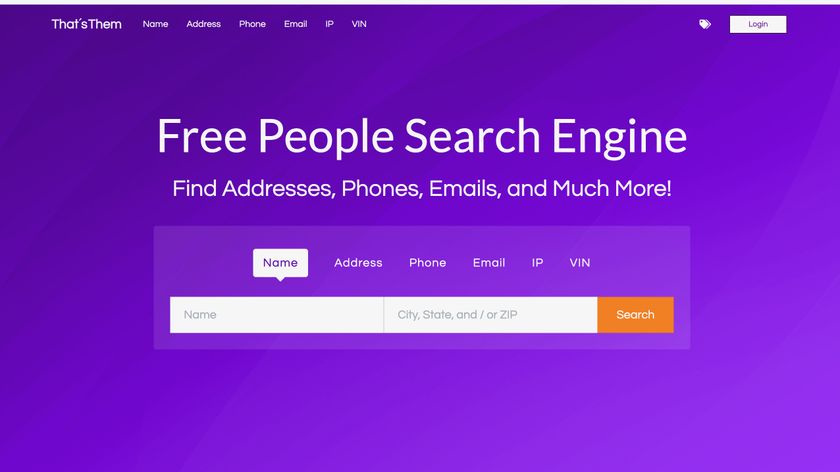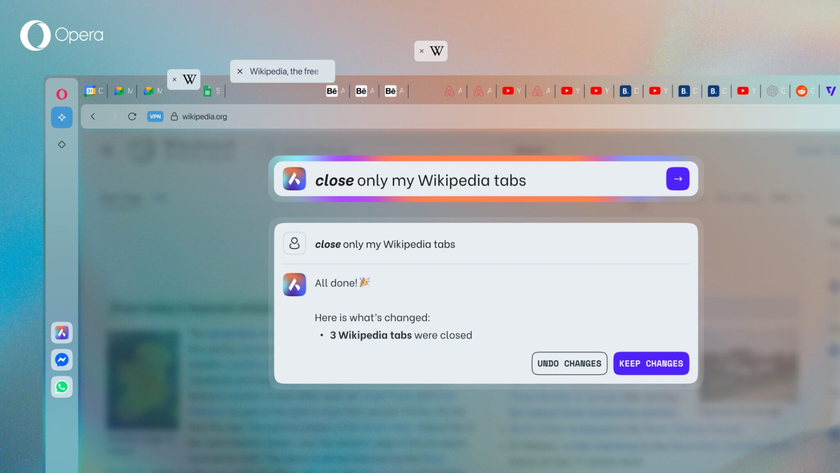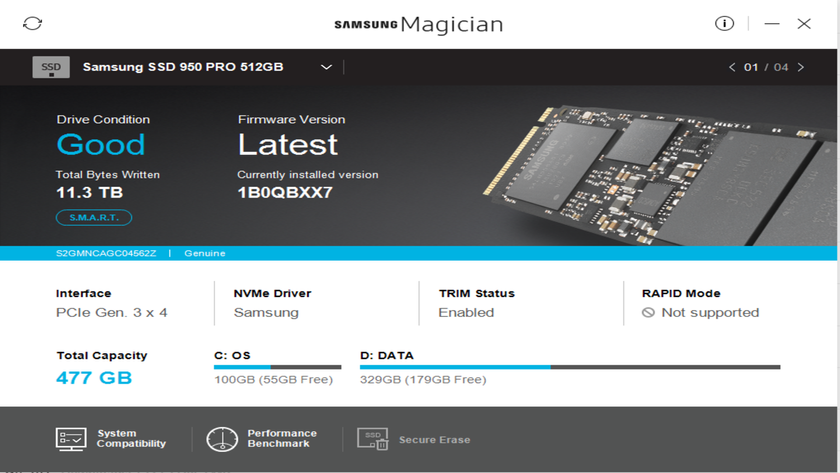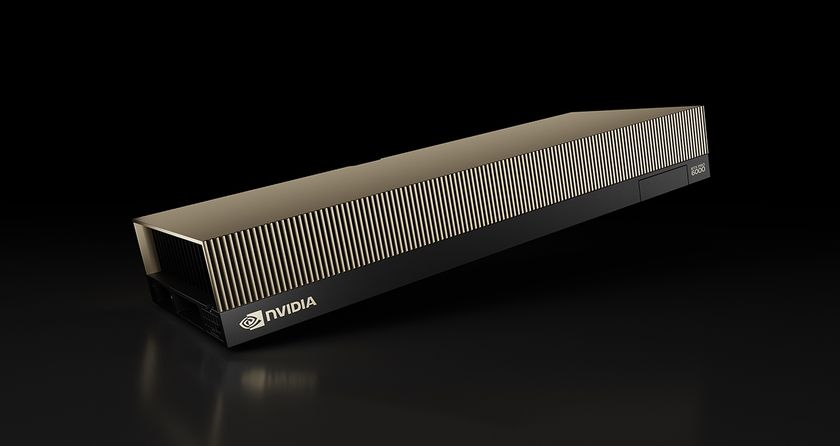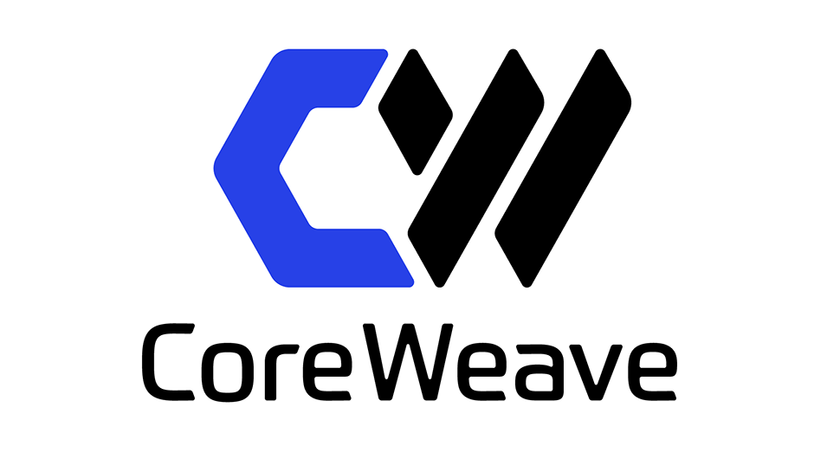Microsoft just expanded Office 365 to cater for ‘deskless’ workers
StaffHub allows managers to organise shift schedules and more
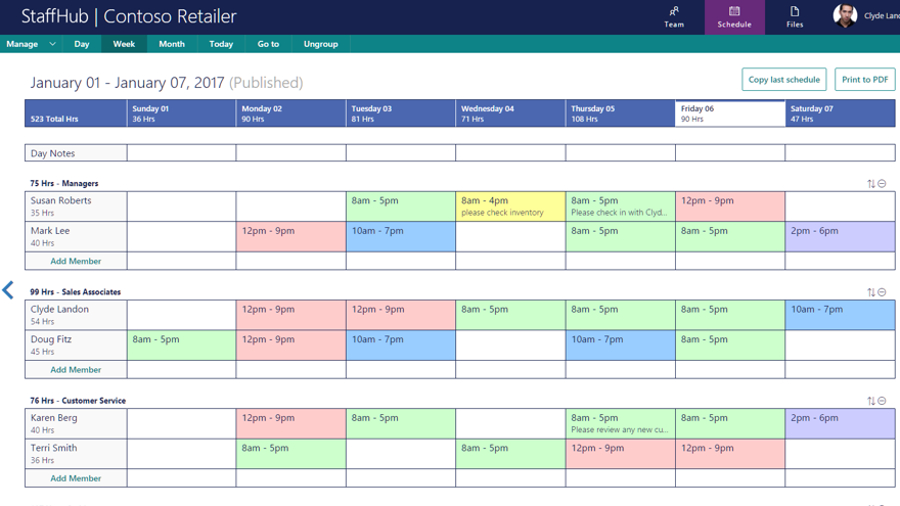
Microsoft has launched a new app for Office 365 which focuses on ‘deskless’ workers – for example, shop or hotel employees – allowing managers to coordinate these sort of staff members and their shifts.
StaffHub is available now for Office 365 users with a K1, E1, E3 or E5 plan, and it allows bosses to create and manage shift schedules for such workers through a central web portal.
Workers can then use an Android or iOS app to see where they’ve been assigned, and they can easily request shift swaps if necessary.
Microsoft’s StaffHub can also be used by managers to send messages or push out files to team members, or indeed share videos or news bulletins – and employees can message each other directly.
- Find out how Microsoft plans on enhancing productivity with HoloLens
Subscription required
One thing that is worth noting, however, is that every member of staff using the system will need to have an Office 365 subscription (from the aforementioned plans); in other words the deskless workers on their mobile apps will need their own sub.
StaffHub is also designed to integrate with other tools, and with the launch of the service, Microsoft announced a hook-up with Kronos, allowing managers to directly import data on individuals and team schedules from that firm’s Workforce Central platform.
However, that particular integration is still being tested in private preview right now, with only a small number of users who can access it; but it’ll doubtless be widely available soon enough.
Are you a pro? Subscribe to our newsletter
Sign up to the TechRadar Pro newsletter to get all the top news, opinion, features and guidance your business needs to succeed!
Head over to Microsoft’s official site to find out more about StaffHub.
- Microsoft Office 365 is much improved by the best wireless router
Darren is a freelancer writing news and features for TechRadar (and occasionally T3) across a broad range of computing topics including CPUs, GPUs, various other hardware, VPNs, antivirus and more. He has written about tech for the best part of three decades, and writes books in his spare time (his debut novel - 'I Know What You Did Last Supper' - was published by Hachette UK in 2013).