Microsoft may have just killed off conferences for good
Attendee limit for Microsoft 365 live events has been extended until June of next year
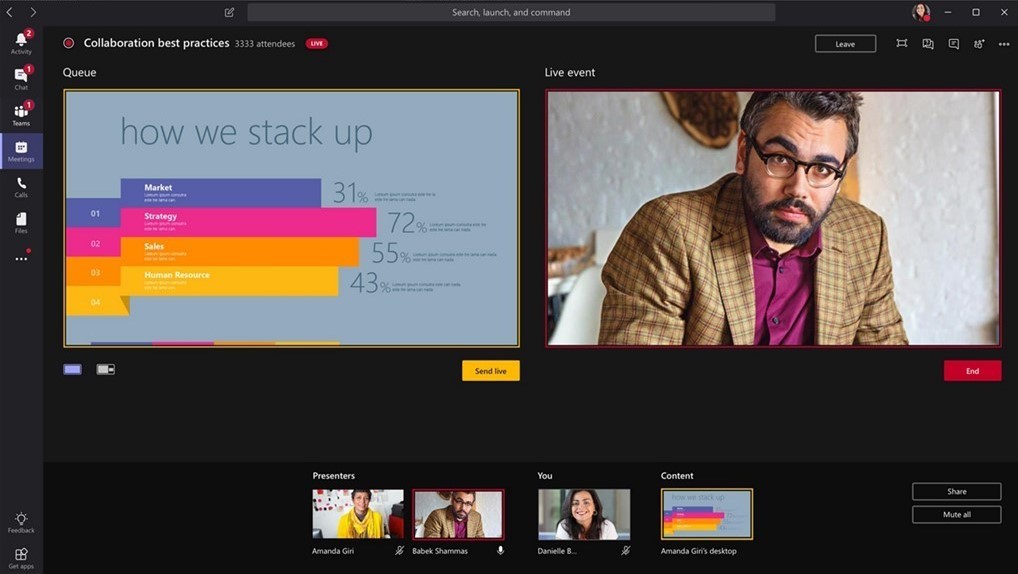
In order to help conferences transition from live events to virtual ones, Microsoft increased the free attendee limit for events hosted in Teams, Stream and Yammer for a limited period back in April.
This increased attendee limit for Microsoft 365 live events allowed organizations to hold meetings and events with up to 20,000 attendees.
However, as the year progressed, Microsoft has repeatedly extended the free period so that users could continue hosting live events using its software.
- We've assembled a list of the best video conferencing software available
- These are the best business webcams for working from home
- Also check out our roundup of the best collaboration software
Now though, the software giant has extended the temporary limit increase even further until June 30, 2021.
Hosting virtual events with Microsoft
Until June of next year, live events run through Teams, Stream or Yammer will continue to support up to 20,000 attendees, 50 events per tenant and a maximum duration of 16 hours.
If organizers need to host an even larger virtual event using the Microsoft's software, they can reach out to the live events assistance program in order to expand the number of attendees to 100,000.
Once the new deadline on attendee limit passes next year, event hosts will be required to obtain an Advanced Communications license from the company to host events for more than 10,000 participants or for events that last longer than four hours.
Are you a pro? Subscribe to our newsletter
Sign up to the TechRadar Pro newsletter to get all the top news, opinion, features and guidance your business needs to succeed!
Although Covid-19 vaccines are now being distributed globally, it will still take some time before large in-person gatherings become commonplace. Until then though, organizations and conferences can use Teams, Stream or Yammer to host large virtual events.
- We've put together a list of all the gear you'll need to work from home successfully
Via MSPowerUser
After working with the TechRadar Pro team for the last several years, Anthony is now the security and networking editor at Tom’s Guide where he covers everything from data breaches and ransomware gangs to the best way to cover your whole home or business with Wi-Fi. When not writing, you can find him tinkering with PCs and game consoles, managing cables and upgrading his smart home.
