Microsoft Teams adds new features to make personal calls more engaging
Microsoft wants to add home users as well

Ever since the pandemic outbreak disrupted our lives, tools like Zoom, Microsoft Teams and Google Meet etc. have come to the fore to help people work remotely. However, the companies behind these platforms have identified that these applications are not only helpful in getting you through the days’ work but can be extremely handy for people to connect with their loved ones.
Hence, some of the new features added to these platforms are dedicated to the family and friends’ audience looking to set up their personal meetings. With the introduction of these new features, Microsoft aims to position Teams as a tool that has much to offer beyond the enterprise environment and hopes to take on Zoom in this segment too.
Among these new features introduced by Microsoft is Together Mode that offers a different view from regular video calls and makes the users feel like they are sitting in a common room rather than just showing their feed from their respective locations. This, as per Microsoft, reduces video call fatigue “your brain doesn’t have to work as hard when compared to a standard video call.”
- What is Microsoft Teams? How it works, latest features and top alternatives
- These are the world's most downloaded apps in April
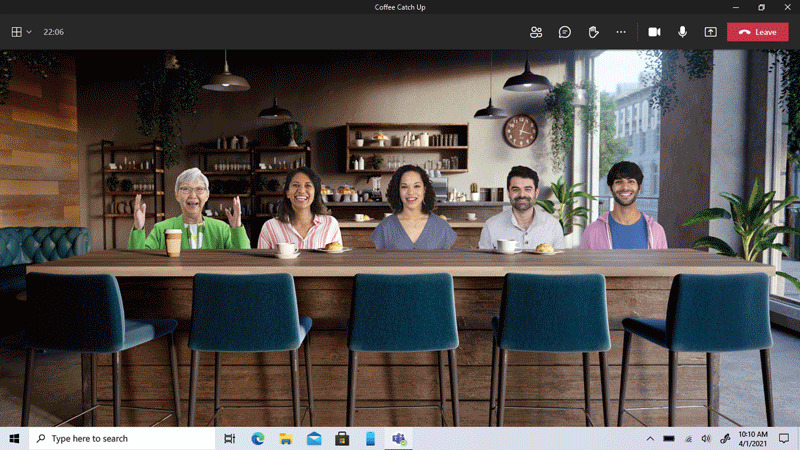
Since it's designed for personal use, the virtual environments Microsoft is offering include a family lounge, coffee shop, or even a summer resort, the last one can especially be liked by people who’re still unable to travel due to Covid-19 related travel restrictions. Also, there’s one environment that has all the attendees on the ocean floor and we have no idea why. However, do remember not to use them for your official calls and meetings, though.


Another addition is the ability to react with live emoji’s during the calls that according to Microsoft helps “bringing more emotions and personality to our Teams meetings.”
Also, in case you’ve missed the all-important group call scheduled to finalized the elusive goa trip after the pandemic subsides, Teams will let you catch up on the saved chat and react with the help of emoji or GIF to draw everyone's attention and continue the conversation from where it ended. Unlike Zoom, where the chat session ends right after the call, Team’s capability to let you carry the chat forward is a winner here.
The messages from chats can now be converted to tasks so that you do not forget to get the reservation done or ordering the party essentials. Teams will also let users set up polls to help decide on important topics like the menu for dinner or the next movie that the family will watch together.
Get daily insight, inspiration and deals in your inbox
Sign up for breaking news, reviews, opinion, top tech deals, and more.
Additionally, Microsoft will now also allow you to invite non-users to the group calls all by just sharing the invite link. These users can either download the app to join the call on the phone or can simply log in via a browser without needing to create an account.
Other features that have been added to Teams are the ability to arrange all the shared items for a group, including photos, files, links, shared tasks and events. Users can also create and switch between two different accounts to keep their personal and official profiles separate.
Want to know about the latest happenings in tech? Follow TechRadar India on Twitter, Facebook and Instagram!
Jitendra has been working in the Internet Industry for the last 7 years now and has written about a wide range of topics including gadgets, smartphones, reviews, games, software, apps, deep tech, AI, and consumer electronics.











