Microsoft Teams on Mac is about to get a very fancy new control feature
You can actually put the Touch Bar to good use for once
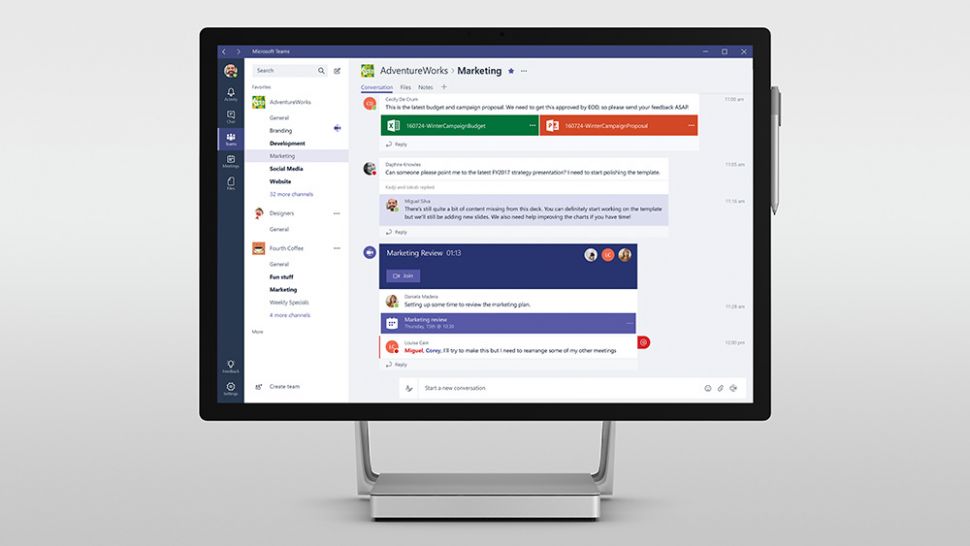
Mac users of Microsoft Teams are about to receive a new way of interacting with their meetings – by using the much-maligned Touch Bar. The feature is currently in development and is expected to launch in January next year.
Touch Bar Meetings Controls will allow meeting participants to mute or unmute themselves, start or stop the video, open the sharing tray, open the view participants panel, and raise or retract their hand. Given that MacBooks don’t offer touchscreen support, the ability to use the Touch Bar in this way will provide some useful added functionality for Teams users.
Particularly when taking part in larger meetings, having the ability to quickly make yourself heard (or unheard) can be extremely important. With touchscreen controls this is straightforward but now MacBook users can have that same speed of control without having to use their trackpad or mouse.
- We've assembled a list of the best video conferencing software around
- And here's our roundup of the best email services
- These are the best business webcams for working from home
Touchy subject
The Touch Bar was announced by Apple back in 2016, as a new design feature to accompany the next release of the company’s MacBook Pro range.
The bar is essentially a touch-based OLED strip that takes the place of the function keys on a regular keyboard. The idea is that the Touch Bar can change its function depending on what application is being used. If you’re streaming videos, for example, it can house pause, play, and volume controls.
Although the Touch Bar was released to much fanfare four years ago, some users have complained that it comes across as little more than a gimmick. In addition, when the Touch Bar isn’t expanded, it can actually end up slowing users down when compared to having a static row of keys.
Nevertheless, it’s nice to see Microsoft showing Mac users some love by adding Teams support to the Touch Bar. The more apps that add this kind of functionality, the less the Touch Bar will feel like an unnecessary gimmick.
Are you a pro? Subscribe to our newsletter
Sign up to the TechRadar Pro newsletter to get all the top news, opinion, features and guidance your business needs to succeed!
- Also, check out our roundup of the best online collaboration software
Via MSPoweruser
Barclay has been writing about technology for a decade, starting out as a freelancer with ITProPortal covering everything from London’s start-up scene to comparisons of the best cloud storage services. After that, he spent some time as the managing editor of an online outlet focusing on cloud computing, furthering his interest in virtualization, Big Data, and the Internet of Things.
