Received Microsoft Edge via a software update? Now you're stuck with it
Handy browser to bloatware
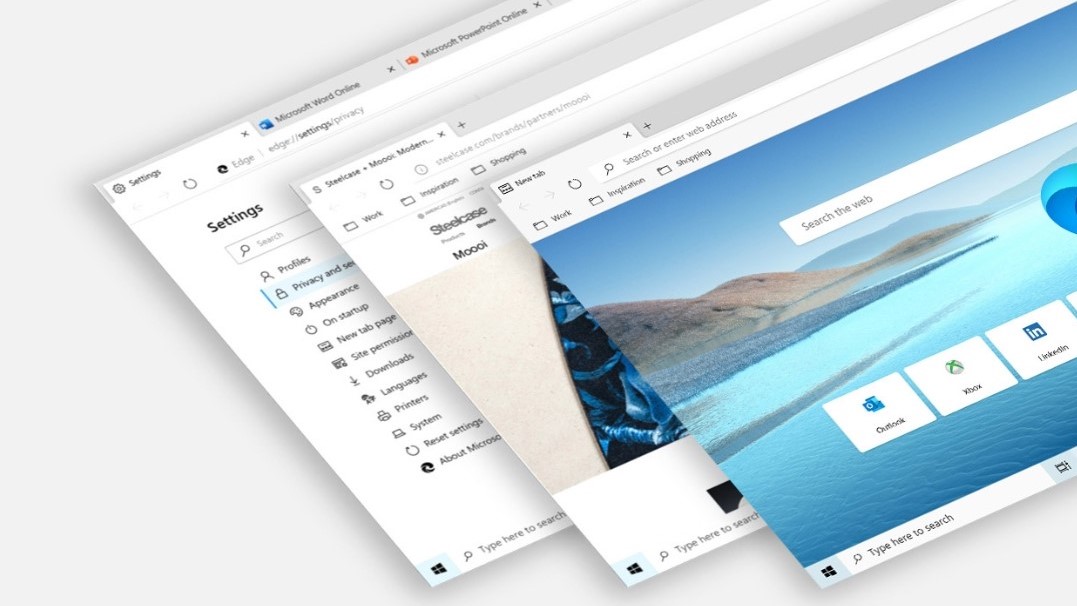
Microsoft's Edge browser has become quite popular over a short time as users not only found it quite similar to Google Chrome in features, but also more lightweight, which meant it was less rapacious with bandwidth consumption.
However, Microsoft has suddenly come up with what could be described only as a sting in the tail. After the recent update shared by the company, it removed the uninstall feature, which means that once you have the browser on your Windows OS, there is no way you can remove it. At least, not with a few clicks.
That the Edge is now the default browser on all new windows installations, further aided its growth as first choice among internet users, especially those who used a Windows laptop or desktop.
- The best browser 2020: The best browsers at a glance
- Here's our list of the best anonymous browsers out there
- The best Google Chrome extensions 2020: do more with your browser
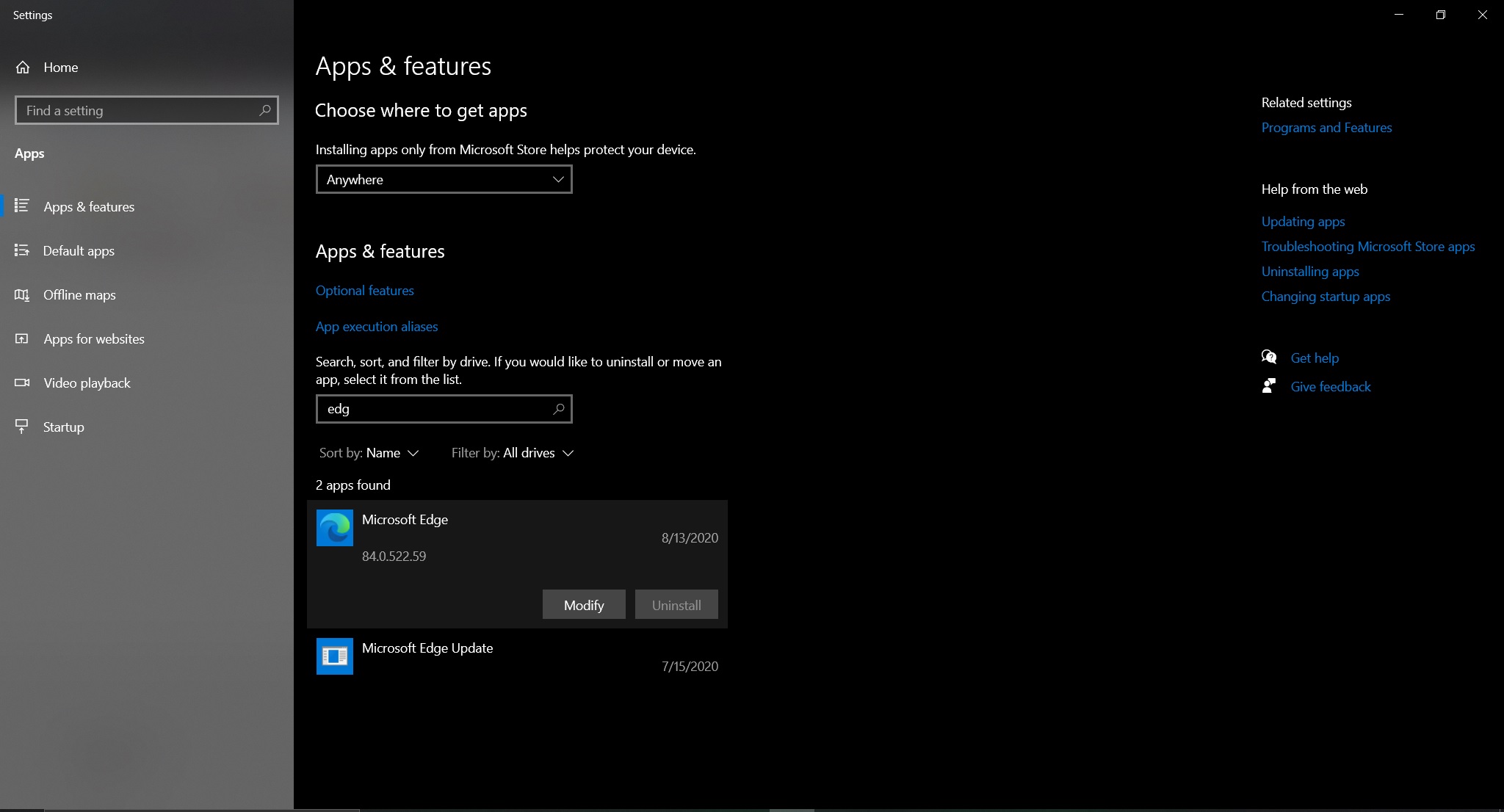
Since it is built on the open-source Chromium platform, the Edge Browser retains most of the good features of Chrome, like installing add-ons, though in this case it does so from the Microsoft Store. Furthermore, allowing users to install extensions that are built for Chrome would definitely assist Edge to become more versatile.
However, Microsoft kept the sting for the very last. A post on the Microsoft Support site says, “The new version of Microsoft Edge gives users full control over importing personal data from the legacy version of Microsoft Edge. The new version of Microsoft Edge is included in a Windows system update, so the option to uninstall it or use the legacy version of Microsoft Edge will no longer be available.”
There is no doubt that the all-new Microsoft Edge is way more easy to use and quite lightweight compared to its its predecessors, however not including the option to remove it is definitely not acceptable. Users may recall that for several years, Edge's predecessor Internet Explorer was often used only to download Chrome or Firefox and setting them up as default.
However, there are third-party tools that could assist you to uninstall applications from the computer though invariably this would require users to download and install third-party software.
Get daily insight, inspiration and deals in your inbox
Sign up for breaking news, reviews, opinion, top tech deals, and more.
Users often tend to have their preferred browsers based on use cases and those that happen to use devices with resources that do not allow installation of multiple browsers will be the ones hit the hardest by Microsoft’s latest move.
Via: ZDNet
Jitendra has been working in the Internet Industry for the last 7 years now and has written about a wide range of topics including gadgets, smartphones, reviews, games, software, apps, deep tech, AI, and consumer electronics.
