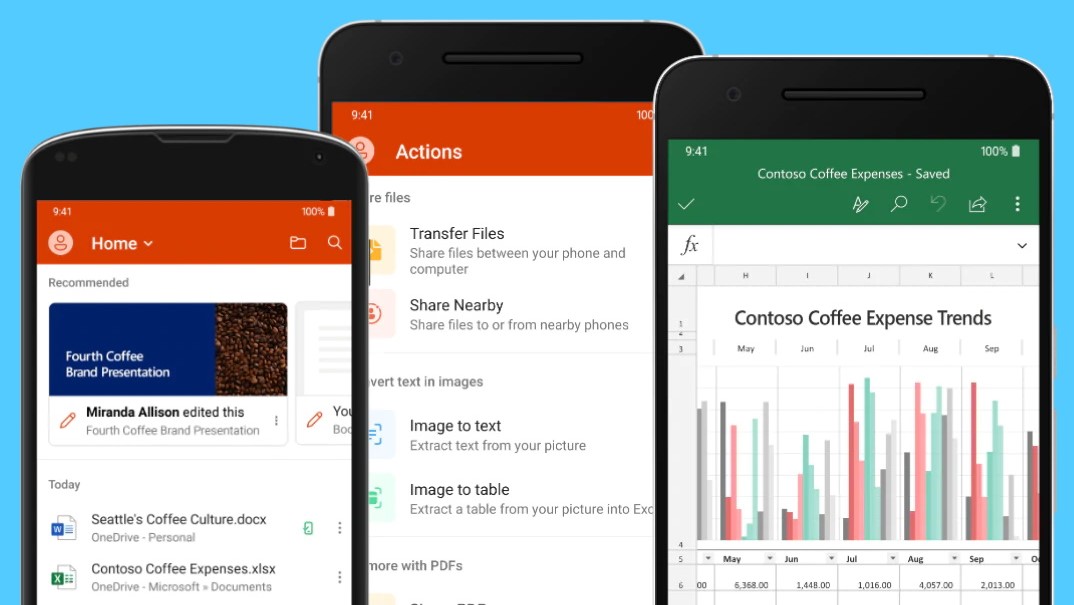
Microsoft's new all-in-one Office app, which arrived for Android a few days ago, is now available for iPhone users to download and get productive with.
Until now, Word, PowerPoint and Excel have only been available as separate downloads, but this new app brings them together in one convenient place. You can also access files stored in OneDrive through the app, and edit them with the appropriate tool.
- We've rounded up the best iPhone apps of 2020
- On a budget? Here are the best free iPhone apps
- The best iPhone games will keep you occupied anywhere
The Microsoft Office app for iOS also features several built-in Actions, allowing you to transfer files between devices, use Sticky Notes, scan QR codes, and create and sign PDFs (though there's no fully-fledged PDF editor).
As ZDNet explains, the basic Office app is free, but some tasks require an Office 365 subscription. These include advanced formatting in Microsoft Word, editing WordArt and customizing pivot tables.
Not sure whether the extras will justify the cost? You can unlock everything by signing up for a free one-month trial before making your mind up.
More features on the way...
There are lots more features on the way too, including Word Dictation, which will allow you to control your word processor using simple voice commands, and turn your speech into written text. Ideal for jotting down memos and getting things done hands-free.
Microsoft is also working on a 'cards' feature for Excel, which will let you view and edit data in a table without having to navigate tiny cells. Each 'card' presents the data from a row or column as a large, clear form that can be easily edited.
Are you a pro? Subscribe to our newsletter
Sign up to the TechRadar Pro newsletter to get all the top news, opinion, features and guidance your business needs to succeed!
PowerPoint isn't being left out either, and will soon get an 'Outline to PowerPoint' feature that allows you to jot down a series of bulletpoints, then transforms them into a fully formatted presentation. It looks very handy, and should making working on a small screen much more practical.
- Best Microsoft office alternatives of 2020

Cat is TechRadar's Homes Editor specializing in kitchen appliances and smart home technology. She's been a tech journalist for 15 years, having worked on print magazines including PC Plus and PC Format, and is a Speciality Coffee Association (SCA) certified barista. Whether you want to invest in some smart lights or pick up a new espresso machine, she's the right person to help.